Indeed, went to display options, selected OLED - OK. Disconnect, power off, power on. Done this repeatedly, to no avail.
Done this repeatedly, to no avail.
What do you mean with 'repeatedly'? If you do it once, it's already set.
How do you power off? You got in StandBy right? And when you connect and open the Display Options dialogue it shows OLED, right?
Well this is fine. Looks like a faulty initialization. When you scroll the menu or change the volume, does something change on the display?
When I press any buttons it either shows the first photo, or actually turns off.
I'm offline till tomorrow so will have to try again then.
I'm offline till tomorrow so will have to try again then.
So I went back to the previous LCD. Light comes on, buttons work, but no dialogue displays.
Is there some way to reset everything? Can I go back to the previous firmware?
Is there some way to reset everything? Can I go back to the previous firmware?
VFD and some ...
Hi all,
got the VFD going - thanks for working it out Nick!
Very nice and works like a charm! Played with some filters in front of it. Now if it only would be a tad bigger …
(The phone camera cannot really capture the contrast).
Related to the new firmware, for some reason the center button on the plastic apple remote doesn't work anymore, it is accepted in learning mode, but no effect afterwards …
And then the top two of my wish list - just in case! : )
- there's a strong plopp when Najda is turned on from standby. A solution I see is to make Najda come out of standby muted and then auto-unmute a moment later. Do you think you can integrate this, or some other solution, Nick!?
- very much missing the colored standby and mute buttons in NUC!
Very happy otherwise, my huge project is getting along nicely, with Najda being the center!
Abel
Hi all,
got the VFD going - thanks for working it out Nick!
Very nice and works like a charm! Played with some filters in front of it. Now if it only would be a tad bigger …
(The phone camera cannot really capture the contrast).
Related to the new firmware, for some reason the center button on the plastic apple remote doesn't work anymore, it is accepted in learning mode, but no effect afterwards …
And then the top two of my wish list - just in case! : )
- there's a strong plopp when Najda is turned on from standby. A solution I see is to make Najda come out of standby muted and then auto-unmute a moment later. Do you think you can integrate this, or some other solution, Nick!?
- very much missing the colored standby and mute buttons in NUC!
Very happy otherwise, my huge project is getting along nicely, with Najda being the center!
Abel
Attachments
Looking good! Do you have very sensitive speakers? Because I can hardly hear it at all when I switch to standby. I use an Apple remote too btw, I use that button for standby. It works, but I have to double click to turn it on (single is enough for standby). I think it's been mentioned as a known issue though.
Here's an update from my own mess, I mean build 🙂
My display has arrived and works great. Went for a fairly big one, works well. Also got my buttons and mounted it all up on cardboard for now. In my final build only a standby and mute button will be visible and the rest hidden, since I will mostly use the remote (like, 99% of the time).
I have made a cable to power my Raspberry Pi from the Najda PSU (cut a USB A to micro B cable in two and measured where I had 5V then connected it up basically), I have also soldered pins to the Raspberry for I2S out. Still need to solder a header on the Najda for the inputs, so still using the HifiMeDiy DAC for USB-> Coax SP/DIF. A filtered IEC socket with cables is ready for the PSU, but not yet connected. I've also started making signal cables for connecting the Najda to the amps, which are to be mounted at the speakers.
My Sony receiver is back on PC duty and my full rangers are driven by the tiny amp seen on the left next to its' much bigger PSU. It's a TPA3116 based module built by hiamplifier here on the forum, not had it long but first impressions are good.
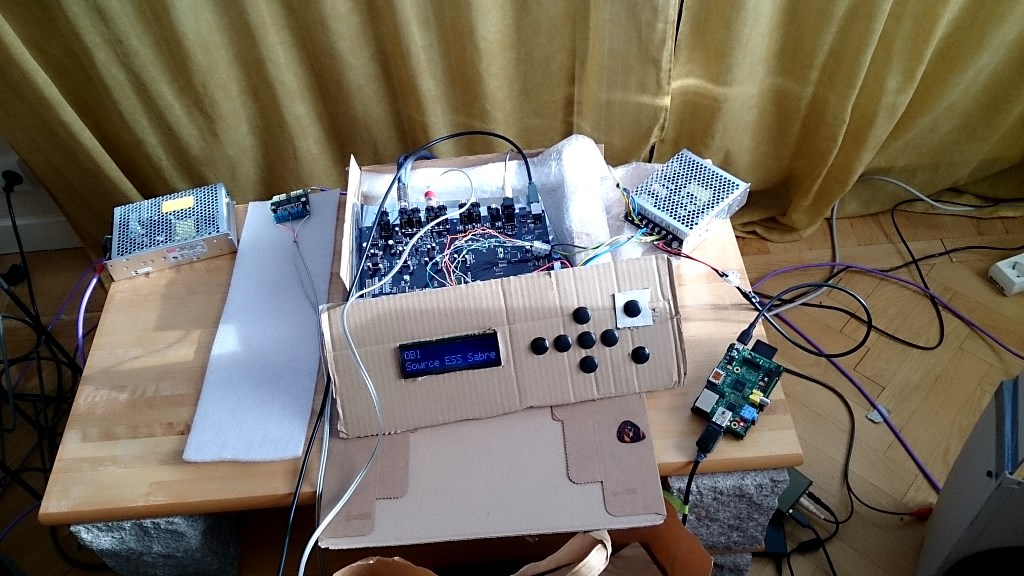
Here's an update from my own mess, I mean build 🙂
My display has arrived and works great. Went for a fairly big one, works well. Also got my buttons and mounted it all up on cardboard for now. In my final build only a standby and mute button will be visible and the rest hidden, since I will mostly use the remote (like, 99% of the time).
I have made a cable to power my Raspberry Pi from the Najda PSU (cut a USB A to micro B cable in two and measured where I had 5V then connected it up basically), I have also soldered pins to the Raspberry for I2S out. Still need to solder a header on the Najda for the inputs, so still using the HifiMeDiy DAC for USB-> Coax SP/DIF. A filtered IEC socket with cables is ready for the PSU, but not yet connected. I've also started making signal cables for connecting the Najda to the amps, which are to be mounted at the speakers.
My Sony receiver is back on PC duty and my full rangers are driven by the tiny amp seen on the left next to its' much bigger PSU. It's a TPA3116 based module built by hiamplifier here on the forum, not had it long but first impressions are good.
Attachments
Nice pics, thanks for posting! 🙂
What display are you using? Is the brightness adjust working?
Yes, this is indeed a known issue with limited impact in real cases if we're talking about the same thing.
2 buttons on the Apple remote send 2 codes successively, and this is creating a problem when the Najda is in StandBy (as PMental mentioned).
I suppose you use the center button for StandBy. If you use the 'Menu' button instead (or any other button than the center or the Play/Pause ones), then it will be fine.
I'll see if I can find a fix for that.
Looking at your pic, I can see that the RCA connectors are missing. How do you get your sound from the Najda? Through the SPDIF ports or I2S?
Because indeed, if you use the analogue outs, then the pop should be minimal (i.e. nearly nonexistent).
That's in the pipeline 😉
Thanks Abel, good to hear!
As above, program the Najda so that you turn on/off the board with the 'Menu' button and it should be fine. I'll look at that.
Looking forward to the final build (in a decent case 😉 )!
got the VFD going - thanks for working it out Nick!
Very nice and works like a charm! Played with some filters in front of it. Now if it only would be a tad bigger …
(The phone camera cannot really capture the contrast).
What display are you using? Is the brightness adjust working?
Related to the new firmware, for some reason the center button on the plastic apple remote doesn't work anymore, it is accepted in learning mode, but no effect afterwards …
Yes, this is indeed a known issue with limited impact in real cases if we're talking about the same thing.
2 buttons on the Apple remote send 2 codes successively, and this is creating a problem when the Najda is in StandBy (as PMental mentioned).
I suppose you use the center button for StandBy. If you use the 'Menu' button instead (or any other button than the center or the Play/Pause ones), then it will be fine.
I'll see if I can find a fix for that.
And then the top two of my wish list - just in case! : )
- there's a strong plopp when Najda is turned on from standby. A solution I see is to make Najda come out of standby muted and then auto-unmute a moment later. Do you think you can integrate this, or some other solution, Nick!?
Looking at your pic, I can see that the RCA connectors are missing. How do you get your sound from the Najda? Through the SPDIF ports or I2S?
Because indeed, if you use the analogue outs, then the pop should be minimal (i.e. nearly nonexistent).
- very much missing the colored standby and mute buttons in NUC!
That's in the pipeline 😉
Very happy otherwise, my huge project is getting along nicely, with Najda being the center!
Thanks Abel, good to hear!
Yes, this is how it should be - but I suspect Abel doesn't use the onboard analogue outs. To be confirmed.Looking good! Do you have very sensitive speakers? Because I can hardly hear it at all when I switch to standby.
I use an Apple remote too btw, I use that button for standby. It works, but I have to double click to turn it on (single is enough for standby). I think it's been mentioned as a known issue though.
As above, program the Najda so that you turn on/off the board with the 'Menu' button and it should be fine. I'll look at that.
Here's an update from my own mess, I mean build 🙂
My display has arrived and works great. Went for a fairly big one, works well. Also got my buttons and mounted it all up on cardboard for now. In my final build only a standby and mute button will be visible and the rest hidden, since I will mostly use the remote (like, 99% of the time).
I have made a cable to power my Raspberry Pi from the Najda PSU (cut a USB A to micro B cable in two and measured where I had 5V then connected it up basically), I have also soldered pins to the Raspberry for I2S out. Still need to solder a header on the Najda for the inputs, so still using the HifiMeDiy DAC for USB-> Coax SP/DIF. A filtered IEC socket with cables is ready for the PSU, but not yet connected. I've also started making signal cables for connecting the Najda to the amps, which are to be mounted at the speakers.
My Sony receiver is back on PC duty and my full rangers are driven by the tiny amp seen on the left next to its' much bigger PSU. It's a TPA3116 based module built by hiamplifier here on the forum, not had it long but first impressions are good.
Looking forward to the final build (in a decent case 😉 )!
Looking good! Do you have very sensitive speakers? Because I can hardly hear it at all when I switch to standby. I use an Apple remote too btw, I use that button for standby. It works, but I have to double click to turn it on (single is enough for standby). I think it's been mentioned as a known issue though.
Yes, mids around 95db and highs peak at 105db, and amps are rather sensitive as well, so it's a clear, loud plopp. I can even hear the resistors switching in the ladder while changing volume!
Remote worked perfectly for me before, the plastic one … without any of the mentioned issues!
Nice pics, thanks for posting! 🙂
What display are you using? Is the brightness adjust working?
It's the one from the polish vendor from the link you've provided. Can't see any option to adjust it - did I miss that?
Yes, this is indeed a known issue with limited impact in real cases if we're talking about the same thing.
2 buttons on the Apple remote send 2 codes successively, and this is creating a problem when the Najda is in StandBy (as PMental mentioned).
I suppose you use the center button for StandBy. If you use the 'Menu' button instead (or any other button than the center or the Play/Pause ones), then it will be fine.
I'll see if I can find a fix for that.
I'm using the Menu button for standby and Play/Pause for mute, and it worked great before, but not since the new firmware! So you must have made some changes to previous firmware in this regard. Also, I've liked the faster response of volume up and down from before … at least down ...
Looking at your pic, I can see that the RCA connectors are missing. How do you get your sound from the Najda? Through the SPDIF ports or I2S?
Because indeed, if you use the analogue outs, then the pop should be minimal (i.e. nearly nonexistent).
Connectors are missing, but analog out is used by directly soldered cables ...
That's in the pipeline 😉
DOUBLE BUMP! : )
Yes, this is how it should be - but I suspect Abel doesn't use the onboard analogue outs. To be confirmed.
Analog it is …
Phantastic Photos, now i understand!!!
Regards Ulf
: )
Abel
By the way, I've managed to burn (through a short) the inductor at the input of the 5V on Najda, could you tell me the value please, Nick!?
Thanks,
Abel
Thanks,
Abel
Yes, mids around 95db and highs peak at 105db, and amps are rather sensitive as well, so it's a clear, loud plopp. I can even hear the resistors switching in the ladder while changing volume!
Damn, then I'm afraid I can't do anything for you. Normally you shouldn't hear the volume changes: even when I set my power amps to the max on my test bench, I don't hear any switching when changing the volume.
I suggest you look at the relay command. Could you use this to bring your amps out of Stand By when you turn the Najda on?
Remote worked perfectly for me before, the plastic one … without any of the mentioned issues!
I'm using the Menu button for standby and Play/Pause for mute, and it worked great before, but not since the new firmware! So you must have made some changes to previous firmware in this regard. Also, I've liked the faster response of volume up and down from before … at least down ...
l
Actually there was something wrong with the previous implementation which caused the Najda to come out of Stand by with arbitrary IR signals.
Normally there shouldn't be any difference except for turning the Najda on.
On my setup, the Menu key works absolutely 100%. I have only the aluminium remote but I've heard that the IR protocol is the same.
As for the volume rate, this hasn't changed. The NEC (Apple is some sort of NEC derivative) sends repeats every 110 ms when you hold the key down. This makes for roughly 9 dB up or down per second when you hold the key down.
The only thing I've changed is that I've added a slight delay, filtering out a pair of repeats after the first volume command for those who were complaining they couldn't change the volume in dB steps. It's not easy to have everybody happy on an open system that's supposed to be compatible with any remote.
Take some time to get used to it and shout again if it's really a pain.
Aha, so we have the same display. When you configure the Najda for VFD, then you should see a Brightness option in the menu (4 steps). Also different graphics that eliminate the issue with the bottom line.It's the one from the polish vendor from the link you've provided. Can't see any option to adjust it - did I miss that?
(yeah they all say HD44780-compatible but when you look at the details it's just not compatible).
By the way, I've managed to burn (through a short) the inductor at the input of the 5V on Najda, could you tell me the value please, Nick!?
Ah, one more short here 🙂 You're not the only one to whom it happened 😉 Actually it happened once to me too 😉 😉
The reference is LQH43MN220K03L (Murata). That's a 22 uH inductor. If you can't find it easily, send me an email with your address and I'll ship a pair to you free of charge around the 15th of May. Can't make it earlier, sorry.
An externally hosted image should be here but it was not working when we last tested it.
Hope to get it running this weekend. Will replace the DBX Driverack PA I am currently using. Excited! Thanks Nick! 🙂
Damn, then I'm afraid I can't do anything for you. Normally you shouldn't hear the volume changes: even when I set my power amps to the max on my test bench, I don't hear any switching when changing the volume.
I suggest you look at the relay command. Could you use this to bring your amps out of Stand By when you turn the Najda on?
In the finished stage, the amps will be switched on from the relay command. But till then (and possibly for other people who leave their amps on) and possibly good to have it anyhow, it might work the way I've mentioned before:
Najda should switch on muted and unmute automatically after a second or so. This works already now, but I have to press mute before going to standby, which I usually forget. So if you could implement this as a routine, it would be probably beneficial for some and will not hurt anybody else ...
Actually there was something wrong with the previous implementation which caused the Najda to come out of Stand by with arbitrary IR signals.
Normally there shouldn't be any difference except for turning the Najda on.
On my setup, the Menu key works absolutely 100%. I have only the aluminium remote but I've heard that the IR protocol is the same.
The protocol is a bit different from what I remember to have read somewhere, and my situation seems to underline this:
Previous firmware: both my plastic remotes worked perfectly, the aluminum one not at all
Actual firmware: both plastic remotes without working center button, the aluminum one works perfectly
(Tested with Mute function on center button and standby function on Menu button)
As for the volume rate, this hasn't changed. The NEC (Apple is some sort of NEC derivative) sends repeats every 110 ms when you hold the key down. This makes for roughly 9 dB up or down per second when you hold the key down.
The only thing I've changed is that I've added a slight delay, filtering out a pair of repeats after the first volume command for those who were complaining they couldn't change the volume in dB steps. It's not easy to have everybody happy on an open system that's supposed to be compatible with any remote.
Take some time to get used to it and shout again if it's really a pain.
I understand, will give it some time ...
Aha, so we have the same display. When you configure the Najda for VFD, then you should see a Brightness option in the menu (4 steps). Also different graphics that eliminate the issue with the bottom line.
(yeah they all say HD44780-compatible but when you look at the details it's just not compatible).
That's great, I've configured the display for VFD, but didn't think to check the menu for any adjustment, just assumed brightness is fixed. So ya, there was one more step to increase brightness - well done!
Ah, one more short here 🙂 You're not the only one to whom it happened 😉 Actually it happened once to me too 😉 😉
The reference is LQH43MN220K03L (Murata). That's a 22 uH inductor. If you can't find it easily, send me an email with your address and I'll ship a pair to you free of charge around the 15th of May. Can't make it earlier, sorry.
Ya, somehow a LED touched the Pi and it smoked! : )
Thank you for your offer! Will see if I can get one with my next order, if not, I'll send you an email.
Abel
Nick, if you are working on IR codes, please consider the addition of two more codes for power: one for ON only and one for OFF only. This to improve compatibility with universal remotes.
To rehash:
The control at the moment toggles between on and off, using the same code. Modern systems have this, plus two additional codes (most new equipment does; TVs, AVRs, etc.), so you can use a universal remote to switch on the whole system, with the on/off status of various system components remaining in sync.
PS. I acknowledge that this has been raised before; mainly repeating here as a final proposal on how to implement it.
To rehash:
The control at the moment toggles between on and off, using the same code. Modern systems have this, plus two additional codes (most new equipment does; TVs, AVRs, etc.), so you can use a universal remote to switch on the whole system, with the on/off status of various system components remaining in sync.
PS. I acknowledge that this has been raised before; mainly repeating here as a final proposal on how to implement it.
- Home
- Source & Line
- Digital Line Level
- DSP Xover project (part 2)







