Damn 🙂
Ecat you Rule!
This works for me!
Does it for you?
Version 1.5
Ecat you Rule!
An externally hosted image should be here but it was not working when we last tested it.
This works for me!
Does it for you?
Version 1.5
Good news and bad news from the snow covered wastelands of Scotland, all of 1/4 inch of snow but we really have no idea how to cope with snow over here.
I've had the remote work quite nicely, I've had the remote work but had to double click the buttons and I've had periods where the remote appears to be sending but nothing is coming back. Could be my USB powered iO2 interface, could be my DEQ, could be a timing problem. I've tried 3 pc's, nothing conclusive 🙁
Oh well, I'll investigate some more if I have time, I'm glad I could be of some help with Delphi at least 🙂
I've had the remote work quite nicely, I've had the remote work but had to double click the buttons and I've had periods where the remote appears to be sending but nothing is coming back. Could be my USB powered iO2 interface, could be my DEQ, could be a timing problem. I've tried 3 pc's, nothing conclusive 🙁
Oh well, I'll investigate some more if I have time, I'm glad I could be of some help with Delphi at least 🙂
Huh
That not so nice.
I'll try to figure out if that's program related.
You do have a new type of deq which i don't have.
I hope that v2.2 don't differ with 1.4 on the midi part.
You tested 3 pc's but were they all tesetd with the same midi port?
regards,
simon
That not so nice.
I'll try to figure out if that's program related.
You do have a new type of deq which i don't have.
I hope that v2.2 don't differ with 1.4 on the midi part.
You tested 3 pc's but were they all tesetd with the same midi port?
regards,
simon
Version of the DEQ, there's a thought. My DEQ is about 2 years old, I'll check the version tonight.
Of course, I'm remembering. There were two versions of the hardware, the 1.4 sw is for the old hardware, 2.2 for the new hardware. They shouldn't have messed with the midi but you never know.
I have a copy of the midimountain demo you mentioned above, web site currently down, I'll have a little play over the weekend
Of course, I'm remembering. There were two versions of the hardware, the 1.4 sw is for the old hardware, 2.2 for the new hardware. They shouldn't have messed with the midi but you never know.
I have a copy of the midimountain demo you mentioned above, web site currently down, I'll have a little play over the weekend

The firmware version is red by the software and is visible on your screenshot of the midi tab
So you don't need to check 😉
I did 🙄
Goodluck with midimountain
Regards,
Simon
So you don't need to check 😉
I did 🙄
Goodluck with midimountain
Regards,
Simon
Hum, I've found something in the midi source that doesn't look quite right. The question is, why does it work for you ? Could be old DEQ vs new DEQ, mine is v2.2.
Looking at sample project V1.1 for Delphi 6, file Midi.pas, line 373 part of procedure StrToSysExStream, reads:
aStream.Size := Length(lStr) div 2 - 1;
My delphi 7 docs tell me the .Size property 'Indicates the size in bytes of the stream'. The trouble is the - 1 in line 373 results in a size that is one less than the byte size of the message to be sent ! eg the connect string F00020327f1201F7 yields a aStream.Size of 7. But the connect string is 16 characters long and should therefore have a byte length of 8.
Using just the Midi demo clicking on the Send button results in the same behaviour I see from your remote app, message is sent but no reply. Viewing the message in Midi-Ox shows the final F7 is missing, which we would expect if the calculated byte size is one less than it should be 🙄
When I change line 373 to be:
aStream.Size := Length(lStr) div 2;
... just delete the '- 1', all is good, for me at least.
If you would like to try this change I'll be happy to test with my v2.2. Please double check that your app still works for you 🙂
I'll see if I can find anything else.
Looking at sample project V1.1 for Delphi 6, file Midi.pas, line 373 part of procedure StrToSysExStream, reads:
aStream.Size := Length(lStr) div 2 - 1;
My delphi 7 docs tell me the .Size property 'Indicates the size in bytes of the stream'. The trouble is the - 1 in line 373 results in a size that is one less than the byte size of the message to be sent ! eg the connect string F00020327f1201F7 yields a aStream.Size of 7. But the connect string is 16 characters long and should therefore have a byte length of 8.
Using just the Midi demo clicking on the Send button results in the same behaviour I see from your remote app, message is sent but no reply. Viewing the message in Midi-Ox shows the final F7 is missing, which we would expect if the calculated byte size is one less than it should be 🙄
When I change line 373 to be:
aStream.Size := Length(lStr) div 2;
... just delete the '- 1', all is good, for me at least.
Code:
procedure StrToSysExStream(const aString: string; const aStream: TMemoryStream);
const cHex = '123456789ABCDEF';
var i: integer;
lStr: string;
begin
lStr := StringReplace(AnsiUpperCase(aString), ' ', '', [rfReplaceAll]);
aStream.Size := Length(lStr) div 2; // ecat, Was div 2 - 1; connect string is 16 chars, this -1 gives a buffer length of 7, should be 8? humm.
aStream.Position := 0;
for i:=1 to aStream.Size do
pchar(aStream.Memory)[i-1] :=
char(AnsiPos(lStr[ i*2 - 1], cHex) shl 4 + AnsiPos(lStr[i*2], cHex));
end;If you would like to try this change I'll be happy to test with my v2.2. Please double check that your app still works for you 🙂
I'll see if I can find anything else.
Hi ecat
I'm shure this versionj sends the F7 'end of message'
I checked it with a midi monitor on the midi thru output on the DEQ
Version 1.6B
I'm shure this versionj sends the F7 'end of message'
I checked it with a midi monitor on the midi thru output on the DEQ
Version 1.6B
Nicely done, looks like the midi problems are fixed and my DEQ is now under control 🙂
Thank you for the updates.
Thank you for the updates.
Cool
So now i can improve the program.
There are so much things still left to do.
But version 2.2 is compatible!
Have fun with it.
So now i can improve the program.
There are so much things still left to do.
But version 2.2 is compatible!
Have fun with it.
Hard at work 
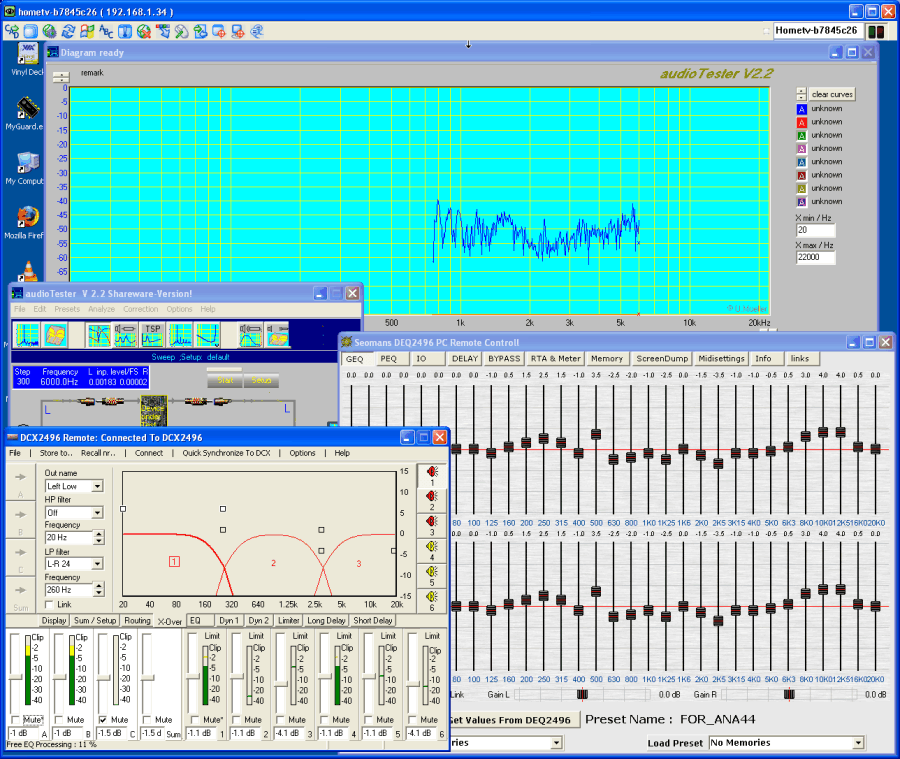
All accessed remotely via VNC so I can take control from my laptop or relax in another room and only the neighbours have to suffer the test tones 😀

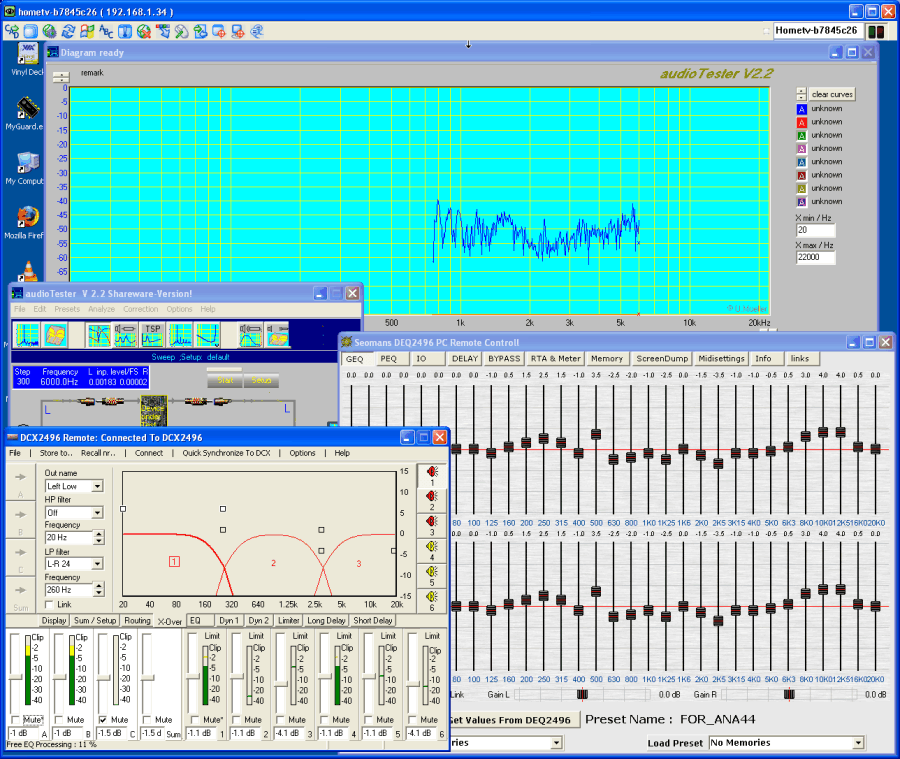
All accessed remotely via VNC so I can take control from my laptop or relax in another room and only the neighbours have to suffer the test tones 😀
looks cool
Ecat i got an other guestion for you.
You seem to have enough know how, so maybe you you can help.
i want to draw the curves of the peq settings into a bitmap.
have you ever stumbled over a code to do such a thing?
O and again thanx for the support on the midicore!
regards simon
Ecat i got an other guestion for you.
You seem to have enough know how, so maybe you you can help.
i want to draw the curves of the peq settings into a bitmap.
have you ever stumbled over a code to do such a thing?
O and again thanx for the support on the midicore!
regards simon
I've not had to draw parametric curves before indeed the only equation I've seen is the one from Pulse-R in post 24. What exactly does the DEQ return ? Let me know and I'll see what I can do 🙂
You are more then welcome. My visits to diyaudio are infrequent and usually I just lurk so it is a pleasure to give something back to this wonderful community.
seoman said:O and again thanx for the support on the midicore!
regards simon
You are more then welcome. My visits to diyaudio are infrequent and usually I just lurk so it is a pleasure to give something back to this wonderful community.
Hello seöman
Thank's for your program. I've been using it for about a year now when I got my DEQ and it works great except for two minor problems in the "Screen Dump" menu
when I choose "MEM" the deq goes into compare mode and
when I choose "METER" it enters mem mode
señorMitch
Thank's for your program. I've been using it for about a year now when I got my DEQ and it works great except for two minor problems in the "Screen Dump" menu
when I choose "MEM" the deq goes into compare mode and
when I choose "METER" it enters mem mode
señorMitch
No connection
Hi,
Would very much like to use the remote software but can't get it running. DEQ2496 on V1.4. WinXP SP3. Any issues involved ?
Can someone please point me the step by step way to get it right ?
Thanks !
Hi,
Would very much like to use the remote software but can't get it running. DEQ2496 on V1.4. WinXP SP3. Any issues involved ?
Can someone please point me the step by step way to get it right ?
Thanks !
Sorry, forgot to mention that : already tried 16b (as well as all the other versions I could find.. Could it be I'm forgetting something ?
(a step by step story should be nice...)
Grtz!
(a step by step story should be nice...)
Grtz!
well
connect midi-in to midi-out and vise versa
on the midi page on the ultracurve enable sysex (systemexclusive) on both in and out
also enable CC (controlchange)
on the (deqremote) midi page select te correct midipinput and midi output.
after selecting the output it will seach for the ultra curve.
But you can also manualy click "search device"
That should be all.
connect midi-in to midi-out and vise versa
on the midi page on the ultracurve enable sysex (systemexclusive) on both in and out
also enable CC (controlchange)
on the (deqremote) midi page select te correct midipinput and midi output.
after selecting the output it will seach for the ultra curve.
But you can also manualy click "search device"
That should be all.
- Home
- Source & Line
- Digital Line Level
- DEQ 2496 Remote Controll (under construction by myself)
