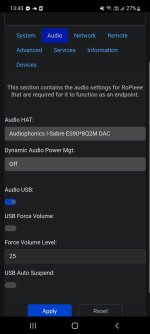Can you send me a pm?
This is no secret. You need an i2s driver to utilize Ian Canada gear. As your external DAC most probably does not have a driver for Linux (i2s) you could use this one (does PCM 384 and DSD DoP 128)
Thank you. What worried me was the following:https://www.engineered.ch/products/ered-mod/
You can get information from the manufacturer's webpage.
I only connected the I2S output of the ERED MOD to FIFOPI Q7.(12,35,40+gnd)
The same board is used in the ch-precision C1, soulution 330.
digital Media Renderer for stereo audio
UPnP AV 2.0 / DLNA
playing and decoding common audio formats from HTTP streams
2-channel asynchronous endpoint for highest quality digital audio stereo playback
bit-perfect, jitter free data transmission
PCM up to 32-bit resolution, sampling rate up to 384kHz
support for DSD64, DSD128 and DSD256
support for gapless playback
ethernet interface and I2S/DSD digital audio output
hardware mode for easy operation
SPI interface available for extended features
compact design, low EMI
"
about Roon
Roon Ready certification for audio devices only applies to final products and cannot apply to OEM components such as the eRED-MOD.
With this in mind, our interface can be used within a product that is compatible with the Roon ecosystem."
How does Roon detect the board in your system? Can you share Roon Audio screen shots including the device set up (Advanced drop down also)?
I tried the software solution and it works! 🙂It would be a good idea as long as you can do it.
But I would suggest try the software solution first. It could be the easiest way. Just to edit the SD card.
Ian
Thank you for your effort to find the source of the problem!
@melorin
Thank you for the update. I'm glad the issue was fixed and the solutions work for you. Software can make trouble sometime if having a RPi in system, but we have to live with it.
I'll revise the MonitorPi Pro user's manual to include the trouble shooting.
https://www.diyaudio.com/community/...fight-the-jitter.192465/page-517#post-7494162
Good luck to your project.
Ian
Thank you for the update. I'm glad the issue was fixed and the solutions work for you. Software can make trouble sometime if having a RPi in system, but we have to live with it.
I'll revise the MonitorPi Pro user's manual to include the trouble shooting.
https://www.diyaudio.com/community/...fight-the-jitter.192465/page-517#post-7494162
Good luck to your project.
Ian
Hi!
I am the happy owner of Fifo 2 and DualX0 connected to i2stopcm connected to a board for the Philips tda1541A chip.
My question is whether it's worth it in terms of sound to switch to Fifo Q7, in case anyone has gone that way and can explain their experience to me or has been able to make some similar comparisons.
By the way, Ian, your SC-Pure is great.
Best regards
I am the happy owner of Fifo 2 and DualX0 connected to i2stopcm connected to a board for the Philips tda1541A chip.
My question is whether it's worth it in terms of sound to switch to Fifo Q7, in case anyone has gone that way and can explain their experience to me or has been able to make some similar comparisons.
By the way, Ian, your SC-Pure is great.
Best regards
Hi Jiazz,
FIFO 2 is also excellent. You can try to add a ReClockPi to see any improvement to the I2S signals.
Yes, SC-Pure clocks are really great. Thank you for the update.
FIFO 2 is also excellent. You can try to add a ReClockPi to see any improvement to the I2S signals.
Yes, SC-Pure clocks are really great. Thank you for the update.
Hi!
I'm going to feed my OPA861 I/V Stage board with LinearPi MKII Dual.
But I don't know what type of transformer is the best in this situation and what VA should I take.
Any suggestions please?
I'm going to feed my OPA861 I/V Stage board with LinearPi MKII Dual.
But I don't know what type of transformer is the best in this situation and what VA should I take.
Any suggestions please?
I have a good news.
MonitorPi Pro can also be used as StationPi Pro controller.
MonitorPi Pro is so powerful. This could be another important feature. That's really great.
How to make it?
1. Install a ReceiverPi Pro II into StationPi Pro
2. Short pin3 and pin7 of StationPi Pro J14 by a jumper wire
3. Connect the control cable from J6 of the MonitorPi Pro to the J13 of ReceiverPi Pro II
4. MonitorPi Pro can be installed to the front panel through a GPIO extender to the non-isolated GPIO of a FifoPi.
In this case, MonitorPi Pro becomes an integrated control center. No longer need the tough screen controller.
 MonotorPiProStationPiController
MonotorPiProStationPiController
MonitorPi Pro can also be used as StationPi Pro controller.
MonitorPi Pro is so powerful. This could be another important feature. That's really great.
How to make it?
1. Install a ReceiverPi Pro II into StationPi Pro
2. Short pin3 and pin7 of StationPi Pro J14 by a jumper wire
3. Connect the control cable from J6 of the MonitorPi Pro to the J13 of ReceiverPi Pro II
4. MonitorPi Pro can be installed to the front panel through a GPIO extender to the non-isolated GPIO of a FifoPi.
In this case, MonitorPi Pro becomes an integrated control center. No longer need the tough screen controller.
 MonotorPiProStationPiController
MonotorPiProStationPiControllerHi Ian,
Does the normal ReceiverPi Pro also have the J13 connection or need I to but the 'II' version?
Thanks,
Ad.
Does the normal ReceiverPi Pro also have the J13 connection or need I to but the 'II' version?
Thanks,
Ad.
Yes, i selected this one already. However, there is no output from transportpi. Empty led on fifopi is red and it's not showing up as an endpoint in roon.View attachment 1229137
This is no secret. You need an i2s driver to utilize Ian Canada gear. As your external DAC most probably does not have a driver for Linux (i2s) you could use this one (does PCM 384 and DSD DoP 128)
Attachments
Hi @iancanadaI have a good news.
MonitorPi Pro can also be used as StationPi Pro controller.
MonitorPi Pro is so powerful. This could be another important feature. That's really great.
How to make it?
1. Install a ReceiverPi Pro II into StationPi Pro
2. Short pin3 and pin7 of StationPi Pro J14 by a jumper wire
3. Connect the control cable from J6 of the MonitorPi Pro to the J13 of ReceiverPi Pro II
4. MonitorPi Pro can be installed to the front panel through a GPIO extender to the non-isolated GPIO of a FifoPi.
In this case, MonitorPi Pro becomes an integrated control center. No longer need the tough screen controller.
MonotorPiProStationPiController
I don’t have the receiverPi at my StationPi Pro. Can the MonitorPi pro switch between Rpi and USB/Amanero without the receiverPi connected? Could the cable from J6 some how “short” the pins on StationPi pro to make the switch?
Regards Mikkel
Hi Jiazz,
FIFO 2 is also excellent. You can try to add a ReClockPi to see any improvement to the I2S signals.
Yes, SC-Pure clocks are really great. Thank you for the update.
Thank you very much Ian, for me it is a problem that ReClockPi does not have UFL input connections.
Maybe powering Dualxo with ultracapacitor and lifepo4 is a better investment. I currently have a sellarz ultra-low noise source with its ADM715X 3,3V Do you think it could be a good improvement?
Thank you
Hi,
Need experts inputs and advise on below points....Please
For Streamer build I planned the setup with below list of items
Please advise and correct in best possible way. thanks in advance.
Need experts inputs and advise on below points....Please
For Streamer build I planned the setup with below list of items
- PurePi II
- FifoPi Q7
- TransportPiAES
- ShieldPi Pro MkII
- MonitorPi Pro
- UcConditionerMkII 3.3V
- Can we plan this setup without Rpi? USB card and other things might be needed...but still is that possible with out RPi?
- If RPi need to be added then hopefully new RPi 5 will support. If we plan with RPi 5, do we need to adjust any power connectivity & Adapters...? Or same Rpi 3b+ or Rpi 4 ones works with no change?
- For a Streamer + DAC combo build plan, what additional cards we need to bring along with these. (may be keeping separate is recommended but want to check)
- PurePi II (will StationPi SMT as alternate is best?)
- Fifo Q7
- HDMI Pro - if I2S is needed ( 2 Cards - one for Streamer end)
- Monitro Pi Pro
- ReceiverPi DDC
- GPIO extender
- LinearPi Solo +
- UcPure MkIII 3.3V
Please advise and correct in best possible way. thanks in advance.
Hello, Hola, Ciao, 你好, नमस्ते , Jambo , Hei, Здравствуйте , مرحباً I have a LinearPi and UCConditioner, and I'm wondering about the maximum distance between them. I'm considering relocating the power supply to a separate enclosure, but I've read that having too much distance between the two components might not be advisable. Can anyone provide guidance on how far apart the LinearPi and UCConditioner can be while maintaining their functionality and performance?
@Ras Dan
Hi,
I made it, a separate box with a transformer, a LinearPi Duo with two Ucconditioners 5V and 1m cables, and I don't have any problems.
I didn't even connect the kelvin sense and everything works great and stable.
Hi,
I made it, a separate box with a transformer, a LinearPi Duo with two Ucconditioners 5V and 1m cables, and I don't have any problems.
I didn't even connect the kelvin sense and everything works great and stable.
Attachments
You have a different issue than software with your stack most probably.Yes, i selected this one already. However, there is no output from transportpi. Empty led on fifopi is red and it's not showing up as an endpoint in roon.
Thanks thats given me some confidence 🙂@Ras Dan
Hi,
I made it, a separate box with a transformer, a LinearPi Duo with two Ucconditioners 5V and 1m cables, and I don't have any problems.
I didn't even connect the kelvin sense and everything works great and stable.
Hi Ian,
@iancanada
I 'am redesigning my DAC-box. Since it is build in an existing box I 'am not able to measure the mounting holes from the StatoinPi-Pro.
Luckily the manual has a layout published. However it is not complete. One number from a hole is missing.
Please see my attachment and the yellow mark on it. One number is 24 MM (horizontal); do you have the second number (vertical)?
Thank you, Jan
@iancanada
I 'am redesigning my DAC-box. Since it is build in an existing box I 'am not able to measure the mounting holes from the StatoinPi-Pro.
Luckily the manual has a layout published. However it is not complete. One number from a hole is missing.
Please see my attachment and the yellow mark on it. One number is 24 MM (horizontal); do you have the second number (vertical)?
Thank you, Jan
Attachments
- Home
- Source & Line
- Digital Line Level
- Asynchronous I2S FIFO project, an ultimate weapon to fight the jitter