FYI - we could contact Lyuben directly and ask him for that specific optionIan, is JLSounds USBoverI2S board able to be used in place of the Amanero?
https://audiophilestyle.com/forums/topic/30376-a-novel-way-to-massively-improve-the-sq-of-computer-audio-streaming/page/719/?tab=comments#comment-1132597
Alternatively, here's yet another viable option that's just as goodI contacted the supplier in the link asking if their board was a plug and play replacement for the Amanero board, which I have in my DAC. Here is the response. I am interested in the Amanero styled board, because I can for sure do the replacement, not so sure that I can do the re-wiring unless someone describes exactly what must be done...Hi John,
Our I2SoverUSB board is not directly made to swap with Amanero, so the wiring will be different 🙂 but it's straight forward.
We have Amanero styled board - but we need to do some more tests of it - possibly next week.
Best,
Lyuben
https://www.diyaudio.com/forums/digital-line-level/361176-purchase-usb-i2s-converter.html#post6366228
https://www.diyaudio.com/forums/digital-line-level/361176-purchase-usb-i2s-converter-2.html#post6373052Best sound quality I have found is either I2SoverUSB or the latest Chinese USB board with Accusilicon clocks. The latter board can be found at: USB digital interface AS318B PCM1536 DSD1024 compatible with Amanero Italy XMOS to I2S|Digital-to-Analog Converter| - AliExpress
Recently someone ordered that from China and then tried it with BridgePi afterwards, so far they're working fine togetherYou see, I am not theorizing. I bought several (well, more than several) USB boards to evaluate. Same for dac boards. Reverse engineer most of them, sketching out circuits from following traces and ringing out connections with a meter. Many listening tests performed too. After enough time and effort invested, one gets to know a lot about how dacs, USB boards, etc. are designed just by looking at at pictures of them.
https://www.mobile01.com/topicdetail.php?f=348&t=5840425&p=48#81783342
https://www.my-hiend.com/vbb/showthread.php?13157-piCorePlayer6-1-0-Xenomai-44-1-48KHz雙機入門簡易安裝教學&p=244161#post244161
The official site is here
https://www.xingcore.com/?page_id=12
Here are the downloads for U30
https://www.xingcore.com/?page_id=10
I finally have the reclockpi and the hdmipi mkII upgrade working, but I am not sure if it is connected correctly (read, best way) now?
S1 switch, jumper 4 off and on works when jumper 1,2 and 3 are set to the on position, all other options do not work.
Signal routing,
MCLK u.fl cable to J3 reclockpi from FifoPi MCLK output (bottom side), MCLK (top side) fifopi to MCK hdmipi mkII.

jumper 4= off
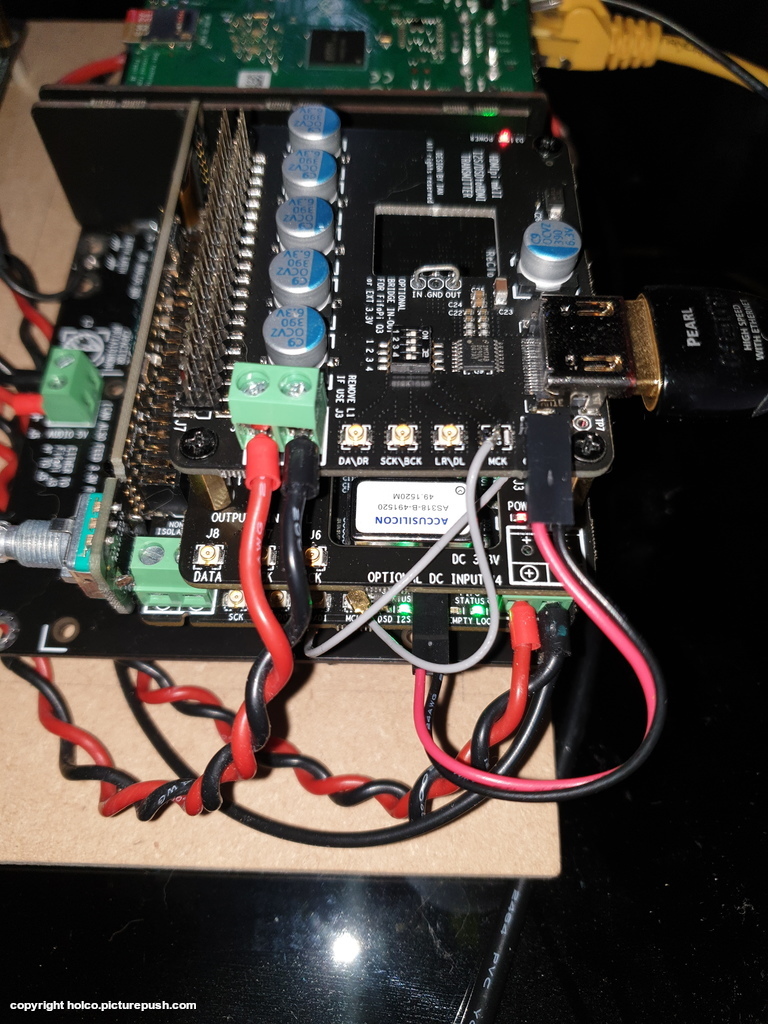
jumper 4= on
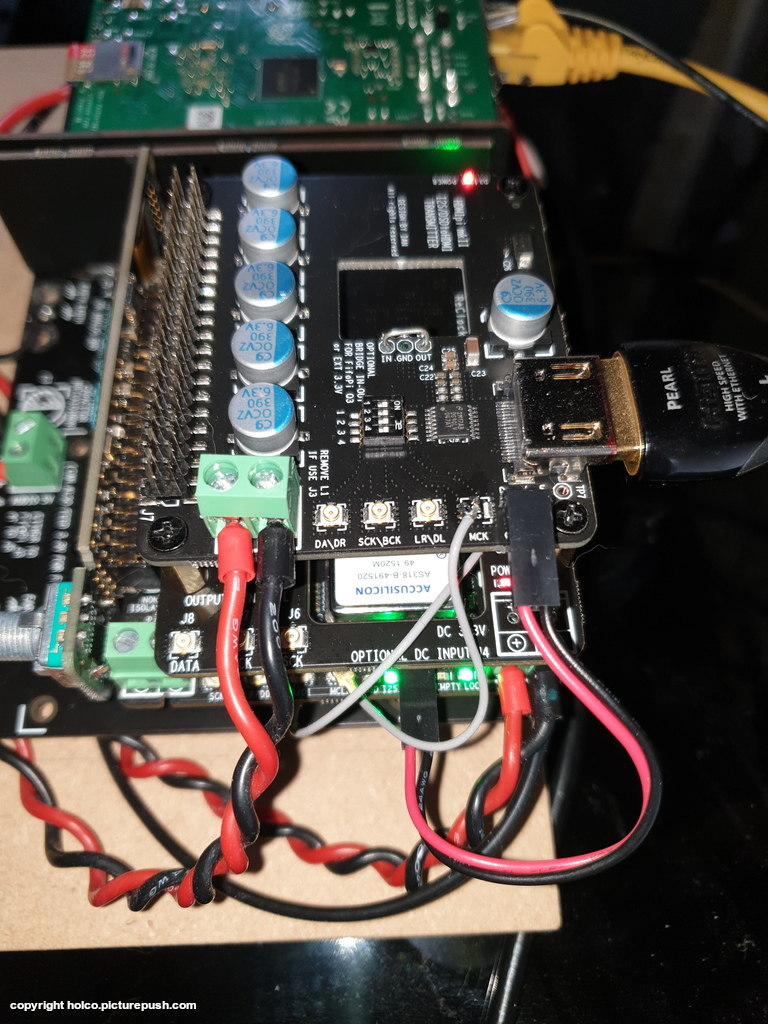
S1 switch, jumper 4 off and on works when jumper 1,2 and 3 are set to the on position, all other options do not work.
Signal routing,
MCLK u.fl cable to J3 reclockpi from FifoPi MCLK output (bottom side), MCLK (top side) fifopi to MCK hdmipi mkII.

jumper 4= off
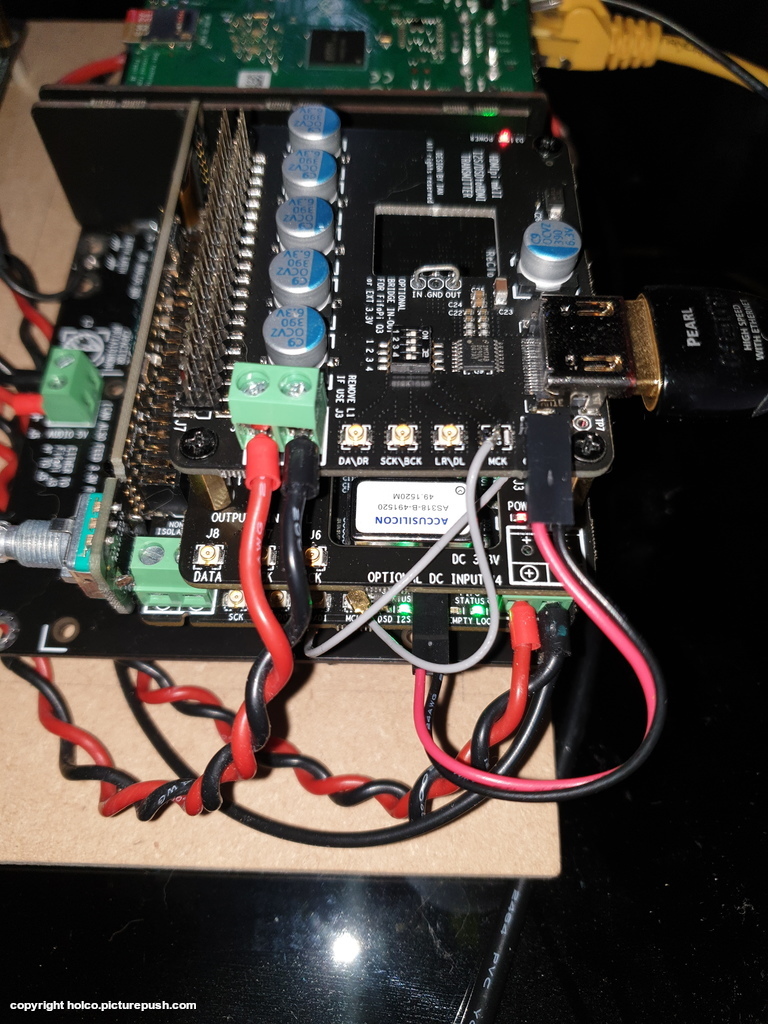
jumper 4= on
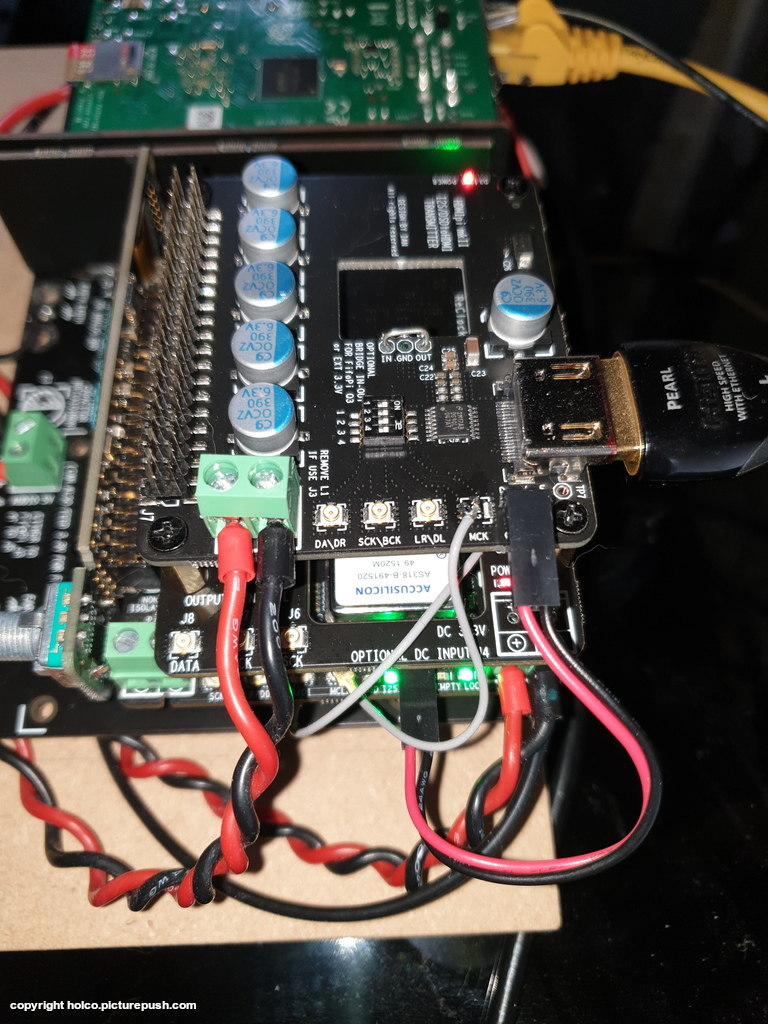
I finally have the reclockpi and the hdmipi mkII upgrade working, but I am not sure if it is connected correctly (read, best way) now?
S1 switch, jumper 4 off and on works when jumper 1,2 and 3 are set to the on position, all other options do not work.
Signal routing,
MCLK u.fl cable to J3 reclockpi from FifoPi MCLK output (bottom side), MCLK (top side) fifopi to MCK hdmipi mkII.
https://picturepush.com/public/16389475
jumper 4= off
https://picturepush.com/public/16389474
jumper 4= on
https://picturepush.com/public/16389473
You should only connect mclk when the external dac uses the mclk. All other connections from to reclockpi to hdmipi mkII should be made i.e. da to da, sck\bck to sck\bck and lr\dl to lr\dl. And then set S1.1 to S1.3 in off position. If external dac uses mclk also connect mclk from reclockpi to hdmipi mkII and set S1.4 to off position. In my setup my external dac does not use mclk so I did not connect it to hdmipi mkII.
With regards.
3D printed case?
Ian
You should only connect mclk when the external dac uses the mclk. All other connections from to reclockpi to hdmipi mkII should be made i.e. da to da, sck\bck to sck\bck and lr\dl to lr\dl. And then set S1.1 to S1.3 in off position. If external dac uses mclk also connect mclk from reclockpi to hdmipi mkII and set S1.4 to off position. In my setup my external dac does not use mclk so I did not connect it to hdmipi mkII.
With regards.
Thanks for your comment 🙂
I really don't know what my DAC prefers regarding the i2s signal 😕
My DAC is a Audio-GD R8 (2021 version)
???响
With regards.
Thanks for your comment 🙂
I really don't know what my DAC prefers regarding the i2s signal 😕
My DAC is a Audio-GD R8 (2021 version)
???响
With regards.
My advice would be to connect everything with u.fl cables from the reclockpi to the hdmipi. And set all S1.1 to S1.4 in the off position. If the dac does not use the mclk it won't matter. It will just ignore the signal.
My advice would be to connect everything with u.fl cables from the reclockpi to the hdmipi. And set all S1.1 to S1.4 in the off position. If the dac does not use the mclk it won't matter. It will just ignore the signal.
Will try that, ordered some extra u.fl cables.
StationPi Pro
@ holco
I have a similar transport, but just upgraded to the new StationPi Pro.

StationPiProSystem1 by Ian, on Flickr

StationPiProSystem2 by Ian, on Flickr
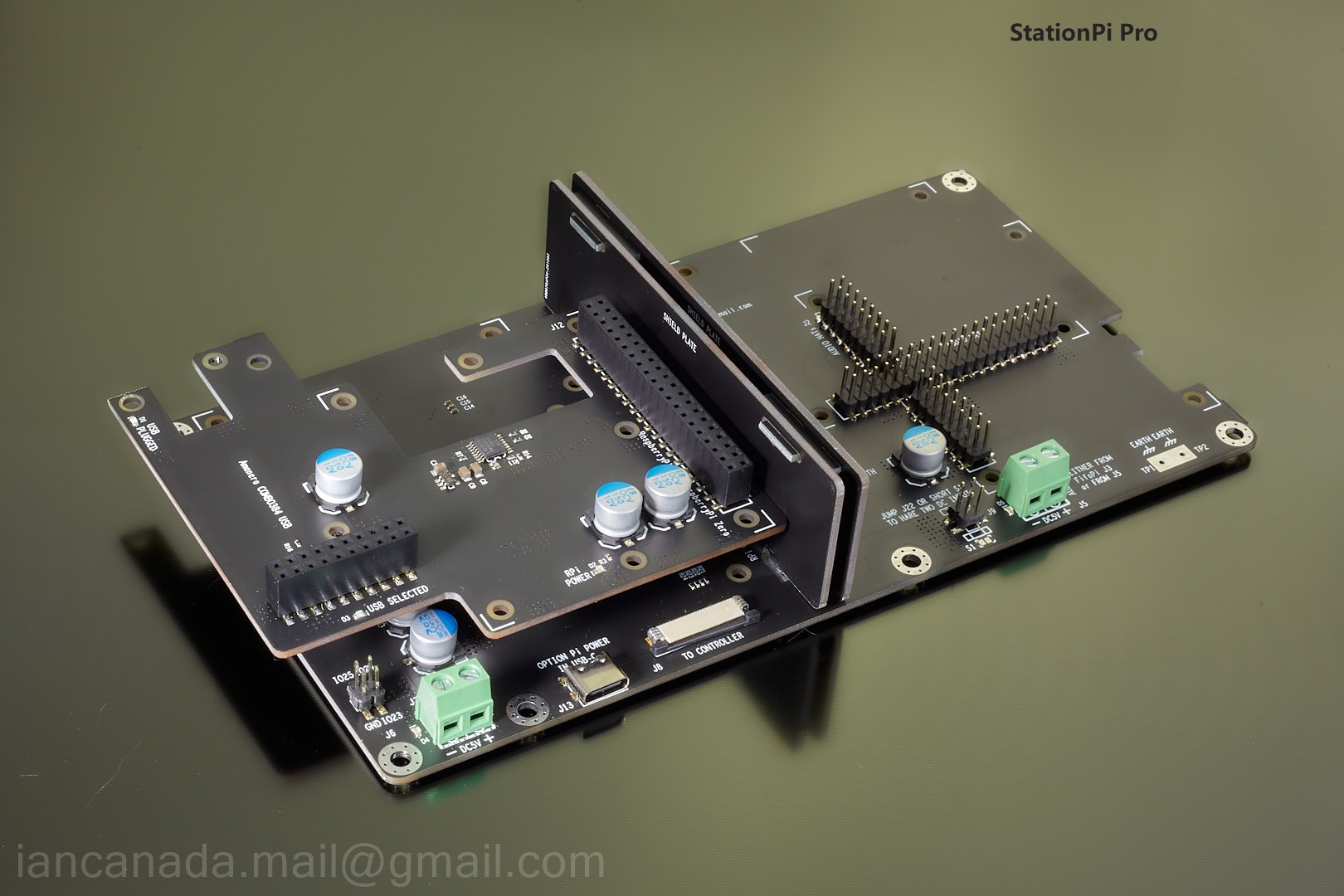
StationPiProFinished by Ian, on Flickr
Ian
@ holco
I have a similar transport, but just upgraded to the new StationPi Pro.

StationPiProSystem1 by Ian, on Flickr

StationPiProSystem2 by Ian, on Flickr
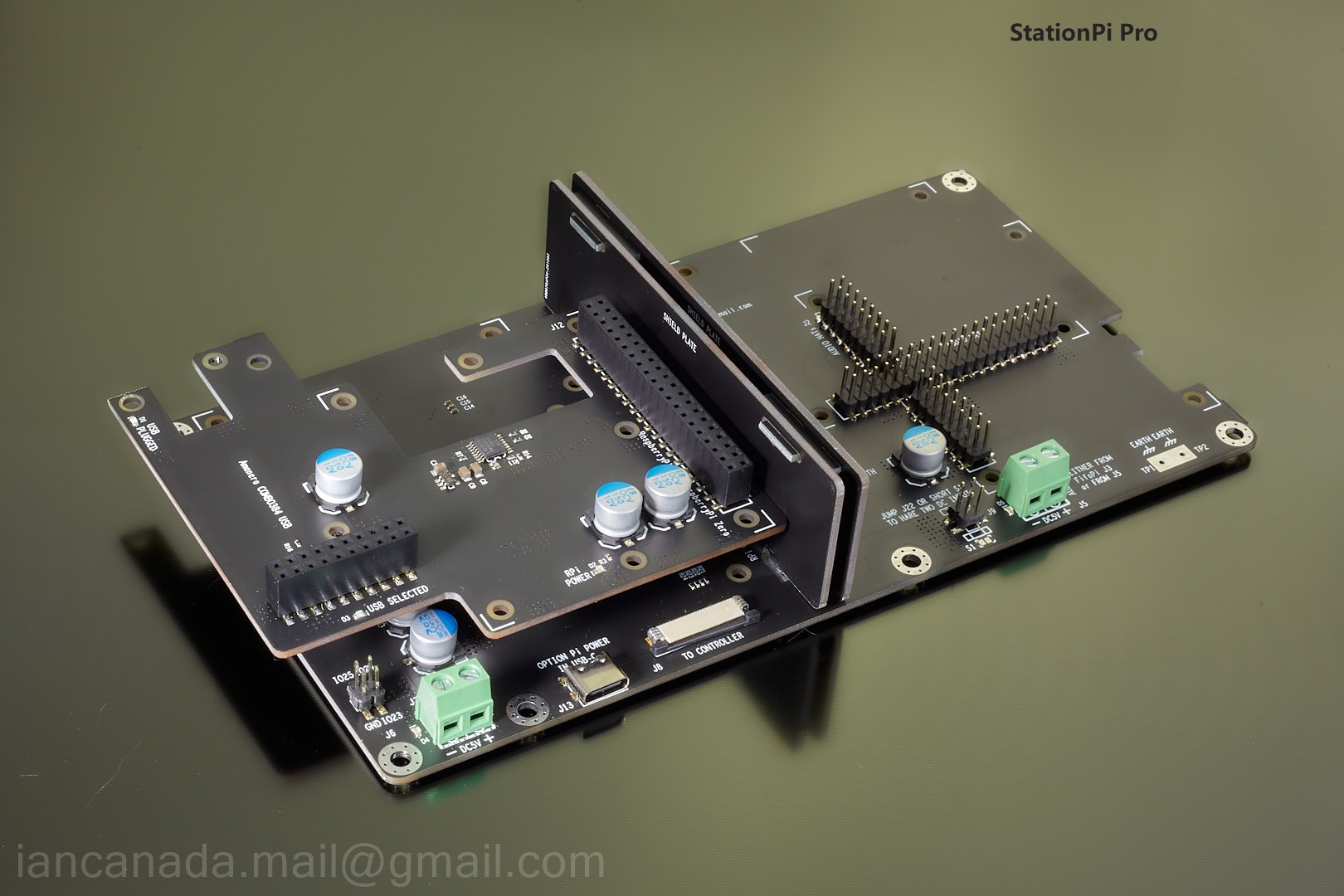
StationPiProFinished by Ian, on Flickr
Ian
@ holco
I have a similar transport, but just upgraded to the new StationPi Pro.
https://flic.kr/p/2m1p4RU
StationPiProSystem1 by Ian, on Flickr
https://flic.kr/p/2m1ux86
StationPiProSystem2 by Ian, on Flickr
https://flic.kr/p/2m1ux8B
StationPiProFinished by Ian, on Flickr
Ian
Looking good Ian 🙂
Can you show me also a picture of the side where the U.FL cables are connected?
@ holco
Please find the StationPi Pro U.FL cable connections.
Ian
Thanks 🙂
It seems I did an ok job on my cabling 😀
Hello Ian. Excellent stuff here - thank you and kudos!
If I wanted to assemble the best possible Toslink streamer, would I follow the recipe on your YouTube video? I.e:
StationPi/Pro
FifoPi Q3
TransportPi
This would be for sound quality alone (feeding into a Hugo M scaler). TV Toslink will go to the second input on the M scaler so lip sync is not an issue with the setup I’m imagining. Just a low profile streamer for Spotify Connect, AirPlay, Tidal.
Some other questions:
1) what is the difference between FifoPi Q3 and ReClockPi?
2) does replacing 2x LinearPi with LiFePo4 Mk3 bring any advantages to SQ? Assuming I’ll be adding UcConditioners for all rails
3) Are there any other components that would raise the performance? I see clocks, isolators and some other components mentioned.
4) the system needs to be WiFi capable (I don’t have Ethernet on the stereo side of my room). Is the setup sufficiently isolated from any WiFi related Rpi noise? Can it support a Pi Zero W?
Thank you! I want to avoid buying a Chord 2Go/2Yu setup if possible.
If I wanted to assemble the best possible Toslink streamer, would I follow the recipe on your YouTube video? I.e:
StationPi/Pro
FifoPi Q3
TransportPi
This would be for sound quality alone (feeding into a Hugo M scaler). TV Toslink will go to the second input on the M scaler so lip sync is not an issue with the setup I’m imagining. Just a low profile streamer for Spotify Connect, AirPlay, Tidal.
Some other questions:
1) what is the difference between FifoPi Q3 and ReClockPi?
2) does replacing 2x LinearPi with LiFePo4 Mk3 bring any advantages to SQ? Assuming I’ll be adding UcConditioners for all rails
3) Are there any other components that would raise the performance? I see clocks, isolators and some other components mentioned.
4) the system needs to be WiFi capable (I don’t have Ethernet on the stereo side of my room). Is the setup sufficiently isolated from any WiFi related Rpi noise? Can it support a Pi Zero W?
Thank you! I want to avoid buying a Chord 2Go/2Yu setup if possible.
@
I have a similar transport, but just upgraded to the new StationPi Pro.
Ian
Hi Ian,
Any idea when the stationpi pro will be available for ordering one?
Best regards,
Ad.
@holco
What DAC are you using by connecting the HDMI cable?
Ian
Ian
I use a Audio-GD R8 (2021 version) DAC
???响
Finally tried Reclockpi
I am a fan. It let's your clock perform it's magic. If you have a well resolved system and a low phase noise clock, it is essential. Without it half the value of the clock is lost.
I had some problems to debug so while testing, I had my streamer running through a mediocre Denon receiver with Grado headphones. Clocks made very little difference and Reclockpi the same. Now I understand why some see little gain in clocks. But in my main system with a great clock it is a wow.
I am a fan. It let's your clock perform it's magic. If you have a well resolved system and a low phase noise clock, it is essential. Without it half the value of the clock is lost.
I had some problems to debug so while testing, I had my streamer running through a mediocre Denon receiver with Grado headphones. Clocks made very little difference and Reclockpi the same. Now I understand why some see little gain in clocks. But in my main system with a great clock it is a wow.
I have my Topping D90 under exactly the same setup. I have enable FifoPi's lossless 16 to 32 convertor function. Otherwise there will be no sound when playing 44.1KHz 16bit format music. It seems AK4499 doesn't support 16bit I2S format.
Ian
I have my Topping D90 under exactly the same setup. I have enable FifoPi's lossless 16 to 32 convertor function. Otherwise there will be no sound when playing 44.1KHz 16bit format music. It seems AK4499 doesn't support 16bit I2S format.
Ian
In the previous setup I already figured out that the FifoPi S1 switch 2 had to be set to 32 bit for my DAC to work.
My Audio-GD R8 (2021) DAC has DOP support from SPDIF input only, would it be a better option to walk that route versus i2s?
@holco
Sometimes u.fl cable may has malfunction if it was plugged in and out for many times.
You can measure the pin 4,5,6,7 of the setting switch, the DC voltage should be at around 1.6V if the I2S have 50% duty cycle.
Did you make sure the setting switch 1,2,3 on and 4 off?
You can try s/pdif input by a TransportPi. To use DAC's built-in DoP decoder, you can disable the FifoPi's DoP decoder.
Regards,
Ian
Sometimes u.fl cable may has malfunction if it was plugged in and out for many times.
You can measure the pin 4,5,6,7 of the setting switch, the DC voltage should be at around 1.6V if the I2S have 50% duty cycle.
Did you make sure the setting switch 1,2,3 on and 4 off?
You can try s/pdif input by a TransportPi. To use DAC's built-in DoP decoder, you can disable the FifoPi's DoP decoder.
Regards,
Ian
Hello Ian. Excellent stuff here - thank you and kudos!
If I wanted to assemble the best possible Toslink streamer, would I follow the recipe on your YouTube video? I.e:
StationPi/Pro
FifoPi Q3
TransportPi
This would be for sound quality alone (feeding into a Hugo M scaler). TV Toslink will go to the second input on the M scaler so lip sync is not an issue with the setup I’m imagining. Just a low profile streamer for Spotify Connect, AirPlay, Tidal.
Some other questions:
1) what is the difference between FifoPi Q3 and ReClockPi?
2) does replacing 2x LinearPi with LiFePo4 Mk3 bring any advantages to SQ? Assuming I’ll be adding UcConditioners for all rails
3) Are there any other components that would raise the performance? I see clocks, isolators and some other components mentioned.
4) the system needs to be WiFi capable (I don’t have Ethernet on the stereo side of my room). Is the setup sufficiently isolated from any WiFi related Rpi noise? Can it support a Pi Zero W?
Thank you! I want to avoid buying a Chord 2Go/2Yu setup if possible.
1) what is the difference between FifoPi Q3 and ReClockPi?
ReClockPi can improve FifoPi signal quality more. But it doesn't work without a FifoPi.
2) does replacing 2x LinearPi with LiFePo4 Mk3 bring any advantages to SQ? Assuming I’ll be adding UcConditioners for all rails
For power supply quality
Pure 3000F ultra capacitor power supply > LifePO4 + UcConditioner > LinearPi + UcConditioner > LifePO4 >LinearPi
3) Are there any other components that would raise the performance? I see clocks, isolators and some other components mentioned.
Besides XO clocks, power supplies are the most significant things to the sound quality.
4) the system needs to be WiFi capable (I don’t have Ethernet on the stereo side of my room). Is the setup sufficiently isolated from any WiFi related Rpi noise? Can it support a Pi Zero W?
RPi Z/W is very good for low noise EMI wifi connection. Please don't use Pi3 with wifi.
Ian
- Home
- Source & Line
- Digital Line Level
- Asynchronous I2S FIFO project, an ultimate weapon to fight the jitter
