Hello,Is there anybody here who has som experience with shunt regulators from Tentlabs, i’m thinking off using them with the FifoQ7, es9038 dac and the Opa861 I/V?
http://www.tentlabs.com/Components/Shuntcomp/index.html
Right now i am still in Asia but after consulting Guido Tent i bought a 5 volt shunt with a little higher current to be sure for the fifopi " dirty side"
Output impedance is below 10 mOhm up to 250 khz and with the fifopi it can be positioned where there normally is a connector which is already above 10 mohm ( in fact 20 according to datasheet) Optimum results with power supplies are usually handicapped by to much connections and distance so have the shunt right where it should be is the best possible way.
I believe Doede also made big improvements in his next design just by careful positioning. Before it was a shunt supply but now it seems he got better results with " integrating things "
I think with your dac prints one could expect improvements too but you will have to try.
Of course a tiny shunt print does not look as impressive as those coke cans.
Good luck!
Greetings, Eduard
P s if i need more power supplies in the future i will consider Tent shunts for that too
Thank you @sa3999 for taking the time to response
With your input I better understand what changes the Switches on the HDMI board does for my need. It's stupid, but I think there is a cover on the 4 switches on the board that I cannot figure out how to remove. Once I figure that out I think this is the configuration that should help with the R/L channel issue.
I think the HdmiPiPro configured properly for a Gustard r26 the switches need to be:
SW1 OFF
SW2 ON
SW3 ON
SW4 - I don't know
But still have not figured out SW4. Based that you have it working and have not changed the switches I assume I should leave the SW4 alone
With your input I better understand what changes the Switches on the HDMI board does for my need. It's stupid, but I think there is a cover on the 4 switches on the board that I cannot figure out how to remove. Once I figure that out I think this is the configuration that should help with the R/L channel issue.
I think the HdmiPiPro configured properly for a Gustard r26 the switches need to be:
SW1 OFF
SW2 ON
SW3 ON
SW4 - I don't know
But still have not figured out SW4. Based that you have it working and have not changed the switches I assume I should leave the SW4 alone
Hello @crossride
Working to get my HdmiPI working properly. I think I have figured out the right switch configuration for the Gustard R26:
SW1 OFF
SW2 ON
SW3 ON
SW4 OFF
My present journey is to figure out how to get what I think is a thin plastic cover off the 4 switches. Are you further along than I am? It has got to be something simple to get access to the switches. I have not tried using the HDMI interface yet. From what @sa3999 replied it looks like it will work without any changes to the switches, but the R&L channels are switched. I think turning on SW2 and SW3 corrects this issue.
Working to get my HdmiPI working properly. I think I have figured out the right switch configuration for the Gustard R26:
SW1 OFF
SW2 ON
SW3 ON
SW4 OFF
My present journey is to figure out how to get what I think is a thin plastic cover off the 4 switches. Are you further along than I am? It has got to be something simple to get access to the switches. I have not tried using the HDMI interface yet. From what @sa3999 replied it looks like it will work without any changes to the switches, but the R&L channels are switched. I think turning on SW2 and SW3 corrects this issue.
Hello,
Channels being switched i am sure i have come across this. Must be here on this site or in a manual even though i did not buy any new boards because there is much updating going on.
You see just a quick search.
I am still waiting for a clear instruction about what is needed to build streamer with Raspberry somewhere buried in the front garden.
Greetings Eduard
P.s when i am home i will check French diy sites to find out of the French batch also has issues.
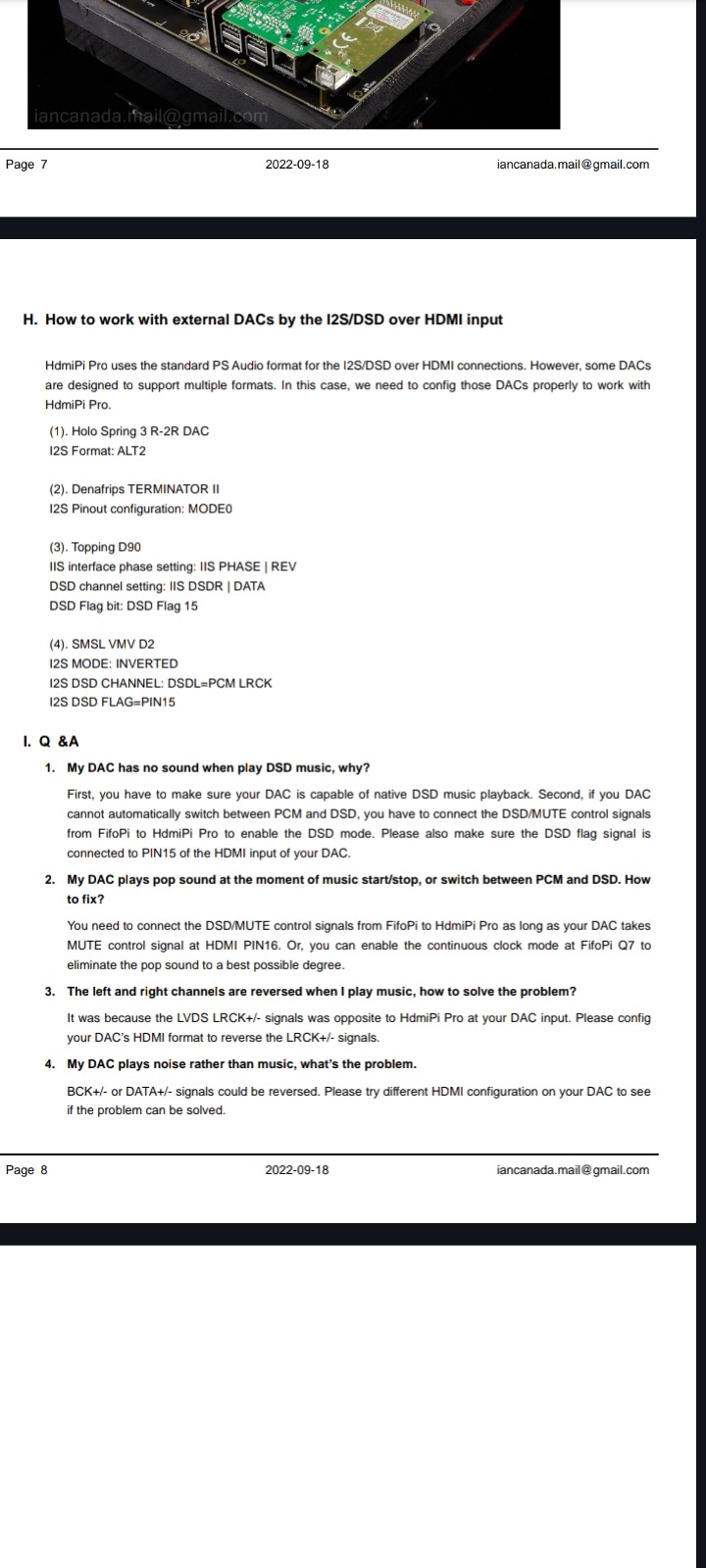
Channels being switched i am sure i have come across this. Must be here on this site or in a manual even though i did not buy any new boards because there is much updating going on.
You see just a quick search.
I am still waiting for a clear instruction about what is needed to build streamer with Raspberry somewhere buried in the front garden.
Greetings Eduard
P.s when i am home i will check French diy sites to find out of the French batch also has issues.
@advr I used NESSCAP 2.5F 5.4V, just because I have a bunch of them. I believe NESSCAP was bought by Maxell. There are still some at digi https://www.digikey.ca/en/products/detail/maxwell-technologies/BMOD0002-P005-B02/8573340.
My former company used them by the millions producing comms devices for utilities. We found them to be reliable in gear that had to work in harsh environments for 15 yrs. No doubt not as good as the 3000F bemouths used on this thread, but they are small and cheap and IMHO likely give 80% of the benefit, so an easy way to taste sample.
You do have to find out if your power supply can feed into a short for 5 mins while they charge up. I have no issues using Salas shunt regs and various current low noise stuff. I power up my streamer/DAC and leave it powered for months at a time, so not a lot of startup cycles.
My former company used them by the millions producing comms devices for utilities. We found them to be reliable in gear that had to work in harsh environments for 15 yrs. No doubt not as good as the 3000F bemouths used on this thread, but they are small and cheap and IMHO likely give 80% of the benefit, so an easy way to taste sample.
You do have to find out if your power supply can feed into a short for 5 mins while they charge up. I have no issues using Salas shunt regs and various current low noise stuff. I power up my streamer/DAC and leave it powered for months at a time, so not a lot of startup cycles.
Last edited:
@sa3999 / @eduard
Just hooked up the HDMIPiPo. It does work without any configure changes. @sa3999 says the channels are reversed. Have not gotten that far. With the HDMIPiPro manual and the pin configuration of the Gustard R26 I think you can change the pins to swap the channels.. As I have said in a earlier post I just can't figure out how to simply move the switch from OFF to ON. It looks like the switches are under a plastic cover.
On Roon I set the HAT on RoPieee to "Raspberry PI DAC(Generic I2S"
@sa3999 Thanks for your post to get me to power up the boards without any changes.
Dave
Just hooked up the HDMIPiPo. It does work without any configure changes. @sa3999 says the channels are reversed. Have not gotten that far. With the HDMIPiPro manual and the pin configuration of the Gustard R26 I think you can change the pins to swap the channels.. As I have said in a earlier post I just can't figure out how to simply move the switch from OFF to ON. It looks like the switches are under a plastic cover.
On Roon I set the HAT on RoPieee to "Raspberry PI DAC(Generic I2S"
@sa3999 Thanks for your post to get me to power up the boards without any changes.
Dave
Hello,
Maybe they are covered becaus they are not ment to be switched by the user. Rather than removing the cover and make them open to contamination i would choose to have the switching done in the " electronic domain".
Greetings,Eduard
Maybe they are covered becaus they are not ment to be switched by the user. Rather than removing the cover and make them open to contamination i would choose to have the switching done in the " electronic domain".
Greetings,Eduard
This is also dependent on the software (i2s driver) and DAC used (also type of connection used to the DAC). You cannot make a description on how to set up this only from hardware perspective.Hello,
Channels being switched i am sure i have come across this. Must be here on this site or in a manual even though i did not buy any new boards because there is much updating going on.
You see just a quick search.
I am still waiting for a clear instruction about what is needed to build streamer with Raspberry somewhere buried in the front garden.
Greetings Eduard
P.s when i am home i will check French diy sites to find out of the French batch also has issues.
View attachment 1265367
The only issue I faced with RPI was the reversal of DSD channels. With Amanero I was able to reverse the DSD channels flashing eh reversed DSD channels software. For RPI this would require a dedicated i2s driver reversing the DSD channels.
(I use HDMI PRO MK1 and FOFOPIQ7 with a Rockna WD Balanced both working with PS Audio LVDS format)
Hello @dcallende & @eduard
There is possibly some confusion here. It is only the HDMIPiPro II that allows the user to change the I2S pin-out - and indeed I believe Ian Canada has introduced the HDMIPiPro II precisely to enable users to alter the I2S pin-out to work satisfactorily with different DAC's (as I mentioned before, there is no industry standard for the I2S pin-out arrangement).
Hence, I am assuming that when @dcallende refers to the "4 switches" he is actually using a HDMIPiPro II and NOT the HDMIPiPro. If that is indeed the case, then @dcallende should refer to page 5 of the HDMIPiPro user manual since Ian has now provided details of how the I2S pin-out works on the ver2 of the board. Page 7 of the manual (as provided by @eduard) shows you what settings to use on the DAC's mentioned - not how to change the pin-out on the HDMIPiPro II board.
The original HDMIPiPro(1) does not allow the user to change the I2S pin-out. The fact that the R/L channels are switched with the Gustard R26 is NOT a fault with the HDMIPiPro(1) board - it reflects the fact that Ian built the HDMIPiPro(1) board to use the PS Audio I2S pin-out but Gustard chose not to use this on the I2S input of the R26. I'm sure that this channel switching can be resolved by using a custom-built HDMI cable but I just didn't need to. It is far easier (and cheaper!) to just switch the analogue outputs on the R26.
There is possibly some confusion here. It is only the HDMIPiPro II that allows the user to change the I2S pin-out - and indeed I believe Ian Canada has introduced the HDMIPiPro II precisely to enable users to alter the I2S pin-out to work satisfactorily with different DAC's (as I mentioned before, there is no industry standard for the I2S pin-out arrangement).
Hence, I am assuming that when @dcallende refers to the "4 switches" he is actually using a HDMIPiPro II and NOT the HDMIPiPro. If that is indeed the case, then @dcallende should refer to page 5 of the HDMIPiPro user manual since Ian has now provided details of how the I2S pin-out works on the ver2 of the board. Page 7 of the manual (as provided by @eduard) shows you what settings to use on the DAC's mentioned - not how to change the pin-out on the HDMIPiPro II board.
The original HDMIPiPro(1) does not allow the user to change the I2S pin-out. The fact that the R/L channels are switched with the Gustard R26 is NOT a fault with the HDMIPiPro(1) board - it reflects the fact that Ian built the HDMIPiPro(1) board to use the PS Audio I2S pin-out but Gustard chose not to use this on the I2S input of the R26. I'm sure that this channel switching can be resolved by using a custom-built HDMI cable but I just didn't need to. It is far easier (and cheaper!) to just switch the analogue outputs on the R26.
@BogdanS - switching of the R/L channels is also possible in software depending on what software is part of your replay chain. I use HQPlayer and this allows the R/L channels to be switched easily - I just prefer to keep the signal processing to a minimum and don't use this option.
I don't know if Roon allows switching of channels.
I don't know if Roon allows switching of channels.
Got Ian's goodies on Tuesday, Have been playing with them since then.Hello @crossride
Working to get my HdmiPI working properly. I think I have figured out the right switch configuration for the Gustard R26:
SW1 OFF
SW2 ON
SW3 ON
SW4 OFF
My present journey is to figure out how to get what I think is a thin plastic cover off the 4 switches. Are you further along than I am? It has got to be something simple to get access to the switches. I have not tried using the HDMI interface yet. From what @sa3999 replied it looks like it will work without any changes to the switches, but the R&L channels are switched. I think turning on SW2 and SW3 corrects this issue.
Yes your DIP switch configuration is correct. See picture attached, left side from R26 website, right side from HDMIPi Pro II manual.
I removed the plastic film from the switch block with sharp utility knife. Anything sharp or pointy enough (eg a needle) should do. Trashed the tiny piece of yellowish film.
TransportPi AES I have tested with COAX and optical, both worked out of the box with any files I tested it with.
Next day I installed HDMIPi ProII.
Worked fine with 48 kHz 24 bit but failed with 44,1 kHz 16 bit. R26 played for a fraction of a second and switched the relays so the sound was switched off.
Had to read manuals of equipment involved. The answer is on Page 10 of FIFOPI Q7 manual, last paragraph. Enabled with help of MonitorPi Pro 16-to-32 bit lossless conversion. Since then, all the music I have thrown at it has been there. So it is not about the resolution but bit depth on R26 side.
My instant reflection is that I2S over HDMI vs anything from TransportPi AES to R26 gives you significantly better SQ.
Left/right channels I have correct, used several tests to verify.
Attachments
Last edited:
Update on my quest to a solution.Hi,
No music…
I had to disconnect my DDC for a few weeks because I am reviewing a DAC. I tried to plus it back last week-end and I have no sound.
The clocks seem to work. I see see both frequencies playing. However, I see dashes on MonitorPi when I play DSD files.
It is connected with i2s using a hdmi cable on a Holo May KTE. PLL is set to Off. It displays UNLOCK on the May and it stays there. This is weird…
i’ll try to use another hdmi cable. I’ll check again if all the connections are solid. I don’t know where to look.
Any hints?
Thank you,
Yves
Tried with another HDMI cable on a second port on the DAC. Also did some tests with Ian. He says "The MonitorPi shows no SCK and DATA signals". It could be a USB board problem.
I don't have a RPI on my project, I am using an Amanero Combo 384 board.
My next step is to check again all connections end update the firmware on the Amanero board.
I have another Amsnero board but I am not sure it is working.
Any hints where I should look?
Thank you!
Yves
Hello AllHello All
I have a questions for @iancanada - but would welcome input from anyone.
I am using a UcConditionerII3.3v. I notice that the "Ultra Capacitor Full" LED (D4) varies widely in terms of its brightness. Sometimes it is very bright and other times it is much lower in brightness.
My question: Does this variation in the brightness of LED D4 signify anything? Is the variation in brightness an "analogue" indication of how full the ultra capacitors are? Or may be something else? Or does it not mean anything at all?
Many thanks
I would like to give this post a "bump" please.
Any ideas from anyone?
Thanks
Hello,
I posted a printscreen from Audiophonics website showing there is again another update, the hdmi pi pro mk2.
I still have a new in the box Fifo pi Q7 and i read somewhere that the Q7 mk2 can do something new but only in combination with hdmi pi pro in the mk2.
We don't see any information by the designer here about these new boards. I guess if you still need to buy one of the two mentioned above better get the mk2. If you have an unused or 3 months old without the mk2 in its name you had some bad luck because no one will buy the one without the latest update.
When i am back home i hope to find a complete build here with the Raspberry at a considerable distance from my streamer/ dddac chassis. I have seen builds with Italian clocks at some distance but not the Raspberry. A few days ago i mentioned a potato which would be in a drop in replacement for the audiophile style raspberries 3bplus. Anyone, or everybody busy with coke can caps?
Greetings,Eduard
I posted a printscreen from Audiophonics website showing there is again another update, the hdmi pi pro mk2.
I still have a new in the box Fifo pi Q7 and i read somewhere that the Q7 mk2 can do something new but only in combination with hdmi pi pro in the mk2.
We don't see any information by the designer here about these new boards. I guess if you still need to buy one of the two mentioned above better get the mk2. If you have an unused or 3 months old without the mk2 in its name you had some bad luck because no one will buy the one without the latest update.
When i am back home i hope to find a complete build here with the Raspberry at a considerable distance from my streamer/ dddac chassis. I have seen builds with Italian clocks at some distance but not the Raspberry. A few days ago i mentioned a potato which would be in a drop in replacement for the audiophile style raspberries 3bplus. Anyone, or everybody busy with coke can caps?
Greetings,Eduard
Hello,
I think if it would be an indicator how healthy the charge of your caps is it would be weird. If this could change the brightness of a led it would also have influence on the sound or not?
Why no one else has seen this?
It could be a bad solder joint or a cripple led.
Greetings,Eduard
I think if it would be an indicator how healthy the charge of your caps is it would be weird. If this could change the brightness of a led it would also have influence on the sound or not?
Why no one else has seen this?
It could be a bad solder joint or a cripple led.
Greetings,Eduard
@eduard - the HDMIPiPro and the FiFoPiQ7 manuals have been updated to include the changes introduced for the version 2 boards.We don't see any information by the designer here about these new boards
Agreed !I think if it would be an indicator how healthy the charge of your caps is it would be weird
I thought it might be a bad solder joint - but measurement of the output voltage from the caps seems good. I may be unlucky and have a "faulty" LEDIt could be a bad solder joint or a cripple led
I am also a bit surprised as to why no-one else has mentioned this
Rgds
I Think i will try to use a pair off shunt reg on the opa861, i will remove the green terminals and soldier the shunt in the opa861 direct.Hello,
Right now i am still in Asia but after consulting Guido Tent i bought a 5 volt shunt with a little higher current to be sure for the fifopi " dirty side"
Output impedance is below 10 mOhm up to 250 khz and with the fifopi it can be positioned where there normally is a connector which is already above 10 mohm ( in fact 20 according to datasheet) Optimum results with power supplies are usually handicapped by to much connections and distance so have the shunt right where it should be is the best possible way.
I believe Doede also made big improvements in his next design just by careful positioning. Before it was a shunt supply but now it seems he got better results with " integrating things "
I think with your dac prints one could expect improvements too but you will have to try.
Of course a tiny shunt print does not look as impressive as those coke cans.
Good luck!
Greetings, Eduard
P s if i need more power supplies in the future i will consider Tent shunts for that too
@eduard - the HDMIPiPro and the FiFoPiQ7 manuals have been updated to include the changes introduced for the version 2 boards.
Hello,
I saw on the French Audiophonics website that these two boards have been updated and so i checked the " attached " manuals because here on diyaudio.com people were wondering if they will get a new or an old board pretty soon on their doormat.
Of course if there is some old stock it would be better not to announce a new board because if you can get the mk2 for 16 € extra there won't be many people who would rather buy the old one.
Could well be that the update won't bring an improvement in your setup so you could wait for someone selling his outdated board for half of the original price so you could put the money on a real dac.
If the dimming of the led is intentionally other people would have noticed it too.
The voltage is very probably ok because there is some electronics keeping it ok and checking when it is time for recharging but if the led itself is at fault or its joints it will still show.
Greetings,Eduard
Hello,
I saw on the French Audiophonics website that these two boards have been updated and so i checked the " attached " manuals because here on diyaudio.com people were wondering if they will get a new or an old board pretty soon on their doormat.
Of course if there is some old stock it would be better not to announce a new board because if you can get the mk2 for 16 € extra there won't be many people who would rather buy the old one.
Could well be that the update won't bring an improvement in your setup so you could wait for someone selling his outdated board for half of the original price so you could put the money on a real dac.
If the dimming of the led is intentionally other people would have noticed it too.
The voltage is very probably ok because there is some electronics keeping it ok and checking when it is time for recharging but if the led itself is at fault or its joints it will still show.
Greetings,Eduard
To much repeating you are the best broken recordHello,
Channels being switched i am sure i have come across this. Must be here on this site or in a manual even though i did not buy any new boards because there is much updating going on.
You see just a quick search.
I am still waiting for a clear instruction about what is needed to build streamer with Raspberry somewhere buried in the front garden.
Greetings Eduard
P.s when i am home i will check French diy sites to find out of the French batch also has issues.
View attachment 1265367
@crossride - completely agree. I2S from the HDMIPiPro into the R26 is significantly better than TransportPi AES into the R26. I think this reflects the quality of the I2S signal from the HDMIPiPro. I also have a PI2AES and the I2S output from that streamer is simply not as good as the HDMIPiPro.My instant reflection is that I2S over HDMI vs anything from TransportPi AES to R26 gives you significantly better SQ.
- Home
- Source & Line
- Digital Line Level
- Asynchronous I2S FIFO project, an ultimate weapon to fight the jitter
