@gordoste
Agreed.
RPi is a bad noise source. But the ultra power supply already makes it much better.
I think what you want is a RPi free FIFO streamer or DDC. Which now can be easily configured by including a ReceiverPi DDC in the system. PRi can be located outside with USB (or isolateed USB) connection. Let me try to install one.
Agreed.
RPi is a bad noise source. But the ultra power supply already makes it much better.
I think what you want is a RPi free FIFO streamer or DDC. Which now can be easily configured by including a ReceiverPi DDC in the system. PRi can be located outside with USB (or isolateed USB) connection. Let me try to install one.
Hello,
Ucpure is the way to go but then one should be also attention to the surrounding elements.
Just using a garden hose cable isn't enough like i wrote before but it looks impressive.
When the electrical wiring systems in trains gets inspected , if they find any problems it will always be the connections and never the cable. How much the ESR will be affected by a lousy connector? How much garbage can be picked up by a to long or a bad routed cable from ucpure to the " consumer" . You can buy the best tyres but if you don't inflate them as requested you are fooling yourself.
The pi is a bad audio device and that is why we need to invest a one week/month salary? To get a decent sound?
The Pi needs to be stripped down to just the basic things we need for the best sound. One reason I don't want a display on my unit. But you need to impress your friends. Audio is no different than buying a new car because your neighbour did the same. Why you buy a new supply was the old one that bad or you just want the latest Apple?
Greetings Eduard
Ucpure is the way to go but then one should be also attention to the surrounding elements.
Just using a garden hose cable isn't enough like i wrote before but it looks impressive.
When the electrical wiring systems in trains gets inspected , if they find any problems it will always be the connections and never the cable. How much the ESR will be affected by a lousy connector? How much garbage can be picked up by a to long or a bad routed cable from ucpure to the " consumer" . You can buy the best tyres but if you don't inflate them as requested you are fooling yourself.
The pi is a bad audio device and that is why we need to invest a one week/month salary? To get a decent sound?
The Pi needs to be stripped down to just the basic things we need for the best sound. One reason I don't want a display on my unit. But you need to impress your friends. Audio is no different than buying a new car because your neighbour did the same. Why you buy a new supply was the old one that bad or you just want the latest Apple?
Greetings Eduard
Hello,Thanks... I'm working on some mounting solutions that would be 3mm an the most
You need to have some clearance. Once i heard a story about a heavy pile of parts mounted in a lousy chassIs. The owner had to move it a few inches lifted it , but because of the weight one of the panels twisted a little bit and shorted a power supply cap. You will create a nice one time spot welding machine shorting coke can caps. You will be the talk of the town when it happens. Safety goggles won't be enough with a short circuit current of 12000 A if i remember well
Greetings Eduard
I am not surprised at all when I tested the proximity noise of RPI with various power supplies the noise improved each time the power supply got better see my video showing just that towards the endUcPure double configuration
A friend of mine was crazy. He asked me to build a UcPure II with two pairs of 3000F ultracapacitors in parallel. That’s really awesome.
With this configuration, the pure time will be doubled for sure, but the most important thing is that the ESR will be just the half. So it means that the performance will be improved even more.
During my test, I connected this UcPure double to a StationPi Pro (my ES9038Q2M Dual Mono II DAC) to provide the 5V power supply for RPi. I was surprised to find that the sound quality got improved! That makes me listen to a lot of music files again and again with new discoveries. But with the built-in isolator on FifoPi Q7, why can a better RPi power supply still improve sound quality? I think the reason could be that, during my phase noise measurement on my SC-Pure, I’ve found that the environment EMI noise can degrade the clock phase noise performance if the phase noise is already lower than a certain level, especially some noisy devices within 1 meter range of the clock. A RPi could be the case. But an ultra-low ESR UcPure double power supply can be a great help to suppress that EMI noise.
If there is anybody who has had similar testing or experience, please let me know for the update.
Charging current was increased to 4.5A from the default 3.5A. And also, it’s better to enable the SYNC charging function of the UcPure II.
BTW, using a 12V/3.5-5A AC input would be better than the 18.5V laptop adapter to eliminate the EMI noise of a SMPS.
UcPureDouble
Ian
Also shielding helped a lot.
Hello,
It is pretty obvious that there is more than connecting some premium boards together.
There was talking about clock mounting but there are other things that surely need more attention.
Some of these will come very cheap so I don't understand why everyone talking about the big money parts.
Greetings Eduard
It is pretty obvious that there is more than connecting some premium boards together.
There was talking about clock mounting but there are other things that surely need more attention.
Some of these will come very cheap so I don't understand why everyone talking about the big money parts.
Greetings Eduard
I have setup my reciever pi ddc to go pi-less on my streamer dac build. I use diretta usb out. I was wondering if it would be better to use the rpi for the usb out or to use a more powerful mini pc? I got a mini pc running with an i5-1340p that can be powered by 12-19V. This has 12 cores, can further isolate tasks and more powerful processor than even rp5 by far for better latency and RT audio use. Can run the mini pc with gentooplayer or audiolinux like I do my server, use a dedicated lan card that is very good (the Intel i350 t2v2 as I do on my server) too. Can give 4 cores dedicated to lan (makes a difference on server), and 4 cores to diretta and the rest to system. DDR5 fast ram, everything running on ram. I have the mini pc ordered, not here yet....got a steal for cyber monday from aliexpress. I really wonder if anyone has tried more powerful targets as the diretta target or "streamer pc" with ian stuff.
I remember reading someone who said they had tried a powerful min pc as their streamer "computer" vs a pi and had far better sound. There seems a lot more I can do with optimizing the system with more powerful pc. The limit comes down to powering the streamer pc, as really good power that is higher voltage is harder and much more expensive than the 5v needed for the pi.
I was thinking of using a 12V car battery and then a large bank of 350F super capacitors to power the mini pc vs the linearpi and ucconditioner 5V I am using right now on my pi. Or a linear power supply that is cheap and the large bank of caps. I think maybe I could get a pair of dual linear pi, run each at 12V, and the four total in parallel to give me up to 10amp output at 12v....what do you think @iancanada? Maybe it would be cheaper to get one ucpure board and ultracapacitors to run the 12v, however I think with a pc pulling power so frequently it would trigger off the pure power mode so frequenty it might not be worth it? Even if it isnt in pure power mode, the large caps if all 3000F caps for large 12V supply would be a large DC bank, making me think it might still be better.
Thoughts?
I wish Ian could make a 12V ucconditioner or a balancer board that would support more capacitors....doing a 12V ucpure gets really expensive fast. The Maxwell s19 325F caps are cheap and 1.6mohm which is not much higher than the big eatons I also have and more economical to scale to these large voltages.
I remember reading someone who said they had tried a powerful min pc as their streamer "computer" vs a pi and had far better sound. There seems a lot more I can do with optimizing the system with more powerful pc. The limit comes down to powering the streamer pc, as really good power that is higher voltage is harder and much more expensive than the 5v needed for the pi.
I was thinking of using a 12V car battery and then a large bank of 350F super capacitors to power the mini pc vs the linearpi and ucconditioner 5V I am using right now on my pi. Or a linear power supply that is cheap and the large bank of caps. I think maybe I could get a pair of dual linear pi, run each at 12V, and the four total in parallel to give me up to 10amp output at 12v....what do you think @iancanada? Maybe it would be cheaper to get one ucpure board and ultracapacitors to run the 12v, however I think with a pc pulling power so frequently it would trigger off the pure power mode so frequenty it might not be worth it? Even if it isnt in pure power mode, the large caps if all 3000F caps for large 12V supply would be a large DC bank, making me think it might still be better.
Thoughts?
I wish Ian could make a 12V ucconditioner or a balancer board that would support more capacitors....doing a 12V ucpure gets really expensive fast. The Maxwell s19 325F caps are cheap and 1.6mohm which is not much higher than the big eatons I also have and more economical to scale to these large voltages.
Last edited:
Hi,
Need advise.
While using Ian streamer with FIFO Q7, with Volumio or moode or picoreplayer..... in order to get BEST output, what will be the DAC option pick we should select from settings?
Not sure if this makes difference. would like to know based on teammates experience. thanks in advance,
Need advise.
While using Ian streamer with FIFO Q7, with Volumio or moode or picoreplayer..... in order to get BEST output, what will be the DAC option pick we should select from settings?
Not sure if this makes difference. would like to know based on teammates experience. thanks in advance,
This is an excellent point! My chassis will be rigid but made of aluminum. I use Par-Metal 20 series cases. I'm going to mount the caps in the chassis so they be insulated from the thick bottom for one and will not be able to move.Hello,
You need to have some clearance. Once i heard a story about a heavy pile of parts mounted in a lousy chassIs. The owner had to move it a few inches lifted it , but because of the weight one of the panels twisted a little bit and shorted a power supply cap. You will create a nice one time spot welding machine shorting coke can caps. You will be the talk of the town when it happens. Safety goggles won't be enough with a short circuit current of 12000 A if i remember well
Greetings Eduard
Just so I don't re-invent the wheel, does anyone know of an all plastic enclosure that will fit two or four of these caps with the balancer boards on them?
Ian recommend the driver from AudioPhonics es9028 or the Generic i2s (Volumio).Hi,
Need advise.
While using Ian streamer with FIFO Q7, with Volumio or moode or picoreplayer..... in order to get BEST output, what will be the DAC option pick we should select from settings?
Not sure if this makes difference. would like to know based on teammates experience. thanks in advance,
From my understanding there is no difference between the two and many drivers is build around the same Linux ASLA.
Try to improve R-2R Holo Spring3 DAC sound quality by HdmiPiPro/FifoPiQ7 DDC (5) Clock comparison listening test
Now it’s time for the real listening test using different clocks. To address the environment EMI noise issue, I set up a Raspberry Pi free streamer/DDC for the test.
RPi free DDC streamer transport (DDC) configuration
Listening test audio configurations
Music files
Use many different music files. But recommend the original soundtrack of Pirates of the Caribbean (The Curse of the Black Pearl) to feel the good clocks.
Listening testing method:
To eliminate psychological effect, when switch from clock A to clock B, repeat the test using the following sequence
A-B-A-B
Clock comparison testing result
Again, listening test is a subjective test, different people may have different result.
BTW, I highly recommend Spring3. It is a very good R-2R DAC. It not only has great sound quality, but also with the internal clock bypassing function, so that there is a big room to improve by using an external DDC streamer with ultra-low phase noise clocks.
 HdmiPiProDDCListeningRoom
HdmiPiProDDCListeningRoom
 RPiFreeDDC
RPiFreeDDC
 ClocksToTest
ClocksToTest
Links of previous posts:
https://www.diyaudio.com/community/...fight-the-jitter.192465/page-405#post-7220567
https://www.diyaudio.com/community/...fight-the-jitter.192465/page-410#post-7237245
https://www.diyaudio.com/community/...fight-the-jitter.192465/page-411#post-7245259
https://www.diyaudio.com/community/...fight-the-jitter.192465/page-431#post-7363258
Ian
Now it’s time for the real listening test using different clocks. To address the environment EMI noise issue, I set up a Raspberry Pi free streamer/DDC for the test.
RPi free DDC streamer transport (DDC) configuration
- #1D FifoPiQ7 with different clocks
- #17B HdmiPiPro
- #35C StationPi SMT
- #49B MonitorPi Pro
- #19D ReceiverPi DDC
- USB interface
- #41C UcPure 3.3V at SYNC mode
- #41C UcPure 5V at SYNC mode
- NOS
- PLL: OFF
- HDMI format: ALT2
Listening test audio configurations
- B&W 802 D2 speakers
- Pass XA 160.5 pure class A mono block
- Pass XP-10 Pre-Amplifier XLR input/output
- PS Audio P20 PowerPlant
Music files
Use many different music files. But recommend the original soundtrack of Pirates of the Caribbean (The Curse of the Black Pearl) to feel the good clocks.
Listening testing method:
To eliminate psychological effect, when switch from clock A to clock B, repeat the test using the following sequence
A-B-A-B
Clock comparison testing result
| Plusar OCXO 90/98 MHz | SC-Pure 45/49 | RFX OCXO 45 | AS318B 90/98 MHz | CCHD957 45/49 MHz | AS318 45/49 MHz | NDK NZ2520SD 45/49 MHz | |
| Clarity/Transparency | 9.5 | 9.5 | 9.4 | 8.7 | 8 | 8.2 | 7 |
| Musical/Nature | 9.5 | 8.8 | 8.8 | 8.3 | 8.8 | 8.3 | 8 |
| Soundstage wide/depth | 8.9 | 9.3 | 8.7 | 8.3 | 7.5 | 8 | 6 |
| 3D image | 9.5 | 9.2 | 9.1 | 8.6 | 7.9 | 8.1 | 7.9 |
| Details | 9.5 | 9.8 | 9.5 | 9 | 8.7 | 8.9 | 7.9 |
| Instrument position pin-point focus | 9.8 | 9.8 | 9.7 | 9.3 | 8.1 | 8.5 | 7.5 |
| Vivid sound more analog | 9.5 | 9.2 | 9.2 | 8.3 | 8.2 | 8.2 | 7.6 |
| Liquid/air feeling | 9.3 | 9.2 | 9.2 | 8.3 | 8.5 | 8.3 | 7.4 |
| delicate high range | 9.9 | 9.8 | 9.6 | 9 | 8.2 | 8.9 | 7.1 |
| Warm and rich mid range | 8.8 | 8.3 | 8.6 | 7.5 | 9.1 | 7.5 | 8 |
| Deep/tighten bass | 9.2 | 9.2 | 9.2 | 8.3 | 8.5 | 8.3 | 7.9 |
| Overall | 103.4 | 102.1 | 101 | 93.6 | 91.5 | 91.2 | 82.3 |
Again, listening test is a subjective test, different people may have different result.
BTW, I highly recommend Spring3. It is a very good R-2R DAC. It not only has great sound quality, but also with the internal clock bypassing function, so that there is a big room to improve by using an external DDC streamer with ultra-low phase noise clocks.
 HdmiPiProDDCListeningRoom
HdmiPiProDDCListeningRoom RPiFreeDDC
RPiFreeDDC ClocksToTest
ClocksToTestLinks of previous posts:
https://www.diyaudio.com/community/...fight-the-jitter.192465/page-405#post-7220567
https://www.diyaudio.com/community/...fight-the-jitter.192465/page-410#post-7237245
https://www.diyaudio.com/community/...fight-the-jitter.192465/page-411#post-7245259
https://www.diyaudio.com/community/...fight-the-jitter.192465/page-431#post-7363258
Ian
Have problem getting native DSD signal from my ian boards combination.😢 I suspect that I still need extra borad to make native dsd I2S HDMI output works. Can anyone give me some ideas? When installing the borads mentioned underneath, I can get the 44.1k PCM to 192k PCM and DOP DSD64 works. But the Fifopi Q3 show DSD signal is empty (no light lit) when streaming native DSD to rp4.
Rp4b (Ropieee-Running NAA)
↓
FiFoPi Q3
ReClockPi
↓
HdmiPi Pro or TransportPiMkII (I tried both)
↓
Denafrips Pontus 2 DAC
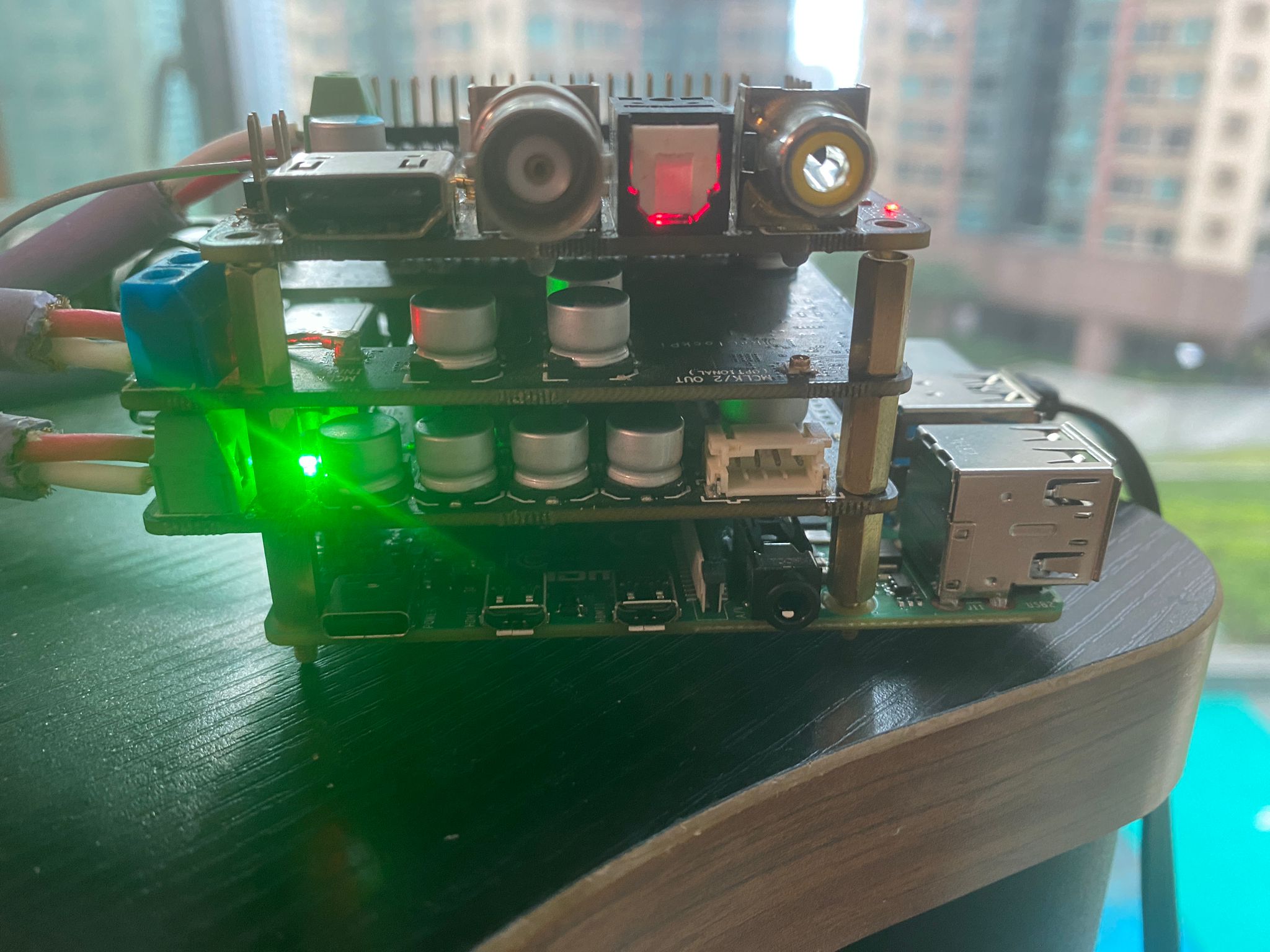
<Picture of my RP4 setting>
I have tried connect DSD and mute signal cable, It make no difference.
i have tried every possible I2S setting on Denafrips Pontus dac, all I2S mode doesnt work.
Is MonitorPi pro or ReceiverPi necessary in my situation?
Rp4b (Ropieee-Running NAA)
↓
FiFoPi Q3
- -MCLK signal to ReclockPi & HdmiPi Pro
- -Accusilicon AS318 45MHz & 49MHz
- -DOP decoding enable
- -bit depth keep the same
ReClockPi
↓
HdmiPi Pro or TransportPiMkII (I tried both)
↓
Denafrips Pontus 2 DAC
- -I2S port mode 0
<Picture of my RP4 setting>
I have tried connect DSD and mute signal cable, It make no difference.
i have tried every possible I2S setting on Denafrips Pontus dac, all I2S mode doesnt work.
Is MonitorPi pro or ReceiverPi necessary in my situation?
Have you solved the issue yet? i think we have kind of similar issue. We both cannot make native DSD work, while my Denafrips dac can accept all kind of HDMI I2S setting. Sadly, it doesnt solve my problem, I have tried every I2S mode on DAC side setting. BTW, I also tried the StatinoPi pro with amanero USB as sources to combined with FIFOPI Q3 and HdmiPIi Pro, it turns out having the same issue.Not solved yet, but further troubleshooting will have to wait until I have a working MonitorPi Pro to check/change the FifoPi Pro settings.
(HDMI I2S option of my dac)............................................................................ (HDMI pins of HdmiPi Pro)
RPi doesn't send native DSD over GPIO ... you need Amanero + BridgePi (or StationPi Pro...) and then - Rpi via usb to Amanero - FiFoPi...Have problem getting native DSD signal from my ian boards combination.😢 I suspect that I still need extra borad to make native dsd I2S HDMI output works. Can anyone give me some ideas? When installing the borads mentioned underneath, I can get the 44.1k PCM to 192k PCM and DOP DSD64 works. But the Fifopi Q3 show DSD signal is empty (no light lit) when streaming native DSD to rp4.
Rp4b (Ropieee-Running NAA)
↓
FiFoPi Q3
↓
- -MCLK signal to ReclockPi & HdmiPi Pro
- -Accusilicon AS318 45MHz & 49MHz
- -DOP decoding enable
- -bit depth keep the same
ReClockPi
↓
HdmiPi Pro or TransportPiMkII (I tried both)
↓
Denafrips Pontus 2 DAC
View attachment 1240112
- -I2S port mode 0
<Picture of my RP4 setting>
I have tried connect DSD and mute signal cable, It make no difference.
i have tried every possible I2S setting on Denafrips Pontus dac, all I2S mode doesnt work.
Is MonitorPi pro or ReceiverPi necessary in my situation?
Congratulations and thanks for such an extensive comparison. It basically says, to your ear that SC-Pure is a direct replacement for Pulsar, which if memory serves was always your favorite but now unobtainable clock.Try to improve R-2R Holo Spring3 DAC sound quality by HdmiPiPro/FifoPiQ7 DDC (5) Clock comparison listening test
Now it’s time for the real listening test using different clocks. To address the environment EMI noise issue, I set up a Raspberry Pi free streamer/DDC for the test.
RPi free DDC streamer transport (DDC) configuration
Power supply configuration
- #1D FifoPiQ7 with different clocks
- #17B HdmiPiPro
- #35C StationPi SMT
- #49B MonitorPi Pro
- #19D ReceiverPi DDC
- USB interface
Spring 3 R-2R DAC configuration
- #41C UcPure 3.3V at SYNC mode
- #41C UcPure 5V at SYNC mode
- NOS
- PLL: OFF
- HDMI format: ALT2
Listening test audio configurations
- B&W 802 D2 speakers
- Pass XA 160.5 pure class A mono block
- Pass XP-10 Pre-Amplifier XLR input/output
- PS Audio P20 PowerPlant
Music files
Use many different music files. But recommend the original soundtrack of Pirates of the Caribbean (The Curse of the Black Pearl) to feel the good clocks.
Listening testing method:
To eliminate psychological effect, when switch from clock A to clock B, repeat the test using the following sequence
A-B-A-B
Clock comparison testing result
Plusar OCXO 90/98 MHz SC-Pure 45/49 RFX OCXO 45 AS318B 90/98 MHz CCHD957 45/49 MHz AS318 45/49 MHz NDK NZ2520SD 45/49 MHz Clarity/Transparency 9.5 9.5 9.4 8.7 8 8.2 7 Musical/Nature 9.5 8.8 8.8 8.3 8.8 8.3 8 Soundstage wide/depth 8.9 9.3 8.7 8.3 7.5 8 6 3D image 9.5 9.2 9.1 8.6 7.9 8.1 7.9 Details 9.5 9.8 9.5 9 8.7 8.9 7.9 Instrument position pin-point focus 9.8 9.8 9.7 9.3 8.1 8.5 7.5 Vivid sound more analog 9.5 9.2 9.2 8.3 8.2 8.2 7.6 Liquid/air feeling 9.3 9.2 9.2 8.3 8.5 8.3 7.4 delicate high range 9.9 9.8 9.6 9 8.2 8.9 7.1 Warm and rich mid range 8.8 8.3 8.6 7.5 9.1 7.5 8 Deep/tighten bass 9.2 9.2 9.2 8.3 8.5 8.3 7.9 Overall 103.4 102.1 101 93.6 91.5 91.2 82.3
Again, listening test is a subjective test, different people may have different result.
BTW, I highly recommend Spring3. It is a very good R-2R DAC. It not only has great sound quality, but also with the internal clock bypassing function, so that there is a big room to improve by using an external DDC streamer with ultra-low phase noise clocks.
HdmiPiProDDCListeningRoom
RPiFreeDDC
ClocksToTest
Links of previous posts:
https://www.diyaudio.com/community/...fight-the-jitter.192465/page-405#post-7220567
https://www.diyaudio.com/community/...fight-the-jitter.192465/page-410#post-7237245
https://www.diyaudio.com/community/...fight-the-jitter.192465/page-411#post-7245259
https://www.diyaudio.com/community/...fight-the-jitter.192465/page-431#post-7363258
Ian
Out of curiosity, do you find them similar to the Well Audio clock I see in the pic? If I recall correctly, you slightly preferred Pulsar to Well Audio, but just interested if I can make these conclusions.
Hi Ian,
Thank you for your subjective test.
Very instructive to compare SC-Pure with my AS318B 90/98MHz
Why didn't you include the DRIXO 5.6MHz too?
Thank you for your subjective test.
Very instructive to compare SC-Pure with my AS318B 90/98MHz
Why didn't you include the DRIXO 5.6MHz too?
Try to improve R-2R Holo Spring3 DAC sound quality by HdmiPiPro/FifoPiQ7 DDC (5) Clock comparison listening test
Now it’s time for the real listening test using different clocks. To address the environment EMI noise issue, I set up a Raspberry Pi free streamer/DDC for the test.
RPi free DDC streamer transport (DDC) configuration
Power supply configuration
- #1D FifoPiQ7 with different clocks
- #17B HdmiPiPro
- #35C StationPi SMT
- #49B MonitorPi Pro
- #19D ReceiverPi DDC
- USB interface
Spring 3 R-2R DAC configuration
- #41C UcPure 3.3V at SYNC mode
- #41C UcPure 5V at SYNC mode
- NOS
- PLL: OFF
- HDMI format: ALT2
Listening test audio configurations
- B&W 802 D2 speakers
- Pass XA 160.5 pure class A mono block
- Pass XP-10 Pre-Amplifier XLR input/output
- PS Audio P20 PowerPlant
Music files
Use many different music files. But recommend the original soundtrack of Pirates of the Caribbean (The Curse of the Black Pearl) to feel the good clocks.
Listening testing method:
To eliminate psychological effect, when switch from clock A to clock B, repeat the test using the following sequence
A-B-A-B
Clock comparison testing result
Plusar OCXO 90/98 MHz SC-Pure 45/49 RFX OCXO 45 AS318B 90/98 MHz CCHD957 45/49 MHz AS318 45/49 MHz NDK NZ2520SD 45/49 MHz Clarity/Transparency 9.5 9.5 9.4 8.7 8 8.2 7 Musical/Nature 9.5 8.8 8.8 8.3 8.8 8.3 8 Soundstage wide/depth 8.9 9.3 8.7 8.3 7.5 8 6 3D image 9.5 9.2 9.1 8.6 7.9 8.1 7.9 Details 9.5 9.8 9.5 9 8.7 8.9 7.9 Instrument position pin-point focus 9.8 9.8 9.7 9.3 8.1 8.5 7.5 Vivid sound more analog 9.5 9.2 9.2 8.3 8.2 8.2 7.6 Liquid/air feeling 9.3 9.2 9.2 8.3 8.5 8.3 7.4 delicate high range 9.9 9.8 9.6 9 8.2 8.9 7.1 Warm and rich mid range 8.8 8.3 8.6 7.5 9.1 7.5 8 Deep/tighten bass 9.2 9.2 9.2 8.3 8.5 8.3 7.9 Overall 103.4 102.1 101 93.6 91.5 91.2 82.3
Again, listening test is a subjective test, different people may have different result.
BTW, I highly recommend Spring3. It is a very good R-2R DAC. It not only has great sound quality, but also with the internal clock bypassing function, so that there is a big room to improve by using an external DDC streamer with ultra-low phase noise clocks.
HdmiPiProDDCListeningRoom
RPiFreeDDC
ClocksToTest
Links of previous posts:
https://www.diyaudio.com/community/...fight-the-jitter.192465/page-405#post-7220567
https://www.diyaudio.com/community/...fight-the-jitter.192465/page-410#post-7237245
https://www.diyaudio.com/community/...fight-the-jitter.192465/page-411#post-7245259
https://www.diyaudio.com/community/...fight-the-jitter.192465/page-431#post-7363258
Ian
Oh thank you for telling me this important fact. I wasnt aware of that at all.RPi doesn't send native DSD over GPIO ... you need Amanero + BridgePi (or StationPi Pro...) and then - Rpi via usb to Amanero - FiFoPi...
So by using StationPi Pro + amanero usb (selectiing usb streamer mode by jumper)+ RP4 + FiFopi Q3 + reclockPi + HdmiPiPro. It acts like a DDC which provides usb input and I2S by HDMI output right?
I am still confused that do I need to connect ethernet cable to my rp4 in this case? After connecting usb cable from HQplayer embedded pc to the amanero usb input, what else do I need to process the received usb signal into those I2S boards? Seems my Rp4 in this setting cannot connect to internet even plugging a ethernet cable. My PC cannot recognizes the amanero usb as well.
They closed down in 2018, so only on the used market.Where do you find Pulsar clocks?
https://www.diyaudio.com/community/threads/pulsar-clock-ultra-low-noise-ocxo.258789/page-5
Hello,
With more people doing 3D printing one could make 3 or more mm thick plate with two halve circles on top to " receive" the circulair shape of the caps. On the top side of the caps one could make a similar shape things that could also be used to mount the ucpure print. You need just need 4 long bolts to attach the two plates together.
Of course attaching a 3 mm plate to the bottom plate will give a big improvement in rigidity.
Tie wraps usually made to keep cables on the spot. I think a supercap Is to heavy. With a non ridgid chassis the tie wraps will get stressed when moving your creation around and suddenly it will stop exercising its fonction and next time you move it it will be fireworks. I understand there are not a lot of mechanics around here.
Are these supercaps sensitive to vibrations? Being a coil could it pick up disturbing signals from its surroundings?
Who told us digital is so much easier than an old fashioned record player?
Greetings Eduard
With more people doing 3D printing one could make 3 or more mm thick plate with two halve circles on top to " receive" the circulair shape of the caps. On the top side of the caps one could make a similar shape things that could also be used to mount the ucpure print. You need just need 4 long bolts to attach the two plates together.
Of course attaching a 3 mm plate to the bottom plate will give a big improvement in rigidity.
Tie wraps usually made to keep cables on the spot. I think a supercap Is to heavy. With a non ridgid chassis the tie wraps will get stressed when moving your creation around and suddenly it will stop exercising its fonction and next time you move it it will be fireworks. I understand there are not a lot of mechanics around here.
Are these supercaps sensitive to vibrations? Being a coil could it pick up disturbing signals from its surroundings?
Who told us digital is so much easier than an old fashioned record player?
Greetings Eduard
@eduard I was thinking the same thing. Even a box that would protect the caps from shorting with a top that the PSU board would mount to. Then, you could mount the box to the chassis. That way the caps would be protected and would not move.
I'm going to see what I can do with Front Panel Express this weekend. The goal would be a plexiglass plate the would hold the caps in place on the bottom of the case like a tray. Then use cable tie mounts to hold the caps in place. It would be topped with a piece of plexi that the PSU board would mount to. The plexi top would be secured with standoffs, the bottom tray would float at each corner being held captive by the standoffs
I'm going to see what I can do with Front Panel Express this weekend. The goal would be a plexiglass plate the would hold the caps in place on the bottom of the case like a tray. Then use cable tie mounts to hold the caps in place. It would be topped with a piece of plexi that the PSU board would mount to. The plexi top would be secured with standoffs, the bottom tray would float at each corner being held captive by the standoffs
- Home
- Source & Line
- Digital Line Level
- Asynchronous I2S FIFO project, an ultimate weapon to fight the jitter