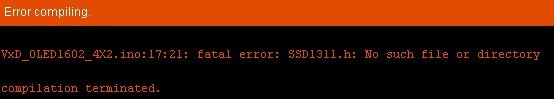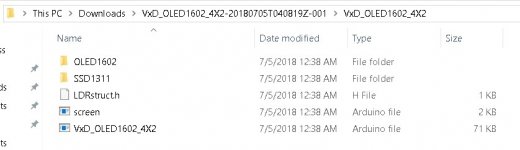I'm traveling this week, but I will try to put something out next week.
Hi Neb,
Any progress on a Arduino tuitorial?
Hi Neb,
Any progress on a Arduino tuitorial?
Since you can't even give me the courtesy of a simple reply, despite me sending you my hard-earned money for your LDR & PS boards, I'll assume you haven't made any progress.🙄
Since you can't even give me the courtesy of a simple reply, despite me sending you my hard-earned money for your LDR & PS boards, I'll assume you haven't made any progress.🙄
Sorry, I have been busy with other things, and I don't see too many people asking for it. I guess you will have to rely on community support on the Arduino threads like everyone else.
I guess you will have to rely on community support on the Arduino threads like everyone else.
Guess so.
I didn't realize that you were waiting for other members to be asking for a simple how to video too. Obviously what few members here that have built your attenuator already seem quite knowledgeable about Arduino and coding.
No coding involved, others and me have done this part for you already. You just need to install arduino ide and flash the correct firmware. There are plenty of tutorials on the net on how to do this, so there is not much point in making yet another one.
It would be nice if selling boards or kits to provide documentation detailing setup, parts list, test protocol etc. There’s a wide spread of skill levels out there and things that may seem obvious or straightforward to you may be a full stop for others. Leveling the playing field is integral to sharing diy.
It’s also common practice. Even in group buys with items sold at cost there tends to be this information included. Or there is support from the designer within the thread.
Being this hasn’t been offered as a group buy but you are selling this design as a private commercial entity I would see more of a reason / expectation for this from buyers.
Take a look at the Neurochrome related documentation and support, AMB’s documentation ( The δ2 relay-based stereo input/output selector) , or Glassware ( Aikido All in One.pdf - Tube CAD Journal ) or whatever for examples.
I don’t think this to be an outlandish request?
As a side note have you offered a Group Buy for this? This is based on Vincent’s design he offered here?
It’s also common practice. Even in group buys with items sold at cost there tends to be this information included. Or there is support from the designer within the thread.
Being this hasn’t been offered as a group buy but you are selling this design as a private commercial entity I would see more of a reason / expectation for this from buyers.
Take a look at the Neurochrome related documentation and support, AMB’s documentation ( The δ2 relay-based stereo input/output selector) , or Glassware ( Aikido All in One.pdf - Tube CAD Journal ) or whatever for examples.
I don’t think this to be an outlandish request?
As a side note have you offered a Group Buy for this? This is based on Vincent’s design he offered here?
No coding involved, others and me have done this part for you already. You just need to install arduino ide and flash the correct firmware. There are plenty of tutorials on the net on how to do this, so there is not much point in making yet another one.
Okay, so scratch the coding part.
Installing the 1.6.1 ide is easy enough. I read somewhere where you stated not to install anything higher or it will not work.
Flashing the firmware is the part I don't understand.
Since there are so many of these Arduino flashing tutorials on the net, can you simply provide a link to one?
VxD_OLED1602 Error Message.
Thanks to the help of a gracious member here, I was able to learn more about using the Arduino ide.
Just for kicks, I downloaded and unzipped the VxD_OLED1602 files from Neb's Google Drive page.
When I try compiling everything I get a error message about half way through the process.
I posted photos of the 1.6.1 ide as well as the error message itself below.
Can anyone tell me what I may be doing wrong here?🙁
Thanks to the help of a gracious member here, I was able to learn more about using the Arduino ide.
Just for kicks, I downloaded and unzipped the VxD_OLED1602 files from Neb's Google Drive page.
When I try compiling everything I get a error message about half way through the process.
I posted photos of the 1.6.1 ide as well as the error message itself below.
Can anyone tell me what I may be doing wrong here?🙁
Attachments
You are missing ssd1311 library which I included in 1602 folder. You might need to copy it to library folder. Please post just the error text in the future, I could barely see the error on my phone.
It would be nice if selling boards or kits to provide documentation detailing setup, parts list, test protocol etc. There’s a wide spread of skill levels out there and things that may seem obvious or straightforward to you may be a full stop for others. Leveling the playing field is integral to sharing diy.
It’s also common practice. Even in group buys with items sold at cost there tends to be this information included. Or there is support from the designer within the thread.
Being this hasn’t been offered as a group buy but you are selling this design as a private commercial entity I would see more of a reason / expectation for this from buyers.
Take a look at the Neurochrome related documentation and support, AMB’s documentation ( The δ2 relay-based stereo input/output selector) , or Glassware ( Aikido All in One.pdf - Tube CAD Journal ) or whatever for examples.
I don’t think this to be an outlandish request?
As a side note have you offered a Group Buy for this? This is based on Vincent’s design he offered here?
My boards are just a modification of the original ones, and these have been well supported by comprehensive range of documents in the first post. Vincent77 has done an exceptional job in designing, documenting and finally letting everyone have this amazing project for free, instead of patenting this and making a ton of money. Asking for more on top of all this is at least a bit disrespectful.
ssd1311 Folder.
Below is what I have in the OLED1602_4x2 folder after unzipping it:
Does this not show it containing the ssd1311 folder?
Not trying to be sarcastic here. Just don't understand why it doesn't compile.
You are missing ssd1311 library which I included in 1602 folder.
Below is what I have in the OLED1602_4x2 folder after unzipping it:
Does this not show it containing the ssd1311 folder?
Not trying to be sarcastic here. Just don't understand why it doesn't compile.
Attachments
Below is what I have in the OLED1602_4x2 folder after unzipping it:
Does this not show it containing the ssd1311 folder?
Not trying to be sarcastic here. Just don't understand why it doesn't compile.
hi Mercedes63,
the promising way should be to copy the ssd1311 folder in the 1602 folder 😉🙂. I think it was written "include".
BR
Last edited:
Hi BR,
I don't follow what you mean by copying the ssd1311 folder into the 1602 folder.
In the image I posted above, it clearly appears to me that the ssd1311 folder is already in the OLED1602_4x2 folder.
I don't know where else you're suggesting to copy or "include" to.
The problem I'm having is the Arduino software can't find the ssd1311 file when compiling.
I don't follow what you mean by copying the ssd1311 folder into the 1602 folder.
In the image I posted above, it clearly appears to me that the ssd1311 folder is already in the OLED1602_4x2 folder.
I don't know where else you're suggesting to copy or "include" to.
The problem I'm having is the Arduino software can't find the ssd1311 file when compiling.
PinChangeInt.h Error.
OK...I think I may be making a little progress. I finally learned how to add the ssd1311 as well as the OledI2c files to the library folder.
Now when I try compiling everything I get the following error:
Arduino: 1.6.1 (Windows 8.1), Board: "Arduino Nano, ATmega328"
VxD_OLED1602_4X2.ino:31:26: fatal error: PinChangeInt.h: No such file or directory
compilation terminated.
Error compiling.
This report would have more information with
"Show verbose output during compilation"
enabled in File > Preferences.
What does this mean?😕
You are missing ssd1311 library which I included in 1602 folder. You might need to copy it to library folder.
OK...I think I may be making a little progress. I finally learned how to add the ssd1311 as well as the OledI2c files to the library folder.
Now when I try compiling everything I get the following error:
Arduino: 1.6.1 (Windows 8.1), Board: "Arduino Nano, ATmega328"
VxD_OLED1602_4X2.ino:31:26: fatal error: PinChangeInt.h: No such file or directory
compilation terminated.
Error compiling.
This report would have more information with
"Show verbose output during compilation"
enabled in File > Preferences.
What does this mean?😕
So no one here knows what the PinChangeInt.h error is about?
I find it hard to believe that I'm the only who has received this error.
Googling it, I find out that it's something about pin change interrupts.
Neb, it seems every time I try compiling your files I keep getting more and more error messages stating that "No such file or directory" despite adding your SSD1311 and OLED1602 folders to the library.
Before purchasing your boards, you told me in a PM that "All of the files were in the link in your signature".
Apparently, your interpretation of "all" files differs from mine. My interpretation of "all" files would also include all the needed files that should be added to the Arduino's IDE library necessary to get the sketch to compile without receiving constant missing file errors.
Without all the needed library files, trying to compile everything seems to be just a waste of time.
I find it hard to believe that I'm the only who has received this error.
Googling it, I find out that it's something about pin change interrupts.
Neb, it seems every time I try compiling your files I keep getting more and more error messages stating that "No such file or directory" despite adding your SSD1311 and OLED1602 folders to the library.
Before purchasing your boards, you told me in a PM that "All of the files were in the link in your signature".
Apparently, your interpretation of "all" files differs from mine. My interpretation of "all" files would also include all the needed files that should be added to the Arduino's IDE library necessary to get the sketch to compile without receiving constant missing file errors.
Without all the needed library files, trying to compile everything seems to be just a waste of time.
I would like to order a set of blanks from them! what do you cost with shipping to austriaNew boards just arrived, better and more complete than ever🙂 I have included new RCA footprints available widely from AliExpress, and also LDR test points.View attachment 682887
Is there a way to improve the tracking with the software, selected LDRs and/or other precision component matching?
1.5% at 10k and 5% at 50k seems like an area to improve upon, especially for those who might need the higher impedance.
1.5% at 10k and 5% at 50k seems like an area to improve upon, especially for those who might need the higher impedance.
Looks as though Neb has gone MIA or perhaps he's one super busy dude.
Some answers to mine and other's posts here would be nice, though.
Some answers to mine and other's posts here would be nice, though.
So no one here knows what the PinChangeInt.h error is about?
I find it hard to believe that I'm the only who has received this error.
Googling it, I find out that it's something about pin change interrupts.
Neb, it seems every time I try compiling your files I keep getting more and more error messages stating that "No such file or directory" despite adding your SSD1311 and OLED1602 folders to the library.
Before purchasing your boards, you told me in a PM that "All of the files were in the link in your signature".
Apparently, your interpretation of "all" files differs from mine. My interpretation of "all" files would also include all the needed files that should be added to the Arduino's IDE library necessary to get the sketch to compile without receiving constant missing file errors.
Without all the needed library files, trying to compile everything seems to be just a waste of time.
I’d like to help, but t it’s quite impossible to find the differences between my and your deployment. You should first get to the point where a basic sketch compiles (i2cscanner i.e), then move to the firmware for lcd from original post from Vincent77. Then you will be ready to move to custom firmware.
For those having issues with Arduino first steps, it might help to have a full zipped library that I use. I am unable to test if this will help as I don't have a blank pc to try from scratch, and don't blame me for avoiding to format my PC just to test if it works😉, but I guess if you put this library instead of yours, it should solve majority of your missing files during compile. Make sure you use arduino IDE 1.6.9, as higher seems to have different IR lib that breaks remote. File is librares.zip, rename your old "libraries" folder and put this one instead here: C:\Program Files (x86)\Arduino. File is stored in link in my signature below.
In theory, just installing IDE and replacing libraries should get you going fast, if comms are fine with board.
Also, make sure you run IDE as administrator, or you better know how to fiddle with windows permissions.
In theory, just installing IDE and replacing libraries should get you going fast, if comms are fine with board.
Also, make sure you run IDE as administrator, or you better know how to fiddle with windows permissions.
Last edited:
- Home
- Source & Line
- Analog Line Level
- Arduino based LDR volume and source selection controller