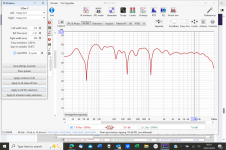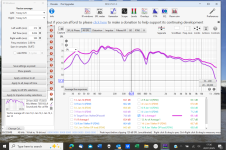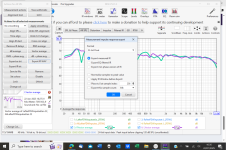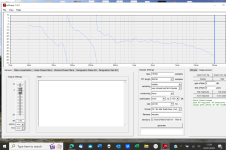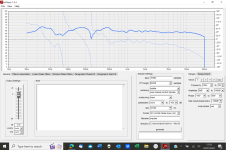1. The smoothing I like to use is using the frequency dependent window. Setting that to about 6 cycles smooths a lot but also excludes many early reflections.
2. Nothing holding you back to try and do it manually. Most of the time you actually can do a better job yourself.
3. I'm hoping you did really measure the channels separately, meaning there's no measurement involved in the above process that includes both channels playing at once? But indeed, after that fine tune and I would do it at the (exact) sweet spot and not use averages here but single measurements at the sweet spot.
4. No need to compare, except look at how that average EQ performs in the exact sweetspot when doing step 3. After that, fine tune that sweet spot looking at balance between left and right channel.
5. Never use an ungated measurement in Rephase, again, my preference is using frequency dependent window tool again for this, just to look at the early-est window of the sound wave. Less to correct that way, very little risk of over correcting. Use single measurements for this taken at the sweet spot, not averages.
Remember this? https://www.diyaudio.com/community/...range-line-array.242171/page-409#post-7873461
6. Some strong reflections present but it don't mean it's bad. We can't see where they were taken. Do save the settings of something you like and experiment. More coherent sound can't be a bad thing, right? I do wish more people would participate in assisting you. I'm not the one with all answers (lol). In fact, your setup is rather differing from mine on several accounts as I've reduced all early reflections and have much cleaner graphs by doing that, yet even that has consequences. So I can't go tell everyone to do it like that as I'm well aware that reflections need not be a bad thing. As long as they mimic the frequency balance of the early sound wave. It will make for a more lively sound. If you struggle to find a pleasing frequency balance than chances are the reflections don't quite mimic the direct sound. If that holds true, then a follow up step could be adding absorption or diffraction at those reflection surfaces.
Hope this helps.
2. Nothing holding you back to try and do it manually. Most of the time you actually can do a better job yourself.
3. I'm hoping you did really measure the channels separately, meaning there's no measurement involved in the above process that includes both channels playing at once? But indeed, after that fine tune and I would do it at the (exact) sweet spot and not use averages here but single measurements at the sweet spot.
4. No need to compare, except look at how that average EQ performs in the exact sweetspot when doing step 3. After that, fine tune that sweet spot looking at balance between left and right channel.
5. Never use an ungated measurement in Rephase, again, my preference is using frequency dependent window tool again for this, just to look at the early-est window of the sound wave. Less to correct that way, very little risk of over correcting. Use single measurements for this taken at the sweet spot, not averages.
Remember this? https://www.diyaudio.com/community/...range-line-array.242171/page-409#post-7873461
6. Some strong reflections present but it don't mean it's bad. We can't see where they were taken. Do save the settings of something you like and experiment. More coherent sound can't be a bad thing, right? I do wish more people would participate in assisting you. I'm not the one with all answers (lol). In fact, your setup is rather differing from mine on several accounts as I've reduced all early reflections and have much cleaner graphs by doing that, yet even that has consequences. So I can't go tell everyone to do it like that as I'm well aware that reflections need not be a bad thing. As long as they mimic the frequency balance of the early sound wave. It will make for a more lively sound. If you struggle to find a pleasing frequency balance than chances are the reflections don't quite mimic the direct sound. If that holds true, then a follow up step could be adding absorption or diffraction at those reflection surfaces.
Hope this helps.
It helps enormously as always, so very many thanks as usual.
My learning process is slow, but i am OK with that and each time i understand a little more it feeds back to other areas. Most subjects i ever studied I often/always understood the section before slightly after seeing a practical result that followed it, its a habit that necessitates repeats, but we get there in the end mostly!
A couple of quick answers,
Ref 3. yes, all measurements were/are left or right only, then averaging the lefts and rights separately.
Ref 5. I haven't yet climbed the Rephase mountain, but i will!
Ref 6. i am sorry to keep coming back with all these early learning questions, please say anytime its too much!
Of course i would welcome other contributions as well, but maybe i bored everyone too much?
M
My learning process is slow, but i am OK with that and each time i understand a little more it feeds back to other areas. Most subjects i ever studied I often/always understood the section before slightly after seeing a practical result that followed it, its a habit that necessitates repeats, but we get there in the end mostly!
A couple of quick answers,
Ref 3. yes, all measurements were/are left or right only, then averaging the lefts and rights separately.
Ref 5. I haven't yet climbed the Rephase mountain, but i will!
Ref 6. i am sorry to keep coming back with all these early learning questions, please say anytime its too much!
Of course i would welcome other contributions as well, but maybe i bored everyone too much?
M
I feel guilty coming back so quickly with another question.
Somewhere along the line i have mucked up REW and cannot recover the settings.
I have read the guides, searched the net etc but am stumped.
I have deleted preferences and shut down REW, then opened again and the same thing happens, maybe i had something set when the measurements were made that causes that problem? - naturally i will have to reset that before i can use the tool again now.
When i first tried the windows limiting settings I could see them and they worked.
They still work if i open an early file, as shown in the first screen shot.
However, now, the panel is greyed out, second screen shot attached. This isn't the same measurement but shows the grey panel.
I have not unticked the "apply window automatically" as far as i know, which seemed most likely, unless i did it and REW will only remember that?
If anyone might help that would be much appreciated.
M
Somewhere along the line i have mucked up REW and cannot recover the settings.
I have read the guides, searched the net etc but am stumped.
I have deleted preferences and shut down REW, then opened again and the same thing happens, maybe i had something set when the measurements were made that causes that problem? - naturally i will have to reset that before i can use the tool again now.
When i first tried the windows limiting settings I could see them and they worked.
They still work if i open an early file, as shown in the first screen shot.
However, now, the panel is greyed out, second screen shot attached. This isn't the same measurement but shows the grey panel.
I have not unticked the "apply window automatically" as far as i know, which seemed most likely, unless i did it and REW will only remember that?
If anyone might help that would be much appreciated.
M
Attachments
OK, i kept on trying and found a solution.
I was reading and checking my way through the notes, not carrying them out until i understood.
Eventually i realised that if i had not firstly centred the IR peak the window wouldn't know where to start, hence its non-functionality i guess....
So i did that and the functionality opened up after that.
I hope i solved my own problem now!
I shall now experiment again.
M
I was reading and checking my way through the notes, not carrying them out until i understood.
Eventually i realised that if i had not firstly centred the IR peak the window wouldn't know where to start, hence its non-functionality i guess....
So i did that and the functionality opened up after that.
I hope i solved my own problem now!
I shall now experiment again.
M
I think it is because the measurement you have chosen in the left pane don't support windowing due to its nature or origin. Could it be an arithmetic result or sorting from the RTA function?
//
//
Please make sure that any averaging you do is the vector average. (after first aligning all peaks of the individual measurements at zero to prevent errors/comb filtering when averaged)
It doesn't seem to be the culprit here but you need an actual impulse to be able to filter it. Averaging without using the vector option creates a frequency response curve but loses the impulse information.
If you do a measurement sweep, you should be able to filter it as it records an impulse and every way you look at it all stems from that same information.
It doesn't seem to be the culprit here but you need an actual impulse to be able to filter it. Averaging without using the vector option creates a frequency response curve but loses the impulse information.
If you do a measurement sweep, you should be able to filter it as it records an impulse and every way you look at it all stems from that same information.
Thanks for that input, its a bit of both i now believe.
I thought that i would be manipulating the selection in the right pane that i was viewing, selected from ALL SPL, wheras actually it is manipulating that selected in the left pane......and yes that is a target curve.
So, hopefully i got past the finger trouble i can do a bit of EQ activity!
I thought that i would be manipulating the selection in the right pane that i was viewing, selected from ALL SPL, wheras actually it is manipulating that selected in the left pane......and yes that is a target curve.
So, hopefully i got past the finger trouble i can do a bit of EQ activity!
As long as you apply it on measurements that do show an IR you'll be fine 😉. Yes, choose what to work on in the left pane, the "All SPL" selection option is just for viewing on/off.
Learning, learning all the time (it may seem pretty slow!) FWIW, here attached is the comparison of "Average the responses" and vector average of the same measurements. the Ordinary average being the top trace.
I will do an EQ based on that later and see the difference.
I liked the result of EQ based on the FDW (6 cycles) that i did recently
M
I will do an EQ based on that later and see the difference.
I liked the result of EQ based on the FDW (6 cycles) that i did recently
M
Attachments
I have now read a lot and understood a little about using rephase.
I see several different descriptions about importing an REW measurement to Rephase prior to constructing filters to minimise phase etc.
Here, https://www.diyaudio.com/community/...range-line-array.242171/page-409#post-7873461, you kindly explained a method for that.
There are similarities and differences to other descriptions. In this method is the sole purpose of making a second copy of the measurement so that the programme has two measurements to average in "vector average"? (it not liking the idea of averaging one?) - and if i happened alternatively to have recorded two measurements at slightly differing positions i could average those to a different effect?
If it is i can probably try pushing some buttons now! - if not, maybe i need to read again!
Pushing some buttons, i.e. the applied process always helps me grasp the underlying theory to some extent.
I would like also to grasp what is happening with and why i need Step?
M
I see several different descriptions about importing an REW measurement to Rephase prior to constructing filters to minimise phase etc.
Here, https://www.diyaudio.com/community/...range-line-array.242171/page-409#post-7873461, you kindly explained a method for that.
There are similarities and differences to other descriptions. In this method is the sole purpose of making a second copy of the measurement so that the programme has two measurements to average in "vector average"? (it not liking the idea of averaging one?) - and if i happened alternatively to have recorded two measurements at slightly differing positions i could average those to a different effect?
If it is i can probably try pushing some buttons now! - if not, maybe i need to read again!
Pushing some buttons, i.e. the applied process always helps me grasp the underlying theory to some extent.
I would like also to grasp what is happening with and why i need Step?
M
If I apply a frequency dependent window to a measurement and export it, I'm not really exporting the frequency dependent window I applied, it wil show/have the original frequency response instead.
By making a copy and averaging the two frequency dependent 'windowed' measurements together I can circumvent that. The averaged result will be a frequency dependent 'windowed' measurement. It loses the original measurement information and will only show/have the windowed content.
That's the whole reason for these steps I suggested. As an alternative, you could use DRC-FIR and set it's settings so that it saves the frequency dependent window it creates but I can't phantom explaining all that in a simple way. 😉
By making a copy and averaging the two frequency dependent 'windowed' measurements together I can circumvent that. The averaged result will be a frequency dependent 'windowed' measurement. It loses the original measurement information and will only show/have the windowed content.
That's the whole reason for these steps I suggested. As an alternative, you could use DRC-FIR and set it's settings so that it saves the frequency dependent window it creates but I can't phantom explaining all that in a simple way. 😉
Well, i was big and brave today and set out with my newly gained explanations ready to do some EQ in Rephase.
I reset IR to zero, i set the FDw and applied.
SS2520, below.
I find my version of REW slightly different so went to actions, alignment tool, immediately measurement 1 is checked again automatically and a second trace appears below the first
SS2521 below
I click aligned copy and a new copy shows to be there in the list below the graph, i assume its identical, but when i uncheck 1 and check both the supposed identical copies and close the tool, they appear different
SS2522 below
I will keep on trying to see my error, there must be a reason why my copy of the first appears differnt, but if anyone has time to point me in the right direction if would be greatly appreciated as always
M
I reset IR to zero, i set the FDw and applied.
SS2520, below.
I find my version of REW slightly different so went to actions, alignment tool, immediately measurement 1 is checked again automatically and a second trace appears below the first
SS2521 below
I click aligned copy and a new copy shows to be there in the list below the graph, i assume its identical, but when i uncheck 1 and check both the supposed identical copies and close the tool, they appear different
SS2522 below
I will keep on trying to see my error, there must be a reason why my copy of the first appears differnt, but if anyone has time to point me in the right direction if would be greatly appreciated as always
M
Attachments
I can see its decided to copy a different measurement but haven't worked out yet how or why! - i expect its my use of the left pane and the under pane....
OK, i found some evidence, on my version of REW one has to select the measurement to copy in a different way. then i find that the measurement i chose has no timing reference, that is because when i reset REW for a different purpose i didn't reset that, so back to measuring before i can progress i think
M (Donkey!)
M (Donkey!)
Attachments
Yes, well done. You can even EQ manually in REW and import that in the Paragraphic gain EQ tab. But as you don't have that many tabs available I wouldn't do that just yet. You do need to check out how many tabs you do have available in your equipment so you can use the correct settings at the "Impulse Settings" on the right side of that last picture.
I have 2048 per channel at 96000............
So far i have mucked with parametric phase EQ and got banks of filters lined up, i imagine it will eventually tell me (when i "create") i cannot use all those, is there a button to press to go "minimum phase" as a starter? - within the limitations
So far i have mucked with parametric phase EQ and got banks of filters lined up, i imagine it will eventually tell me (when i "create") i cannot use all those, is there a button to press to go "minimum phase" as a starter? - within the limitations
1. Interesting, when searching the internet on that question i find TNT asking the same question out on the Rephase threads.
2. So, now i know the answer is no simple start point, i have to minimise 1000 degrees by individual sliders, bit by bit, what might a reasonable expectation be? - with 2048 taps...
3. I used 23 phase EQ's and that exceeded the capability to match of my 2048 taps below 350Hz.
4. Different question, i exported and got two Vector averages, left and right and an impulse file stored in the destination, the Vector averages load, the impulse file says "wrong format" any feedback interesting!
5. Today i will play with and try to load some rephase generated filters.........
M
2. So, now i know the answer is no simple start point, i have to minimise 1000 degrees by individual sliders, bit by bit, what might a reasonable expectation be? - with 2048 taps...
3. I used 23 phase EQ's and that exceeded the capability to match of my 2048 taps below 350Hz.
4. Different question, i exported and got two Vector averages, left and right and an impulse file stored in the destination, the Vector averages load, the impulse file says "wrong format" any feedback interesting!
5. Today i will play with and try to load some rephase generated filters.........
M
- Home
- Loudspeakers
- Full Range
- Another corner array project