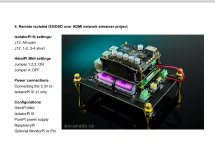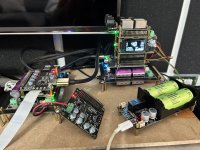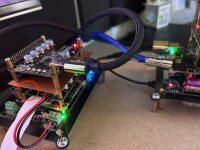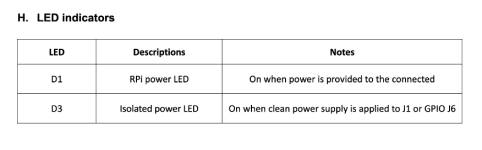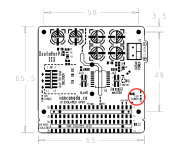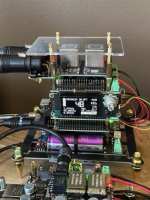hdmi pk2 can work in slave or master. if it is mounted with fifopi it must be master otherwise in slave. at least that's how I understood the instructions. in my streamer stak there is Rpi4 with isolator3 and hdmi pk2. therefore without fifopi q7 and I read that it must be put in slave. the connection with the Dac stak is done with an hdmi i2s cable. the Dac is composed of ddc- Q7- dac9038- IV/trafo. in optics from the tv it works regularly. but from the streamer no signal comes out.! I'm posting a photo of Ian's project of the streamer and the Dac where the jumper settings for each stak are also written
Attachments
Have you also tried without isolatorPi III or another driver, for example hifiberry dac or standard i2s.
here we go!!!! finally!!! everything works.! I don't know why honestly.! hahahah i took all the streamer cards apart and just put them back together! and now everything works! the dac stack picks up a lot of noise and hum. i will check if i need to put some solder points to ground the dac.! do you have the same problem.!? or could it be the transformers that are noisy.!?
I don't have the same setup here, but I do have an isolator II in between, but no hum at all.
Maybe you have something not quite right or a bad isolator III.
By the way, is LED D3 now on?
and That copper shielding doesn't happen to be sitting against something that could disrupt things.
Maybe you have something not quite right or a bad isolator III.
By the way, is LED D3 now on?
and That copper shielding doesn't happen to be sitting against something that could disrupt things.
Why would you want to run the OS from a NVME drive?in my case because of the many external components and a Pi5 is faster than a PI4 it is a better solution for me, plus I also want to run the Os on an NVMe drive.
Any project that mainly runs from a SD card should barely touch the card after bootup anyway.
So if it's wear you're worried about, not sure that is valid.
However, having the NVME drive as storage for music could be nice, I guess.
moOde player now supports the NVME drive, but afaik doesn't have the option to sync with an external source (like a fileshare) and than index the contents on the NVME drive.
That would be nice.
Personally I would rather have a SPF(+) NIC on the PCI-E bus as a HAT.
why, I always like to try something new, if it doesn't work well then I simply go back to SD.
There is a nice post about it on volumio and with good results. so I'm just going to try it. Furthermore, I now notice a considerable boost and speed in my system.....so in that respect the Pi5 is already a good choice for me.
There is a nice post about it on volumio and with good results. so I'm just going to try it. Furthermore, I now notice a considerable boost and speed in my system.....so in that respect the Pi5 is already a good choice for me.
I have been building systems with the Pi for a very long time. I run the server component on a Pi5 and the streamer on a Pi3. The Pi5 boots PiOS lite on 4TB NVME that I access using SSH and SCP (FileZilla). The Pi5 is currently a UPNP/DLNA server. The Pi3 is running Ropieee XL as the streamer OS. The IANCanada stack is on the Pi3.
Hello to all Members
I am new here,
after read here to fix my problem with Ian Digi streamer but can not
now I try to post my problem need your help
I have:
#90C TransportPi Digi II Network Streamer with Isolator and Lifepo4/Ultracapacitor Power supply
I try with Volumio OS no work
but when I play only Raspberry 5 transfer music to DAC kits is working fine
I need help to fix it, included some pic
Thank you so much
Dienson
I am new here,
after read here to fix my problem with Ian Digi streamer but can not
now I try to post my problem need your help
I have:
#90C TransportPi Digi II Network Streamer with Isolator and Lifepo4/Ultracapacitor Power supply
- #20D TransportPi Digi II
- #48B PurePi II ultra capacitor/battery power supply
- #49B MonitorPi Pro display/analyzer/controller
- #3 IsolatorPi III
- #12A 13/2.5mm standoff set ......
- Raspberry 5
- Ropieee OS, play music via Airplay Apple Music
- #4B ES9038Q2M Dual Mono II DAC
- #1D FifoPiQ7II FIFO clocker
- #48B PurePi II 5V +3.3V Ultracapacitor/battery PSU
- #49B MonitorPi Pro Controller/Display
- #7B Transformer I/V KIT
- #19D ReceiverPi DDC
- #50B GPIO spacer
- 4 of #12A 13mm/M2.5 standoff sets
I try with Volumio OS no work
but when I play only Raspberry 5 transfer music to DAC kits is working fine
I need help to fix it, included some pic
Thank you so much
Dienson
Attachments
A note on the PurePi II, watch out for the battery contact mount point, where LifePO4 sit. My PurePi malfunctioned, more like became epileptic, on the 3.3v power supply point. The 3.3v side is powered by the batteries, the 5v side is filtered by the ultracapicitors, the 5v power remained stable. So I pushed the batteries back up and everything works correctly again. This may happen to some who move their setup a lot or maybe as the seasons change and metal (maybe plastic) expands and contracts with moisture and temperature changes. It could also be the brand of LifePO4 batteries I bought.
IanCanada wish list: A PCM to DSD128 converter board 🙂
Meanwhile I found this on aliexpress, a PCM/DSD converter, I think. Has anybody used it?
https://www.aliexpress.us/item/3256...b6YGAU6g&utparam-url=scene:search|query_from:
Meanwhile I found this on aliexpress, a PCM/DSD converter, I think. Has anybody used it?
https://www.aliexpress.us/item/3256...b6YGAU6g&utparam-url=scene:search|query_from:
better photos.different layout of the touchscreen and Monitor Pi pro.
I made it so that I can easily change the front.
also used slightly different and darker wood and high-gloss clear lacquer.
Attachments
@gizmo3 Personally, I like the right photo more because of the more even colour.
The left one goes from a nice darker wood colour to a light in the middle.
Also, and this is not you but how the MonitorPi Pro is build, I would desolder the rotary thing so the screen can come further to the front.
And place the rotary thing separately from the screen.
The left one goes from a nice darker wood colour to a light in the middle.
Also, and this is not you but how the MonitorPi Pro is build, I would desolder the rotary thing so the screen can come further to the front.
And place the rotary thing separately from the screen.
Indeed it is also a matter of what you like, but in real life it looks different.
I had thought about desoldering, but then the warranty will no longer be valid, so in the end I did it this way.
I had thought about desoldering, but then the warranty will no longer be valid, so in the end I did it this way.
I was looking into building my own streamer a couple years ago, then decided to just go with a Bluesound Node, which I have been very happy with, that is until I visited my brother who has a very high end system, including three Mark Levison Mono block amps, Dunlavy speakers SimAudio CD player and DAC etc. I built the Elsinores and my system is not too shabby either but I wasn't expecting his to sound that much better.
Any way, I decided to give this a second look, and I think I am going to build a streamer and add a DAC later, I was using the DAC in the Node then I hooked it up to my B&K DAC and it does sound better.
Any way, this is all very new to me, but I now realize this looks a lot like building a PC, which I have been doing for myself for 20 years. Here's the question, is there any good tutorials that can get me up to speed a little faster? I feel like it's all so new to me, I don't even know what questions to even ask. Thanks for any help (links) in advance!!!
Any way, I decided to give this a second look, and I think I am going to build a streamer and add a DAC later, I was using the DAC in the Node then I hooked it up to my B&K DAC and it does sound better.
Any way, this is all very new to me, but I now realize this looks a lot like building a PC, which I have been doing for myself for 20 years. Here's the question, is there any good tutorials that can get me up to speed a little faster? I feel like it's all so new to me, I don't even know what questions to even ask. Thanks for any help (links) in advance!!!
I have just finished a second version of an @iancanada streamer. But before we start with hardware, where do you source your music? The software you run on the streamer and possibly the actual hardware might change. What interfaces does your DAC need? Are you keeping the DAC?
Go check out the Gabster channel on YouTube he has built several versions. @iancanada has documentation on his website (links to github).
My current streamer runs Ropieee software.
Rjf
Go check out the Gabster channel on YouTube he has built several versions. @iancanada has documentation on his website (links to github).
My current streamer runs Ropieee software.
Rjf
- Home
- Source & Line
- Digital Line Level
- Asynchronous I2S FIFO project, an ultimate weapon to fight the jitter