Hello,Mods already!
These fit beautifully!!
Of course they fit. The issue only pops up when you begin swapping clocks .
They should fit like the Russian military surplus tube sockets. If there was such a socket instead of the present socket on that spot in the print you would break the circuit board.
Once you are pretty sure you ain't going to install more expensive ones you should just solder them.
Regarding vibrations in the stack of boards. If they are connected to each by gpio they will be so firmly connected that it almost behave like a single board.
And indeed true once you start plugging in all kind of " datacables " arriving from several directions you will kind of inject new vibrations.
I made the comparison before . If you have turntable with a suspended subchassis and you use an audiophile type of cable to connect the arm with the next device inline that is standing next to the turntable on a wooden cupboard once you knock the cupboard and check vibrations of the arm with a stethoscope you will registrate your complete tapping. So after that i mounted my Ikeda mc transformer hanging on some cotton string. Of course there has to be a moment when you have a device that you have to position in a serious way because of its weight.
Probably and i say probably taking care of the vibrations of the clock is the most effective. Our Italian friend did suggest to mount his clock with a thin wire.
Maybe you could create a kind of spring resembling wire ( a bit like wire wrapping technique) . That will allow your clock to kind of wobble around. If you have sensitive and lightweight device you could register the vibrations at the outside of the clock enclosure.
Maybe if it would kind of swing around at a low pace( frequency) it will not destroy the sound but other modes of vibrations would. Like cartridge/ tonearm that have tendancy to vibrate at a lower frequency.
Greetings Eduard
Hi IanPlease remove the FifoPi and install a MonitorPi or pro to the position of a FifoPi was installed.
Please music to see what's showing on the OLED screen.
Regards,
Ian
I don’t have monitorPi. But I resolved the problem.
I use super-cap supply hat to power raspberry cm4. Ucpure to power Fifopi 3.3v.
I found fifopi needs dirty side 5v to “wake up”. In this state, the led “empty” will lit first. Then power 3.3v as usually. If not doing this, the i2s signal does not work in this stationpi.
I know it is not proper ways but it works flawlessly now.
Attachments
Not preposterous at all.I'm sure this sounds preposterous, but could one build a basic DAC using a RasPi, the #4B DAC hat and the #6B I/V board? I'm just getting up to speed on these builds. Thanks!
I'm kind of new here but as I understand it Ian's ess9038q2m/OPA861 IV will run in Async mode without the re-clocker board.
But you need to be aware that you wont be getting all of that Sync goodness and of the need to power both boards independently from the PI.
power supplies needed are:
1x3.3V (at least) for the ess9083q2m. in my experience that one needs to be of decent quality as the DAC's AVCC is sensitive to such things.
LifePO4 3.3V mini works well in that spot.
1x+-5V for the delicious OPA861 IV. Ian's Dual linear is a great starting point for this board.
Not sure if the monitorPI Pro is needed but I think not.
The modular nature if Ian's projects is a gift that keeps giving and allows you to add a PurePI / re-clocker/monitorPI Pro boards later for the full Sync goodness.
Be sure to download the manuals and understand before starting.
keep us posted
Guy's feel free to correct me if I'm mistaken.
Hear to learn. 🙂
Last edited:
If you use usb audiolinux is BY FAR the best os hands down have a nice day. By FAR. If you need gpio use gentoplayer while very good not quite audiolinux level.
The rest are absolutely trash compared to these two.
I am using audiolinux.
sound is really good in ramboot mode.
It's a paid program, but it has the best sound quality.
You can use GPIOs in audiolinux as well.
You just need to add an overlay to your /boot/config file.
Audiolinux Raspberry supports all that is supported by Raspberry original kernel.
I think i got what i missed. So the fifopi needs both 5v for J3 and 3.3v for J5?Hi Ian
I don’t have monitorPi. But I resolved the problem.
I use super-cap supply hat to power raspberry cm4. Ucpure to power Fifopi 3.3v.
I found fifopi needs dirty side 5v to “wake up”. In this state, the led “empty” will lit first. Then power 3.3v as usually. If not doing this, the i2s signal does not work in this stationpi.
I know it is not proper ways but it works flawlessly now.
I always get mess that do not connect 5V to fifopi with this sentence "DO NOT connect power to J3 if you already power your Raspberry Pi"
https://www.diyaudio.com/community/...eapon-to-fight-the-jitter.192465/post-7222347
Hello,
Manuals can often cause confusion for people not fluent in English.
Of course writing manuals is a skill/ virtue that is not taking seriously. 75 % time spend on the board. 20 % marketing and oh yes we need to add a manual.
Ian circuit boards for dummies. I will pay 25 $ for it.
I use Ropiee, Roon endpoint and DDDAC. Will start connecting to Audiophonics because i need some boards to get the Raspberry tucked away in the garden. Ropiee should work good. Once you get everything working you could always change the os. Of course if you spend one month to get your specific os in working order you will be convinced you have got yourself somethin really special.
Someone should start a thread called " your Raspberry in a straight jacket" Sales of the boards needed will skyrocket.
We will have more boards end up actually being used with full satisfaction.
Of course it is a choice between smaller sales and everything ends up being used or bigger sales and excepting a percentage of the boards ending up in a drawer.
Didn't Frank Zappa had a nice title album?
Greetings Eduard
Manuals can often cause confusion for people not fluent in English.
Of course writing manuals is a skill/ virtue that is not taking seriously. 75 % time spend on the board. 20 % marketing and oh yes we need to add a manual.
Ian circuit boards for dummies. I will pay 25 $ for it.
I use Ropiee, Roon endpoint and DDDAC. Will start connecting to Audiophonics because i need some boards to get the Raspberry tucked away in the garden. Ropiee should work good. Once you get everything working you could always change the os. Of course if you spend one month to get your specific os in working order you will be convinced you have got yourself somethin really special.
Someone should start a thread called " your Raspberry in a straight jacket" Sales of the boards needed will skyrocket.
We will have more boards end up actually being used with full satisfaction.
Of course it is a choice between smaller sales and everything ends up being used or bigger sales and excepting a percentage of the boards ending up in a drawer.
Didn't Frank Zappa had a nice title album?
Greetings Eduard
Not preposterous at all.
I'm kind of new here but as I understand it Ian's ess9038q2m/OPA861 IV will run in Async mode without the re-clocker board.
But you need to be aware that you wont be getting all of that Sync goodness and of the need to power both boards independently from the PI.
...
Outstanding. Thank you for that detailed reply, shoom. It's giving me many ideas.
In this still-basic scenario, is the ReceiverPi required, or can I route the signal through the RasPi for starters?
IMHO I'd skip the RecieverPi for now and build a basic streaming DAC with PI first. Then Add the Re-clocker, PurePi and MonitorPi next to get the Sync thing going. Sync mode is where it's at Sound Wise and streaming through a PI as I am sounds very persuasive.Outstanding. Thank you for that detailed reply, shoom. It's giving me many ideas.
In this still-basic scenario, is the ReceiverPi required, or can I route the signal through the RasPi for starters?
PurePI is a great way of powering the PI with 5V and a nice battery 3.3v. If you used the PurePI from the start you could skip the LifePO 3.3v (for now) and use PurePI 3.3V that to power the DAC.
so a few options to mull over.
Sync mode would be my main priority as to my ears it's a marked step up from Async to my ears . Once Have that sorted you can do as you please knowing that you have a good sounding core.
Steps and modules.
Manuals read twice to be sure that you have a grip on what is required.
keep us posted. 🙂
@shoom
@Spacejack
Thanks for your suggestions - I have begun a trial of Gentooplayer, which is looking good. It plays everything I have tried, and sounds good. Unfortunately I added sorbothane damping and a copper shield to the clocks, and sorbothane to the feet of various components (DEQX DSP/crossover/preamp, tube monoblocks), at the same time I began using Gentooplayer, so I don't know what improvements to attribute to which change 🙂 . I'm going to try different kernels - any suggestions about which to try? I'm using the latest version of Gentooplayer
( Kernel: 6.1.73-GentooPlayer-ST+
───────────────────────────────────────
GentooPlayer | 01:26 | Thu 15/02/24
───────────────────────────────────────
v8.50-198 | Raspberry Pi 4B+ (aarch64)
Will I lose settings trying different kernels?
@Spacejack
Thanks for your suggestions - I have begun a trial of Gentooplayer, which is looking good. It plays everything I have tried, and sounds good. Unfortunately I added sorbothane damping and a copper shield to the clocks, and sorbothane to the feet of various components (DEQX DSP/crossover/preamp, tube monoblocks), at the same time I began using Gentooplayer, so I don't know what improvements to attribute to which change 🙂 . I'm going to try different kernels - any suggestions about which to try? I'm using the latest version of Gentooplayer
( Kernel: 6.1.73-GentooPlayer-ST+
───────────────────────────────────────
GentooPlayer | 01:26 | Thu 15/02/24
───────────────────────────────────────
v8.50-198 | Raspberry Pi 4B+ (aarch64)
Will I lose settings trying different kernels?
@Eddie18 - hi mate, here's a link: https://www.amazon.com.au/dp/B00B84EFDU?psc=1&ref=ppx_yo2ov_dt_b_product_details
As you'll see, it comes in 30, 50, or 70 Duro... and 1/8", 1/4" and 3/8"
The price has increased by $5 :-(
As you'll see, it comes in 30, 50, or 70 Duro... and 1/8", 1/4" and 3/8"
The price has increased by $5 :-(
Hello,
In order for the sorbothane to work one must use the one with the right properties.
There are these feet used for an industrial excenter pers with 160 ton of power. Even with a big hammer you cannot change its shape because it is made to do its job when subjected to a gigantic pressure. Using these under your washing machine with the idea that they must be good will not work.
My guess is that for the clocks the softest ones will work the best because the clock is light and the pressure created by soldering it to the board can only be small because you should not execute any force on the solder joints.
Maybe the one used like a " hat" to be clamped between clock and the board on top should have different properties. If it will be thicker properties will be different to start with.
Take a look at the Japanese Taica company available at Mouser.
Greetings Eduard
In order for the sorbothane to work one must use the one with the right properties.
There are these feet used for an industrial excenter pers with 160 ton of power. Even with a big hammer you cannot change its shape because it is made to do its job when subjected to a gigantic pressure. Using these under your washing machine with the idea that they must be good will not work.
My guess is that for the clocks the softest ones will work the best because the clock is light and the pressure created by soldering it to the board can only be small because you should not execute any force on the solder joints.
Maybe the one used like a " hat" to be clamped between clock and the board on top should have different properties. If it will be thicker properties will be different to start with.
Take a look at the Japanese Taica company available at Mouser.
Greetings Eduard
Good work Stevie@shoom
@Spacejack
Thanks for your suggestions - I have begun a trial of Gentooplayer, which is looking good. It plays everything I have tried, and sounds good. Unfortunately I added sorbothane damping and a copper shield to the clocks, and sorbothane to the feet of various components (DEQX DSP/crossover/preamp, tube monoblocks), at the same time I began using Gentooplayer, so I don't know what improvements to attribute to which change 🙂 . I'm going to try different kernels - any suggestions about which to try? I'm using the latest version of Gentooplayer
( Kernel: 6.1.73-GentooPlayer-ST+
───────────────────────────────────────
GentooPlayer | 01:26 | Thu 15/02/24
───────────────────────────────────────
v8.50-198 | Raspberry Pi 4B+ (aarch64)
Will I lose settings trying different kernels?
keep us posted on your thoughts and settings.
Hi Eduard - thanks for the suggestion - are you looking at their 'Thermally Conductive Gel Sheet'? Have you used it?Hello,
In order for the sorbothane to work one must use the one with the right properties.
There are these feet used for an industrial excenter pers with 160 ton of power. Even with a big hammer you cannot change its shape because it is made to do its job when subjected to a gigantic pressure. Using these under your washing machine with the idea that they must be good will not work.
My guess is that for the clocks the softest ones will work the best because the clock is light and the pressure created by soldering it to the board can only be small because you should not execute any force on the solder joints.
Maybe the one used like a " hat" to be clamped between clock and the board on top should have different properties. If it will be thicker properties will be different to start with.
Take a look at the Japanese Taica company available at Mouser.
Greetings Eduard
IMHO I'd skip the RecieverPi for now and build a basic streaming DAC with PI first.
so a few options to mull over.
keep us posted. 🙂
Thanks for the roadmap. I appreciate it!
Is there any diagram about grounding? I have a FiFo Pi Q7 with DDDAC PCM1794 and everything works OK.
Problem is that I have a static noise when my preamplifier is turned all the way up. If I disconnect the USB cable and reconnect it, static noise isn't there anymore. But if I play some music (even for one second), noise is there again.
This is hardly audible on normal listening volume, but I would like to eliminate that completely. I did not have that problem with WAVEIO board.
Thanks
Problem is that I have a static noise when my preamplifier is turned all the way up. If I disconnect the USB cable and reconnect it, static noise isn't there anymore. But if I play some music (even for one second), noise is there again.
This is hardly audible on normal listening volume, but I would like to eliminate that completely. I did not have that problem with WAVEIO board.
Thanks
@Flikoman - Just trying to help with a few ideas - no diagnoses on your actual issue ... The WaveIO is optically isolated - which might be the reason why you have the noise in the other solution. which I do not know - so just asking if there is optical isolation in there or a galvanic connection?
just a quick check. if you run the USB from a notebook on battery power, is the noise still present?
just a quick check. if you run the USB from a notebook on battery power, is the noise still present?
Gents i would like to ask little help. Managed to assembly my DAC but i am not able to get output signal. 2 green LEDs are blinking and i can hear some clicks from FifoPiQ7 board. MonitorPI PRO showing NO SIGNAL signs but it flashes too, and just for little fraction of seconds shows 44.1. At that millisecond i can hear some sound from speakers but shortly after it cuts off.
Did anyone experienced same issue? Thanks,
My parts:
Raspberry Pi 3 B plus
IAN Canada Pure Pi ii
IAN Canda Fifo Pi Q7
IAN Canada Dual mono Mk2 DAC
IAN Canada OPA861
IAN Canada Monitorpi PRO
IAN Canada Linearpi Mk2 Dual
Thanks,
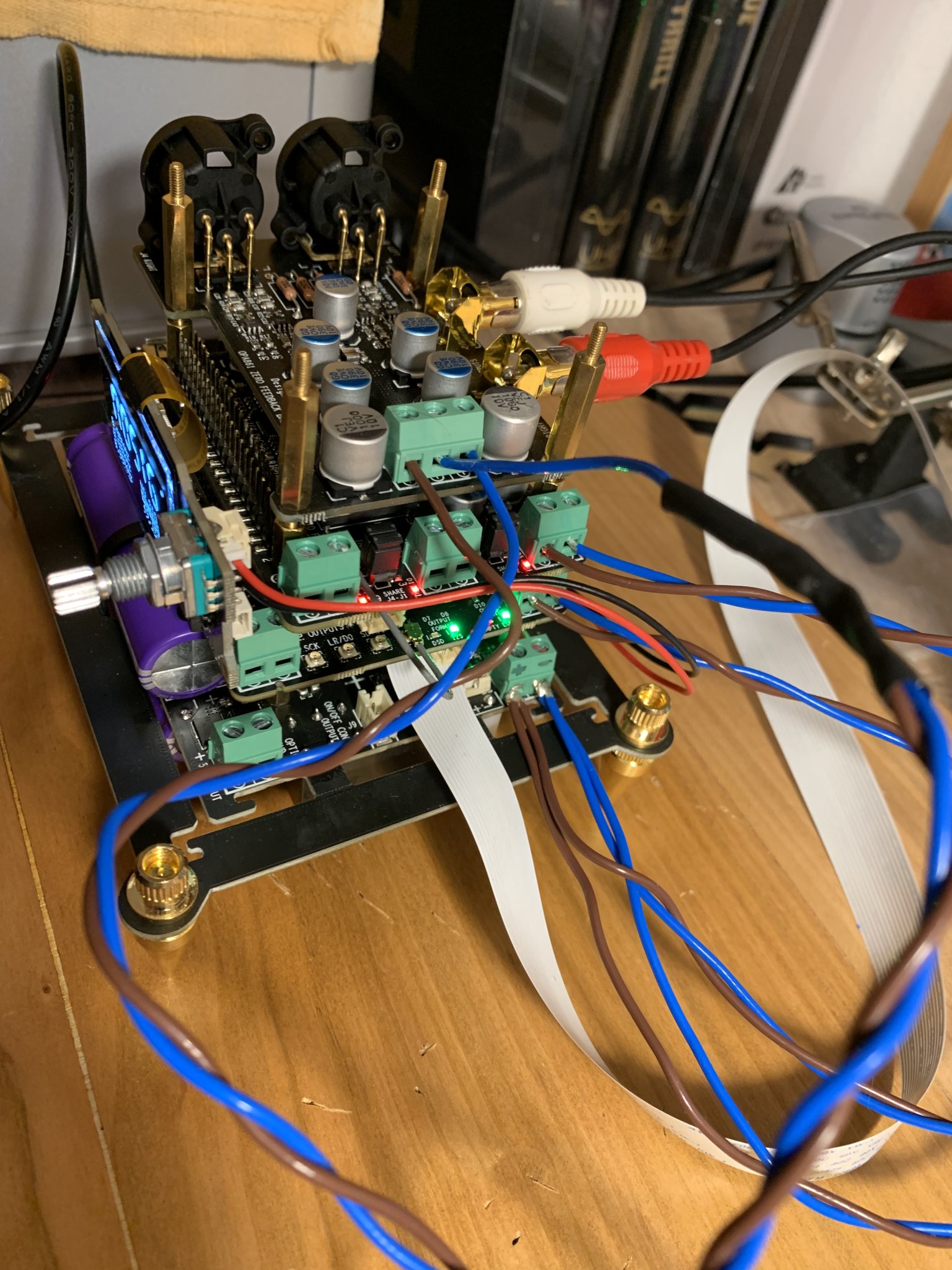
Did anyone experienced same issue? Thanks,
My parts:
Raspberry Pi 3 B plus
IAN Canada Pure Pi ii
IAN Canda Fifo Pi Q7
IAN Canada Dual mono Mk2 DAC
IAN Canada OPA861
IAN Canada Monitorpi PRO
IAN Canada Linearpi Mk2 Dual
Thanks,
- Home
- Source & Line
- Digital Line Level
- Asynchronous I2S FIFO project, an ultimate weapon to fight the jitter

