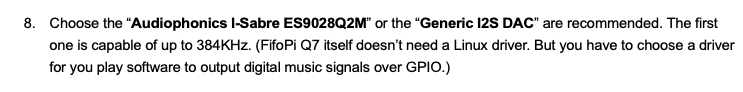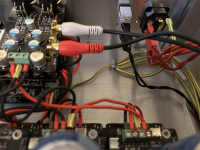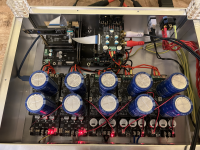Bought from Twisted Pear in December and was delivered in the first week of January. Worth checking out. I believe the things available are the only ones listed on the website. But please do confirm first.Any suggestions on where to buy an Amanero 384Combo USB interface in US? Buying direct from them needs international shipping to US. Wondering if there are any online retailers in the US. I found a few on Aliexpress but not sure if they are trustworthy given the price is 1/3rd of what is listed on Amanero's website. If you had good experience with Aliexpress purchase please recommend that as well. Thanks!
I bought mine directly. Shipping was quick. I’ve. Seen too many copies. You cannot upgrade the firmware on a copy. You don’t really save there. Plus, Domenico will answer your questions.Any suggestions on where to buy an Amanero 384Combo USB interface in US? Buying direct from them needs international shipping to US. Wondering if there are any online retailers in the US. I found a few on Aliexpress but not sure if they are trustworthy given the price is 1/3rd of what is listed on Amanero's website. If you had good experience with Aliexpress purchase please recommend that as well. Thanks!
Hi,
I would like to set up my new FifoPi Q7II. I've just installed newest Raspberry Pi OS and audio players (mpd and squeezelite). Now I need to configure audio output to enaple i2s signal on GPIO. Please advise wchich raspberry pi overlay to select to enable up to 384kHz samplerate output. I see many specific audio overlays in the /boot/overlays directory e.g. i2s-dac.dtbo, i2s-gpio28-31.dtbo, hifiberry-dac.dtbo, hifiberry-dacplus.dtbo, hifiberry-dacplusadcpro.dtbo and so on but i'm not sure which is the best for FifoPi Q7II.
I would like to set up my new FifoPi Q7II. I've just installed newest Raspberry Pi OS and audio players (mpd and squeezelite). Now I need to configure audio output to enaple i2s signal on GPIO. Please advise wchich raspberry pi overlay to select to enable up to 384kHz samplerate output. I see many specific audio overlays in the /boot/overlays directory e.g. i2s-dac.dtbo, i2s-gpio28-31.dtbo, hifiberry-dac.dtbo, hifiberry-dacplus.dtbo, hifiberry-dacplusadcpro.dtbo and so on but i'm not sure which is the best for FifoPi Q7II.
according to the manual I-sabre Es9028Q2M or the generic i2s dac.
https://github.com/iancanada/DocumentDownload/blob/master/FifoPi/FifoPiQ7/FifoPiQ7Manual.pdf
https://github.com/iancanada/DocumentDownload/blob/master/FifoPi/FifoPiQ7/FifoPiQ7Manual.pdf
Attachments
Last edited:
Thanks, I saw it in the manual. This applies to Volumio (Linux+ MPD+GUI). What I mean is using clean Raspberry Pi OS and MPD or squeezelite. AFAIK Volumio not support MPD Sattelite setup (the configuration I would like to use). So I compiled it for myself and wanted to use with i2S GPIO output and FifoPi Q7II.according to the manual I-sabre Es9028Q2M or the generic i2s dac.
So I selected 'i-sabre-q2m.dtbo'Hi,
I would like to set up my new FifoPi Q7II. I've just installed newest Raspberry Pi OS and audio players (mpd and squeezelite). Now I need to configure audio output to enaple i2s signal on GPIO. Please advise wchich raspberry pi overlay to select to enable up to 384kHz samplerate output. I see many specific audio overlays in the /boot/overlays directory e.g. i2s-dac.dtbo, i2s-gpio28-31.dtbo, hifiberry-dac.dtbo, hifiberry-dacplus.dtbo, hifiberry-dacplusadcpro.dtbo and so on but i'm not sure which is the best for FifoPi Q7II.
Code:
pi@raspberrypi:~ $ aplay -l
**** List of PLAYBACK Hardware Devices ****
card 0: DAC [I-Sabre Q2M DAC], device 0: I-Sabre Q2M DAC i-sabre-codec-dai-0 [I-Sabre Q2M DAC i-sabre-codec-dai-0]
Subdevices: 1/1
Subdevice #0: subdevice #0Hi all. I'm posting here to seek some help with two of my Ian Canada builds. I've built one stack for myself and one for a friend of mine. Currently experiencing 2 somewhat different issues.
I've attached 2 pics of the build, but I'm using 3 toroidal tansformers from toroidy (all with 2 secondaries, one sec for each linearpi) 9V 60VAC, linear pi with ucconditioner (2 of them in series to power the opa861), station pi, fifo pi q7.
- from fifopi is connected to station pi gnd and from there to the chassis on the star connection. All transformers gnd is connected to the same star point and IEC the same. I've attached a pic for visual.
1. My problem:
Whenever I plug in the stack to the wall outlet, the DC6 output leds are flashing on the linear supplies. On all 5. Not a biggie, but wanted to see if there's a way to avoid that or if it's normal. There's no power on switch other than the one controlling the on/off on the linear pi.
I have tried simulating an on/off switch by using an extension socket that has one. Same result. Maybe a slow start would help? Or something else?
2. My friend's problem, big problem:
First, an important note --> his ac wall outlet does not have an earth grounding. More precisely his entire apartment does not have grounding 🙁
With the stack powered off, but plugged in to the outlet (so only the input leds on the linear supplies are on), when he unplugs the XLR cables from one amplifier and then plugs them to a different amplifier (or maybe the same) the output DC6 leds on the linear supplies flash. Not always, not with all amplifiers or preamps (or so he says).
Bigger problem is that sometimes they flash and they all turn off. Even the input ones. And then the supplies don't want to turn on at all. Everything is turned off and doesn't want to turn back on again.
Last time after about 2hours they started working.
Before that he brought the build to my place, I plugged it in and it worked flawlessly. I do have earth grounding.
I have basic understanding of these things, not advanced, but enough to build a Ian stack.
Thank you in advance for any help!
I've attached 2 pics of the build, but I'm using 3 toroidal tansformers from toroidy (all with 2 secondaries, one sec for each linearpi) 9V 60VAC, linear pi with ucconditioner (2 of them in series to power the opa861), station pi, fifo pi q7.
- from fifopi is connected to station pi gnd and from there to the chassis on the star connection. All transformers gnd is connected to the same star point and IEC the same. I've attached a pic for visual.
1. My problem:
Whenever I plug in the stack to the wall outlet, the DC6 output leds are flashing on the linear supplies. On all 5. Not a biggie, but wanted to see if there's a way to avoid that or if it's normal. There's no power on switch other than the one controlling the on/off on the linear pi.
I have tried simulating an on/off switch by using an extension socket that has one. Same result. Maybe a slow start would help? Or something else?
2. My friend's problem, big problem:
First, an important note --> his ac wall outlet does not have an earth grounding. More precisely his entire apartment does not have grounding 🙁
With the stack powered off, but plugged in to the outlet (so only the input leds on the linear supplies are on), when he unplugs the XLR cables from one amplifier and then plugs them to a different amplifier (or maybe the same) the output DC6 leds on the linear supplies flash. Not always, not with all amplifiers or preamps (or so he says).
Bigger problem is that sometimes they flash and they all turn off. Even the input ones. And then the supplies don't want to turn on at all. Everything is turned off and doesn't want to turn back on again.
Last time after about 2hours they started working.
Before that he brought the build to my place, I plugged it in and it worked flawlessly. I do have earth grounding.
I have basic understanding of these things, not advanced, but enough to build a Ian stack.
Thank you in advance for any help!
Attachments
I just order one from twisted PearAny suggestions on where to buy an Amanero 384Combo USB interface in US? Buying direct from them needs international shipping to US. Wondering if there are any online retailers in the US. I found a few on Aliexpress but not sure if they are trustworthy given the price is 1/3rd of what is listed on Amanero's website. If you had good experience with Aliexpress purchase please recommend that as well. Thanks!
PS: maybe @iancanada can help me with this one since he knows best how these beauties work 🙂Hi all. I'm posting here to seek some help with two of my Ian Canada builds. I've built one stack for myself and one for a friend of mine. Currently experiencing 2 somewhat different issues.
I've attached 2 pics of the build, but I'm using 3 toroidal tansformers from toroidy (all with 2 secondaries, one sec for each linearpi) 9V 60VAC, linear pi with ucconditioner (2 of them in series to power the opa861), station pi, fifo pi q7.
- from fifopi is connected to station pi gnd and from there to the chassis on the star connection. All transformers gnd is connected to the same star point and IEC the same. I've attached a pic for visual.
1. My problem:
Whenever I plug in the stack to the wall outlet, the DC6 output leds are flashing on the linear supplies. On all 5. Not a biggie, but wanted to see if there's a way to avoid that or if it's normal. There's no power on switch other than the one controlling the on/off on the linear pi.
I have tried simulating an on/off switch by using an extension socket that has one. Same result. Maybe a slow start would help? Or something else?
2. My friend's problem, big problem:
First, an important note --> his ac wall outlet does not have an earth grounding. More precisely his entire apartment does not have grounding 🙁
With the stack powered off, but plugged in to the outlet (so only the input leds on the linear supplies are on), when he unplugs the XLR cables from one amplifier and then plugs them to a different amplifier (or maybe the same) the output DC6 leds on the linear supplies flash. Not always, not with all amplifiers or preamps (or so he says).
Bigger problem is that sometimes they flash and they all turn off. Even the input ones. And then the supplies don't want to turn on at all. Everything is turned off and doesn't want to turn back on again.
Last time after about 2hours they started working.
Before that he brought the build to my place, I plugged it in and it worked flawlessly. I do have earth grounding.
I have basic understanding of these things, not advanced, but enough to build a Ian stack.
Thank you in advance for any help!
LOL I'm so stupid. I've just realised that on my friend's build I had inverted neutral with ground on the iec plugHi all. I'm posting here to seek some help with two of my Ian Canada builds. I've built one stack for myself and one for a friend of mine. Currently experiencing 2 somewhat different issues.
I've attached 2 pics of the build, but I'm using 3 toroidal tansformers from toroidy (all with 2 secondaries, one sec for each linearpi) 9V 60VAC, linear pi with ucconditioner (2 of them in series to power the opa861), station pi, fifo pi q7.
- from fifopi is connected to station pi gnd and from there to the chassis on the star connection. All transformers gnd is connected to the same star point and IEC the same. I've attached a pic for visual.
1. My problem:
Whenever I plug in the stack to the wall outlet, the DC6 output leds are flashing on the linear supplies. On all 5. Not a biggie, but wanted to see if there's a way to avoid that or if it's normal. There's no power on switch other than the one controlling the on/off on the linear pi.
I have tried simulating an on/off switch by using an extension socket that has one. Same result. Maybe a slow start would help? Or something else?
2. My friend's problem, big problem:
First, an important note --> his ac wall outlet does not have an earth grounding. More precisely his entire apartment does not have grounding 🙁
With the stack powered off, but plugged in to the outlet (so only the input leds on the linear supplies are on), when he unplugs the XLR cables from one amplifier and then plugs them to a different amplifier (or maybe the same) the output DC6 leds on the linear supplies flash. Not always, not with all amplifiers or preamps (or so he says).
Bigger problem is that sometimes they flash and they all turn off. Even the input ones. And then the supplies don't want to turn on at all. Everything is turned off and doesn't want to turn back on again.
Last time after about 2hours they started working.
Before that he brought the build to my place, I plugged it in and it worked flawlessly. I do have earth grounding.
I have basic understanding of these things, not advanced, but enough to build a Ian stack.
Thank you in advance for any help!

It turned out that 'i-sabre-q2m.dtbo' doesn't work with FifoPi Q7II for me so I switched to:So I selected 'i-sabre-q2m.dtbo'
I haven't tested it yet. Maybe there are more optimal output settings for FifoPi Q7II and Raspberry Pi OS?Code:pi@raspberrypi:~ $ aplay -l **** List of PLAYBACK Hardware Devices **** card 0: DAC [I-Sabre Q2M DAC], device 0: I-Sabre Q2M DAC i-sabre-codec-dai-0 [I-Sabre Q2M DAC i-sabre-codec-dai-0] Subdevices: 1/1 Subdevice #0: subdevice #0
Code:
dtoverlay=hifiberry-dacI still haven't figured out whether the choice of GPIO sound output affects the sound quality.
My hardware and software:
Code:
pi@raspberrypi:$ cat /sys/firmware/devicetree/base/model
Raspberry Pi 2 Model B Rev 1.1
pi@raspberrypi:$ uname -a
Linux raspberrypi 6.1.0-rpi8-rpi-v7 #1 SMP Raspbian 1:6.1.73-1+rpt1 (2024-01-25) armv7l GNU/Linux
pi@raspberrypi:$ lsb_release -a
No LSB modules are available.
Distributor ID: Raspbian
Description: Raspbian GNU/Linux 12 (bookworm)
Release: 12
Codename: bookworm
pi@raspberrypi:$ sudo aplay -l
**** List of PLAYBACK Hardware Devices ****
card 0: sndrpihifiberry [snd_rpi_hifiberry_dac], device 0: HifiBerry DAC HiFi pcm5102a-hifi-0 [HifiBerry DAC HiFi pcm5102a-hifi-0]
Subdevices: 0/1
Subdevice #0: subdevice #0
pi@raspberrypi:$ lsmod | grep snd
snd_soc_rpi_simple_soundcard 16384 1
snd_soc_bcm2835_i2s 16384 2
snd_soc_pcm5102a 16384 1
snd_soc_core 258048 3 snd_soc_bcm2835_i2s,snd_soc_pcm5102a,snd_soc_rpi_simple_soundcard
snd_bcm2835 28672 0
snd_compress 20480 1 snd_soc_core
snd_pcm_dmaengine 20480 1 snd_soc_core
snd_pcm 131072 7 snd_compress,snd_pcm_dmaengine,snd_soc_bcm2835_i2s,snd_bcm2835,snd_soc_core,snd_soc_rpi_simple_soundcard
snd_timer 36864 1 snd_pcm
snd 94208 6 snd_compress,snd_timer,snd_bcm2835,snd_soc_core,snd_pcm
pi@raspberrypi:$ ./squeezelite -?
Squeezelite v1.9.9-1462, Copyright 2012-2015 Adrian Smith, 2015-2024 Ralph Irving. See -t for license terms
......
Build options: LINUX ALSA EVENTFD RESAMPLE ALAC OPUS VISEXPORT IR GPIO RPI DSD SSL LINKALL
pi@raspberrypi:$ mpd -V
Music Player Daemon 0.23.15 (0.23.15)
......
Last edited:
I use a FifoPi Ma and use hifiberry dac+ pro.
I don't know if it really matters which driver you use.
I don't know if it really matters which driver you use.
Code:
tc@pCP:~$ aplay -l
**** List of PLAYBACK Hardware Devices ****
card 0: sndrpihifiberry [snd_rpi_hifiberry_dacplus], device 0: HiFiBerry DAC+ Pro HiFi pcm512x-hifi-0 [HiFiBerry DAC+ Pro HiFi pcm512x-hifi-0]
Subdevices: 0/1
Subdevice #0: subdevice #0
tc@pCP:~$First I want to thank the people that have been helping me.
I have assembled and have working:
https://iancanada.ca/products/flags...rk-music-streamer-kits?variant=47606889185580
I have working Roon - This device - HDMI cable to Gustard R26.
I have no display on #49B MonitorPi Pro. How do I trouble shoot issue?
Thanks again - Dave
I have assembled and have working:
https://iancanada.ca/products/flags...rk-music-streamer-kits?variant=47606889185580
I have working Roon - This device - HDMI cable to Gustard R26.
I have no display on #49B MonitorPi Pro. How do I trouble shoot issue?
Thanks again - Dave
Are you using battery power supply for your UcCondi? Like PurePi perhaps?I am using a UcConditionerII3.3v. I notice that the "Ultra Capacitor Full" LED (D4) varies widely in terms of its brightness. Sometimes it is very bright and other times it is much lower in brightness.
My question: Does this variation in the brightness of LED D4 signify anything? Is the variation in brightness an "analogue" indication of how full the ultra capacitors are? Or may be something else? Or does it not mean anything at all?
Many thanks
I had the same problem, a soldering point of the capcitor was not soldered properly, I re-flowed it with a little solder and the problem went away.Hello All
I have a questions for @iancanada - but would welcome input from anyone.
I am using a UcConditionerII3.3v. I notice that the "Ultra Capacitor Full" LED (D4) varies widely in terms of its brightness. Sometimes it is very bright and other times it is much lower in brightness.
My question: Does this variation in the brightness of LED D4 signify anything? Is the variation in brightness an "analogue" indication of how full the ultra capacitors are? Or may be something else? Or does it not mean anything at all?
Many thanks
Do I understand correctly that MonitorPi Pro is installed on dirty side of FifoPi Q7II and the display does not lit up nor show anything? Or the display itself is missing form the MonitorPi Pro?First I want to thank the people that have been helping me.
I have assembled and have working:
https://iancanada.ca/products/flags...rk-music-streamer-kits?variant=47606889185580
I have working Roon - This device - HDMI cable to Gustard R26.
I have no display on #49B MonitorPi Pro. How do I trouble shoot issue?
Thanks again - Dave
In case there is no display (meaning a physical component in glass housing) - you have a defactive item.
In case the display is assembled on MonitorPi Pro but it does not show anything - either 1) you have a dead as a product MonitorPi Pro or it has been installed in a manner that it is not receiving power and signals via the contacts. In this case please remove MonitorPi Pro from FifoPi Q7II, align the GPIO connectors once again iand carefully verify that all 40 pins go into 40 openings and push until full stop.
@crossride Thanks again for the time. Double checked and I think the MonitorPi Pro is seated properly.
I put together the iancanada #93B based on the video from Gabster. This morning I realized that he was using a different display (94A vs 94B ). Below are the pictures of the Flagship #93B that is on iancanada website, and the streamer that I assembled. I see multiple power wires in the iancanada. The 93B included a total of 2 power wires. Is this the issue, that I have not installed power to the MonitorPi Pro. If this is the case I have been looking at the documentation and it is not clear to me what location I attach the power wire between the MonitorPi Pro and the rest of the streamer.
Also I see in the image that there is another power wire. Do I need to install that one? If that is the case I don't know what are the two locations to attach the 2nd power wire.
Dave
I put together the iancanada #93B based on the video from Gabster. This morning I realized that he was using a different display (94A vs 94B ). Below are the pictures of the Flagship #93B that is on iancanada website, and the streamer that I assembled. I see multiple power wires in the iancanada. The 93B included a total of 2 power wires. Is this the issue, that I have not installed power to the MonitorPi Pro. If this is the case I have been looking at the documentation and it is not clear to me what location I attach the power wire between the MonitorPi Pro and the rest of the streamer.
Also I see in the image that there is another power wire. Do I need to install that one? If that is the case I don't know what are the two locations to attach the 2nd power wire.
Dave
Attachments
Hi @dcallende
You monitorPi pro receives power from the GPIO pins and not the two cables attached on the back.
The two cables on back are for mute/SYNC control (send signal when music is paused to change any super capacitor) and the second cable (4 pin) is to control and switch the different inputs on a ReceiverPi Pro II.
On the picture from Ian website I only see one cable from the MonitorPi pro and that looks like the 2 pin mute signal.
There is also a 3 pin cable between the Q7II and the HDMI board.
You monitorPi pro receives power from the GPIO pins and not the two cables attached on the back.
The two cables on back are for mute/SYNC control (send signal when music is paused to change any super capacitor) and the second cable (4 pin) is to control and switch the different inputs on a ReceiverPi Pro II.
On the picture from Ian website I only see one cable from the MonitorPi pro and that looks like the 2 pin mute signal.
There is also a 3 pin cable between the Q7II and the HDMI board.
Last edited:
- Home
- Source & Line
- Digital Line Level
- Asynchronous I2S FIFO project, an ultimate weapon to fight the jitter