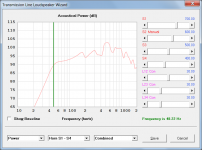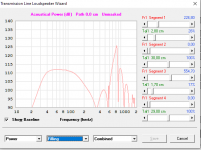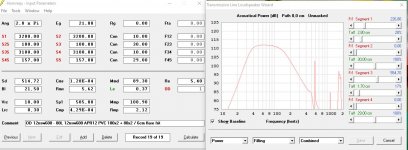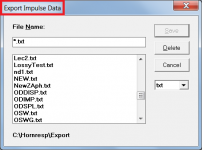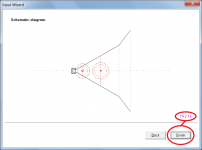Latest version shows different respone
Hi,
I just upgraded to the latest version (5310-210814) and opening the saved project shows different response than some older versions that I tried (5230, 5210 and 5220).
Screenshots:
Response on old versions:
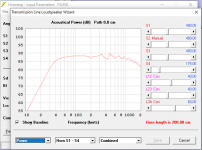
Response on new version:
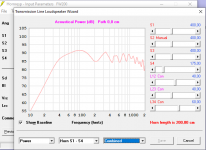
On new version i can get quite close to the response on old ones if I remove the filling from the first segment (i have it set at 20%).
BR,
Dudo
Hi,
I just upgraded to the latest version (5310-210814) and opening the saved project shows different response than some older versions that I tried (5230, 5210 and 5220).
Screenshots:
Response on old versions:
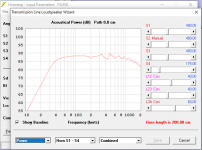
Response on new version:
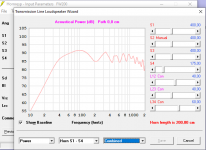
On new version i can get quite close to the response on old ones if I remove the filling from the first segment (i have it set at 20%).
BR,
Dudo
I just upgraded to the latest version and opening the saved project shows different response than some older versions that I tried.
Hi Dudo,
Thanks for the feedback, this is very strange indeed. Using the Internet Archive: Wayback Machine I was able to download a copy of Hornresp Version 40.20. Attachment 1 shows the test example I tried (with Fr1 = 100 and Tal1 = 100% for each segment).
Attachment 2 shows the power response with filling included, calculated using Version 40.20. Attachment 3 shows the power response with filling included, calculated using the latest Version 53.10. As you can see, for my test example, the results are identical for the two versions.
I am not aware of any changes made to the program between Versions 40.20 and 53.10 that could explain the differences you are seeing. Would it be possible for you to post an exported copy of your record? I can then import it into my two different versions of Hornresp, and see if I have the same problem as you.
Kind regards,
David
Attachments
You might like to add the page linked below to your Favorites list and check in from time to time to see how Bjørn's "Big BenD" bass horn project is progressing.
Bjørn has now posted four articles on his "Big BenD" bass horn project:
1. My approach to bass horn design
2. The design
3. Scale model
4. The throat bend
The Big BenD Bass Horn (links to articles are at bottom of page).
Here's the export.
Many thanks Dudo - I now get the same results as you.
The difference occurs when the Tal1 slider for segment 1 has a value other than 0% or 100%. I have had a quick look at the code but it is not immediately obvious to me what is causing the problem. Unfortunately I do not have the source code for earlier versions to check back against, so I am not sure at this stage how long it will take me to track down the reason for the difference.
Kind regards,
David
Hi Dudo,
Thanks for the feedback, this is very strange indeed. Using the Internet Archive: Wayback Machine I was able to download a copy of Hornresp Version 40.20. Attachment 1 shows the test example I tried (with Fr1 = 100 and Tal1 = 100% for each segment).
Attachment 2 shows the power response with filling included, calculated using Version 40.20. Attachment 3 shows the power response with filling included, calculated using the latest Version 53.10. As you can see, for my test example, the results are identical for the two versions.
I am not aware of any changes made to the program between Versions 40.20 and 53.10 that could explain the differences you are seeing. Would it be possible for you to post an exported copy of your record? I can then import it into my two different versions of Hornresp, and see if I have the same problem as you.
Kind regards,
David
David if you ever want older versions of Hornresp I have from the last 8 years.
Thanks Mark, I will keep that in mind for the future, just in case the need arises.
It would not have helped much in this instance though because it was really the old source code that I required to make the debugging task easier, not the compiled executable program. The good news is that I have managed to track down the cause of the problem without having to see the earlier code. I made some changes a while ago to simplify some of the internal operations - unfortunately it seems that I simplified them too much... 🙂.
The problem will be fixed in the next update.
Kind regards,
David
It would not have helped much in this instance though because it was really the old source code that I required to make the debugging task easier, not the compiled executable program. The good news is that I have managed to track down the cause of the problem without having to see the earlier code. I made some changes a while ago to simplify some of the internal operations - unfortunately it seems that I simplified them too much... 🙂.
The problem will be fixed in the next update.
Kind regards,
David
David,
I have troubles with multiple entry horn wizard. Everything is working fine, I set the horn parameters, offset entry port, etc, untill I paste my driver data into hornresp from database - result is that multiple entry horn wizard disappears. Is there any other way that I can keep access to MEH wizard and use saved drivers data from database?
Thanks in advance
Tomislav
I have troubles with multiple entry horn wizard. Everything is working fine, I set the horn parameters, offset entry port, etc, untill I paste my driver data into hornresp from database - result is that multiple entry horn wizard disappears. Is there any other way that I can keep access to MEH wizard and use saved drivers data from database?
Thanks in advance
Tomislav
Hi Tomislav,
When driver data is pasted into an ME1 or ME2 record, and the changes then saved on moving to another record, it is necessary to go back to the ME record and re-activate it before the Multiple Entry Horn Wizard can be opened from the associated Nd record.
(ME1 and ME2 records are automatically de-activated when changes to them are made or saved).
Kind regards,
David
When driver data is pasted into an ME1 or ME2 record, and the changes then saved on moving to another record, it is necessary to go back to the ME record and re-activate it before the Multiple Entry Horn Wizard can be opened from the associated Nd record.
(ME1 and ME2 records are automatically de-activated when changes to them are made or saved).
Kind regards,
David
Now it's working! 😉
Excellent 🙂.
To make things a bit easier, I have started investigating to see if any problems would arise if an activated ME1 or ME2 record was not de-activated when the record was changed from the main input parameters window, or when the changed record was saved.
There don't appear to be any problems so far.
If all goes according to plan and there are no last-minute issues, the functionality will be changed in the next update.
If all goes according to plan and there are no last-minute issues, the functionality will be changed in the next update.
Hi David,
I have found the same Stuffing issue as Cro maniac in my own sims. I Have 51.1 release on one computer, and last one on another. Here files. Filling % in segment 1 is easy to see not working as expected in last release (first picture), compared to hornresp 51.1. Stuffing adding resonnance is weird. Can you investigate ?
Thanks a lot,
damien
I have found the same Stuffing issue as Cro maniac in my own sims. I Have 51.1 release on one computer, and last one on another. Here files. Filling % in segment 1 is easy to see not working as expected in last release (first picture), compared to hornresp 51.1. Stuffing adding resonnance is weird. Can you investigate ?
Thanks a lot,
damien
Attachments
Last edited:
Can you investigate ?
Hi Damien,
It has already been investigated 🙂.
As indicated in Post #12347 the problem will be fixed in the next update, hopefully to be released some time this weekend.
The attachment shows the corrected result.
Kind regards,
David
Attachments
Filling % in segment 1 is easy to see not working as expected in last release (first picture), compared to hornresp 51.1.
Just in case anyone is confused - reading from left to right, the last release is the second picture, not the first picture 🙂.
Hornresp Update 5310-210821
Hi Everyone,
CHANGE
An activated ME1 or ME2 record is no longer de-activated when the record is changed from the main input parameters window, or when the changed record is saved. Posts #12348 to #12352 refer.
BUG FIX 1
The bug reported in Posts #12341 and #12353 has now been fixed. My thanks to Dudo and Damien for their valuable feedback.
BUG FIX 2
The file export form was being displayed with the caption "Export Impulse Data" regardless of the data being exported. The bug was introduced with Version 52.40 when it became possible to export the impulse response as a 32-bit file with either a peak or rms dB offset. This problem has now been fixed.
Kind regards,
David
Hi Everyone,
CHANGE
An activated ME1 or ME2 record is no longer de-activated when the record is changed from the main input parameters window, or when the changed record is saved. Posts #12348 to #12352 refer.
BUG FIX 1
The bug reported in Posts #12341 and #12353 has now been fixed. My thanks to Dudo and Damien for their valuable feedback.
BUG FIX 2
The file export form was being displayed with the caption "Export Impulse Data" regardless of the data being exported. The bug was introduced with Version 52.40 when it became possible to export the impulse response as a 32-bit file with either a peak or rms dB offset. This problem has now been fixed.
Kind regards,
David
Attachments
An activated ME1 or ME2 record is no longer de-activated when the record is changed from the main input parameters window
The only problem is changed ME1 and ME2 values are now not being passed to the Multiple Entry Horn Loudspeaker Wizard. This will be fixed in the next update.
Hornresp Update 5310-210828
Hi Everyone,
BUG FIX 1
Changes made to ME1 and ME2 records on the main input parameters window were not being recognised by the Multiple Entry Horn Loudspeaker Wizard. This bug has now been fixed.
BUG FIX 2
When paraflex horn records were created using the Input Wizard, segment 6 and 7 flare rates were not being specified for PH2, PH3 or PH4 systems (see Attachment 1). This bug has now been fixed.
BUG FIX 3
Input Wizard page numbering was not correct for compound and multiple entry horns (see Attachment 2). The problem was introduced when the paraflex horn option was added to the Input Wizard. This bug has now been fixed.
Kind regards,
David
Hi Everyone,
BUG FIX 1
Changes made to ME1 and ME2 records on the main input parameters window were not being recognised by the Multiple Entry Horn Loudspeaker Wizard. This bug has now been fixed.
BUG FIX 2
When paraflex horn records were created using the Input Wizard, segment 6 and 7 flare rates were not being specified for PH2, PH3 or PH4 systems (see Attachment 1). This bug has now been fixed.
BUG FIX 3
Input Wizard page numbering was not correct for compound and multiple entry horns (see Attachment 2). The problem was introduced when the paraflex horn option was added to the Input Wizard. This bug has now been fixed.
Kind regards,
David
Attachments
- Home
- Loudspeakers
- Subwoofers
- Hornresp