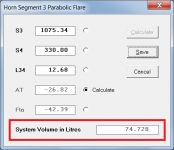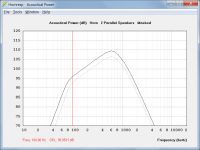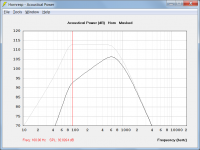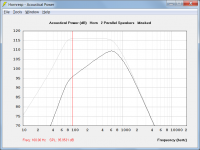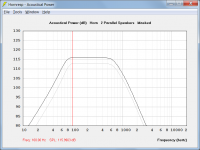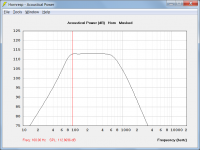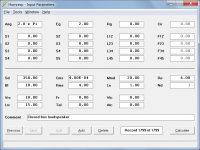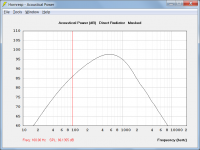Hornresp Update 5310-210811
Hi Everyone,
CHANGE 1
A description of the Loudspeaker Wizard 'Combined 1' output option feature has now been added to the Help file.
CHANGE 2
The functionality of the Maximum SPL tool has been refined to address the operational shortcomings identified by GM in Post #12305.
BUG FIX 1
In some cases the system volume value shown in the Horn Segment Wizard was not correct. This bug has now been fixed.
BUG FIX 2
The ODOP path length update problem reported by grindstone in Post #12290 has now been fixed.
BUG FIX 3
The multiple speakers problem reported by USRFobiwan in Post #12295 has now been fixed.
BUG FIXES 4 - 11
A number of other minor user interface bugs picked up during testing, have now also been fixed.
Kind regards,
David
Hi Everyone,
CHANGE 1
A description of the Loudspeaker Wizard 'Combined 1' output option feature has now been added to the Help file.
CHANGE 2
The functionality of the Maximum SPL tool has been refined to address the operational shortcomings identified by GM in Post #12305.
BUG FIX 1
In some cases the system volume value shown in the Horn Segment Wizard was not correct. This bug has now been fixed.
BUG FIX 2
The ODOP path length update problem reported by grindstone in Post #12290 has now been fixed.
BUG FIX 3
The multiple speakers problem reported by USRFobiwan in Post #12295 has now been fixed.
BUG FIXES 4 - 11
A number of other minor user interface bugs picked up during testing, have now also been fixed.
Kind regards,
David
Attachments
Just installed the update David. I'll run it through what I have to do to see if all works well.
Thanks so much for the attention that you give us. And the wonderful software that is so versatile.
Thanks so much for the attention that you give us. And the wonderful software that is so versatile.
Hi David,
Obligatory thank you for everything that you do! Just opened up hornresp after updating and noticed a few new anomalies. It appears that when using multiple speakers, but then changing the filter wizard settings the program still shows lets say 2 parallel speakers but the graph only shows the response for one speaker. You can set the filter parameters first and then click multiple speakers but the filter wizard doesn't reflect the multiple speaker arrangement if you go back to tweak something, at which point you also need to re-enter the number of speakers you're using.
Obligatory thank you for everything that you do! Just opened up hornresp after updating and noticed a few new anomalies. It appears that when using multiple speakers, but then changing the filter wizard settings the program still shows lets say 2 parallel speakers but the graph only shows the response for one speaker. You can set the filter parameters first and then click multiple speakers but the filter wizard doesn't reflect the multiple speaker arrangement if you go back to tweak something, at which point you also need to re-enter the number of speakers you're using.
Last edited:
Geez, I haven't REALLY played with HR since the paraflex functions have been implemented. 8 freakin' SEGMENTS 😱😱😱
you gotta get back in! there's a 'game changer' all lined up and so perfect yet so simple! (i simmed the kicker square piston driver as a pair for a guy last month in a longer, yet proportionally same layout) it's the double (parallel to series) qw pipe (PH1 mode) offset at 30cm (s1-s2 and s6-s7)in a square layout and folding as 90 cm long 4 parts dual opposed drivers ( as the LF side in 3 parts exactly 90cm (270cm total) to s4, no more, no less with a HF side at 90cm to junction s4 as well. all deliberate 180s all sharp all squared up and simple. in 'ph 1' you then have L45 thereafter as 90cm again in a parabolic or con waveguide thereafter to 4x the csa at exit . -- optional otherwise end it at panel thickness as L45.
okay the old 0.34988 from both ends so to speak..
it's just pi/12 as individuals of 360 degrees(example for sake of describing ) pi as 0-30,60,90,120, 150,180,210,240,270 and 360-330,300,270. 0/12-12/12 .
this is analogous to 60 in 60 as 24 hours in a day. as 12 is day and 12 is night.
that's 864000 and it shows up as -990 dB at 860 hz and that's only the beginning.. because 86400 is in everything (the universe and physics and acoustics and the 25920 cycle of the earth as equinox and seasons switch equator /hemisphere tooo. that's in the sim as well.it all is. it's spot on, it's amazingly crazy cool wow! and it's also the most efficient and best way i can find in any way to make a subwoofer? i've use everything i've cone across to try and out do this ?? no luck.
David's PH mode is the bees knees if i'm all out bang for the buck is desired at minimal excess(the very edge of the iron law borderline i think )?.
It appears that when using multiple speakers, but then changing the filter wizard settings the program still shows lets say 2 parallel speakers but the graph only shows the response for one speaker. You can set the filter parameters first and then click multiple speakers but the filter wizard doesn't reflect the multiple speaker arrangement if you go back to tweak something, at which point you also need to re-enter the number of speakers you're using.
Hi Kapha Sound,
Thanks for the feedback.
Using the default record, everything seems to be working fine for me.
Attachment 1 - Default record power response with resonances masked.
Attachment 2 - Attachment 1 response with 2 parallel speakers.
Attachment 3 - Attachment 2 response with 1000Hz high pass filter.
Attachment 4 - Default record power response with resonances masked.
Attachment 5 - Attachment 4 response with 1000Hz high pass filter.
Attachment 6 - Attachment 5 response with 2 parallel speakers.
Attachment 7 - Attachment 6 response after filter reopened and tweaked to 2000Hz high pass.
The grey trace shows the previous result so that response changes are easy to see.
The Attachment 3 and Attachment 6 results are identical, as expected.
Are you getting something different to this?
Kind regards,
David
Attachments
Just a heads up that 5310-210811 shows correct SPL with multiple speakers, even after changing voltages on the Eg field of the input screen.
Just a heads up that 5310-210811 shows correct SPL
Excellent, thanks USRFobiwan.
I'll run it through what I have to do to see if all works well.
Thanks Mark. Please let me know if you find any more bugs.
Nothing so far. I ran into the same multiple speaker issue as noted but that was a while ago. You are a very effective bug catcher. Part frog maybe? 😀
Hi David,
Interesting I managed to get it to happen again by changing the power and then the filter one way then back to the initial settings.
Inputs:

Unfiltered Single Cab:

Filtered Single Cab:

2 Parallel Speakers Filtered:

2 Parallel Speakers after changing power then multiple speakers then filter settings (voltage hardly changed, you can see it's showing the response as if it's one cab but the title is 2 parallel speakers):

Re entering 2 parallel speakers without changing anything else brings us back to what we'd expect:

Hope that makes sense!
Interesting I managed to get it to happen again by changing the power and then the filter one way then back to the initial settings.
Inputs:

Unfiltered Single Cab:

Filtered Single Cab:

2 Parallel Speakers Filtered:

2 Parallel Speakers after changing power then multiple speakers then filter settings (voltage hardly changed, you can see it's showing the response as if it's one cab but the title is 2 parallel speakers):

Re entering 2 parallel speakers without changing anything else brings us back to what we'd expect:

Hope that makes sense!
Hope that makes sense!
Hi Kapha Sound,
It does indeed make sense. I need to investigate further to try to find out what is going on here. Many thanks for the very valuable additional feedback!
Kind regards,
David
I need to investigate further to try to find out what is going on here.
I have managed to track down the problem. It was not easy to locate - it was another one caused by the bug in Visual Basic I mentioned in Post #12308. I have come up with a further workaround which hopefully will fix things once and for all. It will be in the next update.
You are a very effective bug catcher. Part frog maybe? 😀
I suspect I'm more likely to be part cane toad 🙂.
The cane toad (Bufo marinus) - fact sheet | Department of Agriculture, Water and the Environment
I suspect I'm more likely to be part cane toad 🙂.
The cane toad (Bufo marinus) - fact sheet | Department of Agriculture, Water and the Environment
I think someone just got a new nickname. ;D
Let me add my voice to the chorus of thankyous. Your hard work is very much appreciated.
I suspect I'm more likely to be part cane toad 🙂.
The cane toad (Bufo marinus) - fact sheet | Department of Agriculture, Water and the Environment
Tough as nails and don't taste very good. Hmmmmm😎
Tough as nails and don't taste very good.
That sounds about right 🙂.
Hello Hornresp experts! Took a while to get my head around it but am now loving it so far and have designed a couple of tapped horns with the help of several forum guides but am now modelling a BP6 enclosure. Can anyone tell me if there is a way to model EQ with these? I can see HPF and LPF but can't seem to find an equaliser like I can for a horn?
It cannot be done.Can anyone tell me if there is a way to model EQ with these?
Hornresp Update 5310-210814
Hi Everyone,
BUG FIX
The bug reported by Kapha Sound in Post #12323 has now been fixed.
Kind regards,
David
Hi Everyone,
BUG FIX
The bug reported by Kapha Sound in Post #12323 has now been fixed.
Kind regards,
David
Multiple Speaker / Multiple Driver Sanity Checks
To confirm that the multiple speaker and multiple driver tools were working correctly I checked to ensure that the following systems produced identical power response results:
1. Closed box with single driver radiating into 2 Pi space with Eg = 2 volts and Vrc = 10 litres.
2. Closed box with two drivers connected in parallel radiating into 4 Pi space with Eg = 2 volts and Vrc = 20 litres.
3. Closed box with two drivers connected in series radiating into 4 Pi space with Eg = 4 volts and Vrc = 20 litres.
4. Two single-driver closed boxes connected in parallel radiating into 4 Pi space with Eg = 2 volts and Vrc = 10 litres.
5. Two single-driver closed boxes connected in series radiating into 4 Pi space with Eg = 4 volts and Vrc = 10 litres.
I then confirmed that the response of two single-driver closed boxes connected in parallel was 6 dB greater than that of two single-driver closed boxes connected in series (Attachment 3).
Reason for 6 dB difference:
If the amplifier output voltage Eg is 4 volts and the loudspeaker electrical input impedance is 8 ohms:
For two boxes connected in parallel, the power delivered to each box is:
P = V ^ 2 / R = 4 ^ 2 / 8 = 2 watts or 4 watts into the two-speaker array
For two boxes connected in series, the power delivered to each box is:
P = V ^ 2 / R = 2 ^ 2 / 8 = 0.5 watts or 1 watt into the two-speaker array
Difference in power response levels = 10 * Log10(4 / 1) = 6 dB
To confirm that the multiple speaker and multiple driver tools were working correctly I checked to ensure that the following systems produced identical power response results:
1. Closed box with single driver radiating into 2 Pi space with Eg = 2 volts and Vrc = 10 litres.
2. Closed box with two drivers connected in parallel radiating into 4 Pi space with Eg = 2 volts and Vrc = 20 litres.
3. Closed box with two drivers connected in series radiating into 4 Pi space with Eg = 4 volts and Vrc = 20 litres.
4. Two single-driver closed boxes connected in parallel radiating into 4 Pi space with Eg = 2 volts and Vrc = 10 litres.
5. Two single-driver closed boxes connected in series radiating into 4 Pi space with Eg = 4 volts and Vrc = 10 litres.
I then confirmed that the response of two single-driver closed boxes connected in parallel was 6 dB greater than that of two single-driver closed boxes connected in series (Attachment 3).
Reason for 6 dB difference:
If the amplifier output voltage Eg is 4 volts and the loudspeaker electrical input impedance is 8 ohms:
For two boxes connected in parallel, the power delivered to each box is:
P = V ^ 2 / R = 4 ^ 2 / 8 = 2 watts or 4 watts into the two-speaker array
For two boxes connected in series, the power delivered to each box is:
P = V ^ 2 / R = 2 ^ 2 / 8 = 0.5 watts or 1 watt into the two-speaker array
Difference in power response levels = 10 * Log10(4 / 1) = 6 dB
Attachments
- Home
- Loudspeakers
- Subwoofers
- Hornresp