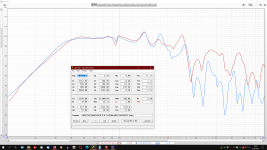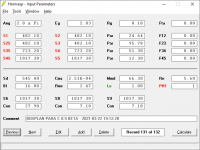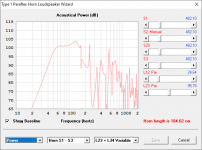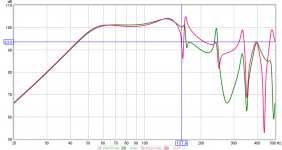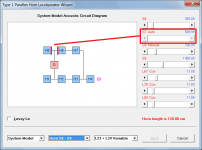Thanx for the update, david 🙂
The whole paraflex community just went crazy after the announcement - Champagner and holiday feeling all over 🙂
The whole paraflex community just went crazy after the announcement - Champagner and holiday feeling all over 🙂
Initial tests by myself (and several other users) suggest that its working "REALLY" well. Here is the PA1 Hornresp model vs a pure BEM AKABAK3 plot. As you can see the peaks and dips are all there (frequency shifted due to driver volume). I've also had reports that actual measurements are lining up with the sims and that this is already informing design decisions of semi-pro builders. I dont really know how to than you for this! It's literally amazing.
An externally hosted image should be here but it was not working when we last tested it.
Hey David!!
Thanks a lot for implementing the Paraflex code into Hornresp! We had some funny issues while simulating in TH-mode and saw things that Hornresp was not capable of, but that did not matter.
The reason i do this post is the unreached accuracy for Paraflex now! I built a C2E Golden Formular 118 loaded with 18DS115-4 and i changed the length of the High-tuned fold a bit (40cm instead of 34cm and capped - as offset) and look what is does! The cabinet is nearly flat up to 200Hz. Really sick for such a complex design. Will do some further experiments on that and keep you updated!
Thanks for the code, David!
Thanks a lot for implementing the Paraflex code into Hornresp! We had some funny issues while simulating in TH-mode and saw things that Hornresp was not capable of, but that did not matter.
The reason i do this post is the unreached accuracy for Paraflex now! I built a C2E Golden Formular 118 loaded with 18DS115-4 and i changed the length of the High-tuned fold a bit (40cm instead of 34cm and capped - as offset) and look what is does! The cabinet is nearly flat up to 200Hz. Really sick for such a complex design. Will do some further experiments on that and keep you updated!
Thanks for the code, David!

Attachments
David, my sincere gratitude for taking your precious time to include the Paraflex type into HornResp. It's amazing!
Hi Everyone,
CHANGE
Paraflex horns can now be simulated.
Looks like the additional segments are S6, S8 and S9. What happened to S7? 🙂
Attachments
Its absolutely amazing software that now is even more capable of pushing the limits of speaker design. And its free to anyone willing to take the time to learn how to use it. Nothing short of amazing work David. Thank you
Looks like the additional segments are S6, S8 and S9. What happened to S7? 🙂
S7 is inferred based on the lengths of S6 and S8, thus allowing for S9.... its was either a have your cake or eat it scenario. We wanted more cake.... 😀
Looks like the additional segments are S6, S8 and S9. What happened to S7? 🙂
Isnt there a joke about 7 8 9 we missed here 😀
I updated my BOXPLAN-PARAC workbook to support the Hornresp "PH1" simulation model. The results look promising. The offset of the driver can be used to smooth the response between 100 Hz and 200 Hz. One could argue that you're not supposed to be using an enclosure designed for basically subwoofer duty, but I'd argue that a smooth response through that region usually implies also smooth phase response and therefore a box that's much easier to x-over through that region 🙂.
I'll update my other Paraflex BOXPLAN workbooks accordingly when I have time to do so.
Oh, BTW, I came across a pretty big bug. I'll detail that in my next post.
I'll update my other Paraflex BOXPLAN workbooks accordingly when I have time to do so.
Oh, BTW, I came across a pretty big bug. I'll detail that in my next post.
Attachments
Last edited:
BUG Report
To reproduce the bug:
Using the "PH1" Model,
1. Select "Edit"
2. Select "Tools..Loudspeaker Wizard"
3. Select "Schematic 1". Take note of the image and settings
4. Select "Power"
5. Select "Memory & Width"
6. Select "Export Data", and export FRD data
After completing the export, the Loudspeaker Wizard resets to the "Schematic 1" view, and the model appears to be no longer a "PH1" model.
To reproduce the bug:
Using the "PH1" Model,
1. Select "Edit"
2. Select "Tools..Loudspeaker Wizard"
3. Select "Schematic 1". Take note of the image and settings
4. Select "Power"
5. Select "Memory & Width"
6. Select "Export Data", and export FRD data
After completing the export, the Loudspeaker Wizard resets to the "Schematic 1" view, and the model appears to be no longer a "PH1" model.
I don't even know what a Paraflex enclosure looks like!
Me neither 🙂.
Looks like the additional segments are S6, S8 and S9. What happened to S7? 🙂
Just to clarify, S6, S8 are S9 are cross-sectional areas, not segments. The additional segments are designated as H5, H6 and H7.
S6 = H5 throat area
S7 = H5 mouth area and H6 throat area
S8 = H6 mouth area and H7 throat area
S9 = H6 mouth area
S7 is calculated automatically because there are only three area parameter values available to use as inputs. To be able to calculate S7 the flare types for segments H5 and H6 have to be the same.
Attachments
After completing the export, the Loudspeaker Wizard resets to the "Schematic 1" view, and the model appears to be no longer a "PH1" model.
Thanks Brian.
One of the things I managed to overlook 🙂.
It will be fixed in the next update.
Keep them coming - there are bound to be others...
Initial tests by myself (and several other users) suggest that its working "REALLY" well.
That is nice to know - many thanks.
Could you please continue to give the new models a good "work-out", and report back any unexpected results.
Half a meg of coding is not a small task.
You wouldn't believe me if I told you how many hours it took 🙂.
Needless to say, there have been some very long "binge" coding sessions over the past few weeks, to get everything to work the way that I wanted it to...
Big thanks to you David for this update it will help get better predictions to the quaterwave masses, much appreciated.
Have one bug to report, while trying to access ME1 tonight in Loudspeaker Configuration, after clicking OK it goes to BP6 mode, the selection seems to be offset by 3 down, so if I select SH2 it gives me ME1, this error seems to exist after PH4, so selecting CH gives me SH2 etc.
Best regards
Ty Cention
Have one bug to report, while trying to access ME1 tonight in Loudspeaker Configuration, after clicking OK it goes to BP6 mode, the selection seems to be offset by 3 down, so if I select SH2 it gives me ME1, this error seems to exist after PH4, so selecting CH gives me SH2 etc.
Best regards
Ty Cention
Have one bug to report
Many thanks Ty - another thing I overlooked 🙂.
It will be fixed in the next update.
How do I optimize Vb of rear chamber for reactance annulling in Hornresp?
There are no changes in reactance(or imdedance) in the acoustical impedance window no matter what size I choose for the rear chamber..
There's some math here: http://www.xlrtechs.com/dbkeele.com...Preprint) - LF Horn Design Using TS Paras.pdf
.......and Prof. Leach's thoughts on the subject: http://www.xlrtechs.com/dbkeele.com...Preprint) - LF Horn Design Using TS Paras.pdf
In short, it can only be done to hyperbolic flares, so assume your horn isn't. 🙁
That said, Altec [the original] suggested that I tune the rear chamber using the mean between Fl and Fh and call it 'good enough'.
- Home
- Loudspeakers
- Subwoofers
- Hornresp