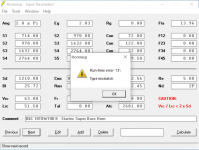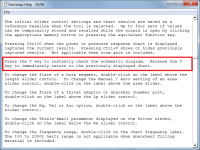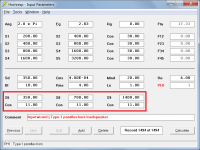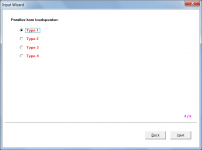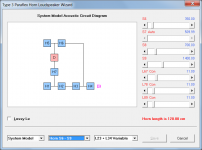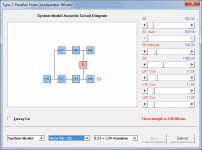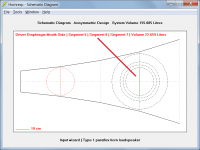S4-S5 vs S2-S4 in a ratio of 1/3 to 3/3 by length if using a single AREA based on Vas for entry will get you a phase to start with . Details from there in driver offset to centerline and beyond that might also include a half, a 1/4 pieces of the short (1/3) length as well. details for the TS parameters will create what you do from there, But at least youll see a phase (and what s4 ‘needs’ to be if a neutral point to start is seen to identify it? And from that you can create more, and in the expansion, etc as well. Hope that helps/makes sense. A friend is doing the spud with mcm drivers and i pointed that out to him and he was able to get everything squared away otherwise,
Hey!
I am trying to duplicate TH-SPUD design with different drivers and model it in Hornresp. Although, i am not sure if i am doing it right. I basically took the "leaked" design of TH-SPUD and put drivers that i have laying around.
I've made a model in SketchUp which makes it easier to calculate S and L values.
Here is how it will look with Kicker 12" L7 Solobaric woofer:
The blue line is how i estimate horn path:
Pale red rectangles is where i put segments of the horn:
Now, i understand that S1 through S3 and even S5 are placed correctly.
But am i "placing" S4 in the right place?
I am guessing that there are two probable alternatives to where to put it:
Here:
Or here:
This question was probably asked a thousand times before, but i wasn't able to find the answer here.
----
HornResp gives me this estimation (S4 placed as shown in the first example):
Am i really going to get such beautiful response with this tapped horn? Or am i doing something wrong here?
Anyone have this fault come up when when switching between different records?
Hi resko1,
camplo reported a similar problem in Post #11540:
https://www.diyaudio.com/forums/subwoofers/119854-hornresp-1154.html#post6492290
The Data File Editor was used to delete the corrupted record:
https://www.diyaudio.com/forums/subwoofers/119854-hornresp-1155.html#post6493152
To minimise the chances of such things happening, Hornresp should be installed in the C:\Hornresp folder, as recommended in the Readme.txt file.
Kind regards,
David
Hello David,
What is the recommendation to use Hornresp on Linux?
I already switched, and I think this is the future for Operation. Jokes apart, there are a lot of important sings in this direction like WSL I and II (Windows subsystem for linux) and ChromeOS passing MacOS in terms of sales share. So would be nice if you could take Linux into consideration. Servers, mobiles and now IoT (including vehicles) all dominated by Linux. Only Desktops ans notebooks still dominated from Windows. Playing games on Linux wasn't as easy and good as it's now, so who knows the future. It worth a try from my side and my point of view.
If I remember well Hornresp has been developed in VB so this might Help:
Home | Mono
"By creating the Visual Basic compiler, the Mono Project has developed a program, written in Visual Basic itself, that can translate Visual Basic language into computer language that will allow the application to be executable across across multiple platforms, including Linux."
"This is a milestone step forward in the Mono project. There are a huge number of developers worldwide who write using Visual Basic and this VB compiler makes it possible for those developers to write applications that run on Linux without needing any specific Linux expertise. Also, developers can now do Visual Basic development *in* Linux as opposed to using Linux only as a deployment target"
What is the recommendation to use Hornresp on Linux?
I already switched, and I think this is the future for Operation. Jokes apart, there are a lot of important sings in this direction like WSL I and II (Windows subsystem for linux) and ChromeOS passing MacOS in terms of sales share. So would be nice if you could take Linux into consideration. Servers, mobiles and now IoT (including vehicles) all dominated by Linux. Only Desktops ans notebooks still dominated from Windows. Playing games on Linux wasn't as easy and good as it's now, so who knows the future. It worth a try from my side and my point of view.
If I remember well Hornresp has been developed in VB so this might Help:
Home | Mono
"By creating the Visual Basic compiler, the Mono Project has developed a program, written in Visual Basic itself, that can translate Visual Basic language into computer language that will allow the application to be executable across across multiple platforms, including Linux."
"This is a milestone step forward in the Mono project. There are a huge number of developers worldwide who write using Visual Basic and this VB compiler makes it possible for those developers to write applications that run on Linux without needing any specific Linux expertise. Also, developers can now do Visual Basic development *in* Linux as opposed to using Linux only as a deployment target"
Last edited:
Did you try to run it in Wine? You need to install the default Win fonts and IIRC one of the .netfx runtimes using Winetricks and it runs happily in Linux. Sometimes there are locale problems, so that needs to be forced.
So would be nice if you could take Linux into consideration.
As I understand it, Hornresp can already run on Linux. I have no plans to change what I am currently doing to take Linux into account specifically. It is difficult enough getting Hornresp to work properly in Windows let alone anything else 🙂.
Did you try to run it in Wine?
Yes, I'm using Wine and it's working fine, but never hurts to ask for something more native 🙂
Thank you David, maybe next time.
How do I optimize Vb of rear chamber for reactance annulling in Hornresp?
There are no changes in reactance(or imdedance) in the acoustical impedance window no matter what size I choose for the rear chamber..
There are no changes in reactance(or imdedance) in the acoustical impedance window no matter what size I choose for the rear chamber..
Try doing it in the Loudspeaker Wizard.
You should see changes in there.
You can indirectly observe the acoustical impedance through the electrical impedance.
You should see changes in there.
You can indirectly observe the acoustical impedance through the electrical impedance.
Last edited:
How do I optimize Vb of rear chamber for reactance annulling in Hornresp?
As Mark says, the easiest way is to simply adjust the value of the Vrc slider in the Loudspeaker Wizard, for optimum response.
There are no changes in reactance(or imdedance) in the acoustical impedance window no matter what size I choose for the rear chamber.
That's because the horn throat acoustical impedance is calculated by taking the impedance at the mouth, and "transforming" it back down the horn to the throat. Throat acoustical impedance is applicable to the horn only, not to the loudspeaker system as a whole.
Thanks Mark and David!
I actually did that before posting, but it won't give me the reactance response.
Anyway, looking at the power response for very different rear box volumes, I don't get the impression that reactance annulling is as critical as many claim it to be.
As long as the power response looks good I should be okay I guess?
I actually did that before posting, but it won't give me the reactance response.
Anyway, looking at the power response for very different rear box volumes, I don't get the impression that reactance annulling is as critical as many claim it to be.
As long as the power response looks good I should be okay I guess?
I don't get the impression that reactance annulling is as critical as many claim it to be.
As long as the power response looks good I should be okay I guess?
It is when you want to get the highest efficiency out of something. But, it is not that simple a goal. Highest efficiency usually means no more than 2 octaves bandwidth. Pretending you don't know what that means:
20 to 40 hertz is a theoretical octave span. Not centred on any real note. But twice the initial frequency is an octave width. So two octaves from 20 hertz is 20 to 80 hertz.
Looking at the impedance you should see spikes in the impedance. The lowest frequency spike being the Fs of the system. And then there will be further spikes. To some extent the taller the spike the greater the potential efficiency. There is a lot more to it than this but that is a starting point. Getting your spikes at near the same level will tell you that it is nearly ideal.
To see the best example use the perfect horn design tool in Hornresp and take a look at the impedance peaks.
This is definitely food for thought Mark, thanks again.
I will play with the system design tool in Hornresp, and I'm sure I will be back shortly with more questions 🙂
What a fantastic tool Hornresp is, and the wealth of knowledge & willingness to share among the members of these forums is a great resource for newbies like me!
I will play with the system design tool in Hornresp, and I'm sure I will be back shortly with more questions 🙂
What a fantastic tool Hornresp is, and the wealth of knowledge & willingness to share among the members of these forums is a great resource for newbies like me!
As I understand it, Hornresp can already run on Linux. I have no plans to change what I am currently doing to take Linux into account specifically. It is difficult enough getting Hornresp to work properly in Windows let alone anything else 🙂.
I run hornresp using Playonlinux without any problems. If there were any hiccups setting it up, it was because I don't use emulators for anything else.
Apologies if it has been asked or pointed out, but a nice feature would be to display system volume on more pages than just the Schematic when using the Wizard. If tweaking S and L parameters on the Power page to optimize frequency response, it is annoying to constantly switch back and forth to the schematic page to make sure that the volume isn't getting exceeded. This might apply to other aspects of design, but I am new to this and this user flow quirk immediately stood out for me. Great software, though, tweaking the sliders and seeing the results is a lot of fun!
a nice feature would be to display system volume on more pages than just the Schematic when using the Wizard.
It's not going to happen 🙂.
it is annoying to constantly switch back and forth to the schematic page to make sure that the volume isn't getting exceeded.
Press the V key (V for view) from any chart to instantly check the schematic diagram. Release the V key to immediately return to the previously displayed chart.
Press the V key (V for view) from any chart to instantly check the schematic diagram. Release the V key to immediately return to the previously displayed chart.
Ah, brilliant, thx. Following that, I just found out what happens when one presses the P key. Suppose there might be a manual I should read, lol
I just found out what happens when one presses the P key. Suppose there might be a manual I should read
The Hornresp Help file will tell you about the V key but not the P key 🙂. This is because pressing the P key to switch to the Power chart is standard Microsoft functionality for selecting a list box item by keying in the first letter of the item name. If you press S instead you will select the Schematic diagram, but the difference to pressing the V key is that releasing the S key will not take you back to the previous chart. Pressing S a second time would switch from Schematic to Schematic 1, or to System Model if there is no Schematic 1 item in the list.
Attachments
Hornresp Update 5200-210322
Hi Everyone,
CHANGE
Paraflex horns can now be simulated.
Attachments 1 to 4 show the four paraflex system models that can now be specified.
Attachments 5 and 6 show the relevant Input Wizard options.
Attachment 7 shows the Input Parameters window for the default Type 1 design.
Attachment 8 shows the schematic diagram for the default Type 1 design.
Significant coding changes have been made to accommodate the new paraflex horn models and it is quite possible that something has been overlooked or does not work as intended. Could you please report any unexpected behaviours, omissions or bugs. Thanks.
The compiled Hornresp.exe file has increased in size from 4452 KB to 4992 KB (more than 0.5 MB of additional code) which gives some idea of the magnitude of the changes that needed to be made to add the new paraflex horn models.
Kind regards,
David
Hi Everyone,
CHANGE
Paraflex horns can now be simulated.
Attachments 1 to 4 show the four paraflex system models that can now be specified.
Attachments 5 and 6 show the relevant Input Wizard options.
Attachment 7 shows the Input Parameters window for the default Type 1 design.
Attachment 8 shows the schematic diagram for the default Type 1 design.
Significant coding changes have been made to accommodate the new paraflex horn models and it is quite possible that something has been overlooked or does not work as intended. Could you please report any unexpected behaviours, omissions or bugs. Thanks.
The compiled Hornresp.exe file has increased in size from 4452 KB to 4992 KB (more than 0.5 MB of additional code) which gives some idea of the magnitude of the changes that needed to be made to add the new paraflex horn models.
Kind regards,
David
Attachments
your work does not go unappreciated
i just wish i was a proficient in using it as you are in making it do even more
i just wish i was a proficient in using it as you are in making it do even more
Hi Everyone,
CHANGE
Paraflex horns can now be simulated.
Attachments 1 to 4 show the four paraflex system models that can now be specified.
Attachments 5 and 6 show the relevant Input Wizard options.
Attachment 7 shows the Input Parameters window for the default Type 1 design.
Attachment 8 shows the schematic diagram for the default Type 1 design.
Significant coding changes have been made to accommodate the new paraflex horn models and it is quite possible that something has been overlooked or does not work as intended. Could you please report any unexpected behaviours, omissions or bugs. Thanks.
The compiled Hornresp.exe file has increased in size from 4452 KB to 4992 KB (more than 0.5 MB of additional code) which gives some idea of the magnitude of the changes that needed to be made to add the new paraflex horn models.
Kind regards,
David
Oh you are going to make my poor little head hurt even more!
I don't even know what a Paraflex enclosure looks like!
But.
I can learn!
Thanks David. Hoping that there are not to many bugs to swat with all that coding you have done. Half a meg of coding is not a small task.
- Home
- Loudspeakers
- Subwoofers
- Hornresp