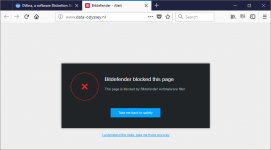Hi David,
In the mean time I got more complains about closing a drop down menu. So in the next update this "feature" will be removed and I will do it the Microsoft way.
Cheers, E.
Oh darn. I was just getting into liking the way you did it. 😡🙂
@David,
All the time or sometimes?
Do you still have the previous version to reinstall?
Cheers, E.
PS: All problems with ASIO drivers started when I made DiAna compatible with that fickle ASIO emulator (not a real driver!) for Asus Xonar Essence STX sound cards. Perhaps I should skip this feature and revert back to a regular handling of ASIO drivers.
All the time or sometimes?
Do you still have the previous version to reinstall?
Cheers, E.
PS: All problems with ASIO drivers started when I made DiAna compatible with that fickle ASIO emulator (not a real driver!) for Asus Xonar Essence STX sound cards. Perhaps I should skip this feature and revert back to a regular handling of ASIO drivers.
Due to the majors Edmond's supporting, I found the issue with the Windows 10 64bit and why the DiAna hangs all the time.
Edmond you are the best!
A problematic (again) "DSD Trancoder ASIO Driver" that was caused all these issues!
Now, I am back to reality with the DiAna and I am looking to find right ways to measuring DUT and not only loop-back measurements.
Edmond you are the best!
A problematic (again) "DSD Trancoder ASIO Driver" that was caused all these issues!
Now, I am back to reality with the DiAna and I am looking to find right ways to measuring DUT and not only loop-back measurements.
@David,
All the time or sometimes?
Do you still have the previous version to reinstall?
Cheers, E.
PS: All problems with ASIO drivers started when I made DiAna compatible with that fickle ASIO emulator (not a real driver!) for Asus Xonar Essence STX sound cards. Perhaps I should skip this feature and revert back to a regular handling of ASIO drivers.
Hi Edmond,
It's all the time.
I'll have to pick the older version out of the trash can.
I might have missed a few update versions since I posted last year.
Edit: This USB stuff will drive you nuts.
Edmond I have so many previous versions in the trash can I can't distinguish which is the very last. However a previous version does work without this error.
Normally, every version published via my website has a different version number.
(go to properties -> details. Does not work with .zzz.extension, only with .exe extension)
(go to properties -> details. Does not work with .zzz.extension, only with .exe extension)
version
@ David and Manolis,
In case you can't distinguish which is the very last, you also might have look at "Date modified" under properties -> details. BTW, the version number is also displayed under the Help->About menu of DiAna itself.
@Manolis<
One thing I don't understand why that fake DSD driver isn't intercepted. DiAna does look for the occurrence of the text "DSD" in driver names and your registry clearly shows this as well. Yet the query on this driver (which causes the hang) isn't skipped. Why? Of course, I also have this DSD driver and W10 installed on my PC,.Yet I encountered no issues at all.
Maybe I should change the whole procedure of selecting an ASIO driver in such a way that we have more control on it and in case something went wrong, we can see what and why it goes wrong. However, this means a major modification, which will take some time.
Cheers, E.
@ David and Manolis,
In case you can't distinguish which is the very last, you also might have look at "Date modified" under properties -> details. BTW, the version number is also displayed under the Help->About menu of DiAna itself.
@Manolis<
One thing I don't understand why that fake DSD driver isn't intercepted. DiAna does look for the occurrence of the text "DSD" in driver names and your registry clearly shows this as well. Yet the query on this driver (which causes the hang) isn't skipped. Why? Of course, I also have this DSD driver and W10 installed on my PC,.Yet I encountered no issues at all.
Maybe I should change the whole procedure of selecting an ASIO driver in such a way that we have more control on it and in case something went wrong, we can see what and why it goes wrong. However, this means a major modification, which will take some time.
Cheers, E.
Edmond, I remember that you had done the modification with the skip the asio driver that including the "DSD".
I don't know why this isn't worked in my case!
I have done a clear installation of win' 10.
On my laptop with upgrade win'10 from win'7 there is no any problem, about this.
Perhaps, one solution will be a log file, that explains what is going wrong...which driver causes the problem and the program hangs.
I don't know why this isn't worked in my case!
I have done a clear installation of win' 10.
On my laptop with upgrade win'10 from win'7 there is no any problem, about this.
Perhaps, one solution will be a log file, that explains what is going wrong...which driver causes the problem and the program hangs.
fake drivers
Hi Manolis,
What about another special test version (less time consuming then making a complete new version), which first displays all driver names and when all done, starts further queries on the drivers. This way you clearly can see which (fake) driver (including its name) makes trouble. Maybe the name of the trouble maker is mutilated and is the reason why it stays undetected.
Cheers, E.
Hi Manolis,
What about another special test version (less time consuming then making a complete new version), which first displays all driver names and when all done, starts further queries on the drivers. This way you clearly can see which (fake) driver (including its name) makes trouble. Maybe the name of the trouble maker is mutilated and is the reason why it stays undetected.
Cheers, E.
Edmond I think the last version has been deleted. It's simply not in the trash can.
Going by date created Dec 21, 2017 gets me the file save version.
Do you have archives of these builds?
Going by date created Dec 21, 2017 gets me the file save version.
Do you have archives of these builds?
Hi David,
Regrettably, I don't have an archive of all .exe files, only of major updates. But I do have the source listings of almost all versions. Maybe I might reconstruct the one you are looking for. Am I correct it must has been created just before Dec. 21, 2017?
Cheers, E.
Regrettably, I don't have an archive of all .exe files, only of major updates. But I do have the source listings of almost all versions. Maybe I might reconstruct the one you are looking for. Am I correct it must has been created just before Dec. 21, 2017?
Cheers, E.
Hi Manolis,
What about another special test version (less time consuming then making a complete new version), which first displays all driver names and when all done, starts further queries on the drivers. This way you clearly can see which (fake) driver (including its name) makes trouble. Maybe the name of the trouble maker is mutilated and is the reason why it stays undetected.
Cheers, E.
OK, send me...
Hi David,
Regrettably, I don't have an archive of all .exe files, only of major updates. But I do have the source listings of almost all versions. Maybe I might reconstruct the one you are looking for. Am I correct it must has been created just before Dec. 21, 2017?
Cheers, E.
Hi Edmond,
I don't need it if you are going to fix the latest.
@ David: Sent a modified version to you. Hope it works again.
To all: Never throw away a working version, as I can't keep track of who is running which version. Also, when asking for help, please always mention which version you have and which OS and sound card(s) you are using.
Cheers, E.
To all: Never throw away a working version, as I can't keep track of who is running which version. Also, when asking for help, please always mention which version you have and which OS and sound card(s) you are using.
Cheers, E.
@Edmond
Much better.
If I press the monitor button all other buttons are greys out except for the about button. The only way I can get out of the monitor is clicking the about button.
Cheers,
Much better.
If I press the monitor button all other buttons are greys out except for the about button. The only way I can get out of the monitor is clicking the about button.
Cheers,
Attachments
Getting a web side alert ... mira
BB
Hi Babosos,
It's a false positive. Bitdefender on my PC (under W10) is also wining about DiAna. Strange enough, Security Essentials (under W7), which Microsoft claims does exactly the same, makes no troubles. Also NOD32 doesn't wine.
To get rid of security complains about my website and/or downloading the zip file, I've protected the file with this (simple) password: diana
But before unzipping this file, first make an exception in Bitdefender for diana-demo.exe, otherwise that (crappy!) antivirus thingy will remove the program.
Cheers, E.
- Home
- Design & Build
- Equipment & Tools
- DiAna, a software Distortion Analyzer