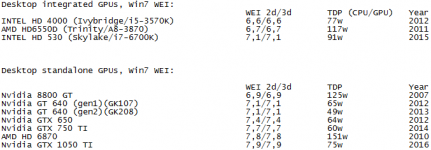Nvidia 1050 definitely represents a strong combination of compute power versus wattage. Dual-fan models have larger heatsinks and can be significantly quieter, but find a card with 3-pin fan wiring. Two-pin fans provide no RPM sense, so such cards make more noise & offer fewer options for fan control.
Larger cases will offer more options for beefy heatsinks & fan configurations. If you have the room, a 1050 (75W) or lesser works with a fanless, aftermarket cooler. After finding a deal on a used 1050 with 2-pin fan (oops!), I swapped to an ancient Accelero S2 with great results.
More fans at slower speeds are usually quieter than the reverse. Good 120-140mm fans should be effectively inaudible at 400-500rpm, unless the PC is close to listening position or you have some sort of resonance issue.
Larger cases will offer more options for beefy heatsinks & fan configurations. If you have the room, a 1050 (75W) or lesser works with a fanless, aftermarket cooler. After finding a deal on a used 1050 with 2-pin fan (oops!), I swapped to an ancient Accelero S2 with great results.
More fans at slower speeds are usually quieter than the reverse. Good 120-140mm fans should be effectively inaudible at 400-500rpm, unless the PC is close to listening position or you have some sort of resonance issue.
RAM prices have been high for a few months, and this is an easy upgrade later, so not a bad place to save a bit now. But make sure not to cripple your upgrade path. So, get at least 8GB and at least 8GB per DIMM. If you end up with only 2 RAM slots, I'd suggest a single, 16GB stick.And I don't know if I need 8GB of RAM but that seems pretty standard these days. But it seems like a good balance of features and price.
I'd start with onboard sound card, because you can always upgrade (aka "spend more") later. Copying Ronald's setup (main LR digital to DAC; surrounds analog from PC) will be best bang for the buck. Toslink is nice for 2 channels, because optical has no ground-loop issues. A USB connection will act as a separate sound card, so that's more complicated...I'm thinking about getting rid of the AVR entirely so getting a sound card with 8 outputs feeding the amps directly is what I'm aiming for. I do have an Emotiva XDA-2 that I could use for DAC purposes too but it seems like I might as well use the sound card outputs directly if it's up to the task. Easy enough to experiment though getting rid of the AVR first would be a good plan if for nothing else than to fund the new PC.
True, haven't seen posts by fluid in some days now...
Anything you can share? Hope he's ok...
Hope Fluid is indeed ok!
Hi guys hope also he is okay and if you followed fluids thread note he often talked about a new house and in Australia distances can be crazy big 🙂.
As far as I'm aware, he's ok. Just a bit busy as BYRTT pointed out here.
I'm sure he'll drop by again soon.
wesayso - were you going to integrate your subs with the sound card out direct to the sub amp? Or some other mechanism?
I'm considering moving forward with the IB sub for now and keep an eye on what deals might be had with Black Friday around the corner with the thinking that a larger PC with some flexibility might be the best way to go. I may build my own to get exactly what I want as the price for pre-configured doesn't seem to help any.
I'm considering moving forward with the IB sub for now and keep an eye on what deals might be had with Black Friday around the corner with the thinking that a larger PC with some flexibility might be the best way to go. I may build my own to get exactly what I want as the price for pre-configured doesn't seem to help any.
Yes, my intention is to connect the subs trough the soundcard.
I haven't decided on an amp yet. Currently my ambient channels run from the sound card, the mains trough the DAC (optical).
I haven't decided on an amp yet. Currently my ambient channels run from the sound card, the mains trough the DAC (optical).
I see what you're saying.
Would a reasonably spec'd NUC or similar small form factor PC with an external Blu-Ray drive be up to the task of handling 1080p content and convolution through JRiver? It doesn't seem like such a heavy task given the state of technology today. I could also use the NUC fed via USB from the ADC from my turntable for 2 channel.
EDIT:
To clarify, my thinking is that if I can do everything through HDMI, then I don't need space for a stand alone sound card and thus, the small form factor PC with an external bluray drive makes sense if it's up to the task for convolution and 1080P video at the same time.
I have two NUC's that I have used Jriver with an older Celeron with 4Gb RAM and basic inbuilt graphics and a new core i3 model with 8Gb, M.2 SSD and SSD Media Drive.I know fluid runs a NUC, he would be of more use to ask stuff like that. I guess it could be a while before he get's back online regularly though.
It is Windows itself that can make things seem a bit sluggish and benefits from more RAM and faster boot drives. A Linux system flies along with basic hardware but Windows bogs it down. Jriver works better with Windows so I bought the faster i3 NUC for that reason.
Both of them work fine and 1080p h264 video playback does not cause any issues for almost any computer you could buy. 4K is a different story as h265 acceleration is still not commonplace on all video cards. The new NUC I have can do it natively but not the old Celeron one.
The playback software needs to be coded to use the GPU on the video card to do anything special otherwise it will default to using the CPU. Big video cards throw out a huge amount of heat and often have noisy fans, not something I want, I also found the noise of the NUC slightly annoying so I put it in a fanless case, expensive but totally silent.
Audio processing is not at all processor intensive for this sort of use so I wouldn't worry about that. If you think you might want 4K then get a system that can play it back natively without the CPU being involved otherwise if it is 1080p max then almost anything can do it without breaking a sweat.
If you are using an AVR for amplifiers then HDMI makes a lot of sense and if it is 1.4 or 2.0 then max sample rate is 192kHz for 7.1 audio.
A USB Bluray drive should work fine particularly if it is USB3.
Wifi drivers can cause very high DPC latency values which can cause glitches even on very fast systems, Proper Intel drivers work better and have the extra options needed to get the latency down to more respectable figures. Ethernet is usually much better though, I got a powerline ethernet adapter and it works much better than the wifi.
I am still in the process of moving from one side of the country to other. The 5,000km drive is finished but the moving is still in progress and I have started a new job so time for this sort of stuff is very limited 🙂Hi guys hope also he is okay and if you followed fluids thread note he often talked about a new house and in Australia distances can be crazy big 🙂.
...I am still in the process of moving from one side of the country to other. The 5,000km drive is finished but the moving is still in progress and I have started a new job so time for this sort of stuff is very limited 🙂
Good to hear your voice after first leg is over, have best time as possible get life and day in reasonable track/breathe again.
Super helpful fluid, thanks! I figured 1080p wouldn't be an issue. I don't plan on going 4K anytime soon so maybe a NUC would work well for me after all.
Do you go directly from the NUC to an AVR through HDMI yourself? Or do you have an external sound card that can skip the AVR altogether?
Do you go directly from the NUC to an AVR through HDMI yourself? Or do you have an external sound card that can skip the AVR altogether?
oneplustwo,
In your planning if it ever end up on multi channel sound card then advise from own and many users reported experience shopping for amps its best have them with dedicated separate PSU for each power amp stage, which will mean mono stages are good and covered in this regard but think only few stereo amps have real separate PSU inside so this is worth keep an eye on for better flexibility when building up system to stand a bit better in regards of hum and common mode problems.
You probably should good enough with todays GPUs, below is my own research for GPU performance for last decade of hardware owned and should be compareable when using same Win7 WEI benchmark for them all. Not that it show video features within each family but think video performance will follow generals there that show than when Intel reach SKYLAKE they as good as what GT 640 did some years before, and when Nvidia reach GTX 1050 they within 75w hit the highest score wall at 7,9 so it can be higher than that and will need Win8 or newer to reveal scores above 8, and years before that it needed monster 151w HD 6870 to get a 7,8 score.
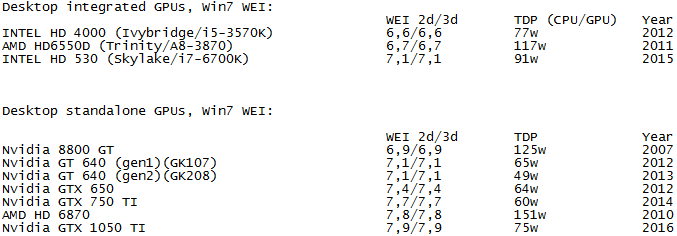
In your planning if it ever end up on multi channel sound card then advise from own and many users reported experience shopping for amps its best have them with dedicated separate PSU for each power amp stage, which will mean mono stages are good and covered in this regard but think only few stereo amps have real separate PSU inside so this is worth keep an eye on for better flexibility when building up system to stand a bit better in regards of hum and common mode problems.
You probably should good enough with todays GPUs, below is my own research for GPU performance for last decade of hardware owned and should be compareable when using same Win7 WEI benchmark for them all. Not that it show video features within each family but think video performance will follow generals there that show than when Intel reach SKYLAKE they as good as what GT 640 did some years before, and when Nvidia reach GTX 1050 they within 75w hit the highest score wall at 7,9 so it can be higher than that and will need Win8 or newer to reveal scores above 8, and years before that it needed monster 151w HD 6870 to get a 7,8 score.
Attachments
Cool, thanks for the summary!
My mains are mono blocks so that's a good thing apparently if I do end up feeding directly from the sound card. But that leads me to another question...
Can I use JRiver to output to mains L/R through USB out from a NUC (that would feed 2 two channel DAC) and ALSO through HDMI to the receiver? This would be a hybrid approach similar to what wesayso is doing but instead of using the SPDIF from a sound card, I would be using the USB out from the NUC and then HDMI for the other channels through the AVR.
My mains are mono blocks so that's a good thing apparently if I do end up feeding directly from the sound card. But that leads me to another question...
Can I use JRiver to output to mains L/R through USB out from a NUC (that would feed 2 two channel DAC) and ALSO through HDMI to the receiver? This would be a hybrid approach similar to what wesayso is doing but instead of using the SPDIF from a sound card, I would be using the USB out from the NUC and then HDMI for the other channels through the AVR.
Hmm, this one is only $100 and it has toslink output: Intel(R) NUC Kit NUC5CPYH
It's an older model with a lesser processor but probably good enough for 1080p.
It's an older model with a lesser processor but probably good enough for 1080p.
Can I use JRiver to output to mains L/R through USB out from a NUC (that would feed 2 two channel DAC) and ALSO through HDMI to the receiver? This would be a hybrid approach similar to what wesayso is doing but instead of using the SPDIF from a sound card, I would be using the USB out from the NUC and then HDMI for the other channels through the AVR.
oneplustwo,
I don't use JRiver, but tried out something similar on my NUC with Foobar.
I have a TV connected to the NUC HDMI port. I chose the default audio playback device as "TV Intel Display Audio" - this gives me Windows sound output via TV speakers. I am guessing if I connected an AVR to the NUC HDMI output, I could get audio through the receiver.
In Foobar I selected my DAC (Focusrite USB device) as Device under Preferences for Output; when using Foobar, I am getting playback via the USB DAC. I am selecting output device via application (which in this case is Foobar). Maybe some body with JRiver can confirm, but I am assuming that JRiver will also have the option of being able to choose output device.
Hmm, this one is only $100 and it has toslink output: Intel(R) NUC Kit NUC5CPYH
It's an older model with a lesser processor but probably good enough for 1080p.
Newer model which also has the toslink output:
Intel(R) NUC Kit NUC6CAYH
The newer Celeron has 4 cores. This model also quotes 4K display capability.
Intel(R) NUC Kit NUC6CAYH Product Brief | Go Small. Get Big.
I don't think you can have two separate audio outputs from two different hardware playing at the same time in a Windoz machine.
You can in a Mac though. It's called Aggregate Audio.
You can in a Mac though. It's called Aggregate Audio.
Newer model which also has the toslink output:
Intel(R) NUC Kit NUC6CAYH
The newer Celeron has 4 cores. This model also quotes 4K display capability.
Intel(R) NUC Kit NUC6CAYH Product Brief | Go Small. Get Big.
Nice, still pretty cheap too.
perceval said:I don't think you can have two separate audio outputs from two different hardware playing at the same time in a Windoz machine.
You can in a Mac though. It's called Aggregate Audio.
Hmm... so when wesayso does it two channel source, he's using the sound card, and when he's doing video or multichannel, he's using HDMI?
Sorry, in re-reading, it sounds like wesayso used HDMI just for the TV speakers and ambient channels also go through the sound card, just not the spdif output which is just for the mains.
I believe he is using the same hardware, but outputs from both the toslink for his DAC and analogue for his ambient channels... from the same card.
If you are using USB card and the onboard analogue sound, that's two different hardware, something PC won't allow you to do.
If you are using USB card and the onboard analogue sound, that's two different hardware, something PC won't allow you to do.
I believe he is using the same hardware, but outputs from both the toslink for his DAC and analogue for his ambient channels... from the same card.
If you are using USB card and the onboard analogue sound, that's two different hardware, something PC won't allow you to do.
Yes that ST card have 8 out analog channels and a SPDIF pass-through device which looks can be configured send a digital replica of analog channels 1/2 or pass a complete 7.1 digital domain.
Think seen somewhere few hard core users get multiple hardware to work together but that said its probably safest shop for the right device from start using same clock to ensure compatible with dynamic updates and staple precision performance down the road.
Super helpful fluid, thanks! I figured 1080p wouldn't be an issue. I don't plan on going 4K anytime soon so maybe a NUC would work well for me after all.
Do you go directly from the NUC to an AVR through HDMI yourself? Or do you have an external sound card that can skip the AVR altogether?
No problem glad it was useful. I don't use an AVR as I don't have any surround sound speakers. For multi channel active I have a Najda and Focusrite 18i20 to use. In general I would agree with Byrtt that having separate power supplies for each channel reduces the opportunities for ground loops and some amplifiers topologies are quite susceptible to them. I have an 8 channel Hypex amp I built that has 4 channels to each power supply and with the Najda it is totally silent. When connected to a homemade DIYINHK DAC and Arduino controller it has to be connected by optical otherwise the hum and interference is awful. Differential connections are well worth it in these sorts of situations to reduce common mode interference even if it is pseudo balanced by only using a differential receiver on the amp from an unbalanced source.
You can't have two output devices active at the same time in Jriver. There are two workarounds, you can set up zones in Jriver and set the output to different cards/devices in each zone then when you switch zones the output will go to whichever zone is active. USB DAC for music and AVR for movies.I don't think you can have two separate audio outputs from two different hardware playing at the same time in a Windoz machine.
You can in a Mac though. It's called Aggregate Audio.
The other way if you have a TV is to have the HDMI audio go to the TV and use the optical out from the TV to connect to the DAC, slightly awkward as you have to change the TV sound source but it works as I have used it with my LG TV to get optical output from a HDMI connection.
Neither of those will let you run your mains from a USB DAC and the rest from the AVR though. It's still an either/or choice.
YouTube
This video shows how it is possible to get two devices to play at the same time in Windows but it is a bit of hack and would not work with direct hardware drivers like WASAPI or ASIO. They also won't be totally in sync as the clocks aren't synced to one domain.
Fluid,
That's what I suggested the first time around. Keep the AVR in one zone for movies, get a stereo DAC for music listening.
Regarding hardware.
With a PC, you are correct, you can't output to different hardware. Or without some voodoo!
In a Mac, you can combine two different output hardware, say a USB DAC and HDMI 5.1. You assign it a name, and JRiver will see it as an 8-channel output. Then use JRiver's Mix Channels to assign the right ones where they should go.
Some clock synchronization might be hard to achieve with some gear.
That's what I suggested the first time around. Keep the AVR in one zone for movies, get a stereo DAC for music listening.
Regarding hardware.
With a PC, you are correct, you can't output to different hardware. Or without some voodoo!
In a Mac, you can combine two different output hardware, say a USB DAC and HDMI 5.1. You assign it a name, and JRiver will see it as an 8-channel output. Then use JRiver's Mix Channels to assign the right ones where they should go.
Some clock synchronization might be hard to achieve with some gear.
Sorry, in re-reading, it sounds like wesayso used HDMI just for the TV speakers and ambient channels also go through the sound card, just not the spdif output which is just for the mains.
I believe he is using the same hardware, but outputs from both the toslink for his DAC and analogue for his ambient channels... from the same card.
If you are using USB card and the onboard analogue sound, that's two different hardware, something PC won't allow you to do.
Yes that ST card have 8 out analog channels and a SPDIF pass-through device which looks can be configured send a digital replica of analog channels 1/2 or pass a complete 7.1 digital domain.
Think seen somewhere few hard core users get multiple hardware to work together but that said its probably safest shop for the right device from start using same clock to ensure compatible with dynamic updates and staple precision performance down the road.
Everything is run trough the soundcard and it's SP/Dif output is connected to the DAC.
I only choose HDMI (as a separate choice/source) to feed my TV directly if I don't need to run the mains + ambient.
In theory you could set up zones in JRiver and link them. However it would never be smart to use 2 different clocks in your audio chain. My soundcard determines the clock, the DAC is synched to that clock.
If you're using a USB device it would most probably run it's own clock speeds.
I run the mains trough SP/Dif for it's ability to separate the ground from the PC to the amplifier. Due to the large levels of boost I ran in to hum (only slight) when I connected the mains to the soundcard or the DAC trough USB.
It may be the topology of my amplifier. I never tried to switch amplifiers as I never could figure out which amp would be an upgrade from what I currently run.
When I had the DAC on USB, I did not have any other channels yet. Only SP/Dif cured my ground loop problems completely. With a ground loop isolator and the mains on the sound card it was barely audible. However I did measure an increase in 3rd harmonics at bass frequencies. I guess I "saturated" the coils in the ground loop isolator.
Last edited:
- Home
- Loudspeakers
- Full Range
- "Wall-integrated" corner loaded line array with Vifa TC9 drivers