I have a Samsung Galasy 7 using Android 7. When I try to get onto moode.local using Chrome or any other browser it will not hook up. Not sure what the issue could be. All my other devices have no problem, all using chrome or safari. Any ideas?
Hi,
Library uses Genre, Artist and Album tags. If any of these are missing in the files they get assigned the pseudo-tag "Unknown".
- If files show up in Browse but not Library then most likely missing tags.
- If files don't show up in Browse then its most likely corrupt files or file headers, or sometimes permissions. MPD log flags such files with error message.
cat /var/log/mpd/mpd.log
Thanks.
I have SoX: Very High Quality enabled, which seems to be working great.
OK, re: missing files. They're not showing up in Browse or in the Library. I guess these files must be corrupted. If the files play and display OK in Foobar and WinMediaPlayer (Windows), would that indicate that they should be OK to play/display in Moode?
(Deleted idiotic stuff about the Browse screen. Never mind...)
The Browse button on the lower left of the screen always shows Updating, non-stop. It doesn't stop until I shut down the RP3.
--
Last edited:
I have a Samsung Galasy 7 using Android 7. When I try to get onto moode.local using Chrome or any other browser it will not hook up. Not sure what the issue could be. All my other devices have no problem, all using chrome or safari. Any ideas?
Are you using your Moode player as a wireless access point? If so, can your G7 connect thru WiFi to the Moode AP?
I have the Pi hooked to ethernet. My ipad and all computers have no issue finding the Moode AP. I am thinking there is an issue with the android version of Chrome. When I go to moode.local it always comes back with " ERR_NAME_NOT_RESOLVED and moode.local server DNS address could not be found. I have tried removing cache and cookies etc. then going into incognito mode and tried and still the same thing. Only have this issue on phones browser.
Can anyone tell me what the typical causes are for the following problem in Moode 3.1 on an RP3?
I copied 50GB of music files to a newly imaged Moode microSDXC card, with partition expanded to 128GB (displays as 119GB in fdisk). All files are FLAC ...
Hi rongon,
I'm using RP2 with a 256 GB microSDXC card, df shows:
Code:
Filesystem 1K-blocks Used Available Use% Mounted on
/dev/root 245991616 196658196 39320084 84% /
devtmpfs 470064 0 470064 0% /dev
tmpfs 474380 0 474380 0% /dev/shm
...So, I copied almost 200GB on SD card, only FLAC files from 44.1 .. 192 kHz, 16 .. 24 bit (4000 tracks, 300 hours of music).
Everything is working fine: all artists are shown correct .. one exception: all FLAC files of Glenn Gould USB-Edition seem to have no tag information (44.1 kHz, 24-bit, 78 albums, 30GB):
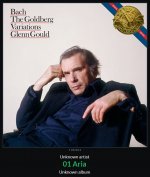
My RPi 1B+ will not recognise the PiHut USB WiFi dongle, in either 3.5 and 3.6, but it worked fine in 3.1. Chipset is certainly Ralink Technology, Corp. RT5370, checked it on my PC. Can anyone suggest a fix?
Hi Tim ! Happy user of Moode 3.6 🙂
One question : is Moode 3.1 still available for free ? I can't see it anymore on the website. On the French forums I see a lot of users investigating a PI-based player, having a free Moode Audio version available could convince them of the quality of the product and go "PRO" with 3.6
Thx ;-)
Hi,
Nice to hear that 🙂
Moode 3.1 is probably floating around somewhere. I removed it from the old download servers that I was using when I switched to Amazon CloudFront.
-Tim
I have a Samsung Galasy 7 using Android 7. When I try to get onto moode.local using Chrome or any other browser it will not hook up. Not sure what the issue could be. All my other devices have no problem, all using chrome or safari. Any ideas?
Hi,
Android OS does not include multicast DNS (mDNS) like Linux, OSX, IOS and Windows. This means that it is not able to resolve the .local domain.
You would need to use
http:// IP_ADDRESS
-Tim
Thanks.
I have SoX: Very High Quality enabled, which seems to be working great.
OK, re: missing files. They're not showing up in Browse or in the Library. I guess these files must be corrupted. If the files play and display OK in Foobar and WinMediaPlayer (Windows), would that indicate that they should be OK to play/display in Moode?
(Deleted idiotic stuff about the Browse screen. Never mind...)
The Browse button on the lower left of the screen always shows Updating, non-stop. It doesn't stop until I shut down the RP3.
--
Hi,
Not necessarily because MPD is different player with different database updating code.
Sometimes the updating spinner never clears even though the update has completed. Its on TODO list to investigate.
-Tim
My RPi 1B+ will not recognise the PiHut USB WiFi dongle, in either 3.5 and 3.6, but it worked fine in 3.1. Chipset is certainly Ralink Technology, Corp. RT5370, checked it on my PC. Can anyone suggest a fix?
Hi,
Can you post any diagnostics or logs that might show whats going on?
-Tim
Hi,
Library uses Genre, Artist and Album tags. If any of these are missing in the files they get assigned the pseudo-tag "Unknown".
- If files show up in Browse but not Library then most likely missing tags.
- If files don't show up in Browse then its most likely corrupt files or file headers, or sometimes permissions. MPD log flags such files with error message.
cat /var/log/mpd/mpd.log
...
-Tim
Hi Tim,
I checked my mpd.log for my Glenn Gould example above Post 7465 ("Unknown artist/Unknown album"):
Code:
Apr 26 18:47 : player: played "SDCARD/FLAC-HD/Grover Washington Jr/Winelight/04-Take Me There.flac"
Apr 26 18:51 : player: played "SDCARD/FLAC-HD/Glenn Gould/75 - Bach - The Goldberg Variations, BWV 988 (1981)/01 Aria.flac"
Apr 26 18:52 : player: played "SDCARD/FLAC-HD/Glenn Gould/01 - Bach - The Goldberg Variations, BWV 988 (1955 mono)/01 Aria.flac"
Apr 26 18:58 : player: played "SDCARD/FLAC-HDGrover Washington Jr/Winelight/05-Just The Two Of Us (feat. Bill Withers).flac"I can confirm what you said:
- I can browse the files
- but files are not listed in library
- no errors in mpd.log
OK, relocated and connected ethernet.Hi,
Can you post any diagnostics or logs that might show whats going on?
-Tim
From system Information:
Date and time = 2017-04-26 19:52:14
System uptime = up 2 minutes
Timezone = Europe/London
Moode = Release 3.6, 2017-04-23
moodeOS = Version 2.0 multi-kernel
Host name = moode
ETH0 IP = 192.168.1.83
192.168.1.213
ETH0 MAC = b8:27:eb:78:2a:5d
WLAN0 IP = 172.24.1.1
WLAN0 MAC = 00:0f:60:0c:1c:f4
HDWR REV = Pi-1B+ 512MB
SoC = BCM2708
CORES = 1
ARCH = armv6l
KERNEL = 4.4.50+
SCHED FREQ = 100 Hz
Warranty = OK
SD used = 19%
MEM free = 220 MB
MEM used = 213 MB
Temperature = 46.0°C
CPU GOV = ondemand
MPD SCHDPOL = TS
WIFI/BT = N/A
HDMI = on
ETH0 CHECK = On
MAX USB CUR = On
UAC2 FIX = Off
LED0 = on
LED1 = on
C P U L O A D
CPU %usr %sys %idle
all 2.02 0.51 97.47
0 2.02 0.51 97.47
P R O C E S S L O A D
PRI RTPRIO COMMAND %MEM PSR %CPU
19 - systemd 0.8 0 6.5
19 - sysinfo.sh 0.5 0 5.0
19 - systemd-journal 0.6 0 1.7
19 - sudo 0.6 0 1.6
19 - worker.php 2.3 0 1.2
19 - php5-fpm 2.5 0 1.1
19 - dbus-daemon 0.6 0 0.8
19 - mmcqd/0 0.0 0 0.6
19 - php5-fpm 2.0 0 0.6
C L O C K F R E Q U E N C I E S
arm = 700 MHz pwm = 0 MHz
core = 250 MHz emmc = 250 MHz
h264 = 250 MHz pixel = 25 MHz
isp = 250 MHz vec = 126 MHz
v3d = 250 MHz hdmi = 163 MHz
uart = 48 MHz dpi = 0 MHz
SD card = 50 MHz
S Y S T E M V O L T A G E S
core = 1.2000V
sdram controller = 1.2000V
sdram I/O = 1.2000V
sdram chip = 1.2250V
U I C U S T O M I Z A T I O N S
Theme color = Emerald
Playback history = No
Extra metadata = Yes
Library = Use Artist
A U D I O P A R A M E T E R S
Audio device = HiFiBerry Amp(Amp+)
Interface = I2S
Hdwr volume = 100
Mixer name = Master
Output stream = Closed
ALSA version = 1.0.28-1+rpi1
SoX version = 0.1.1-1
Volume knob = 0
Volume mute = Off
Volume limit = 25
Airplay receiver = Off
Squeezelite = Off
UPnP renderer = Off
DLNA server = Off
Rotary encoder = Off
Crossfeed DSP = Off
Equalizer DSP = Off
Auto-shuffle = Off
Autoplay = Off
MPD crossfade = Off
M P D S E T T I N G S
Version = 0.20.6
Volume control = software
ALSA device = hw:0
SoX resampling = disabled
SoX quality = high
SoX multithreading = off
Audio buffer (kb) = 4096
Buffer before play = 10%
Output buffer size (kb) = 81920
Volume normalization = no
DSD over PCM (DoP) = no
Replay gain = off
A I R P L A Y S E T T I N G S
Version = 3.0.2
Friendly name = Moode Airplay
Metadata display = Off
ALSA device = hw:0
Volume mixer = auto
Resume MPD after = No
Output bit depth = S16
Output sample rate = 44100
Session interruption = no
Session timeout (ms) = 120
Audio buffer (secs) = 0.15
S Q U E E Z E L I T E S E T T I N G S
Version = 1.8.6-938 "DSD/SRC enabled"
Friendly name = moode
ALSA device = hw:0
ALSA params = 80:4::1
Output buffers = 40000:100000
Task priority = 45
Codec list = flac,pcm,mp3,ogg,aac,alac,dsd
Other options = -W -D 500 -R E
M O O D E L O G
20170426 195012 worker: Startup
20170426 195033 worker: Host (moode)
20170426 195033 worker: Hdwr (Pi-1B+ 512MB)
20170426 195033 worker: Arch (armv6l)
20170426 195033 worker: Kver (4.4.50+)
20170426 195033 worker: Ktyp (Standard)
20170426 195033 worker: Gov (ondemand)
20170426 195033 worker: OS (moodeOS 2.0)
20170426 195034 worker: Rel (Moode 3.6 2017-04-23)
20170426 195034 worker: Upd (None)
20170426 195034 worker: MPD (0.20.6)
20170426 195034 worker: Session loaded
20170426 195034 worker: Debug logging (off)
20170426 195034 worker: File check...
20170426 195038 worker: File check ok
20170426 195039 worker: USB sources (none attached)
20170426 195039 worker: MPD scheduler policy (time-share)
20170426 195039 worker: MPD started
20170426 195041 worker: wlan0 exists
20170426 195041 worker: wlan0 AP mode started
20170426 195054 worker: HDMI port on
20170426 195054 worker: Audio (I2S audio device)
20170426 195054 worker: Audio (HiFiBerry Amp(Amp+))
20170426 195055 worker: ALSA outputs unmuted
20170426 195055 worker: ALSA mixer name (Master)
20170426 195055 worker: MPD volume control (software)
20170426 195055 worker: MPD output 1 ALSA default (on)
20170426 195055 worker: MPD output 2 ALSA crossfeed (off)
20170426 195055 worker: MPD output 3 ALSA equalizer (off)
20170426 195056 worker: Hdwr volume controller exists
20170426 195057 worker: Volume level (0) restored
20170426 195057 worker: wlan0 (172.24.1.1)
20170426 195058 worker: eth0 exists
20170426 195058 worker: eth0 (192.168.1.83)
20170426 195058 worker: NAS sources (none configured)
20170426 195058 worker: MPD crossfade (off)
20170426 195058 worker: Watchdog started
20170426 195058 worker: End startup
20170426 195058 worker: Ready
20170426 195135 worker: Job netcfg
20170426 195137 worker: Network config reset to eth0 and DHCP
20170426 195153 worker: Job netcfg
20170426 195155 worker: Network config reset to eth0 and DHCP
Last edited:
20170426 195012 worker: Startup
20170426 195033 worker: Host (moode)
20170426 195033 worker: Hdwr (Pi-1B+ 512MB)
20170426 195033 worker: Arch (armv6l)
20170426 195033 worker: Kver (4.4.50+)
20170426 195033 worker: Ktyp (Standard)
20170426 195033 worker: Gov (ondemand)
20170426 195033 worker: OS (moodeOS 2.0)
20170426 195034 worker: Rel (Moode 3.6 2017-04-23)
20170426 195034 worker: Upd (None)
20170426 195034 worker: MPD (0.20.6)
20170426 195034 worker: Session loaded
20170426 195034 worker: Debug logging (off)
20170426 195034 worker: File check...
20170426 195038 worker: File check ok
20170426 195039 worker: USB sources (none attached)
20170426 195039 worker: MPD scheduler policy (time-share)
20170426 195039 worker: MPD started
20170426 195041 worker: wlan0 exists
20170426 195041 worker: wlan0 AP mode started
20170426 195054 worker: HDMI port on
20170426 195054 worker: Audio (I2S audio device)
20170426 195054 worker: Audio (HiFiBerry Amp(Amp+))
20170426 195055 worker: ALSA outputs unmuted
20170426 195055 worker: ALSA mixer name (Master)
20170426 195055 worker: MPD volume control (software)
20170426 195055 worker: MPD output 1 ALSA default (on)
20170426 195055 worker: MPD output 2 ALSA crossfeed (off)
20170426 195055 worker: MPD output 3 ALSA equalizer (off)
20170426 195056 worker: Hdwr volume controller exists
20170426 195057 worker: Volume level (0) restored
20170426 195057 worker: wlan0 (172.24.1.1)
20170426 195058 worker: eth0 exists
20170426 195058 worker: eth0 (192.168.1.83)
20170426 195058 worker: NAS sources (none configured)
20170426 195058 worker: MPD crossfade (off)
20170426 195058 worker: Watchdog started
20170426 195058 worker: End startup
20170426 195058 worker: Ready
20170426 195135 worker: Job netcfg
20170426 195137 worker: Network config reset to eth0 and DHCP
20170426 195153 worker: Job netcfg
20170426 195155 worker: Network config reset to eth0 and DHCP
Hi,
wlan0 looks ok to me. See bolded lines above.
-Tim
Hi,
wlan0 looks ok to me. See bolded lines above.
-Tim
Yes, but the tell tale LEDs on the USB don't illuminate (they did with 3.1) and there's no WiFi signal.
Would there be any clues in syslog and where do I find it?
Ian
Hi Tim,
Do you have any known/recommended methods of using gpio pins to switch a relay when moode starts/stops?
Any advice of which approach to take would be much appreciated,
Stu
Do you have any known/recommended methods of using gpio pins to switch a relay when moode starts/stops?
Any advice of which approach to take would be much appreciated,
Stu
Yes, but the tell tale LEDs on the USB don't illuminate (they did with 3.1) and there's no WiFi signal.
Would there be any clues in syslog and where do I find it?
Ian
Moode log shows that wlan0 was assigned an ip address. That indicates the adapter is/was functioning.
Since you are connected via ethernet try the cmd below to verify wlan0 is operational. You can also run System info again and if it still shows an ip address then wlan0 is still operational.
iwconfig
-Tim
Hi Tim,
Do you have any known/recommended methods of using gpio pins to switch a relay when moode starts/stops?
Any advice of which approach to take would be much appreciated,
Stu
Hi Stu,
I don't have any experience with relays and GPIO, just Rotary Encoder.
-Tim
from ssh:Moode log shows that wlan0 was assigned an ip address. That indicates the adapter is/was functioning.
Since you are connected via ethernet try the cmd below to verify wlan0 is operational. You can also run System info again and if it still shows an ip address then wlan0 is still operational.
iwconfig
-Tim
/var/log$ iwconfig
lo no wireless extensions.
eth0 no wireless extensions.
wlan0 IEEE 802.11bgn Mode:Master Tx-Power=20 dBm
Retry short limit:7 RTS thr😱ff Fragment thr😱ff
Power Management😱ff
Last edited:
from ssh:
/var/log$ iwconfig
lo no wireless extensions.
eth0 no wireless extensions.
wlan0 IEEE 802.11bgn Mode:Master Tx-Power=20 dBm
Retry short limit:7 RTS thr😱ff Fragment thr😱ff
Power Management😱ff
Hi,
That shows no adapter. Run System info again or view the Network config screen and wlan0 state should be "Unassigned".
One other test to try is to open Network config and setup wlan0 with SSID and Pwd to you home Wifi network, then APPLY. Reboot and then run iwconfig again.
This is just to rule out bug in the AP mode config.
-Tim
Hi,
That shows no adapter. Run System info again or view the Network config screen and wlan0 state should be "Unassigned".
One other test to try is to open Network config and setup wlan0 with SSID and Pwd to you home Wifi network, then APPLY. Reboot and then run iwconfig again.
This is just to rule out bug in the AP mode config.
-Tim
Entered home WiFi details, apply, reboot' iwconfig returns:
/$ iwconfig
lo no wireless extensions.
eth0 no wireless extensions.
wlan0 IEEE 802.11bgn ESSID😱ff/any
Mode:Managed Access Point: Not-Associated Tx-Power=20 dBm
Retry short limit:7 RTS thr😱ff Fragment thr😱ff
Power Management😱ff
Still no WiFi signal or LEDs on USB, strange it worked in 3.1, but not 3.5. As I said in email, easiest to buy new USB WiFi or run ethernet cable!!
Regards,
Ian
- Home
- Source & Line
- PC Based
- Moode Audio Player for Raspberry Pi