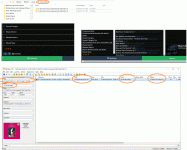As someone noted earlier in the posts, it is available here:Hi,
Nice to hear that 🙂
Moode 3.1 is probably floating around somewhere. I removed it from the old download servers that I was using when I switched to Amazon CloudFront.
-Tim
https://sourceforge.net/projects/moodeaudio/
Hopefully people who find that page find their way back to the main homepage.
Sent from my ONEPLUS A3000 using Tapatalk
all artists are shown correct .. one exception: all FLAC files of Glenn Gould USB-Edition seem to have no tag information (44.1 kHz, 24-bit, 78 albums, 30GB):
Did you look to see what the tags are in those files? I'm using Mp3tag in Windows to edit the ID3 tags. It seems to work fine.
I think what happened to my files is that I backed them up to an old ATA hard drive in a USB enclosure. Some of the files must have been corrupted in the transfer. This leaves many mysteries.
1) Some entire albums worth of music tracks simply do not display in Moode 3.1's Browse or Library panels. However, they do display and play without issue in Foobar2000 and Windows Media Player in Windows 10. Tim may be right--it could be that the files got corrupted when I backed them up and copied them back onto the SDcard. But why then would the files play and display perfectly well in other media players, and all their ID3 tags display fine in Mp3tag? I even tried rewriting the ID3 tags in the files, but this didn't help. I guess I need to trash these files and rip them from CD again. (Argh.)
2) Album cover .jpg files don't always show in the Library panel. If I open those files in any image file viewer, they display fine. It's just in Moode that they don't display. I don't know why. I guess I need to download a suitable image file directly to the sdcard, in the folder with the album's music tracks.
QUESTIONS:
- What are the requirements for naming the album cover JPEG files?
- Does the filename of the album cover file need to match the album name?
- Do the album cover files need to be in JPEG format, or can they be .png?
- Are there any characters in the filenames that Moode won't process? For instance, are the characters " [ " or " ] " allowed?
- Can there be spaces in the album cover files' names?
How long does it take the MPD database to update for 50GBs' worth of music files?
--
Last edited:
Did you look to see what the tags are in those files? I'm using Mp3tag in Windows to edit the ID3 tags. It seems to work fine.
I think what happened to my files is that I backed them up to an old ATA hard drive in a USB enclosure. Some of the files must have been corrupted in the transfer. This leaves many mysteries.
1) Some entire albums worth of music tracks simply do not display in Moode 3.1's Browse or Library panels. However, they do display and play without issue in Foobar2000 and Windows Media Player in Windows 10. Tim may be right--it could be that the files got corrupted when I backed them up and copied them back onto the SDcard. But why then would the files play and display perfectly well in other media players, and all their ID3 tags display fine in Mp3tag? I even tried rewriting the ID3 tags in the files, but this didn't help. I guess I need to trash these files and rip them from CD again. (Argh.)
2) Album cover .jpg files don't always show in the Library panel. If I open those files in any image file viewer, they display fine. It's just in Moode that they don't display. I don't know why. I guess I need to download a suitable image file directly to the sdcard, in the folder with the album's music tracks.
QUESTIONS:
- What are the requirements for naming the album cover JPEG files?
- Does the filename of the album cover file need to match the album name?
- Do the album cover files need to be in JPEG format, or can they be .png?
- Are there any characters in the filenames that Moode won't process? For instance, are the characters " [ " or " ] " allowed?
How long does it take the MPD database to update for 50GBs' worth of music files?
--
Hi,
There are no naming requirements for cover art files but Moode will first look for embedded art, then files named F(f)older, C(c)over .png .jpg or .jpeg in the directory containing the song file, and lastly for any image file in that directory.
To troubleshoot, examine mpd log after update/rescan to see what MPD thinks about the files.
- edit /etc/mpd.conf and change log level to "verbose"
- In Moode System config, Clear system logs
- In Moode Sources RESCAN MPD DB
Then monitor process of the rescan using the following cmd.
tail -f /var/log/mpd/mpd.log
Ctrl-c to exit the cmd
Then examine the log file for errors
cat /var/log/mpd/mpd.log
Post back a few error lines from the log and I'll take a look.
-Tim
I'm sorry, I got this error msg and I don't know what to do about it.
swap file by the name "/etc/.mpd.conf.swp"
owned by: root dated: Wed Apr 26 20:39:00 2017
file name: /etc/mpd.conf
modified: YES
user name: root host name: moode
process ID: 5025
While opening file "/etc/mpd.conf"
dated: Wed Apr 26 00:55:28 2017
(1) Another program may be editing the same file. If this is the case,
be careful not to end up with two different instances of the same
file when making changes. Quit, or continue with caution.
(2) An edit session for this file crashed.
If this is the case, use ":recover" or "vim -r /etc/mpd.conf"
to recover the changes (see ":help recovery").
If you did this already, delete the swap file "/etc/.mpd.conf.swp"
to avoid this message.
_________________________________________
Can I delete the swap file "/etc/.mpd.conf.swp"?
If yes, OK, how to do that? Would it be "rm /etc/mpd.conf.swp"? Or should that be "rm /etc/.mpd.conf.swp"? (with a dot in front of "mpd"?)
Ugh, sorry for being such an ignoramus about this stuff.
--
swap file by the name "/etc/.mpd.conf.swp"
owned by: root dated: Wed Apr 26 20:39:00 2017
file name: /etc/mpd.conf
modified: YES
user name: root host name: moode
process ID: 5025
While opening file "/etc/mpd.conf"
dated: Wed Apr 26 00:55:28 2017
(1) Another program may be editing the same file. If this is the case,
be careful not to end up with two different instances of the same
file when making changes. Quit, or continue with caution.
(2) An edit session for this file crashed.
If this is the case, use ":recover" or "vim -r /etc/mpd.conf"
to recover the changes (see ":help recovery").
If you did this already, delete the swap file "/etc/.mpd.conf.swp"
to avoid this message.
_________________________________________
Can I delete the swap file "/etc/.mpd.conf.swp"?
If yes, OK, how to do that? Would it be "rm /etc/mpd.conf.swp"? Or should that be "rm /etc/.mpd.conf.swp"? (with a dot in front of "mpd"?)
Ugh, sorry for being such an ignoramus about this stuff.
--
Last edited:
Well, I'm a moron. I can't save a simple text file in the RP3 from Putty. I got in, ran vim, but either I can't figure out the necessary keystrokes or something's up with the way my USB keyboard is interacting with moode OS from Putty on my lousy laptop. So I gave up, and decided to do a re-rip of one of the CDs that aren't showing up in the Library or Browse panels.
The exact same thing is happening. Even after two times doing Configure > Update MPD, the new tracks are not being displayed.
I saved the folder full of music files to the sdcard (from within Windows, Network > MOODE > sdcard). The folder "Yo Yo Ma (Cello)" appears there, with two subfolders, "J.S. Bach‧The 6 Unaccompanied Cello Suites(Disc 1)" and "J.S. Bach‧The 6 Unaccompanied Cello Suites(Disc 2)".
Exact Audio Copy reported no errors in the rips. They were compressed to FLAC, like all the other files I'm storing on the SDcard. But Yo Yo Ma does not appear in the Artist list in the Library panel and Yo Yo Ma (Cello) doesn't display in the Browse panel.
So file corruption doesn't seem to be the problem, does it?
--
The exact same thing is happening. Even after two times doing Configure > Update MPD, the new tracks are not being displayed.
I saved the folder full of music files to the sdcard (from within Windows, Network > MOODE > sdcard). The folder "Yo Yo Ma (Cello)" appears there, with two subfolders, "J.S. Bach‧The 6 Unaccompanied Cello Suites(Disc 1)" and "J.S. Bach‧The 6 Unaccompanied Cello Suites(Disc 2)".
Exact Audio Copy reported no errors in the rips. They were compressed to FLAC, like all the other files I'm storing on the SDcard. But Yo Yo Ma does not appear in the Artist list in the Library panel and Yo Yo Ma (Cello) doesn't display in the Browse panel.
So file corruption doesn't seem to be the problem, does it?
--
Attachments
Last edited:
Indeed. Replacing the Pi3 with a Pi2 enabled me to load the RT Kernel with no trouble. Sounds great. 🙂
I was interested to discover that the Piano 2.1 DAC will now output full spectrum audio through both MAIN and SUB outputs when playing 24 bit files (or with upsampling to 24 bit selected).
John
hi
i have a Piano2.1/kali and a Pi3.. is the adv. kernel now compatible in Moode v3.6 ? I haven't read through all the posts, so maybe I'm missing something.
thanks
hi
i have a Piano2.1/kali and a Pi3.. is the adv. kernel now compatible in Moode v3.6 ? I haven't read through all the posts, so maybe I'm missing something.
thanks
I think others have had no trouble loading the RT kernel with the Pi3. It will probably be OK.
Those who are using Piano 2.1 (with or without Kali) and Moode may be interested to know that I found a way to get both DACs to output full spectrum audio. Just resample to 24bit and don't use hardware volume. Useful for bi-amping, or experimenting with taking L and R from separate DACs. I'm using the 24bit/*kHz setting, software volume, advanced kernel.
Last edited:
Well, I'm a moron. I can't save a simple text file in the RP3 from Putty. I got in, ran vim, but either I can't figure out the necessary keystrokes or something's up with the way my USB keyboard is interacting with moode OS from Putty on my lousy laptop. So I gave up, and decided to do a re-rip of one of the CDs that aren't showing up in the Library or Browse panels.
Try using nano, just move around using arrow keys. Peasy.
The exact same thing is happening. Even after two times doing Configure > Update MPD, the new tracks are not being displayed.
I saved the folder full of music files to the sdcard (from within Windows, Network > MOODE > sdcard). The folder "Yo Yo Ma (Cello)" appears there, with two subfolders, "J.S. Bach‧The 6 Unaccompanied Cello Suites(Disc 1)" and "J.S. Bach‧The 6 Unaccompanied Cello Suites(Disc 2)".
Exact Audio Copy reported no errors in the rips. They were compressed to FLAC, like all the other files I'm storing on the SDcard. But Yo Yo Ma does not appear in the Artist list in the Library panel and Yo Yo Ma (Cello) doesn't display in the Browse panel.
So file corruption doesn't seem to be the problem, does it?
--
I noticed the name has an acute accent on the track name and I wonder if that has something to do with it?
Can you rename/retag with a plain ascii character in place of the accented character and see if it makes a difference?
@jonners
works ! thank's
@Tim
when Airplay > Session interruption is ON I would like to set the Session time-out to infinity. Is that possible (i.e. to enter 0 into the session time-out field ?
Hi,
Prolly, but whats the usage scenario for 0 secs?
-Tim
Hi!
I have a problem with moOde 3.5 and my Chord Mojo (with USB interface).
I see a pass of the entry songs. So it is with Volumio. No such problem with RuneAudio and moOde 3.1.
Intro skip is only in manual playback click on the song. When switching from song to song it's all good.
This may be the solution?
Hi,
Just a bump.
Looking for a Chord Mojo owner using either USB or S/PDIF interface with Moode 3.5 or 3.6 that can try and repro @PilyaSega's issue:
"Click on song in Playlist and no audio for the beginning of the song"
Thanks,
Tim
Hi,
Prolly, but whats the usage scenario for 0 secs?
-Tim
🙂
so that I don^t have to re-select Airplay after 120 seconds of non-use. I have a dedicated "iphone" to play music. OK, I could also enter 1200000000 seconds (or 38.05175038052 years) to be safe from that for a while ! 😀 but it just seems more elegant to turn the time-out Off completely
Last edited:
Hi,
Is it possible to use moode audio system with Read-Only to protect SD card?
Best regards,
Is it possible to use moode audio system with Read-Only to protect SD card?
Best regards,
I noticed the name has an acute accent on the track name and I wonder if that has something to do with it?
Can you rename/retag with a plain ascii character in place of the accented character and see if it makes a difference?
That's a good idea, I'll try that.
Unfortunately, le problème du jour is that my Android phone suddenly cannot connect to the Moode AP. The Moode AP appears in the list of SSIDs, but connection gets stuck on "Obtaining IP address..." and fails. Similar problem if trying to connect to Moode AP through a Macbook's WiFi. I may have screwed something up last night while trying to edit the /mpd.conf file. That means I'll have to wait until this evening after work to do anything, since I can't connect the RP3 to the work network.
--
Verry slow response volume button
Hi
Yesterday bought the 3.6 version off Moode player.
My hope was to have a few things repaired in the software sinds version 2.7.
The volume button is sinds version 2.8 very slow in response.
Used a second Pi 2 to see if it is the same there , and it is.
Used different dac's (PIFI dac, Piano 2.1 dac), and also there very slow volume response.
Hardware volume, or software volume settings make's no different.
Someone else having this problem ?
Is there no driver (support) yet for the Allo Piano dac 2.1 ?
Gr Frank
Hi
Yesterday bought the 3.6 version off Moode player.
My hope was to have a few things repaired in the software sinds version 2.7.
The volume button is sinds version 2.8 very slow in response.
Used a second Pi 2 to see if it is the same there , and it is.
Used different dac's (PIFI dac, Piano 2.1 dac), and also there very slow volume response.
Hardware volume, or software volume settings make's no different.
Someone else having this problem ?
Is there no driver (support) yet for the Allo Piano dac 2.1 ?
Gr Frank
🙂
so that I don^t have to re-select Airplay after 120 seconds of non-use. I have a dedicated "iphone" to play music. OK, I could also enter 1200000000 seconds (or 38.05175038052 years) to be safe from that for a while ! 😀 but it just seems more elegant to turn the time-out Off completely
Hi,
Makes sense. I'll add to TODO list.
Have you already verified that setting it to a really large value prevents the session from being closed?
-Tim
Hi,
Is it possible to use moode audio system with Read-Only to protect SD card?
Best regards,
Hi,
That wont work since many different files are being written to the SD Card for example when you open the Library tab for first time it creates a cache file. Setting an I2S driver writes to /boot/config.txt file. MPD and other processes write to their log files. Etc. These files have to persist across reboot.
Whats the usage scenario that requires read-only for whole SD card?
-Tim
Last edited:
- Home
- Source & Line
- PC Based
- Moode Audio Player for Raspberry Pi