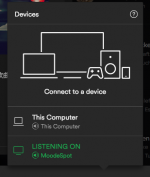Hi
Yesterday bought the 3.6 version off Moode player.
My hope was to have a few things repaired in the software sinds version 2.7.
The volume button is sinds version 2.8 very slow in response.
Used a second Pi 2 to see if it is the same there , and it is.
Used different dac's (PIFI dac, Piano 2.1 dac), and also there very slow volume response.
Hardware volume, or software volume settings make's no different.
Someone else having this problem ?
Is there no driver (support) yet for the Allo Piano dac 2.1 ?
Gr Frank
Hi Frank,
Thats an odd volume/UI behavior.
What Browser are u using? Mobile or PC based?
Piano is supported but not the Piano Plus. That will have to wait until I'm able to migrate moodeOS to the new 4.9 Linux kernel branch which has the Piano Plus driver.
-Tim
Hi Frank,
Thats an odd volume/UI behavior.
What Browser are u using? Mobile or PC based?
Piano is supported but not the Piano Plus. That will have to wait until I'm able to migrate moodeOS to the new 4.9 Linux kernel branch which has the Piano Plus driver.
-Tim
Hi Tim,
Thanks for the answer.
I use a Imac, safari and chrome same slow response.
Also the two ipad's we have the same.
My windows 10 Notebook also the same.
I did really spent a few hours to find the solution, but notting found.
Moode 2.7 is fine with same setup.
The rpi is cabled to the network.
Hi,
When I try to play DSD file on moode 3.6 to USB DAC, the audio info shows following...
I'm don't unerstand why decode PCM 16/352...
All my USB DACs support native DSD up to 256. In moode DOP settings switched to "yes". Can anybody explain me...
Hi,
Thanks for pointing this out. Its just displaying wrong info due to not checking the DoP setting.
It should probably be something like below for DSD64 and DSD128.
Decoded to: PCM (DoP) 16-bit 176.4 kHz
Decoded to: PCM (DoP) 16-bit 352.8 kHz
I'll fix in next update.
-Tim
Hi Tim, is there any way to set the I2s output to 24 bit only?
I don't want to use the embedded upsampler, because I only need to re-quantize 16/44.1 files to 24/44.1 and leave all the others files as they are.
Thanks
I don't want to use the embedded upsampler, because I only need to re-quantize 16/44.1 files to 24/44.1 and leave all the others files as they are.
Thanks
Hi,
That wont work since many different files are being written to the SD Card for example when you open the Library tab for first time it creates a cache file. Setting an I2S driver writes to /boot/config.txt file. MPD and other processes write to their log files. Etc. These files have to persist across reboot.
Whats the usage scenario that requires read-only for whole SD card?
-Tim
Tim - thanks for reply,
The idea is something like that: http://demo.max2play.com:81/plugins/sdcardprotection/controller/Setup.php
Last edited:
Hi Tim, is there any way to set the I2s output to 24 bit only?
I don't want to use the embedded upsampler, because I only need to re-quantize 16/44.1 files to 24/44.1 and leave all the others files as they are.
Thanks
Hi,
Select 24 Bit / * kHz in MPD/SoX resampling. This will change the bit depth and leave the sample rate untouched.
-Tim
Tim - thanks for reply,
The idea is something like that: http://demo.max2play.com:81/plugins/sdcardprotection/controller/Setup.php
Hi,
I pull the plug all the time on my Pi's and no issues (knock on wood) and so I've never felt the need to go down the read-only path. IME Jessie has been a very robust OS. Btw I only use Sandisk Ultra Class 10 cards.
I also think that its important to have persistent log files because often they are the best resource for troubleshooting.
-Tim
Is there no driver (support) yet for the Allo Piano dac 2.1 ?
Gr Frank
It will work with Allo Piano HiFi Dac selected, but without subwoofer settings. You can get it to play in dual stereo mode, though - see post 7489.
It will work with Allo Piano HiFi Dac selected, but without subwoofer settings. You can get it to play in dual stereo mode, though - see post 7489.
Thanks 😉
Try using nano...
I don't want to screw it up again, so I'll ask before trying...
I have to install nano, right? So, will this work in the Moode-pi?
Code:
sudo apt-get install nanoRun that, and then follow Tim's steps?
I noticed the name has an acute accent on the track name and I wonder if that has something to do with it?
Can you rename/retag with a plain ascii character in place of the accented character and see if it makes a difference?
I reformatted and re-imaged the sdcard this evening. Expanded the partition. All seemed fine. I copied the troublesome Yo Yo Ma tracks to the sdcard and updated MPD. They appeared and played just fine, accent aigu and all. I copied some more folders full of tracks that weren't recognized in Moode before, and they showed up and played fine. But then...
I proceeded to copy some more stuff over. It seems if I try to copy more than about 4 or 5 folders at a time, something goes wrong and a folder will not appear in the Browse and Library panels, even though it's on the sdcard in the correct location. It doesn't matter what kind of characters are in the title, or what bit-depth/sample rate the FLAC files are.
I did notice that the first time I ran Configure > Update MPD, the update was over quickly and the 'Updating' with spinning arrows returned to 'Browse' after about 10 second. But then after a few updates, the Update+spinning arrows is stuck, and will loop forever until shutdown. Is that significant?
Does this sound like a flaky sdcard causing problems?
--
Last edited:
Hi,
There are no naming requirements for cover art files but Moode will first look for embedded art, then files named F(f)older, C(c)over .png .jpg or .jpeg in the directory containing the song file, and lastly for any image file in that directory.
To troubleshoot, examine mpd log after update/rescan to see what MPD thinks about the files.
- edit /etc/mpd.conf and change log level to "verbose"
- In Moode System config, Clear system logs
- In Moode Sources RESCAN MPD DB
Then monitor process of the rescan using the following cmd.
tail -f /var/log/mpd/mpd.log
Ctrl-c to exit the cmd
Then examine the log file for errors
cat /var/log/mpd/mpd.log
Post back a few error lines from the log and I'll take a look.
-Tim
I did what you asked.
Change log level to "verbose"
Clear system logs
Update MPD DB
The command tail -f /var/log/mpd/mpd.log returns nothing, just blank space at the command line.
Ran cat /var/log/mpd/mpd.log -- Again, just blank space at the command line.
The Browse tab is showing "Updating" with the spinning arrows. It's stuck there, not stopping.
??
added a couple minutes later: The last folder+files I added that wasn't showing up in Browse or Library ("Charles Mingus - Changes One") suddenly appeared, after I cleared the system logs. I putty'd back into the pi, ran cat /var/log/mpd/mpd.log, but still, nothing prints to the screen at the command line. Just empty blackness.
Last edited:
Tried a second time, waited a while, got this from the command
tail -f /var/log/mpd/mpd.log
Apr 28 00:20 : ffmpeg/flac: Could not find codec parameters (Audio: flac, 0 chan nels)
Apr 28 00:20 : ffmpeg/flac: Estimating duration from bitrate, this may be inaccu rate
Apr 28 00:20 : update: added SDCARD/Miles Davis/Freedom Jazz Dance - Bootleg Ser ies Vol.5/05 - Footprints (master take).flac
Apr 28 00:20 : update: added SDCARD/Miles Davis/Freedom Jazz Dance - Bootleg Ser ies Vol.5/09 - Water Babies (master take).flac
Apr 28 00:20 : update: added SDCARD/Miles Davis/Freedom Jazz Dance - Bootleg Ser ies Vol.5/07 - Nefertiti (master take).flac
Apr 28 00:20 : update: added SDCARD/Miles Davis/Freedom Jazz Dance - Bootleg Ser ies Vol.5/01 - Freedom Jazz Dance (master take).flac
Apr 28 00:20 : update: added SDCARD/Miles Davis/Freedom Jazz Dance - Bootleg Ser ies Vol.5/08 - Fall (master take).flac
Apr 28 00:20 : update: added SDCARD/Miles Davis/Freedom Jazz Dance - Bootleg Ser ies Vol.5/06 - Gingerbread Boy (master take).flac
Apr 28 00:20 : update: added SDCARD/Miles Davis/Freedom Jazz Dance - Bootleg Ser ies Vol.5/04 - Orbits (master take).flac
Apr 28 00:20 : update: added SDCARD/Miles Davis/Freedom Jazz Dance - Bootleg Ser ies Vol.5/10 - Masqualero (alternate take-take 3).flac
Apr 28 00:20 : update: added SDCARD/Miles Davis/Freedom Jazz Dance - Bootleg Ser ies Vol.5/03 - Dolores (master take).flac
Apr 28 00:20 : update: added SDCARD/Miles Davis/Freedom Jazz Dance - Bootleg Ser ies Vol.5/02 - Circle (take 5 - closing theme used on master take).flac
From the command
cat /var/log/mpd/mpd.log
I get the same printout to the screen.
Before I ran this, I added a folder+files named "Beethoven Symphony 6 (Karl Bohm, Weiner Philharmoniker)" and Update MPD DB, but this is not being displayed in either Browse or Library panels, and didn't appear in the logs.
The Browse panel is still stuck displaying "Updating" with the spinning arrows.
??
--
A bit later: Ran Update MPD DB again, opened tail -f /var/log/mpd/mpd.log -- just black space at the prompt, nothing happening. Does that mean the Update is not running? MPD is stuck? Should I "RESET MPD config to defaults", or maybe "RESTART MPD service"?
How about this....
Apr 28 00:44 : update: reading SDCARD/Beethoven/Symphony No. 3 (Herbert Von Karajan, Berlin Philharmonic Orch.)/Berliner Philharmoniker, Herbert Von Karajan - Symphony 3_ 4 Finale. Allegro Molto.flac
Apr 28 00:44 : flac: Failed to read FLAC tags: FLAC__METADATA_CHAIN_STATUS_NOT_A_FLAC_FILE
Apr 28 00:44 : flac: Failed to read FLAC tags: FLAC__METADATA_CHAIN_STATUS_NOT_A_FLAC_FILE
I checked it, that's a bad file. The first 3 out of the 4 tracks in that folder are OK, but the 4th track can't be played in Foobar. It must be a corrupted file.
However, the files that make up Beethoven Symphony 6 that aren't showing up in Browse or Library panels play fine in Foobar. So I don't know why they're not being added to the MPD DB.
--
tail -f /var/log/mpd/mpd.log
Apr 28 00:20 : ffmpeg/flac: Could not find codec parameters (Audio: flac, 0 chan nels)
Apr 28 00:20 : ffmpeg/flac: Estimating duration from bitrate, this may be inaccu rate
Apr 28 00:20 : update: added SDCARD/Miles Davis/Freedom Jazz Dance - Bootleg Ser ies Vol.5/05 - Footprints (master take).flac
Apr 28 00:20 : update: added SDCARD/Miles Davis/Freedom Jazz Dance - Bootleg Ser ies Vol.5/09 - Water Babies (master take).flac
Apr 28 00:20 : update: added SDCARD/Miles Davis/Freedom Jazz Dance - Bootleg Ser ies Vol.5/07 - Nefertiti (master take).flac
Apr 28 00:20 : update: added SDCARD/Miles Davis/Freedom Jazz Dance - Bootleg Ser ies Vol.5/01 - Freedom Jazz Dance (master take).flac
Apr 28 00:20 : update: added SDCARD/Miles Davis/Freedom Jazz Dance - Bootleg Ser ies Vol.5/08 - Fall (master take).flac
Apr 28 00:20 : update: added SDCARD/Miles Davis/Freedom Jazz Dance - Bootleg Ser ies Vol.5/06 - Gingerbread Boy (master take).flac
Apr 28 00:20 : update: added SDCARD/Miles Davis/Freedom Jazz Dance - Bootleg Ser ies Vol.5/04 - Orbits (master take).flac
Apr 28 00:20 : update: added SDCARD/Miles Davis/Freedom Jazz Dance - Bootleg Ser ies Vol.5/10 - Masqualero (alternate take-take 3).flac
Apr 28 00:20 : update: added SDCARD/Miles Davis/Freedom Jazz Dance - Bootleg Ser ies Vol.5/03 - Dolores (master take).flac
Apr 28 00:20 : update: added SDCARD/Miles Davis/Freedom Jazz Dance - Bootleg Ser ies Vol.5/02 - Circle (take 5 - closing theme used on master take).flac
From the command
cat /var/log/mpd/mpd.log
I get the same printout to the screen.
Before I ran this, I added a folder+files named "Beethoven Symphony 6 (Karl Bohm, Weiner Philharmoniker)" and Update MPD DB, but this is not being displayed in either Browse or Library panels, and didn't appear in the logs.
The Browse panel is still stuck displaying "Updating" with the spinning arrows.
??
--
A bit later: Ran Update MPD DB again, opened tail -f /var/log/mpd/mpd.log -- just black space at the prompt, nothing happening. Does that mean the Update is not running? MPD is stuck? Should I "RESET MPD config to defaults", or maybe "RESTART MPD service"?
How about this....
Apr 28 00:44 : update: reading SDCARD/Beethoven/Symphony No. 3 (Herbert Von Karajan, Berlin Philharmonic Orch.)/Berliner Philharmoniker, Herbert Von Karajan - Symphony 3_ 4 Finale. Allegro Molto.flac
Apr 28 00:44 : flac: Failed to read FLAC tags: FLAC__METADATA_CHAIN_STATUS_NOT_A_FLAC_FILE
Apr 28 00:44 : flac: Failed to read FLAC tags: FLAC__METADATA_CHAIN_STATUS_NOT_A_FLAC_FILE
I checked it, that's a bad file. The first 3 out of the 4 tracks in that folder are OK, but the 4th track can't be played in Foobar. It must be a corrupted file.
However, the files that make up Beethoven Symphony 6 that aren't showing up in Browse or Library panels play fine in Foobar. So I don't know why they're not being added to the MPD DB.
--
Last edited:
Archphile Project closed
Hi All!
This topic is clearly offtopic, nevertheless I find it more than important to present my view in this case- because this fact is a sign for circumstances, that may hit anyone of us, who are interested in high quality music players like MoOde and Archphile are and in the second case sadly have been.
Tim from MoOde and Michael from Archphile do and have done incredible efforts to develop fantastic music players concerning sound quality and usability. I've tested almost every music player over the recent years and I can tell you- and you really may believe me, that- there is not any example from max2play over volumio and rune audio till Pi music box or picore player, that even comes close to the sound, usability and stability of MOODE and ARCHPHILE! ...and I see myself as an ambitioned audiophile...so I believe to know, what I'm wrighting here.
Further I think to know, what has been the reason for the end of the fantastic ARCHPHILE- Project:
Lazyness and stinginess!
There was just a little effort to do for getting Archphile to work fast and amazing. But many users seem to not willing even trying to do a little instruction research or engaging in a bit of SSH-action. Everything has to be presented 'ready to use' for many participants- BUT!- that would kill individual tuning possibilities!
MoOde is compared to Archphile more ready to use- setup can be done from a comfort surface- and even in this case some seem to be overwhelmed- not out of stupidity- no- convenience is the reason out of my opinion- that becomes clear when I follow several postings here, where users do their unintentionally outing.
In addition both projects suffer from the fact, that a questionable amount of users are not willing to donate or pay for such an incredible effort. Tim and Michael spend uncountable hours with ambition and heart for the aim creating outstanding music players and are willing to share with us their results. Ok- Some free downloader could argue- they don't need to do that. That's right.
But isn't it a question of MORALITY to appreciate that huge amount of work being in principle shared for free???
We are talking about 10 tiny Dollars- some people- as I read here, have a problem to spend 10 stinky Dollars for such a project- and don't feel ashame in any way!!!
Make a research what someone have to pay for a software like Amarra ore many more of similar kind- that aren't any better than MoOde or Archphile. You will be shocked!
So, people- in order to avoid MoOde going the unjustified way of Archphile:
Let's
Engage! Participate! Show Ambition! Donate!
Or at least pay that ridiculous amount of bucks that is needed to enjoy MoOde now and don't search for some old versions somewhere in the net only to get it free- that kills progress! And MoOde 3.6 sounds definitely better than any version before!
...after Archphile is gone- MOODE is the ONLY Top- Player in Sound Quality, Usability and Stability!
Sorry for annoying!
Greetingz, Robert
Hi All!
This topic is clearly offtopic, nevertheless I find it more than important to present my view in this case- because this fact is a sign for circumstances, that may hit anyone of us, who are interested in high quality music players like MoOde and Archphile are and in the second case sadly have been.
Tim from MoOde and Michael from Archphile do and have done incredible efforts to develop fantastic music players concerning sound quality and usability. I've tested almost every music player over the recent years and I can tell you- and you really may believe me, that- there is not any example from max2play over volumio and rune audio till Pi music box or picore player, that even comes close to the sound, usability and stability of MOODE and ARCHPHILE! ...and I see myself as an ambitioned audiophile...so I believe to know, what I'm wrighting here.
Further I think to know, what has been the reason for the end of the fantastic ARCHPHILE- Project:
Lazyness and stinginess!
There was just a little effort to do for getting Archphile to work fast and amazing. But many users seem to not willing even trying to do a little instruction research or engaging in a bit of SSH-action. Everything has to be presented 'ready to use' for many participants- BUT!- that would kill individual tuning possibilities!
MoOde is compared to Archphile more ready to use- setup can be done from a comfort surface- and even in this case some seem to be overwhelmed- not out of stupidity- no- convenience is the reason out of my opinion- that becomes clear when I follow several postings here, where users do their unintentionally outing.
In addition both projects suffer from the fact, that a questionable amount of users are not willing to donate or pay for such an incredible effort. Tim and Michael spend uncountable hours with ambition and heart for the aim creating outstanding music players and are willing to share with us their results. Ok- Some free downloader could argue- they don't need to do that. That's right.
But isn't it a question of MORALITY to appreciate that huge amount of work being in principle shared for free???
We are talking about 10 tiny Dollars- some people- as I read here, have a problem to spend 10 stinky Dollars for such a project- and don't feel ashame in any way!!!
Make a research what someone have to pay for a software like Amarra ore many more of similar kind- that aren't any better than MoOde or Archphile. You will be shocked!
So, people- in order to avoid MoOde going the unjustified way of Archphile:
Let's
Engage! Participate! Show Ambition! Donate!
Or at least pay that ridiculous amount of bucks that is needed to enjoy MoOde now and don't search for some old versions somewhere in the net only to get it free- that kills progress! And MoOde 3.6 sounds definitely better than any version before!
...after Archphile is gone- MOODE is the ONLY Top- Player in Sound Quality, Usability and Stability!
Sorry for annoying!
Greetingz, Robert
Last edited:
So, people- in order to avoid MoOde going the unjustified way of Archphile:
Let's Engage! Participate! Show Ambition! Donate!
+1
finally, I got spotconnect work on my moOde.
Thanks a loooooooot, Tim 😀
Nice 🙂
Just don't forget about the 100% VOLUME issue in librespot !!!
Hopefully the dev will get to this issue soon 🙂
-Tim
- Home
- Source & Line
- PC Based
- Moode Audio Player for Raspberry Pi