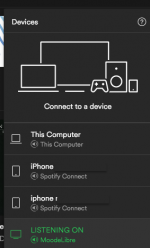Hi Tim
Do you have an idea when you are able to tackle the AIFF problem?
Best Tobias
Hi Tobias,
Below is link to my post in the MPD forum. Max is the main MPD dev and his partial analysis is "corrupt files".
https://forum.musicpd.org/viewtopic.php?f=7&t=4326&sid=a6889f5c231fb1674001dc950a0560c1
-Tim
Hi Tim,
Both screen update and actual volume as Frank wrote.
But here is a strange thing:
Volume up/down where at first unresponsive also. After clicking on them a few dozen times, all controls were responsive.
I rebooted, and was able to reproduce.
Rebooted again and the controls were responsive right away.
Now I am trying to get them to be unresponsive again to continue testing.
Hope this might help troubleshooting.
Stavros
Hi Stavros,
Generally symptoms like these where UI is unresponsive, hangs, etc are due to things external to Moode software like bad sd card, power supply, etc.
Btw what mode Pi are u using and what client Browser and OS?
-Tim
Hi Stavros,
Generally symptoms like these where UI is unresponsive, hangs, etc are due to things external to Moode software like bad sd card, power supply, etc.
Btw what mode Pi are u using and what client Browser and OS?
-Tim
Hi Tim,
Thanks for your support. I will check, starting with power supply.
It is moode 3.6 on rpi 2. Tests were done with Windows 7 and Chrome browser.
Stavros
/root/librespot is proberbly not the location where you unzipped librespot. Check where you did and change the location in the service accordingly.Code:[Unit] Description=Spotify Connect After=network-online.target [Service] Type=idle User=root ExecStart=[B]/root/librespot[/B] --name SpotifyConnect --cache /tmp --bitrate 320 --backend alsa --device hw:0 > /dev/null 2>&1 Restart=always RestartSec=10 StartLimitInterval=30 StartLimitBurst=20 [Install] WantedBy=multi-user.target
Greetings,
Martin
/root/librespot is proberbly not the location where you unzipped librespot. Check where you did and change the location in the service accordingly.
Greetings,
Martin
Thanks Martin - I got that corrected. The new librespot version seem to have solved my issue of not being able to switch back to Moode playback (from spotify connect).
Hi Tobias,
Below is link to my post in the MPD forum. Max is the main MPD dev and his partial analysis is "corrupt files".
https://forum.musicpd.org/viewtopic.php?f=7&t=4326&sid=a6889f5c231fb1674001dc950a0560c1
-Tim
That's Interesting. Most of the files are ripped of CD by iTunes itself. strange....I will try and reformat them to something like ALAC and see.
Hi Tim,
Thanks for your support. I will check, starting with power supply.
It is moode 3.6 on rpi 2. Tests were done with Windows 7 and Chrome browser.
Stavros
For me: rpi 2, on OSX El Captain with safari and chrome
And tested on windows 10 notebook, the same slow response.
I have 7 different sd cards tested, al the same slow response.
Image Moode 3.6 and earlyer downloaded on different computers, al the same slow response.
Moode 2.7 is fine working.
Gr Frank

Hi Tim,
Just looking for my Key 🙂
I'm ready to jump in with 3.6
Thanks,
Hi,
Send me an email and I'll get it to you. I've had a few cases where users had stale email address in PayPal and my replies bounced, and a few others where my replies ended up in users Junk Mail folder.
-Tim
I don't want to screw it up again, so I'll ask before trying...
I have to install nano, right? So, will this work in the Moode-pi?
Code:sudo apt-get install nano
Run that, and then follow Tim's steps?
I reformatted and re-imaged the sdcard this evening. Expanded the partition. All seemed fine. I copied the troublesome Yo Yo Ma tracks to the sdcard and updated MPD. They appeared and played just fine, accent aigu and all. I copied some more folders full of tracks that weren't recognized in Moode before, and they showed up and played fine. But then...
I proceeded to copy some more stuff over. It seems if I try to copy more than about 4 or 5 folders at a time, something goes wrong and a folder will not appear in the Browse and Library panels, even though it's on the sdcard in the correct location. It doesn't matter what kind of characters are in the title, or what bit-depth/sample rate the FLAC files are.
I did notice that the first time I ran Configure > Update MPD, the update was over quickly and the 'Updating' with spinning arrows returned to 'Browse' after about 10 second. But then after a few updates, the Update+spinning arrows is stuck, and will loop forever until shutdown. Is that significant?
Does this sound like a flaky sdcard causing problems?
--
Nano is part of the standard build. Just exec 'sudo nano filename ' and you should be in - there are hints on screen for saving, searching, etc.
Can't confirm or deny the likelihood of SD card being at fault, but when you do have a slow or dodgy card, all manner of odd behaviour occurs 🙂 Prolly worth swapping with a name-brand class 10 card to see.
Good to see the accented file names aren't a problem - I wasn't sure that it was, but worth a crack.
For me: rpi 2, on OSX El Captain with safari and chrome
And tested on windows 10 notebook, the same slow response.
I have 7 different sd cards tested, al the same slow response.
Image Moode 3.6 and earlyer downloaded on different computers, al the same slow response.
Moode 2.7 is fine working.
Gr Frank
Hi Frank,
I'd suggest starting from scratch.
- Download fresh zip
- Make fresh SD Card
- Start with only the Pi and no audio device attached
- Connect only ethernet cable
I'd also run a 30 sec ping test from client PC or Mac to Pi and examine the ping stats for anything unusual for example >0% packet loss, dropped packets, really long round trip times.
If you know a little Linux then open an ssh terminal and examine output from cmds below for anything suspicious.
dmesg
cat /var/log/syslog
cat /var/log/mpd/mpd.log
cat /var/log/moode.log
-Tim
how to install librespot
Hi,
I'm noobs of linux. So, someone please let me know how to install librespot to moode audio 3.6 with SSH command. I know the 100% volume issue of librespot, but I wanna try it.
Hi,
I'm noobs of linux. So, someone please let me know how to install librespot to moode audio 3.6 with SSH command. I know the 100% volume issue of librespot, but I wanna try it.
Hi,
I'm noobs of linux. So, someone please let me know how to install librespot to moode audio 3.6 with SSH command. I know the 100% volume issue of librespot, but I wanna try it.
I second that!
I would like to do this as well but I'll need my hand holding a bit 😱
Tx Lx
It is basically what Lazerharp already pointed out in post #6259.Hi,
I'm noobs of linux. So, someone please let me know how to install librespot to moode audio 3.6 with SSH command. I know the 100% volume issue of librespot, but I wanna try it.
So, just SSH into Moode. Open a terminal.
Code:
ssh pi@<your-moode-ip-address>
Code:
pi@<your-moode-ip-address> 's password: raspberryMake a directory to store Librespot
Code:
mkdir librespot
Code:
cd librespot
Code:
wget [url]https://github.com/herrernst/librespot/releases/download/v20170413-d95c0b3/librespot-linux-armhf-raspberry_pi.zip[/url]
Code:
unzip librespot-linux-armhf-raspberry_pi.zipNow we have to create a service.
Code:
sudo suCreate the service definition:
Code:
nano /etc/systemd/system/spotify-connect.service
Code:
[Unit]
Description=Spotify Connect
After=network-online.target
[Service]
Type=idle
User=root
ExecStart=/home/pi/librespot/librespot --name MoodeLibre --cache /tmp --bitrate 320 --backend alsa --device hw:0 > /dev/null 2>&1
Restart=always
RestartSec=10
StartLimitInterval=30
StartLimitBurst=20
[Install]
WantedBy=multi-user.targetReload daemons:
Code:
systemctl daemon-reload
Code:
systemctl enable spotify-connect.service
Code:
systemctl start spotify-connect.serviceGreetings,
Martin
Just to add to Martin's post,
Sometimes the wget will not work with the truncated link, you may find the latest files at
https://github.com/herrernst/librespot/releases
and this is the full line for the lates version
groetjes
Ronnie
Sometimes the wget will not work with the truncated link, you may find the latest files at
https://github.com/herrernst/librespot/releases
and this is the full line for the lates version
Code:
wget [url]https://github.com/herrernst/librespot/releases/download/v20170413-d95c0b3/librespot-linux-armhf-raspberry_pi.zip[/url]groetjes
Ronnie
Librespot
Hi,
I gave librespot a try, installed it according to the above instructions (thanks) and can see it in Spotify which seems to indicate that its working 🙂
When it is selected in Spotify (computer or phone), no sound can be heard. Are there some other configurations to be made ?
Thank's
Hi,
I gave librespot a try, installed it according to the above instructions (thanks) and can see it in Spotify which seems to indicate that its working 🙂
When it is selected in Spotify (computer or phone), no sound can be heard. Are there some other configurations to be made ?
Thank's
Attachments
Last edited:
Hi, pinkdot
Thank you for your instruction.
I can't save "spotify-connect.service" after pasting the code. After pressing CTR-X(or O), I have to select "M-M M-P M-D....". I don't know what to do. Could you tell me how to save the file?
Thank you for your instruction.
I can't save "spotify-connect.service" after pasting the code. After pressing CTR-X(or O), I have to select "M-M M-P M-D....". I don't know what to do. Could you tell me how to save the file?
Hi,
I gave librespot a try, installed it according to the above instructions (thanks) and can see it in Spotify which seems to indicate that its working 🙂
When it is selected in Spotify (computer or phone), no sound can be heard. Are there some other configurations to be made ?
Thank's
Are you using USB DAC by any chance? Try to put --device plughw:0 instead of --device hw:0 (assuming that your audio device is numbered as :0). Some DACs (and audio interfaces in general) moan about the 44000/16-bit direct sample rate and hw:0 will enforce the sample rate as per stream, as part of direct hardware access policy. In essence, plughw:0 will apply necessary input format conversions for the DAC (assuming 24/32bit depth rate).
If stream is playing, try to run from the shell:
cat /proc/asound/card1/pcm0p/sub0/hw_params
It should show something similar to this (if S32 conversion is needed):
access: MMAP_INTERLEAVED
format: S32_LE
subformat: STD
channels: 2
rate: 44100 (44100/1)
Hi,
In Moode, hw:0 is used for I2S device or On-board audio device. USB audio devices are assigned to hw:1
-Tim
In Moode, hw:0 is used for I2S device or On-board audio device. USB audio devices are assigned to hw:1
-Tim
- Home
- Source & Line
- PC Based
- Moode Audio Player for Raspberry Pi