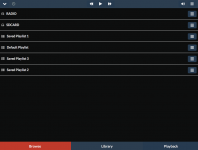Just tried it here. Playlist file is not being saved.
Phil
@Phil, @Rob,
Just tested on Pi that runs the release image and on another that was bumped to 3.6 via in-place update and no issues.
After saving a playlist the file is written to /var/lib/mpd/playlists directory. Verifying via ssh that the file was successfully created would rule out a bug in that particular routine.
Btw, the bug that was fixed in 3.6 was that the save button was dead.
-Tim
Attachments
3.6 installed, used Update in System Config , needed manual reboot via ssh, probably because I didn't wait long enough for Reboot Needed flag.
Pi3 with HiFiBerry Digi+ Pro. LL Kernel, CPU on demand.
Playlist save works fine. WiFi works fine.
Great work Tim, many thanks,
Ian
Hi Ian,
Nice!
I'd go for the Performance CPU governor unless you are tweeking for a low-volaage config and don't want to run the CPU at max frequency.
-Tim
@Phil, @Rob,
Just tested on Pi that runs the release image and on another that was bumped to 3.6 via in-place update and no issues.
After saving a playlist the file is written to /var/lib/mpd/playlists directory. Verifying via ssh that the file was successfully created would rule out a bug in that particular routine.
Btw, the bug that was fixed in 3.6 was that the save button was dead.
-Tim
Did an in place update from 3.5 and it doesn't work. No file saved, save button still dead. How can I force it to re-update?
Or which file needs editing so I can try to fix it myself?
Oh, looks like a browser or caching issue as it works from my laptop, but not my phone.
I'll investigate further.
Phil
Last edited:
Pi3 with HiFiBerry Digi+ Pro.
Do you have old or new with hardware fix HiFiBerry Digi+ Pro card?
In my case save button is still dead- no response at all when pressing. Made a fresh 3.6
installation. Am using Pi 3.
With 3.1 saving playlists worked flawlessly.
Strange that- maybe a Chrome Issue?
installation. Am using Pi 3.
With 3.1 saving playlists worked flawlessly.
Strange that- maybe a Chrome Issue?
Did an in place update from 3.5 and it doesn't work. No file saved, save button still dead. How can I force it to re-update?
Or which file needs editing so I can try to fix it myself?
Phil
Hi Phil,
Well, in-place updates that bump to next version can't be re-run without major sugery, but if you are up for it send me an email.
Some things to check to verify that the update was complete:
1) Moode About should show
Release: 3.6, 2017-04-23 release notes
Update: (None)
2) ls /var/local/www should have the following file
update-r35.txt
and it should not have the file update-r35.zip or a directory named update
3) The file /var/local/moode.sqsh will have the following file size
194007040
-Tim
In my case save button is still dead- no response at all when pressing. Made a fresh 3.6
installation. Am using Pi 3.
With 3.1 saving playlists worked flawlessly.
Strange that- maybe a Chrome Issue?
Hi Rob,
I noticed unresponsive button once after a reboot. Browser refresh took care of it. I'm using Safari.
Maybe clear Browser cache?
-TIm
I updated from the system menu and then rebooted. Now I cannot seem to shutdown the Pi3 + Boss DAC.
Edit- ignore. Seems the update process was not completed during previous attempts. Now I can shutdown the Pi
Edit- ignore. Seems the update process was not completed during previous attempts. Now I can shutdown the Pi
Last edited:
I think it's the new version, purchased at end of January this year.Do you have old or new with hardware fix HiFiBerry Digi+ Pro card?
@Tim - Thanks, I'll try the performance setting. I usually run my Pi3 set up with WiFi off, but tried it just to check it worked OK.
Ian
Oh, looks like a browser or caching issue as it works from my laptop, but not my phone.
I'll investigate further.
Phil
Save playlist works on Firefox, Chrome, and Edge on Windows 10 and Firefox on Android Marshmallow, but not in Chrome on my Android phone.
Cheers,
Phil
Last edited:
All right, guys- it's a Browser related issue!
Google Chrome is the enemy. With my standard Phone Browser it works and i get the message 'playlist' saved- that I was missing!
Google Chrome is the enemy. With my standard Phone Browser it works and i get the message 'playlist' saved- that I was missing!
All right, guys- it's a Browser related issue!
Google Chrome is the enemy. With my standard Phone Browser it works and i get the message 'playlist' saved- that I was missing!
Chrome on Windows 10 does the right thing, but not Chrome on my Android (Marshmallow) phone.
Odd.
Phil
Seems to be a browser related thing. If you clear chrome process then open Moode again- it works even with Chrome- but it isn't possible to save an individual playlist- name- independent of which browser one uses. I only got ' radio station' despite I typed RADIOSPEICHER for saving
I think it's the new version, purchased at end of January this year.
Thanks. Probably new version. Soon I'll try it.
Seems to be a browser related thing. If you clear chrome process then open Moode again- it works even with Chrome- but it isn't possible to save an individual playlist- name- independent of which browser one uses. I only got ' radio station' despite I typed RADIOSPEICHER for saving
Can't get it to save in Chrome on Marshmallow under any circumstances - even after clearing Chrome's cache and rebooting the phone.
There must be something else: When I get to save playlist (a radio station), this saved playlist ignores chosen name and saves itself as a radio station- that means- you can't delete this playlist. Strange
PlayList saving doesn't work proper- regardless which browser is engaged- there must be something broken.
Hi Marek,
I just set one if my systems to PlainDAC+, rebooted and no issue. The Chip options are enabled on Customize screen.
Prolly stale Browser cache.
-Tim
Tim, you're right.
Reset did the job 🙂
Thanks! 🙂
PlayList saving doesn't work proper- regardless which browser is engaged- there must be something broken.
Hi Rob,
I think I might have a repro. Strangely, it appears to have something to do with the presence of the name RADIO in the playlist name.
Until do a more thorough analysis avoid using RADIO, NAS or SDCARD in playlist names.
-Tim
Hi Tim!
You might be right! If I type big letters like 'RADIOSPEICHER' as playlist name, stations are saved as 'radio station' which you cannot delete. It shows like a radio station under 'Radio' in the browse- area.
If I type 'Radiospeicher' as playlist name- it works with no issues;-) mystical.
Greetingz
You might be right! If I type big letters like 'RADIOSPEICHER' as playlist name, stations are saved as 'radio station' which you cannot delete. It shows like a radio station under 'Radio' in the browse- area.
If I type 'Radiospeicher' as playlist name- it works with no issues;-) mystical.
Greetingz
- Home
- Source & Line
- PC Based
- Moode Audio Player for Raspberry Pi