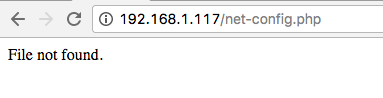Hi Tim et al,
Just installed 3.5.
Using a HifiBerry Digi +, without resampling.
Is there a list of 'mods' required/advised to secure the device?
(Change password for user pi etc.)
Thanks,
Peter
Just installed 3.5.
Using a HifiBerry Digi +, without resampling.
Is there a list of 'mods' required/advised to secure the device?
(Change password for user pi etc.)
Thanks,
Peter
Hi Tim!Hi,
If you would like to try I can provide instructions for installing the earlier kernel and mpd versions.
-Tim
Thanks, i'm willing to try it. That is, alternately need to roll back the Kernel or MPD in the previous version?
Hi Tim!
Thanks, i'm willing to try it. That is, alternately need to roll back the Kernel or MPD in the previous version?
Hi,
Great thanks. Send me an email and I'll get back to you later today or tonight.
-Tim
Hi,
Moode release 3.6 is available at moodeaudio.org.
This is primarily a bugfix release that address the issues listed in the release notes below. Moode 3.6 is a free upgrade for existing Moode 3.5 Product Key holders. Simply download the Zip file and unlock it with your existing key.
There is also an in-place update available that will upgrade Moode 3.5 to Moode 3.6. The update can be installed via "CHECK for software update" in System config. The update package is 195 MB in size and can take 5 MINUTES or more to download and install.
-Tim
=============================
3.6 Release 2017-04-23
=============================
Updates
- UPD: Switch to AWS CloudFront for in-place updates
- UPD: Improve cardnum logic in Audioinfo
- UPD: Lector Digitube s192 device name
- UPD: Soekris DAM1021 device name
- UPD: Bump msg duration for update and kernel jobs
Bug fixes
- FIX: I2S device list query (Boss driver not visible)
- FIX: Playlist save not working
- FIX: DSD decoded-to on Audioconfig
- FIX: Wifi/BT disable not working if Adv kernel
- FIX: Change Browser title not working
- FIX: System info on/off status for UPnP, DLNA
- FIX: ALSA volume field "required" error
Moode release 3.6 is available at moodeaudio.org.
This is primarily a bugfix release that address the issues listed in the release notes below. Moode 3.6 is a free upgrade for existing Moode 3.5 Product Key holders. Simply download the Zip file and unlock it with your existing key.
There is also an in-place update available that will upgrade Moode 3.5 to Moode 3.6. The update can be installed via "CHECK for software update" in System config. The update package is 195 MB in size and can take 5 MINUTES or more to download and install.
-Tim
=============================
3.6 Release 2017-04-23
=============================
Updates
- UPD: Switch to AWS CloudFront for in-place updates
- UPD: Improve cardnum logic in Audioinfo
- UPD: Lector Digitube s192 device name
- UPD: Soekris DAM1021 device name
- UPD: Bump msg duration for update and kernel jobs
Bug fixes
- FIX: I2S device list query (Boss driver not visible)
- FIX: Playlist save not working
- FIX: DSD decoded-to on Audioconfig
- FIX: Wifi/BT disable not working if Adv kernel
- FIX: Change Browser title not working
- FIX: System info on/off status for UPnP, DLNA
- FIX: ALSA volume field "required" error
Attachments
Tim, I've just updated moode to 3.6 via the system menu.
After "reboot required" message, I've rebooted it. Now, there are no files in the configure (seems something went wrong - too early reboot?).
Can I initiate re-update manually via console or it's better to just reimage the card?
After "reboot required" message, I've rebooted it. Now, there are no files in the configure (seems something went wrong - too early reboot?).
Can I initiate re-update manually via console or it's better to just reimage the card?
Attachments
Hi,
In my experience a symptom like "radio station hangs" is usually the result of a network issue. Ping the stations ip address and analyze the ping stats.
-Tim
Hi again
It is NOT problem with network issue. I think MPD suddenly takes a lot of CPU usage or somthing like that and stops or crashes whole system. Ping, SSH, Web doesn't work.
I have clean install 3.6 ver. with RPi2 and HifiBerry Dac+ Pro sound card.
Last edited:
Tim, I've just updated moode to 3.6 via the system menu.
After "reboot required" message, I've rebooted it. Now, there are no files in the configure (seems something went wrong - too early reboot?).
Can I initiate re-update manually via console or it's better to just reimage the card?
Hi Marek,
If you want to troubleshoot, send me an email 🙂 otherwise just download 3.6 and start from scratch.
-Tim
Yeah, I've just reimaged the card 🙂 No worries.
I've just thought there's a quick way of re-update.
Btw, If I remember, in 3.1 the "special options" for pcm512x were working with my PlainDAC+. In 3.5-3.6 they are grayed out.
Did something change?
I've just thought there's a quick way of re-update.
Btw, If I remember, in 3.1 the "special options" for pcm512x were working with my PlainDAC+. In 3.5-3.6 they are grayed out.
Did something change?
Hi again
It is NOT problem with network issue. I think MPD suddenly takes a lot of CPU usagge or somthing like that and stops or crashes whole system. Ping, SSH, Web doesn't work.
I have clean install 3.6 ver. with RPi2 and HifiBerry Dac+ Pro sound card.
Hi,
Hifiberry DAC+ Pro has hardware defect that kills Wifi on Pi-3. Refer to Git issue #1588 https://github.com/raspberrypi/linux/issues/1588
Contact Hifiberry for support.
-Tim
How is it possible to save moode settings when we install a new image from scratch?
Which system's files needs to be backupped before? (apart mpd's ones tag_cache etc)
Thanks!!!
Which system's files needs to be backupped before? (apart mpd's ones tag_cache etc)
Thanks!!!
Yeah, I've just reimaged the card 🙂 No worries.
I've just thought there's a quick way of re-update.
Btw, If I remember, in 3.1 the "special options" for pcm512x were working with my PlainDAC+. In 3.5-3.6 they are grayed out.
Did something change?
Hi Marek,
I just set one if my systems to PlainDAC+, rebooted and no issue. The Chip options are enabled on Customize screen.
Prolly stale Browser cache.
-Tim
Hi,
Hifiberry DAC+ Pro has hardware defect that kills Wifi on Pi-3. Refer to Git issue #1588 https://github.com/raspberrypi/linux/issues/1588
Contact Hifiberry for support.
-Tim
Tim
I know about it.
It is not problem with wifi:
1. I use RPi2 - not RPI3
2. Manual change wifi channel solves the problem with wifi,
3. With 3.1 ver. moodeaudio everything works ok.
4. Tidal service via Bubble server works ok.
5. Only some radio stations causes the problem
Can you help me?
Tim
I know about it.
It is not problem with wifi:
1. I use RPi2 - not RPI3
2. Manual change wifi channel solves the problem with wifi,
3. With 3.1 ver. moodeaudio everything works ok.
4. Tidal service via Bubble server works ok.
5. Only some radio stations causes the problem
Can you help me?
Hi,
Not unless I can reproduce the issue and I have not been able to do that.
Btw the RFI issue in the DAC+ Pro can also affect attached Wifi dongles.
-Tim
Hi,
Not unless I can reproduce the issue and I have not been able to do that.
Btw the RFI issue in the DAC+ Pro can also affect attached Wifi dongles.
-Tim
Ok. I'm sorry.
Just order the new DAC+ Pro REPLACEMENT card with hardware wifi fix (after my contact with Hifiberry support).
I'm going to try soon the problem like above and write about it here.
I'm going to try soon the problem like above and write about it here.
Hi Tim!
Thanx for 3.6. Just installed end tested. Advanced RT; On-demand; FIFO
Saving playlists still not working. (I use this function for saving my favorite radio-stations) No playlist appears in 'browse' after saving. I've deleted stored playlist before- but that I always did before saving a new one- unfortunately since 3.5 this is not possible anymore.
Everything else seems ok so far- will report, if necessary.
Greetingz, Robert
Thanx for 3.6. Just installed end tested. Advanced RT; On-demand; FIFO
Saving playlists still not working. (I use this function for saving my favorite radio-stations) No playlist appears in 'browse' after saving. I've deleted stored playlist before- but that I always did before saving a new one- unfortunately since 3.5 this is not possible anymore.
Everything else seems ok so far- will report, if necessary.
Greetingz, Robert
Hi Tim!
Thanx for 3.6. Just installed end tested. Advanced RT; On-demand; FIFO
Saving playlists still not working. (I use this function for saving my favorite radio-stations) No playlist appears in 'browse' after saving. I've deleted stored playlist before- but that I always did before saving a new one- unfortunately since 3.5 this is not possible anymore.
Everything else seems ok so far- will report, if necessary.
Greetingz, Robert
Hi Rob,
Try restarting MPD after saving playlists. That will refresh the Browse panel.
-TIm
Playlist cannot be saved
Hi Tim!
Have restarted MPD- no effect; have also refreshed database and rebooted. Saving playlists still doesn't seem to work.
Greetingz, Robert
Hi Tim!
Have restarted MPD- no effect; have also refreshed database and rebooted. Saving playlists still doesn't seem to work.
Greetingz, Robert
Hi Tim!
Have restarted MPD- no effect; have also refreshed database and rebooted. Saving playlists still doesn't seem to work.
Greetingz, Robert
Just tried it here. Playlist file is not being saved.
Phil
3.6 installed, used Update in System Config , needed manual reboot via ssh, probably because I didn't wait long enough for Reboot Needed flag.
Pi3 with HiFiBerry Digi+ Pro. LL Kernel, CPU on demand.
Playlist save works fine. WiFi works fine.
Great work Tim, many thanks,
Ian
Pi3 with HiFiBerry Digi+ Pro. LL Kernel, CPU on demand.
Playlist save works fine. WiFi works fine.
Great work Tim, many thanks,
Ian
Last edited:
- Home
- Source & Line
- PC Based
- Moode Audio Player for Raspberry Pi