Thanks for the info. I've had AES forced (TKIP completely off) for a very long time. Its one of the first things I do on any router install. WPA2-Personal (Not WPA/WPA2 Mixed) as well. Its weird, if I change the router from g/n to just n, my Pi won't get a connection, and neither will my iPhone 4 (not 4S). Both advertise 11n capability but when push comes to shove its not happening. I suppose it could be a router problem?
Check the settings, including the Pi encryption settings and see if it makes a difference.
What make and model is your router?
What make and model of your adaptor and model of Pi?
Last edited:
Thanks for the info. I've had AES forced (TKIP completely off) for a very long time. Its one of the first things I do on any router install. WPA2-Personal (Not WPA/WPA2 Mixed) as well. Its weird, if I change the router from g/n to just n, my Pi won't get a connection, and neither will my iPhone 4 (not 4S). Both advertise 11n capability but when push comes to shove its not happening. I suppose it could be a router problem?
Hi,
Symptom suggests a configuration issue on Router or possibly an adapter compatibility issue.
My ASUS RT-N66U router is configured as follows for both 2.4 GHz and 5 GHz bands and no issues. I use Edimax 7811Un adapters on my Pi's. These adapter only support 2.4 GHz band.
Wireless mode: N Only
Authentication method: WPA2-Personal
WPA encryption: AES
Channel bandwidth: 20 MHz (2.4 GHz band), 20/40 MHz (5 GHz band)
Moode uses etc/network/interfaces file instead of wpa_supplicant file. This config supports wpa and wpa2-personal authentication methods and AES encryption automatically.
#########################################
# This file is automatically generated by
# the player Network configuration page.
#########################################
auto lo
iface lo inet loopback
allow-hotplug eth0
iface eth0 inet dhcp
allow-hotplug wlan0
iface wlan0 inet dhcp
wireless-power off
wpa-ssid "MySSID"
wpa-psk "MyPassword"
-Tim
Progress report on Sleep Timer:
Only a little progress, thanks to my coming down with a wicked head cold/sinus infection last weekend.
My V.0 Sleep Timer works more or less as I described a week ago. (#5973) It's based on copying and modifying the existing Clock Radio code. I had only to modify 9 php/js/css/db files to get here.
In this version, one enables the Sleep Timer and chooses a wallclock time, see the attachment.
I have some work to do to get to V.1 by changing the stop time from a wallclock time to a time interval (e.g., stop in 30 minutes instead of stop at 10:30AM). Now the code gets interesting.
Regards,
Kent
Only a little progress, thanks to my coming down with a wicked head cold/sinus infection last weekend.
My V.0 Sleep Timer works more or less as I described a week ago. (#5973) It's based on copying and modifying the existing Clock Radio code. I had only to modify 9 php/js/css/db files to get here.
In this version, one enables the Sleep Timer and chooses a wallclock time, see the attachment.
I have some work to do to get to V.1 by changing the stop time from a wallclock time to a time interval (e.g., stop in 30 minutes instead of stop at 10:30AM). Now the code gets interesting.
Regards,
Kent
Attachments
Last edited:
Is anyone using Moode in a portable setup? I have Moode running on an Rpi Zero with the Access Point, but when I connect using my Android phone (Nexus 5 on Marshmallow) my phone can't access the Internet through the 4G connection. Any known workarounds?
I think Tim's asking you to SSH (remote connect) into your Raspberry Pi and run a program from the command line, using the command he gave you. You may need to take a screenshot (Alt+PrtScr in Windows) showing the text the program outputs.
If you don't have it set up already, connect your Pi to your network (probably best to use Ethernet connection). Download and install a program named PuTTy on your Windows PC.
Download PuTTY - a free SSH and telnet client for Windows
Run Putty, username = pi, password = raspberry. I think you need to put the phrase "sudo" before each command, but I'm not sure of that (being that I'm a complete newbie too).
I hope that helps get you started.
--
Hi thx i will try that....
Is anyone using Moode in a portable setup? I have Moode running on an Rpi Zero with the Access Point, but when I connect using my Android phone (Nexus 5 on Marshmallow) my phone can't access the Internet through the 4G connection. Any known workarounds?
Hi, igbee
I've not tried this with either a phone running iOS or a phone running Android, but from what I've read in the past, it can be done in iOS and not in Android.
If you find this situation has changed, please let this group know. I mentor a high school robotics club which could make good use of dual connections in an analogous situation.
Regards,
Kent
Thanks for the tips it was fairly painless.
Jempie
The only way to learn is to jump in with both feet forward. When puTTY comes up the ssh box was ticked and all I did was put mode.local where it said Host.
I am hooked up by ethernet
Once I entered the login and password I entered sudo cat /log/moode.log. Make sure there is a space between cat and / No spaces for the rest.
Good Luck
THX jempie
Is anyone using Moode in a portable setup? I have Moode running on an Rpi Zero with the Access Point, but when I connect using my Android phone (Nexus 5 on Marshmallow) my phone can't access the Internet through the 4G connection. Any known workarounds?
Hi, igbee
I've not tried this with either a phone running iOS or a phone running Android, but from what I've read in the past, it can be done in iOS and not in Android.
If you find this situation has changed, please let this group know. I mentor a high school robotics club which could make good use of dual connections in an analogous situation.
Regards,
Kent
You could get that scenario working with lots of ip routing rules, but it's easier to connect the Pi to your shared internet on your phone.
What you have done is create an ap with all its services for resolving names and addresses, then connected your internet-capable phone to that ap. when you did that, the connection told it to go to the Pi for all routing and address resolution.
What you want to do is connect the Pi to your phone ap, with internet sharing turned on. That will have all the name and address resolution, and the internet routing parameters, go through your 4G connection.
Hi,
Symptom suggests a configuration issue on Router or possibly an adapter compatibility issue.
My ASUS RT-N66U router is configured as follows for both 2.4 GHz and 5 GHz bands and no issues. I use Edimax 7811Un adapters on my Pi's. These adapter only support 2.4 GHz band.
Wireless mode: N Only
Authentication method: WPA2-Personal
WPA encryption: AES
Channel bandwidth: 20 MHz (2.4 GHz band), 20/40 MHz (5 GHz band)
Moode uses etc/network/interfaces file instead of wpa_supplicant file. This config supports wpa and wpa2-personal authentication methods and AES encryption automatically.
#########################################
# This file is automatically generated by
# the player Network configuration page.
#########################################
auto lo
iface lo inet loopback
allow-hotplug eth0
iface eth0 inet dhcp
allow-hotplug wlan0
iface wlan0 inet dhcp
wireless-power off
wpa-ssid "MySSID"
wpa-psk "MyPassword"
-Tim
It could go either way, the router config or it's the driver for the adapter. If he has AES turned on, Jessie will use it unless stepped back by a poor connection to below N class.
If the adapter status doesn't show N capability, but the adapter chipset is capable (most modern chips like the 88US, etc.) it's a driver problem.
Hi, igbee
I've not tried this with either a phone running iOS or a phone running Android, but from what I've read in the past, it can be done in iOS and not in Android.
If you find this situation has changed, please let this group know. I mentor a high school robotics club which could make good use of dual connections in an analogous situation.
Regards,
Kent
I also do work with budding makers. My solution was a portable hotspot with 3G/4G.
About $25-50, depending on features. I used a MOMO capable 300Mbit one. More expensive, but almost normal local networking and decent internet speed, depending on your connection.
I'm using Spotify Connect with Moode with great results, based on spotify-connect-web platform/download.
Firstly, forget the chroot method as you can start it as non-privileged "pi" moOde user. Just to be on the safe side, you may edit global asound.conf to specify default audio interface ... but it's more prudent just to select directly when starting the service. Here is my start-up script:
#!/bin/sh
cd /home/pi/src/spotify-connect-web
./spotify-connect-web --playback_device sysdefault:CARD=x20 --username **** --password **** --bitrate 320 --name "moOde"
Surely, I've blanked out my Spotify u/p and for default playback device just check what's on your end with "aplay -L" (and replace x20). My Gustard U12 is shown as x20. Leave the bitrate as it is and --name is the streaming device name shown from the Spotify clients.
Also, it seems that spotify-connect-web was having trouble to read out the Alsa mixer volume (at least pcm/master mixer in my case) so in case that some errors are thrown (illegal division etc from "console_callbacks.py") I modified the original version so that volume is preset at 100%. In general, volume control shouldn't be controlled from the Spotify anyway, but from moOde itself.
Hope this helps!
Forgot to mention ... you need to stop playback from Moode, so that spotify-connect-web takes over alsa device when streaming, and vice versa.
I have everything installed following your guidelines.... I'm just "hoping" I will be receiving my soitify_appkey.key, which I have requested.
In fact, not having the appkey, I obviously get an error when I launch my spotify-connect-web script, this error to be precise:
Error opening app key: [Errno 2] No such file or directory: 'spotify_appkey.key'.
If you don't have one, it can be obtained from https://developer.spotify.com/my-account/keys
But I stiil have a question: once my spotify-connect-web service is launched, how do I use it in Moode?
-------------------
UPDATE: I GOT IT....... selecting the destination device in my Spotify app!
Last edited:
How can I have Moode automatically scan my SD Card for the DLNA server? I loaded content onto the SD Card, but it isn't showing up, even when I rebuild the DLNA library and refresh the Moode library (where the content is present).
Franz, can you share what you wrote on the form? I didn't hear any reply back. I'm using someone else's key! 🙁I have everything installed following your guidelines.... I'm just "hoping" I will be receiving my soitify_appkey.key, which I have requested.
In fact, not having the appkey, I obviously get an error when I launch my spotify-connect-web script, this error to be precise:
Error opening app key: [Errno 2] No such file or directory: 'spotify_appkey.key'.
If you don't have one, it can be obtained from https://developer.spotify.com/my-account/keys
But I stiil have a question: once my spotify-connect-web service is launched, how do I use it in Moode?
-------------------
UPDATE: I GOT IT....... selecting the destination device in my Spotify app!
Perhaps I misunderstood the questions? Thanks,
Best regards,
Rafa.
How can I have Moode automatically scan my SD Card for the DLNA server? I loaded content onto the SD Card, but it isn't showing up, even when I rebuild the DLNA library and refresh the Moode library (where the content is present).
Hi,
I just tested with the single Stereo Test track thats included on Moode 3.1 SD Card and no issues. DLNA server indexes it.
Try the following to troubleshoot:
- edit /etc/minidlna.conf and set logging to debug
- rebuild the DLNA database
- examine the log via cat /var/log/minidlna.log
-Tim
I also do work with budding makers. My solution was a portable hotspot with 3G/4G.
About $25-50, depending on features. I used a MOMO capable 300Mbit one. More expensive, but almost normal local networking and decent internet speed, depending on your connection.
Thanks - I'm trying to keep this really simple because it will be battery powered. So if I find out anything else I will post here. I know I could do the AP on my phone but the battery is terrible as it is but I'll definitely try this out.
I know Android has a feature called "wifi direct" but I think the moode rpi would have to be configured differently.
I also do work with budding makers. My solution was a portable hotspot with 3G/4G.
About $25-50, depending on features. I used a MOMO capable 300Mbit one. More expensive, but almost normal local networking and decent internet speed, depending on your connection.
I agree. I've used them more than once in personal settings. In a school setting I have to convince an administrator to approve the purchase of not just the mobile hotspot but also the on-going charge of the wireless carrier providing a data connection. They get all prickly about mobile phone contracts/services.
Regards,
Kent
Thanks - I'm trying to keep this really simple because it will be battery powered. So if I find out anything else I will post here. I know I could do the AP on my phone but the battery is terrible as it is but I'll definitely try this out.
I know Android has a feature called "wifi direct" but I think the moode rpi would have to be configured differently.
Igbee:
I feel your pain. My grandkids always manage to find reasons for me to run my phone in hotspot mode when we're out and about. I can almost hear the juice being sucked out of the battery, and I can definitely feel the thermal "hot spot" on the phone casing!
WiFi Direct can be a bit a swamp. First off, it requires the right hardware---the chipset needs to support P2P. Apparently, the RPi3 chipset does; some USB WiFi adapter chipsets do, some don't. Then there's the Linux driver conundrum. Then there's known problems with some versions of packages like wpa_supplicant. Use your favorite search engine to see the successes and failures with RPis reported by others. On the whole it appears doable given sufficient motivation.
A question - do you intend for more than one phone to communicate with the RPi? Supposedly WiFi Direct supports one-to-many connections, but my search engine turns up reports of both successes and failures with real-world products. I've used WiFi Direct only with certain Android phones known to interoperate and only in one-to-one mode.
Zootalaws proposal cuts across all of this. You pay your money and you get a working solution. Done and done! As a bonus, the mobile hotspot can be (re)used for other purposes as well.
Regards,
Kent
...What I do is set my phone up to provide WiFi, and I set it up so it has the same SSID name, password and encryption as my home router.
So when I'm out and about I carry my Pi2 and Iqaudio dac plus; powered by a 14000Mah battery (with 2.1amp output) (Just have to wait until I'm out of range of my home router before turning my Pi on) and control it with my phone or laptop.
If I want to save phone battery I downgrade my cellular connection to 2G. (The hotspot gets killed if I turn off the data entirely.)
If you set Moode to random play, consume mode; you can then turn your hotspot off and the music will keep flowing. Moode will pick up and reconnect quite quickly if you turn on the hotspot again.
NB If you have the right usb WiFi dongle for your Pi2, moode can run its own access point. That doesn't provide the solution I need, as I switch from home to out (where I stream to it from other device on my network) and about use.
Now if there was a setting 'Connect to a defined WiFi; if failed after x seconds, run in AP mode', that would suit me...
So when I'm out and about I carry my Pi2 and Iqaudio dac plus; powered by a 14000Mah battery (with 2.1amp output) (Just have to wait until I'm out of range of my home router before turning my Pi on) and control it with my phone or laptop.
If I want to save phone battery I downgrade my cellular connection to 2G. (The hotspot gets killed if I turn off the data entirely.)
If you set Moode to random play, consume mode; you can then turn your hotspot off and the music will keep flowing. Moode will pick up and reconnect quite quickly if you turn on the hotspot again.
NB If you have the right usb WiFi dongle for your Pi2, moode can run its own access point. That doesn't provide the solution I need, as I switch from home to out (where I stream to it from other device on my network) and about use.
Now if there was a setting 'Connect to a defined WiFi; if failed after x seconds, run in AP mode', that would suit me...
Thanks for the additional suggestions for portable connections.
I'm just getting up and running on my android phone. I am connected to the "Moode" AP and I thought that I could put http://127.24.1.1 in the browser instead of Moode.local - but it does not connect. Is there a different IP address I need to find when on Android?
I'm just getting up and running on my android phone. I am connected to the "Moode" AP and I thought that I could put http://127.24.1.1 in the browser instead of Moode.local - but it does not connect. Is there a different IP address I need to find when on Android?
- Home
- Source & Line
- PC Based
- Moode Audio Player for Raspberry Pi
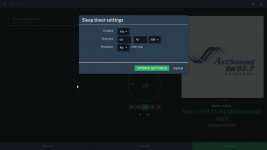
 .
.