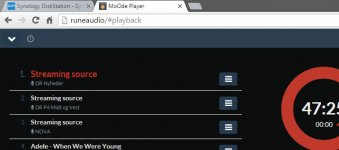And on another note... I was wanting to buy a Zero, but there's no stock in any NZ outlet, or at Element14, or in the two UK outlets - PiMoroni and PiHut, or the two US outlets, Adafruit and MicroCenter.
Anyone know what's happening? Was it just a flash in the pan, or is there another reason it's turned into vapourware?
Anyone know what's happening? Was it just a flash in the pan, or is there another reason it's turned into vapourware?
And on another note... I was wanting to buy a Zero, but there's no stock in any NZ outlet, or at Element14, or in the two UK outlets - PiMoroni and PiHut, or the two US outlets, Adafruit and MicroCenter.
Anyone know what's happening? Was it just a flash in the pan, or is there another reason it's turned into vapourware?
It's just very popular so most places have short supply's
Hi. I have issues with Raspberry Pi 3 and Moode Audio. While moode was playing perfectly well with Raspberry Pi 2, with 3 I get a large rainbow screen. I took some help at Raspberry Pi Forum. Where they advised I sudo apt-get update and upgrade but despite I get a rainbow screen. I was then advised to get in touch with moode creators so here I am. My question is; is moode compatible with raspi 3? If yes what can I do to resolve this?
Thank you.
Thank you.
Attachments
It's just very popular so most places have short supply's
You're making me feel guilty that I've got two Pi Zeros. Stocks should be starting to improve.
Great information Tim, could it be possible to add a step during boot in next version to run a bash script from boot folder ?If u want to export/import the tables in sql database just download SQLiteStudio and open /var/www/player.db
Tim
The file name could be /boot/moode.startup.sh
Also can you expose a separated downloadable file player.db ?
With this it could be easy to prepare full setting from sqlite studio and have player.db replaced at first boot from an initialization script accessible even for windows user !
Thanks a lot for your support !
Sorry for replying to my own message, but I couldn't figure out how to edit my post.
I take my first comment that the "hardware" option was selected back. When I tried it, I had hot-plugged the DAC and then made sure that the hardware option was set. However, when I boot up with the DAC connected, the "Hardware" option does not show up... only the "disabled" and "software" options are available.
I'm beginning to think, could the following be a factor:
ALSAmixer incorrectly labels “Meridian Clock Selector’. Despite this label, it is a volume control (shown in dB) which correctly controls the Explorer’s hardware volume.Which is from:
https://www.meridian-audio.com/support-articles/using-explorer-with-linux/
Thanks...
Hi,
Email tim at moodeaudio dot org and I'll help troubleshoot 🙂
-Tim
Some input:
Absolutely support your music-centric appliance-like distribution. While it might suit more users to be able to use built-in upgrade functions, it sets you up for a huge increase in potential support issues. When you control the distro, you limit the potential problems.
As to features:
- Config file in SD card FAT partition (not linux distro root) that allows backup/restore of settings across image files. IIRC, a few music-centric distros do this - I can check.
- Same for network config - so I can pre-define network settings, specifically Pi3 wifi settings as an AP. This allows attaching to the AP, setting your home network credentials via html then reboot.
This is (in essence) how IoT devices like the Electric Imp work: You configure your SSID/Password on a phone app connected to your local network, then pass that information to the Imp using code passed via screen and light sensor on the Imp. Limiting to support for Pi3 only means you aren't left supporting all manner of rogue chipsets. This would make it much more appliance-like. Currently, unless you are comfortable with networking, etc. configuring an RPi running Moode is a job for an enthusiast. The number of steps to get a novice to make to get a working Moode player makes for a large number potential problems - cable, IP, router, browser... Having the ability to predefine network means your instructions can be much more simple: turn on, join Moode network, navigate to moode.local, make changes.
I am not familiar with the J-Lite distro, but if you want, I am happy to do the legwork towards getting something like the above working.
And just because your distribution works out-of-box with the Pi3, doesn't mean that other hardware combos won't work, just that you would have to get it booted and working first with the right drivers, then make the changes to the network config file in FAT. This would have made it much easier when I sent my daughter her Moode player - she's a history teacher, not much good at networking (calls I.P. 'IPP' and ethernet is pronounced ET-HER-NET🙂 ) whereas my son was comfortable with me talking him through the process on Skype.
- some form of artwork cover online lookup, similar to how Calibre looks up book covers from Amazon (which may be a great source of covers - they have the api docs and a vast amount of covers digitised).
Hi Mike,
Good suggestions 🙂
J-Lite is Raspbian Jessie Lite distro. It supports the entire family of Raspberry Pi boards from PiZero through Pi-3.
WiFi setup should be much easier with AP mode. This is something I plan to work on for Moode 2.6. Email me regarding pre-configuration so i can understand what u are trying to achieve 🙂
Settings migration, which I have previously commented on numerous times lol, is a substantial effort to develop and support that competes with time for developing and supporting Moode software and new moodeOS.
First time I've had request for online cover art lookup. Whats the usage scenario for this?
-Tim
Hi. I have issues with Raspberry Pi 3 and Moode Audio. While moode was playing perfectly well with Raspberry Pi 2, with 3 I get a large rainbow screen. I took some help at Raspberry Pi Forum. Where they advised I sudo apt-get update and upgrade but despite I get a rainbow screen. I was then advised to get in touch with moode creators so here I am. My question is; is moode compatible with raspi 3? If yes what can I do to resolve this?
Thank you.
Hi,
Moode 2.5 is running 4.1.15 kernel and Pi-3 requires 4.1.18 kernel with the Pi-3 commits. This is the kernel included with updated Raspbian Jessie.
Feel free to try Henry’s Moode 2.5 image that contains a transplanted 4.1.18 kernel. I posted instructions on how to do this and Henry was kind enough to offer his image as download. http://www.diyaudio.com/forums/pc-based/271811-moode-audio-player-raspberry-pi-207.html#post4646871
It should work ok but note that Hifiberry drivers are broken and won’t run on Pi-3. Hifiberry is working on fixes…
Moode 2.6 will support Pi-3 but no timeframe yet for release.
-Tim
Great information Tim, could it be possible to add a step during boot in next version to run a bash script from boot folder ?
The file name could be /boot/moode.startup.sh
Also can you expose a separated downloadable file player.db ?
With this it could be easy to prepare full setting from sqlite studio and have player.db replaced at first boot from an initialization script accessible even for windows user !
Thanks a lot for your support !
Hi,
The general boot time script is already on my TODO list, just have not gotten to it yet.
The sql database is only part of the "settings". Many settings for example MPD and Network are in both the sql database and text config files i.e /etc/net/interfaces and /etc/mpd.conf. Both the files and database have to match.
-Tim
You're making me feel guilty that I've got two Pi Zeros. Stocks should be starting to improve.
haha.. I'm also guilty of.... waiting patiently until Pimoroni has the stock back and then ordering it (more than once) 😉
You're making me feel guilty that I've got two Pi Zeros. Stocks should be starting to improve.
Hoarding ! 😀
Totally explains the dearth experienced here in the Antipodes...🙂
Seriously..they're so cheap that why wouldn't anyone get a few for play and breakages and all those interesting projects on the back-burner....
I'm also awaiting a C.H.I.P to battery power and camera fit so it can live at the entrance to one of our beehives and send images to a screen indoors. (Haven't had a Television for near on 22 years so B(ee)TV has got the household quite excited 😉..)
Problem upgrade to R25
I have finally decided to upgrade my ver. 23 to 25, despite nothing I needed have changed to my knowledge.
I'm just having problems connecting to my NAS now and I know I'm using exactly the same path as I have been using the last half year (have pictures of alle old settings). Same IP to NAS and RPI2
My installation hangs a lot and nothing seems to help. I'm using NFS and have had no problems with that.
Last year I tried Runeaudio and have since then lived with the name in my browser, but despite now formatting the SD-card to moOde and clean new install, I'm still only able to use the name Runeaudio as path in my browser - How do I get rid of it ? I can't se how this is possible on a clean install and clearing my browser's settings.
Thanks
I have finally decided to upgrade my ver. 23 to 25, despite nothing I needed have changed to my knowledge.
I'm just having problems connecting to my NAS now and I know I'm using exactly the same path as I have been using the last half year (have pictures of alle old settings). Same IP to NAS and RPI2
My installation hangs a lot and nothing seems to help. I'm using NFS and have had no problems with that.
Last year I tried Runeaudio and have since then lived with the name in my browser, but despite now formatting the SD-card to moOde and clean new install, I'm still only able to use the name Runeaudio as path in my browser - How do I get rid of it ? I can't se how this is possible on a clean install and clearing my browser's settings.
Thanks
Attachments
First time I've had request for online cover art lookup. Whats the usage scenario for this?
-Tim
Usage scenario = sheer laziness 😉
I spend a lot of time using multiple music sources - iTunes/AIFF, FLAC, OGG - and not all of them have cover art. The iTunes stuff does, because it gets embedded and most of the FLAC, because I do it as part of the encoding process, but I have a shared NAS where people can dump their music and it automatically appears in the Moode share and not all of it is as tidy as mine.
Having found an absence of cover art, whether Moode could look at some well known web database for a cover? I am not sure there even is one - like TVDB, for TV programs? But Amazon has a massive resource and a well-documented API to go with it, which is what Calibre uses when downloading book covers.
In reality, I was struggling to find anything more I wanted, which is why my list was so short - the interminable request for config (sorry, I found your full explanation AFTER I posted) and network pre-configuration are really the only things I would like, and I think I can do that myself using your db tips and then re-packaging the image for burning to SDcard.
I'm also awaiting a C.H.I.P to battery power and camera fit so it can live at the entrance to one of our beehives and send images to a screen indoors. (Haven't had a Television for near on 22 years so B(ee)TV has got the household quite excited 😉..)
Excellent! Hobbyist or professional apiarist? (we have both in the family).
Usage scenario = sheer laziness 😉
I spend a lot of time using multiple music sources - iTunes/AIFF, FLAC, OGG - and not all of them have cover art. The iTunes stuff does, because it gets embedded and most of the FLAC, because I do it as part of the encoding process, but I have a shared NAS where people can dump their music and it automatically appears in the Moode share and not all of it is as tidy as mine.
Having found an absence of cover art, whether Moode could look at some well known web database for a cover? I am not sure there even is one - like TVDB, for TV programs? But Amazon has a massive resource and a well-documented API to go with it, which is what Calibre uses when downloading book covers.
In reality, I was struggling to find anything more I wanted, which is why my list was so short - the interminable request for config (sorry, I found your full explanation AFTER I posted) and network pre-configuration are really the only things I would like, and I think I can do that myself using your db tips and then re-packaging the image for burning to SDcard.
lol, I'm familiar with that scenario.
I can look into Amazon API. If its not too heavy I'll see what I can do.
-Tim
Excellent! Hobbyist or professional apiarist? (we have both in the family).
Hobbyist, that's one of #1 Wifelet's interests.
My role is Bee-Tech-support, make some hiveware, and provide light entertainment as a magnet for angry bees...ouch ! (Guess who gets the old suit and veil full of holes )
trouble with wireless
Hi, I'm wondering if anyone can suggest a plug and play wifi adapter for Moode 2.5 (kernel 4.1.15). I have tried a TP Link TL-WN725N V2 (Realtek 8188 chipset). I tried my best to load drivers with no luck. Any help will be greatly appreciated.
Hi, I'm wondering if anyone can suggest a plug and play wifi adapter for Moode 2.5 (kernel 4.1.15). I have tried a TP Link TL-WN725N V2 (Realtek 8188 chipset). I tried my best to load drivers with no luck. Any help will be greatly appreciated.
Hi, I'm wondering if anyone can suggest a plug and play wifi adapter for Moode 2.5 (kernel 4.1.15). I have tried a TP Link TL-WN725N V2 (Realtek 8188 chipset). I tried my best to load drivers with no luck. Any help will be greatly appreciated.
You can try this https://www.raspberrypi.org/forums/viewtopic.php?t=62371
Hi, I'm wondering if anyone can suggest a plug and play wifi adapter for Moode 2.5 (kernel 4.1.15). I have tried a TP Link TL-WN725N V2 (Realtek 8188 chipset). I tried my best to load drivers with no luck. Any help will be greatly appreciated.
You need to copy manually realtek 8188 firmware
Hi, I'm wondering if anyone can suggest a plug and play wifi adapter for Moode 2.5 (kernel 4.1.15). I have tried a TP Link TL-WN725N V2 (Realtek 8188 chipset). I tried my best to load drivers with no luck. Any help will be greatly appreciated.
I installed drivers for RTL8188EUS on this description
It took 3 commands
wget https://dl.dropboxusercontent.com/u/80256631/8188eu-v7-20151215.tar.gz
tar xzf 8188eu-v7-20151215.tar.gz
./install.sh
and reboot.
Last edited:
- Home
- Source & Line
- PC Based
- Moode Audio Player for Raspberry Pi