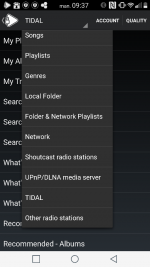It is a bad contact on the dongle. some nudging around and the little LED light up and Moode connected to the Network without a problem.


just a quick follow up.. some code to tamper with the busy signal..
edit . ooops the link on that page doesn't work... any idea what the command line command is ? thank's
edit2 . found the page here
GitHub & BitBucket HTML Preview
so, it could be possible to have the option. Tim, do you think that would be possible to implement from within the Moode UI ?
Thanks
Ru
greetings
Hi,
Thanks. I see that its a config file setting. I'll add to the TODO list, maybe for release 2.6 I can code a UI setting for this.
-Tim
Hi,
I had a probably noob question: I have a lot of sacd as iso, but I can't find them in library. Should they parsed / listed by mpd?
-- Thanks in advance
bcs
Hi,
MPD does not natively support sacd.iso but Archphile Mike created an experimental build of MPD that supports it on his excellent Archphile distro. The build of MPD that I make for Moode is custom but does not include special or experimental patches, although I may do this in a future release.
If u are able to create DSF files from the iso's, Moode supports DSF format.
Regards,
Tim
May I have a feature request to your next release? 😉....The build of MPD that I make for Moode is custom but does not include special or experimental patches, although I may do this in a future release.
-- Regards bcs
PRI 3 now works with Hifiberry+ pro
I saw that Stuart from Hifiberry mentioned an update of the kernel that made the plus pro work. So I couldn't resist to follow Tim's advice (post nr 1993) for updating the kernel and now I have an RPI 3 that works fine with the plus pro 🙂. I have uploaded the kernel gz files, so that you can update your own 2.5 following the last part of the advice. Just copy the gz files to a USB stick and update via SSH to the moode (ssh root@IPnr paswd moode). If you are a noob like me, take also a look at post 1995.
You find the gz files here:
https://www.dropbox.com/sh/x66b3we8xo5xi7g/AACkKxugYwtGqDCxAg4RVYi3a?dl=0
Genuinely I think that this is the most convenient way until Tim has created his 2.6 version, but if you prefer an image, I can upload one.
best
henry
Hi,
Moode 2.5 is running 4.1.15 kernel and Pi-3 requires 4.1.18 kernel with the Pi-3 commits. This is the kernel included with updated Raspbian Jessie.
Feel free to try Henry’s Moode 2.5 image that contains a transplanted 4.1.18 kernel. I posted instructions on how to do this and Henry was kind enough to offer his image as download. http://www.diyaudio.com/forums/pc-based/271811-moode-audio-player-raspberry-pi-207.html#post4646871
It should work ok but note that Hifiberry drivers are broken and won’t run on Pi-3. Hifiberry is working on fixes…
Moode 2.6 will support Pi-3 but no timeframe yet for release.
-Tim
I saw that Stuart from Hifiberry mentioned an update of the kernel that made the plus pro work. So I couldn't resist to follow Tim's advice (post nr 1993) for updating the kernel and now I have an RPI 3 that works fine with the plus pro 🙂. I have uploaded the kernel gz files, so that you can update your own 2.5 following the last part of the advice. Just copy the gz files to a USB stick and update via SSH to the moode (ssh root@IPnr paswd moode). If you are a noob like me, take also a look at post 1995.
You find the gz files here:
https://www.dropbox.com/sh/x66b3we8xo5xi7g/AACkKxugYwtGqDCxAg4RVYi3a?dl=0
Genuinely I think that this is the most convenient way until Tim has created his 2.6 version, but if you prefer an image, I can upload one.
best
henry
Excellent! WiFi is working now. Great work Tim!
Next step to listen to my favorite radios... how do I add these?
http://playerservices.streamtheworld.com/pls/JOSHFMAAC.pls
http://192.240.97.69:8941
Next step to listen to my favorite radios... how do I add these?
http://playerservices.streamtheworld.com/pls/JOSHFMAAC.pls
http://192.240.97.69:8941
IMO Audio Centric Distros are a waste of time and effort.
Moode/Volumio I consider applications in this context.
I don't see any advantage. On the contrary. The huge effort behind
maintaining such a distro - especially non-commercial projects - keeps
you busy with all kind of crap which doesn't add anything to the actual use-case.
Sooner or later you'll let it go.
PiCorePlayer is IMO a good example for wasting efforts for no gain.
What really matters is the kernel and the application and the OS base distro.
Everything else you simply carry as baggage. It won't hurt.
I also consider Raspbian a questionable choice anyhow.
Go for ArchLinux if you want bleeding edge stuff. It's worth it.
Just my 2 cents.
What Tim does is offering an excellent image for people that don't have the knowledge and time to learn the linux basics in order to configure a system to have a trusted transport for their hifi.
Of course it's not a waste of time. I know may hifi enthusiasts who moved from bloated windows installations to Moode and they are really happy with the result. Most of them are people who could not even login to a linux distribution using putty and thanks to developers like Tim they can now enjoy the advantages of Linux audio.
Last but not least IMHO a standard kernel configuration (what most distros offer with their packages) is 100% ok for a linux transport. I've spent many hours configuring custom kernels in order to achieve better sounding results and I could not hear any difference.
Last edited:
Excellent! WiFi is working now. Great work Tim!
Next step to listen to my favorite radios... how do I add these?
http://playerservices.streamtheworld.com/pls/JOSHFMAAC.pls
http://192.240.97.69:8941
Hi,
First u will need to derive the direct stream url for the station.
- from ssh terminal: wget http://playerservices.streamtheworld.com/pls/JOSHFMAAC.pls
- then cat the file that is quoted in the output from wget. The url assigned to File1= is the direct stream url
-or- paste
http://playerservices.streamtheworld.com/pls/JOSHFMAAC.pls into iTunes "File open stream..." then "Get info"
Click on menu for any radio station in Browse panel, then "Create new station"
-Tim
Hi,
Thanks. I see that its a config file setting. I'll add to the TODO list, maybe for release 2.6 I can code a UI setting for this.
-Tim
Thank's 🙂 that would be fantastic !
and thank's for your work on the Moode player !!
Of course it's not a waste of time. I know may hifi enthusiasts who moved from bloated windows installations to Moode and they are really happy with the result. Most of them are people who could not even login to a linux distribution using putty and thanks to developers like Tim they can now enjoy the advantages of Linux audio.
Well said tuxx, you have described me exactly 🙂
Hi,
First u will need to derive the direct stream url for the station.
- from ssh terminal: wget http://playerservices.streamtheworld.com/pls/JOSHFMAAC.pls
- then cat the file that is quoted in the output from wget. The url assigned to File1= is the direct stream url
-or- paste
http://playerservices.streamtheworld.com/pls/JOSHFMAAC.pls into iTunes "File open stream..." then "Get info"
Click on menu for any radio station in Browse panel, then "Create new station"
-Tim
It worked!! Thanks a bunch Tim!! It's awesome!
Hi, I'm wondering if anyone can suggest a plug and play wifi adapter for Moode 2.5 (kernel 4.1.15). I have tried a TP Link TL-WN725N V2 (Realtek 8188 chipset). I tried my best to load drivers with no luck. Any help will be greatly appreciated.
I've been using the Comfast CF-WU735P with great results. It uses the RALINK RT5370 chipset, so works out of the box. It has a large +5dB antenna which gives good signal. Thanks to the RALINK RT5370 chipset, it supports running as an AP, so it's easy to set up for public connection as a party player.
COMFAST CF-WU735P 150Mbps USB WiFi USB Adapter
I've had tons of them and no failures to date.
If wifi strength isn't an issue and you don't want a large antenna, they have another nice 5370 chipset adapter with a 2dB gain antenna that is lower profile:
Comfast CF-WU720N 150Mbps 802.11N USB WiFi Adapter
I have some Comfast 802.11n adapters in transit using the Realtek 8192 chip, I can report on them when I have tested them. (NOTE: The 8192 doesn't natively support being an AP - there's a lot of work needs doing to make it support HOSTAPD, but the chip is better than the RT5730, at least if you have a modern router setup, so for me, at least, it's worth putting in the effort to make the soft-AP work).
Last edited:
Hi all
here is a link to an image of my RPI 3 card. The card was 8 GB so I am not sure whether the image will work with a smaller card. I have not removed my network setting so pls. reset this.
https://www.dropbox.com/s/byy2dqf7nkl7azc/moode_backup.img.gz?dl=0
Please give me a hint is it is not working.
I worked for me too. Many thanks!
Only a minor note: the actual space available on my 8Gb micro sd card (Kingston Class 10) was not enough to store the entire image, so I ended up using a 16Gb card. Could it be that the actual space available varies a little depending on the micro sd card brand?
Could easily be. An alternative if you have an RPI2 as well could be to update the kernel as described in post 1993 (and 1995). You don't need to extract the files first since I have uploaded them here, so just copy then to a USB stick, and SSH the RPI2. https://www.dropbox.com/sh/x66b3we8xo5xi7g/AACkKxugYwtGqDCxAg4RVYi3a?dl=0
Hi Tim
I fully understand your unwillingness to support an endless list of providers such as Tidal etc. However, as described in post 306 in the Computeraudiophile forum it is not difficult to set up a BubbleUPnP server to run on the Moode. This server provides Tidal, Qobuz and Google Music. It can then be controlled by external software like Lumin and run in parallel with Moode. When it plays, the user interface from Moode can control stop and start and volume.
I am also using an app on my android phone called USB Audio Player Pro. He made an interface in which what is provided from BUPnP is available (picture). So, in the same way as you replied about the quest for Roon (which is not attractive for me), would not be possible to make this available in the interface of Moode. This would take no extra effort, since all the maintenance about the providers is done in the BUPnP.
This would make Moode the most perfect player for me!
I fully understand your unwillingness to support an endless list of providers such as Tidal etc. However, as described in post 306 in the Computeraudiophile forum it is not difficult to set up a BubbleUPnP server to run on the Moode. This server provides Tidal, Qobuz and Google Music. It can then be controlled by external software like Lumin and run in parallel with Moode. When it plays, the user interface from Moode can control stop and start and volume.
I am also using an app on my android phone called USB Audio Player Pro. He made an interface in which what is provided from BUPnP is available (picture). So, in the same way as you replied about the quest for Roon (which is not attractive for me), would not be possible to make this available in the interface of Moode. This would take no extra effort, since all the maintenance about the providers is done in the BUPnP.
This would make Moode the most perfect player for me!
Attachments
Just wondered if it would be possible to show album covers when you browse your music library ?
I'm one of them people who has a terrible time remembering artists names but i can always remember an album cover
I'm one of them people who has a terrible time remembering artists names but i can always remember an album cover
Last edited:
Hi Tim
I fully understand your unwillingness to support an endless list of providers such as Tidal etc. However, as described in post 306 in the Computeraudiophile forum it is not difficult to set up a BubbleUPnP server to run on the Moode. This server provides Tidal, Qobuz and Google Music. It can then be controlled by external software like Lumin and run in parallel with Moode. When it plays, the user interface from Moode can control stop and start and volume.
I am also using an app on my android phone called USB Audio Player Pro. He made an interface in which what is provided from BUPnP is available (picture). So, in the same way as you replied about the quest for Roon (which is not attractive for me), would not be possible to make this available in the interface of Moode. This would take no extra effort, since all the maintenance about the providers is done in the BUPnP.
This would make Moode the most perfect player for me!
Hi Henry,
It might be possible but would take time for me to learn, develop a config UI, test and support.
-Tim
Just wondered if it would be possible to show album covers when you browse your music library ?
I'm one of them people who has a terrible time remembering artists names but i can always remember an album cover
Hi,
It might be possible on the Browse panel but some sort of caching mechanism would probably need to be developed otherwise covers have to fetched from the collection afresh each time which could bog down the UI especially if collection is located on NAS.
-Tim
- Home
- Source & Line
- PC Based
- Moode Audio Player for Raspberry Pi