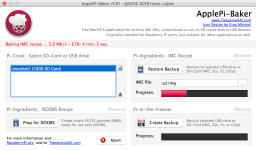Hi @Phil and @316a,
I just want to be sure I understand correctly. The symptom "follows mouse cursor" is happening only when using an actual mouse connected to desktop, laptop, tablet etc. and its not happening for example when you slide your fingertip across a touchscreen.
Correct?
This may be a regression bug from a change made way back when. There was one other user that had similar issue specific to Android.
Regards,
Tim
Hi Tim,
It happens on my Android phone (Moto E, Lollipop) following my finger all over the place.
Cheers,
Phil
Hi Tim,
Just register and would like to thank you for hard work on MoOde player.
Using it for a week now and i could only say - superb!
Thank you!
Just register and would like to thank you for hard work on MoOde player.
Using it for a week now and i could only say - superb!
Thank you!
Suggestions on another problem? I gave up on using Moode with the Geek Pulse Xfi, and ordered and installed a Hifiberry Dac+ Pro. Unfortunately, it doesn't reboot after the "selecting the I2S device" step, instead showing a progress bar for at least 30 minutes (and at least 120 little progress squares) and then having lost communication with the player when I gave up and tried to reconnect. I have tried twice, hoping that the SD card was the problem and that redoing the card would help, but no. This is with the latest 2.5 TR1
Suggestions on another problem? I gave up on using Moode with the Geek Pulse Xfi, and ordered and installed a Hifiberry Dac+ Pro. Unfortunately, it doesn't reboot after the "selecting the I2S device" step, instead showing a progress bar for at least 30 minutes (and at least 120 little progress squares) and then having lost communication with the player when I gave up and tried to reconnect. I have tried twice, hoping that the SD card was the problem and that redoing the card would help, but no. This is with the latest 2.5 TR1
Hi,
The symptom suggests either a network issue or issue in the the Pi. The reboot-ready progress ticker represents the front-end (Moode UI running in Browser) trying every 5 seconds to reconnect with the back-end (Raspberry Pi).
Normally it takes 20 - 30 secs to reach boot-ready at which point pressing the RECONNECT button brings the UI back up.
Suggest trying with ethernet cable and without the DAC+Pro connected. If OK, then try with DAC+Pro.
I tested with Hifiberry DAC+ and no issues. It uses same driver as DAC+Pro.
Regards,
Tim
Hi,
The symptom suggests either a network issue or issue in the the Pi. The reboot-ready progress ticker represents the front-end (Moode UI running in Browser) trying every 5 seconds to reconnect with the back-end (Raspberry Pi).
Normally it takes 20 - 30 secs to reach boot-ready at which point pressing the RECONNECT button brings the UI back up.
Regards,
Tim
Or operator error. Operating on the prior set of setup instructions, I had chosen the I2S dac, and then rebooted. After reading the new, current setup instructions, I chose, hit the "SET" button, and rebooted. Works!
One issue for future users, perhaps. This time I had 4 ticks of the reboot-ready progress ticker, and then it stopped. When nothing happened for a bit, I hit reconnect, and I was on my way. Would there be any way to have the "rebooting" indication just go away when it's time to reconnect? Always looking to reduce uncertainty.
Thanks, Tim - Pat
Hi Pat,Or operator error. Operating on the prior set of setup instructions, I had chosen the I2S dac, and then rebooted. After reading the new, current setup instructions, I chose, hit the "SET" button, and rebooted. Works!
One issue for future users, perhaps. This time I had 4 ticks of the reboot-ready progress ticker, and then it stopped. When nothing happened for a bit, I hit reconnect, and I was on my way. Would there be any way to have the "rebooting" indication just go away when it's time to reconnect? Always looking to reduce uncertainty.
Thanks, Tim - Pat
Glad to hear its working 🙂
The reboot-ready ticker is more of a cue as to when the back-end Moode processes have completed startup and are ready to render the UI. It's not 100% accurate.
For example my Pi-1B's are usually 8 ticks and my Pi-2B's are 6 ticks, and I always have to wait a few seconds after the last tick before pressing RECONNECT. Even with a bit of variability, I've found this mechanism to be infinitely more reliable that the old spinning circle/auto-reconnect code which never seemed to work very well.
Regards,
Tim
Hi,
Hi, compiled shairport-sync 2.6, the truly wonderful code developed by Mike Brady, and its working nicely replacing 2.2.5 version current in Moode 🙂
https://github.com/mikebrady/shairport-sync
Here are some interesting settings out of the 36 total for 2.6
interpolation soxr
ignore_volume_control
volume_range_db
include_cover_art
Two new Moode features that could be developed as a result of SPS 2.6 are:
(1) Automatic volume management
(2) Custom UI to display source metadata and cover art
Regards,
Tim
Hi, compiled shairport-sync 2.6, the truly wonderful code developed by Mike Brady, and its working nicely replacing 2.2.5 version current in Moode 🙂
https://github.com/mikebrady/shairport-sync
Here are some interesting settings out of the 36 total for 2.6
interpolation soxr
ignore_volume_control
volume_range_db
include_cover_art
Two new Moode features that could be developed as a result of SPS 2.6 are:
(1) Automatic volume management
(2) Custom UI to display source metadata and cover art
Regards,
Tim
A week or so with the latest moode player, all good, my favorite player by far, maybe not as sophisticated as jriver but it sure sounds good.
Hello everyone, I'm new to the forum,
and I am intrigued by moode that I would use to create a small music server for listening to music in the office.
I wanted to see if we can use the jack of 3.5 rpi to listen to music or I have to buy an additional sound card.
I tried to play a wav file with aplay myfile.wav and the sound you hear on the speakers,
but if I try to ascotare a web radio no.
can someone help me ?
my configuration:
moode r25 ver-tr1
rpi model B rev 2
Thank' in advance,
apologyze for my english
and I am intrigued by moode that I would use to create a small music server for listening to music in the office.
I wanted to see if we can use the jack of 3.5 rpi to listen to music or I have to buy an additional sound card.
I tried to play a wav file with aplay myfile.wav and the sound you hear on the speakers,
but if I try to ascotare a web radio no.
can someone help me ?
my configuration:
moode r25 ver-tr1
rpi model B rev 2
Thank' in advance,
apologyze for my english
Hi,
Just an FYI. Compiled latest MPD 0.19.12 and no issues so far on 2 test systems 🙂 Updating from existing .10 version on Moode distro to .12 brings several important bug fixes that were implemented in the .11 release.
Relnotes for 0.19.12
http://git.musicpd.org/cgit/master/mpd.git/plain/NEWS?h=v0.19.12
Regards,
Tim
Just an FYI. Compiled latest MPD 0.19.12 and no issues so far on 2 test systems 🙂 Updating from existing .10 version on Moode distro to .12 brings several important bug fixes that were implemented in the .11 release.
Relnotes for 0.19.12
http://git.musicpd.org/cgit/master/mpd.git/plain/NEWS?h=v0.19.12
Regards,
Tim
Hello everyone, I'm new to the forum,
and I am intrigued by moode that I would use to create a small music server for listening to music in the office.
I wanted to see if we can use the jack of 3.5 rpi to listen to music or I have to buy an additional sound card.
I tried to play a wav file with aplay myfile.wav and the sound you hear on the speakers,
but if I try to ascotare a web radio no.
can someone help me ?
my configuration:
moode r25 ver-tr1
rpi model B rev 2
Thank' in advance,
apologyze for my english
Hi,
Here are typical settings that I've tested for the on-board audio port.
(1) MPD config: Audio output = "On-board audio device"
(2) MPD config: Volume control = "Software"
(3) System config: ALSA volume (%) = 100
Personally, I've found the audio quality from the on-board port to be less than satisfactory.
Regards,
Tim
Thanks Tom,
for the answer and for the work done with moode audio.
We confirm that the audio quality is not the best!
I finally found out what was the problem ....
the volume on interface was Zero.
Sorry for the stupid question ....
I think of buying on ebay,
es9023 with a few €, but I think that will be better than the internal chip!
Best Regard's
for the answer and for the work done with moode audio.
We confirm that the audio quality is not the best!
I finally found out what was the problem ....
the volume on interface was Zero.
Sorry for the stupid question ....
I think of buying on ebay,
es9023 with a few €, but I think that will be better than the internal chip!
Best Regard's
Tim--got an estimate about when TR2 will be made available?
Hi,
I was planning to release TR2 last week but decided to hold off and instead get the second pass of code cleanup done and get latest versions of shairport-sync and MPD integrated and stress tested 🙂
So maybe next week sometime 🙂
Regards,
Tim
Hi,
Thought I'd mention that Rob over at The Art Of Sound posted about an image writing util for Mac OS X called ApplePi-Baker written by Hans Luijten. Its easy to use and fast at writing SD card images. I'm guessing it specifies raw disk (of=/dev/rdiskN) to get fast write I/O 🙂
Download
Tweaking4All.com - MacOS X - ApplePi Baker - Prep SD-Cards for IMG or NOOBS
Regards,
Tim
Thought I'd mention that Rob over at The Art Of Sound posted about an image writing util for Mac OS X called ApplePi-Baker written by Hans Luijten. Its easy to use and fast at writing SD card images. I'm guessing it specifies raw disk (of=/dev/rdiskN) to get fast write I/O 🙂
Download
Tweaking4All.com - MacOS X - ApplePi Baker - Prep SD-Cards for IMG or NOOBS
Regards,
Tim
Attachments
Tim,
I've got some unusual situation with 2.5 TR1.
I've added a few SMB sources, which are working perfectly.
After that, I've wanted to try (one more time) the NFS source (same nas server), but different folder. It didn't work and I've got it with familar, red cross. (screen 1).
"OK", I've said. "Need to delete it then".
I've went to the sources, selected the bad source and clicked "remove" (screen2) then got a confirmation pop-up (screen3).
After I clicked "Confirm", nothing happened. Tried to get back to the source management to try again, but.. the source list didn't even open.
Even more - none of the setup menus opened.
The only way to get back to the setup was to restart RPi.
Then - surprise - the "bad" NFS source was still there.
Tried it already at least 10 times.
Also, leaving it (after "Confirm") overnight.
That "DSD" source is still there.
Changing it's type to SMB, etc - nothing helped.
Is there any way to remove it from the console?
I need to admit, that it's not visible under "mnt" folder, since it's not mounted.
The only solution I can think of now is to reinstall the image (but that's the latest thing I will do).
https://www.dropbox.com/s/ga5nt8652ptlyxo/screen1.jpg?dl=0
https://www.dropbox.com/s/giqi6l221tp5km9/screen2.jpg?dl=0
https://www.dropbox.com/s/7hm6foc9dqlhb9b/screen3.jpg?dl=0
I've got some unusual situation with 2.5 TR1.
I've added a few SMB sources, which are working perfectly.
After that, I've wanted to try (one more time) the NFS source (same nas server), but different folder. It didn't work and I've got it with familar, red cross. (screen 1).
"OK", I've said. "Need to delete it then".
I've went to the sources, selected the bad source and clicked "remove" (screen2) then got a confirmation pop-up (screen3).
After I clicked "Confirm", nothing happened. Tried to get back to the source management to try again, but.. the source list didn't even open.
Even more - none of the setup menus opened.
The only way to get back to the setup was to restart RPi.
Then - surprise - the "bad" NFS source was still there.
Tried it already at least 10 times.
Also, leaving it (after "Confirm") overnight.
That "DSD" source is still there.
Changing it's type to SMB, etc - nothing helped.
Is there any way to remove it from the console?
I need to admit, that it's not visible under "mnt" folder, since it's not mounted.
The only solution I can think of now is to reinstall the image (but that's the latest thing I will do).
https://www.dropbox.com/s/ga5nt8652ptlyxo/screen1.jpg?dl=0
https://www.dropbox.com/s/giqi6l221tp5km9/screen2.jpg?dl=0
https://www.dropbox.com/s/7hm6foc9dqlhb9b/screen3.jpg?dl=0
Last edited:
Tim,
I've got some unusual situation with 2.5 TR1.
I've added a few SMB sources, which are working perfectly.
After that, I've wanted to try (one more time) the NFS source (same nas server), but different folder. It didn't work and I've got it with familar, red cross. (screen 1).
"OK", I've said. "Need to delete it then".
I've went to the sources, selected the bad source and clicked "remove" (screen2) then got a confirmation pop-up (screen3).
After I clicked "Confirm", nothing happened. Tried to get back to the source management to try again, but.. the source list didn't even open.
Even more - none of the setup menus opened.
The only way to get back to the setup was to restart RPi.
Then - surprise - the "bad" NFS source was still there.
Tried it already at least 10 times.
Also, leaving it (after "Confirm") overnight.
That "DSD" source is still there.
Changing it's type to SMB, etc - nothing helped.
Is there any way to remove it from the console?
I need to admit, that it's not visible under "mnt" folder, since it's not mounted.
The only solution I can think of now is to reinstall the image (but that's the latest thing I will do).
https://www.dropbox.com/s/ga5nt8652ptlyxo/screen1.jpg?dl=0
https://www.dropbox.com/s/giqi6l221tp5km9/screen2.jpg?dl=0
https://www.dropbox.com/s/7hm6foc9dqlhb9b/screen3.jpg?dl=0
Hi,
I don't have NFS server to test with but I noticed when I test NFS mount against my CIFS file server (expecting it to fail) the connection timeout is 1.5 - 2 mins which is quite long. The mount screen appears to hang, but returns after the timeout occurs.
The code that handles the mount is cleaned up a bit in 2.5 TR2 and should be more reliable. I was seeing some oddness with unmounting.
Here is fix for your particular issue where the mount point (/mnt/NAS/dir) was removed but the config record for the source was not deleted and is now orphaned and still appears in the list of sources.
(1) verify that /mnt/NAS/dir has been removed
(2) dump out the nas source sql table and note the ID of the record corresponding to the orphaned nas source. The ID is the first column and has values 1,2,...
sqlite3 /var/www/db/player.db "select * from cfg_source;"
(3) delete the orphaned nas source record. Replace 'N' with the actual number and include the single quotes.
sqlite3 /var/www/db/player.db "delete from cfg_source where id='N';"
(4) reboot
Regards,
Tim
(1) verify that /mnt/NAS/dir has been removed
(2) dump out the nas source sql table and note the ID of the record corresponding to the orphaned nas source. The ID is the first column and has values 1,2,...
sqlite3 /var/www/db/player.db "select * from cfg_source;"
(3) delete the orphaned nas source record. Replace 'N' with the actual number and include the single quotes.
sqlite3 /var/www/db/player.db "delete from cfg_source where id='N';"
(4) reboot
Regards,
Tim
Thank you, Tim!
It worked like charm! 🙂
You should put it into the Q&A or "Player Fixes" section 🙂
Marek
Hi,
Working on automatic volume management between Moode and Shairport-sync for a more seamless switching between the two 🙂 The metadata pipe is also working nicely so there is opportunity to switch to a custom UI that displays Artist/Album/Title and Coverart from the Airplay stream.
Regards,
Tim
Working on automatic volume management between Moode and Shairport-sync for a more seamless switching between the two 🙂 The metadata pipe is also working nicely so there is opportunity to switch to a custom UI that displays Artist/Album/Title and Coverart from the Airplay stream.
Regards,
Tim
USB ext hd
Tim,
Thanks for all the hard work on Moode! I'm new to Moode, but not to audio on Pi + DACs etc. I successfully installed Moode and i2s DAC on pi, but my Pi (newest version ) couldn't power an external drive (the usual 'click' 'click') Hence I couldn't play the music from that drive.
Same Hardware running PiCorePlayer, everything runs just fine. Is it something I'm doing or is there a fundamental difference between Moode and piCorePlayer in how they do power management?
Thanks again!
Ryan
Tim,
Thanks for all the hard work on Moode! I'm new to Moode, but not to audio on Pi + DACs etc. I successfully installed Moode and i2s DAC on pi, but my Pi (newest version ) couldn't power an external drive (the usual 'click' 'click') Hence I couldn't play the music from that drive.
Same Hardware running PiCorePlayer, everything runs just fine. Is it something I'm doing or is there a fundamental difference between Moode and piCorePlayer in how they do power management?
Thanks again!
Ryan
- Home
- Source & Line
- PC Based
- Moode Audio Player for Raspberry Pi