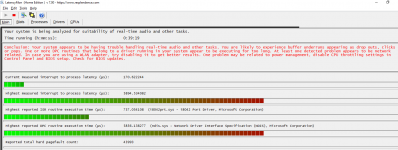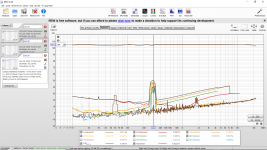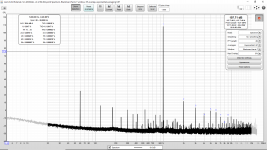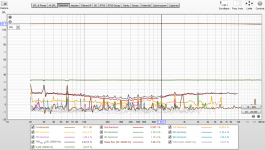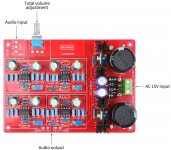Perhaps easier to test with a file. 1125 Hz is quite problematic for 48 k (or multiples) sampling from a quantisation perspective, needs dither. I tweaked the signal generator so I could add harmonics at -180 dB and added the lowest dither I have implemented (25th bit) to 997 Hz on a 60s file saved as 32-bit float:
View attachment 847062
I spent a couple of hours understanding the high 3rd HD at 4500 Hz exactly when I did a stepped sine.
Finally I googled it and found your post, especially:
"1125 Hz is quite problematic for 48 k (or multiples) sampling from a quantisation perspective, needs dither"
As I saw a component around 1200 Hz, I suspected that this was the problem as 1125 times 4 equals 4500.
I added 16 bit dither and it disappeared!
Would you please explain the mathematics of this?
Is adding dither only an option for the generator? Or is there an option for that in the sweeps? (In other words I see it as an option for the generator but I have not found it yet for sweeps.)
Is 44.1 kHz better in this case or will I just get other spikes popping up in sweeps?
Is 44.1 kHz better in this case or will I just get other spikes popping up in sweeps?
As I am measuring amplifiers right now, I am using the stepped sine in the RTA.
And stepped measurements uses the generator, so I can add dither there:
Stepped sine:
You can also step level at a chosen frequency:
The input is stepped from -29 dB (output is 0.25 W) to -12 dB (output is 13 W).
Both types of measurements shows in the main window:
I find this extremely helpful when for example matching MOSFETs in order to chase those extra dBs of HD levels.
And stepped measurements uses the generator, so I can add dither there:
An externally hosted image should be here but it was not working when we last tested it.
Stepped sine:
An externally hosted image should be here but it was not working when we last tested it.
An externally hosted image should be here but it was not working when we last tested it.
You can also step level at a chosen frequency:
An externally hosted image should be here but it was not working when we last tested it.
An externally hosted image should be here but it was not working when we last tested it.
The input is stepped from -29 dB (output is 0.25 W) to -12 dB (output is 13 W).
Both types of measurements shows in the main window:
An externally hosted image should be here but it was not working when we last tested it.
An externally hosted image should be here but it was not working when we last tested it.
I find this extremely helpful when for example matching MOSFETs in order to chase those extra dBs of HD levels.
Thanks Jan. On the issue of dropouts, LatencyMon is a good tool to identify problematic drivers or processes that may be causing audio issues. I've seen reports of issues with the Win 10 20H2 update for some users with USB interfaces, driver updates may help in those cases.
LatencyMon seems to indicate that my WIFI is causing problems. (See attached, before and after disabling WIFI.) Next I will see if that stops the dropouts on my next set of measurements.
So anyone else with dropouts should give LatencyMon a try.
Attachments
LatencyMon seems to indicate that my WIFI is causing problems. (See attached, before and after disabling WIFI.) Next I will see if that stops the dropouts on my next set of measurements.
So anyone else with dropouts should give LatencyMon a try.
This makes a whole lot of sense, why it is so random. I'll just try disabling Wifi and see what happens.
This makes a whole lot of sense, why it is so random. I'll just try disabling Wifi and see what happens.
I had an ordinary USB DAC (EMU 0204, the one I now use for measurements) as part of an HTPC, and I got drop outs that was caused by the wifi driver's interrupt. I guess that they somewhere deep down share some resources with the USB drivers.
I used a similar program to LatencyMon to find out.
Once the wifi was disabled, the drop outs disappeared.
This makes a whole lot of sense, why it is so random. I'll just try disabling Wifi and see what happens.
Unfortunately the dropouts continue even with WIFI disabled. See attached.
I have already set the minimum CPU clock to 100%. I am not sure what else I can adjust with regards to the LatencyMon message regarding CPU throttling.
Attachments
Last edited:
After I updated both Win10 20h2 and driver to Focusrite 2i2 (2nd gen) I am not able to get signal level to 0 dBFS before input turns "red" (input clipping). Now limit seems -21 dBFS (image attached). Loop back test using internal generator. So I am not able to watch the harmonics as detailed as before. Any idea what caused this?
It may be a setting I have missed somewhere.........
It may be a setting I have missed somewhere.........
Attachments
It is same "issue" on two different computers. Maybe not an "issue" but just something I need to get used to after updating both Win10 and driver.
Now when I plugin 2i2 in USB a "Focusrite Notifier" shows up with info about Sample Rate, Buffer Size and Clock and also name of device. Probably the new driver that has changed the behavior a bit.
Now when I plugin 2i2 in USB a "Focusrite Notifier" shows up with info about Sample Rate, Buffer Size and Clock and also name of device. Probably the new driver that has changed the behavior a bit.
Hi,
You can try this to upgrade your analyzer :
Add 'Run with priority' Context Menu in Windows 10 | Tutorials
It work good for me.
Alain
You can try this to upgrade your analyzer :
Add 'Run with priority' Context Menu in Windows 10 | Tutorials
It work good for me.
Alain
lezouave said:Hi,
You can try this to upgrade your analyzer :
Add 'Run with priority' Context Menu in Windows 10 | Tutorials
It work good for me.
Alain
Thank you that is very interesting. I have added the run with priority menu and will see what happens.
Do you need to go to > Program Files > REW > roomeqwizard.exe to use the context menu? Or will it work properly from the desktop the shortcut? (Or will only the shortcut get the priority?)
Did you use this "run with priority" with REW or with a different analyzer?
Hi,
You can try this to upgrade your analyzer :
Add 'Run with priority' Context Menu in Windows 10 | Tutorials
It work good for me.
Alain
I believe that this works. It is hard to know 100% with a random phenomena but I gave REW several hour long tests (long stepped sine sweeps and 4M FFT spectrums) and no glitches yesterday. I disabled WIFI, track pad and ran with realtime priority. I have never been able to run such long measurements without a glitch so this realtime priority might be the real fix. Hopefully it does not glitch again today right after posting this. This was done with ASIO (ASIO4ALL), Windows 10 and SB0490 (24 bit USB external Sound Blaster Live!) at 48 kHz 24 Bits.
I have attached the long measurements of a YJ (Yuan Jing) AD797HIFI (MBL6010 inspired NE5534P preamplifier). I think it is quite a nice preamplifier. I expect the 60 Hz and harmonics will be less when I have a metal chassis for it. It is called AD797HIFI but the op amps are Ti NE5534P.)
Attachments
Last edited:
My experience using an old and slow laptop is that during the first 1/2 - 1 hour REW measurement is interrupted a lot and then it gets less and it gets quite stable. Using a faster PC I see less interruptions. It is probably because a PC does a lot during startup especially if it is long time since it has been used. Run with priority is probably a good idea. But a way to block other applications to use the sound card when REW is using it could also be nice.
reddish75, many just use one channel for DUT measurements, so if the cost of a 2 channel interface is an issue then one channel is typically ok.
Two channels 'could' be a benefit for some situations, such as making impedance measurements using REW. Two channels could also be handy if you suspect a problem with the normal channel you use (eg. poor input connector, or fried input or output, or having a benchmark to test different probing setup, etc), although buying a second interface would be a similar handy path to take.
There is no 'ideal' interface, as you have to weigh up what you want to do with it and how you can acquire it.
Two channels 'could' be a benefit for some situations, such as making impedance measurements using REW. Two channels could also be handy if you suspect a problem with the normal channel you use (eg. poor input connector, or fried input or output, or having a benchmark to test different probing setup, etc), although buying a second interface would be a similar handy path to take.
There is no 'ideal' interface, as you have to weigh up what you want to do with it and how you can acquire it.
- Home
- Design & Build
- Software Tools
- How to - Distortion Measurements with REW