...aaaaand yet another new bugfix release:
Nothing really bad will happen if deleted filters will hang around in the file and in the linked list of another filter. Only thing is that the file is minimally larger and you might get confused as a filter hangs around in the link list that you don't see anymore. If that happens, just delete it from the link list.
Code:
pulseaudio-crossover-rack (1.61) stable; urgency=medium
* bugfix:
- deleted filter objects did hang around in the database if
they were linked to another filter.
-- Jürgen Herrmann <t-5@t-5.eu> Sat, 05 Feb 2022 20:10:18 +0200Nothing really bad will happen if deleted filters will hang around in the file and in the linked list of another filter. Only thing is that the file is minimally larger and you might get confused as a filter hangs around in the link list that you don't see anymore. If that happens, just delete it from the link list.
Sorry for the delay. Temporarily, (like, for the past almost 2 years. Hehe) just this cheap 7.1 LPCM HDMI audio extractor that I bought just to test the software and learn how PulseAudio worked. I assumed that it would be noisy & wouldn't sound too good but at least I'd figure out if a software based crossover would be a realistic solution. It actually sounds fine (to my ears, at least). almost zero hiss, connected to my power amplifiers with no attenuation, so I've been in no hurry to replace it.DarpMalone, what are you using to receive the hdmi out? An AVR?
Last edited:
Hi @Tfivehich
I'm wondering if there's a way in PulseAudioVUControl to specify what 2 input channels get sent to paxor. I know in the Record screen I can control what inputs Pulse sends to "loopback to PaXoverRack.Input" but by default it sends "Front L / Front R" (Inputs 1/2). My device has 10 inputs and the Toslink inputs that I'm trying to use come in on "Auxiliary Channels" (Inputs 9/10). I can see the levels coming in on 9/10 but I can't see any way to specify 9/10 rather than the default 1/2 in the Record tab
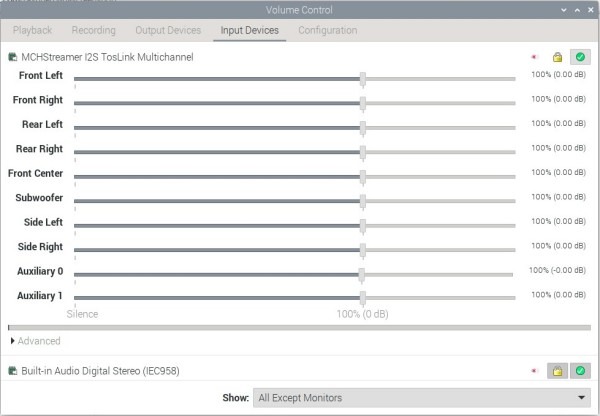
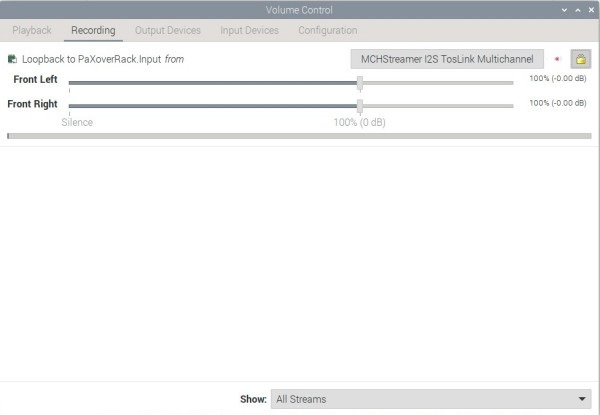
Perhaps @CharlieLaub can help as well.
Thanks guys
I'm wondering if there's a way in PulseAudioVUControl to specify what 2 input channels get sent to paxor. I know in the Record screen I can control what inputs Pulse sends to "loopback to PaXoverRack.Input" but by default it sends "Front L / Front R" (Inputs 1/2). My device has 10 inputs and the Toslink inputs that I'm trying to use come in on "Auxiliary Channels" (Inputs 9/10). I can see the levels coming in on 9/10 but I can't see any way to specify 9/10 rather than the default 1/2 in the Record tab
Perhaps @CharlieLaub can help as well.
Thanks guys
Last edited:
you might try "load-module module-loopback channels=2 channel_map=xxx,yyy"
Replace xxx and yyy with hte respective channel names. You kan find out the channel names with "pactl list sources" and watch for the "Channel Map" section. My Scarlett 18i20 for example reports:
Channel Map: front-left,front-right,rear-left,rear-right,front-center,lfe,side-left,side-right,aux0,aux1,aux2,aux3,aux4,aux5,aux6,aux7
for its 18 outputs...
Have not tried this, please report back!
Replace xxx and yyy with hte respective channel names. You kan find out the channel names with "pactl list sources" and watch for the "Channel Map" section. My Scarlett 18i20 for example reports:
Channel Map: front-left,front-right,rear-left,rear-right,front-center,lfe,side-left,side-right,aux0,aux1,aux2,aux3,aux4,aux5,aux6,aux7
for its 18 outputs...
Have not tried this, please report back!
Thanks for the clues T5
Okay, so Here's the output of pactl list sources
Source #2
State: RUNNING
Name: alsa_input.usb-miniDSP_MCHStreamer_I2S_TosLink_00001-00.multichannel-input
Description: MCHStreamer I2S TosLink Multichannel
Driver: module-alsa-card.c
Sample Specification: s32le 10ch 48000Hz
Channel Map: front-left,front-right,rear-left,rear-right,front-center,lfe,side-left,side-right,aux0,aux1
Owner Module: 7
so in default.pa I added the following:
load-module module-loopback channels=2 channel_map=aux0,aux1
Promising!... I see that the following change has taken place, which in theory means that aux0,aux1 is now mapped to PaVoverRack's input.
The correct inputs are showing in the Playback and Recording tabs. Recording tab actually show input signal. Srange, no input signal in the Playback tab though.
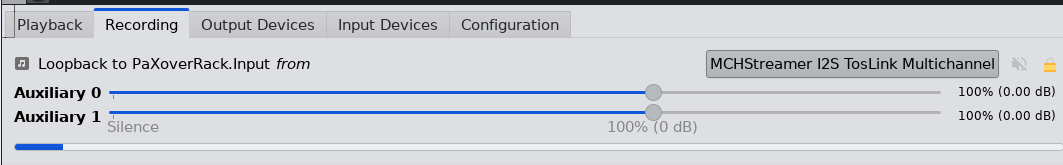
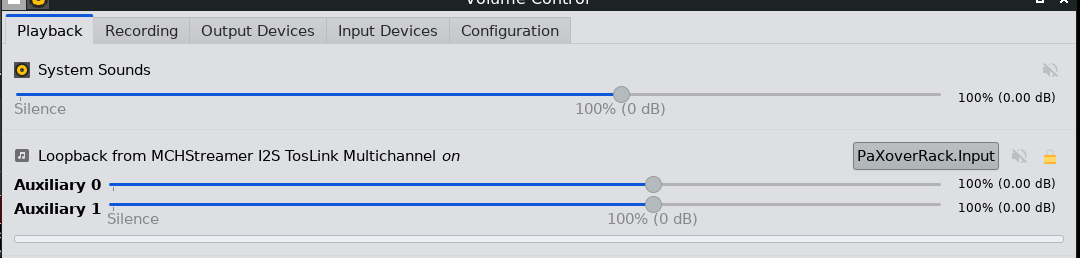
Output Devices still reports that PaXoverRack is monitoring the FrontL/R though and no signal indicated. Also the PaXoverRack gui still reports input from Front L/R
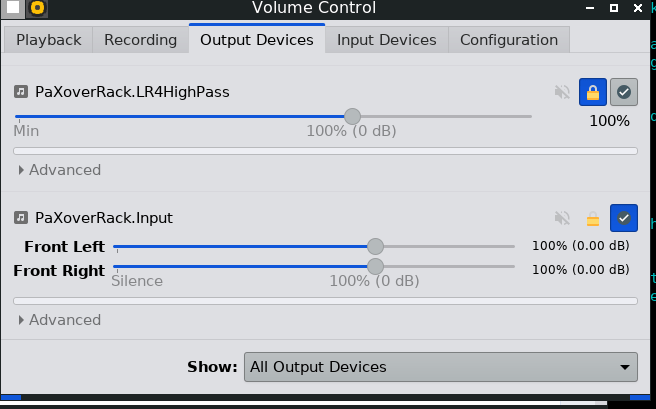
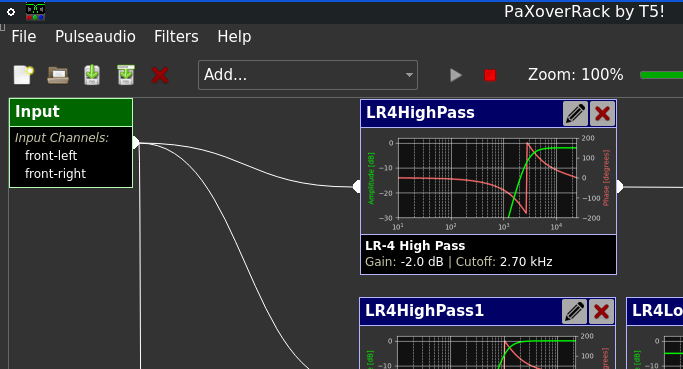
Okay, so Here's the output of pactl list sources
Source #2
State: RUNNING
Name: alsa_input.usb-miniDSP_MCHStreamer_I2S_TosLink_00001-00.multichannel-input
Description: MCHStreamer I2S TosLink Multichannel
Driver: module-alsa-card.c
Sample Specification: s32le 10ch 48000Hz
Channel Map: front-left,front-right,rear-left,rear-right,front-center,lfe,side-left,side-right,aux0,aux1
Owner Module: 7
so in default.pa I added the following:
load-module module-loopback channels=2 channel_map=aux0,aux1
Promising!... I see that the following change has taken place, which in theory means that aux0,aux1 is now mapped to PaVoverRack's input.
The correct inputs are showing in the Playback and Recording tabs. Recording tab actually show input signal. Srange, no input signal in the Playback tab though.
Output Devices still reports that PaXoverRack is monitoring the FrontL/R though and no signal indicated. Also the PaXoverRack gui still reports input from Front L/R
Output of pactl list sinks:
Sink #19
State: RUNNING
Name: PaXoverRack.Input
Description: PaXoverRack.Input
Driver: module-combine-sink.c
Sample Specification: float32le 2ch 48000Hz
Channel Map: front-left,front-right
So is there a way to edit PaXoverRack.Input's channel map to reflect aux0,aux1 ?
Sink #19
State: RUNNING
Name: PaXoverRack.Input
Description: PaXoverRack.Input
Driver: module-combine-sink.c
Sample Specification: float32le 2ch 48000Hz
Channel Map: front-left,front-right
So is there a way to edit PaXoverRack.Input's channel map to reflect aux0,aux1 ?
you can try to edit $HOME/.config/pulse/default.pa and give it a try. It will be overwritten by pulseaudio crossover rack the next time you insert modules though.
If that really works i could probably pretty easily add a config dialog for the input where you can choose the input channels. Probably around 2-3h of work. Keep me updated...
I've got PaXoR running on a pi4 8GB, ubuntu server and Xubuntu desktop. Managed to get it to output to my ESI Gigaport EX and successfully split the audio into 3 bands for low-mid-high crossover at 300 and 3k Hz. Got squeezelite providing input to PaXoR, but only with lots of pops and clicks...
Any suggestions for what parameters to try with the squeezelite command to eliminate pops?
Any suggestions for what parameters to try with the squeezelite command to eliminate pops?
I really appreciate your willingness to do that Tfive. I do think that your suggestions worked, even though I'm hearing no audio. PaXoverRack is not the issue at this point.If that really works i could probably pretty easily add a config dialog for the input where you can choose the input channels. Probably around 2-3h of work. Keep me updated...
I'm beginning to think that there's an issue with either the MCHStreamer's optical input or it's firmware configuration (format mismatch?). I see the meters dancing in PulseAudio's output section but no sound coming out the DAC. Also, the meter's input level from the toslink source seems very low (maybe only peaking @ -30db when it should be peaking near 0db... Any other source that I send to the DAC is audible.
I completely removed PaXoverRack from the equation and made the default Output my Television, and again I can hear all sources through my TV except for the MCHStreamers toslink input, yet the meters indicate that there should be sound (albeit low)... I'm going to investigate this and report back.
Thanks for all of our help!
You can try to enable realtime scheduling:I've got PaXoR running on a pi4 8GB, ubuntu server and Xubuntu desktop. Managed to get it to output to my ESI Gigaport EX and successfully split the audio into 3 bands for low-mid-high crossover at 300 and 3k Hz. Got squeezelite providing input to PaXoR, but only with lots of pops and clicks...
Any suggestions for what parameters to try with the squeezelite command to eliminate pops?
https://t-5.eu/hp/Software/Pulseaudio Crossover Rack/OnlineHelp/#scheduling
And maybe you need to disable timer based scheduling:
https://www.diyaudio.com/community/...implementation-with-linux.330273/post-5897719
Thank you, I’ll try changing those. I thought I did the realtime scheduling already, but will experiment.
No change in output pops (which are are relatively consistent at about 2 pops per second). I tried with and without the realtime scheduling and the timer based scheduling. Also uncommented 'high-priority = yes' in daemon.conf. The pops do not happen with squeezelite outputting directly to the DAC, but that is fullrange signal to all six channels. I added '-o PaXoverRack.Input' to my squeezelite command and that didn't change anything either. It may just be a hardware incompatibility with PaXoRr...
I have one of the HDMI extractors coming from AliExpress, so I'll try that one when it arrives.
Immediately, am going try Bullseye instead of UbuntuServer and Xubuntu.
I have one of the HDMI extractors coming from AliExpress, so I'll try that one when it arrives.
Immediately, am going try Bullseye instead of UbuntuServer and Xubuntu.
Last edited:
you can edit /etc/pulse/client.conf, set autospawn to no, kill pulseaudio and start it with "pulseaudio -vvv". That way you might get insight if a) realtime scheduling actually works and b) what happens when you get stutter
It works fabulously out of the box with Bullseye 64!
Synchronization even works pretty well with all my other Squeeze players in the house. A bit of a blip at the beginning of a song, but I think I can tweak the squezelite settings to remedy that.
Exceptional work and help, Tfive! And thanks to DarpMalone again for reporting how well it works with Bullseye. I am excited again.
Synchronization even works pretty well with all my other Squeeze players in the house. A bit of a blip at the beginning of a song, but I think I can tweak the squezelite settings to remedy that.
Exceptional work and help, Tfive! And thanks to DarpMalone again for reporting how well it works with Bullseye. I am excited again.
Is there a lowlatency kernel available for the RPi? Might as well try that...
Edit: Oh, I just saw you got it working, congrats!
Edit: Oh, I just saw you got it working, congrats!
- Home
- Source & Line
- PC Based
- Pulseaudio Crossover Rack - multi-way crossover design & implementation with linux
