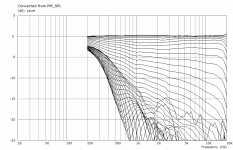That's some pretty old syntax used. The last Ath version provided (available on my website) should process the following better.I somehow fail to have the throat extension generated for simulation.
It's a strictly conical part connected to a R-OSSE termination.
Code:
R-OSSE = {
R = 200
r0 = 100
a0 = 40
a = 40
k = 1
r = 0.3
b = 0.2
m = 0.75
q = 3.8
}
; conical part
Throat.Ext.Length = 100
Throat.Ext.Angle = 40
Source.Shape = 2 ; force flat-wavefront source (?)
Mesh.ThroatExtSegments = 30
Mesh.LengthSegments = 30
Mesh.AngularSegments = 8
Mesh.SubdomainSlices =
Mesh.WallThickness = 5
ABEC.SimType = 2 ; free air
ABEC.SimProfile = 0 ; axisymmetric mode
ABEC.f1 = 200 ; [Hz]
ABEC.f2 = 20000 ; [Hz]
ABEC.NumFrequencies = 80
ABEC.MeshFrequency = 36000 ; [Hz]
ABEC.Abscissa = 1
ABEC.Polars:SPL = {
MapAngleRange = 0,180,37 ; [from_deg,to_deg,N]
NormAngle = 20 ; [deg]
Offset = 0 ; [mm]
Distance = 2 ; [m]
}
Output.ABECProject = 1
Output.STL = 0
Report = {
Title = "Conical/R-OSSE"
Width = 1400
Height = 900
NormAngle = 20
}This is the result, BTW:
If you remove or comment the line ABEC.SimProfile (and reduce ABEC.MeshFrequency=1000), you can simulate an octagonal version as well (as a 3D model):
BTW, the new ATH280EX-MK2 is already available (see my website). I'm still going to write some guide and more information about it (and hopefully show some measured results), but I've already published it for those who would want to try it right away.

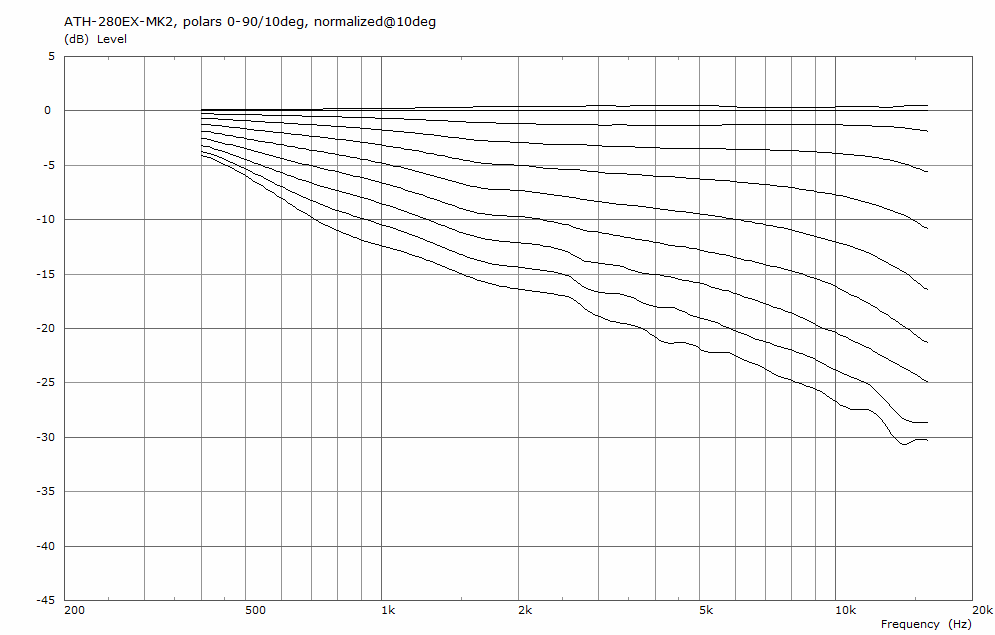
Last edited:
Here is what I have so far: www.at-horns.eu/ath280ex-mk2.htmlI'm still going to write some guide and more information about it ...
ATH330EX will be next. Now it's really fast when I have the unified mounting.
This one will just fit a 250x250 mm print bed in two halves.


BTW, it's amazing how clean can an axisymmetric horn actually be. If I only had known this before, I would have spared a great deal of effort on all the various ways how to make it something else. What a waste of time
This one will just fit a 250x250 mm print bed in two halves.
BTW, it's amazing how clean can an axisymmetric horn actually be. If I only had known this before, I would have spared a great deal of effort on all the various ways how to make it something else. What a waste of time
Last edited:
This is for ⌀450 mm, which really "only" shifts the DI knee, where it start to decrease (for decreasing frequency).
(5 deg step)
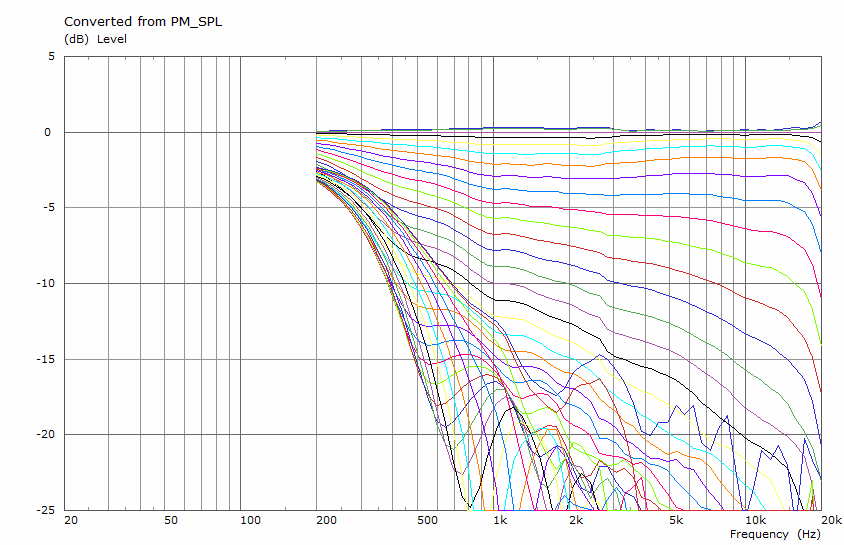
It gets ridiculously big if it's to be below ~1kHz (which is about the knee here), there's probably nothing that can be done about this.
(5 deg step)
It gets ridiculously big if it's to be below ~1kHz (which is about the knee here), there's probably nothing that can be done about this.
Attachments
Last edited:
I get strange results:

Info : Running 'C:\gmsh\gmsh.exe bem_mesh.geo -' [Gmsh 4.8.4, 1 node, max. 1 thread]
Info : Started on Mon Feb 12 16:56:50 2024
Info : Reading 'bem_mesh.geo'...
Error : Unknown curve 0
Error : 'bem_mesh.geo', line 62: Could not add plane surface
Error : Unknown curve 0
Error : 'bem_mesh.geo', line 138: Could not add plane surface
error: gmsh call status = 1

I found a bug:
I'm using ath beta 4.9
I found that ath wouldn't make an ABEC project that worked, but it also didn't throw an error
After investing some time in troubleshooting, I found that the issue was that my filename has spaces in it
IE, if you have a config file named "my waveguide.cfg" it doesn't seem to produce a working ABEC file (everything else works fine) but if you change the name to remove spaces, like "my_waveguide.cfg", ATH produces the project properly
I'm using ath beta 4.9
I found that ath wouldn't make an ABEC project that worked, but it also didn't throw an error
After investing some time in troubleshooting, I found that the issue was that my filename has spaces in it
IE, if you have a config file named "my waveguide.cfg" it doesn't seem to produce a working ABEC file (everything else works fine) but if you change the name to remove spaces, like "my_waveguide.cfg", ATH produces the project properly
I downloaded the MK1, any chance that you update ath280ex MK1 STL file with the improvement regarding reduction of diffraction ? I am not really interested on the mounting system.
Any chance you have tried this with the DFM-2535R00-08?ATH280EX with a 19mm throat is on its way
View attachment 1271539 View attachment 1271534
This is of course meant to be used with 1" drivers with ring plugs installed, as 19mm should be possible with many of them, I think.
MK1 is just a different device, that doesn't make much sense to me. But I can update the MK2 by adding a simpler model, similar to MK1I downloaded the MK1, any chance that you update ath280ex MK1 STL file with the improvement regarding reduction of diffraction ? I am not really interested on the mounting system.
- Home
- Loudspeakers
- Multi-Way
- Acoustic Horn Design – The Easy Way (Ath4)