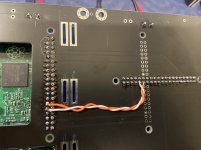Hello,
If you read about clocks falling out of the sockets with board upside down you can invest some time and perhaps a little money too on things that are far from being voodoo.
Once you know your precious clocks are the way to go you could solder them directly onto the board. Creating a secure connection for sure. Maybe introducing some kind of elastic compound between clock and the board
Maybe creating a kind of silicon enclosure to be mounted on top of the clocks and kind of softly pressed down by the board above. This has been discussed before but it won't impress your audiophile friends at the same scale as coke can seized caps.
Of course people will say, omg you are exaggerating things. But you already did when you bought the two clocks.
Greetings.Eduard
If you read about clocks falling out of the sockets with board upside down you can invest some time and perhaps a little money too on things that are far from being voodoo.
Once you know your precious clocks are the way to go you could solder them directly onto the board. Creating a secure connection for sure. Maybe introducing some kind of elastic compound between clock and the board
Maybe creating a kind of silicon enclosure to be mounted on top of the clocks and kind of softly pressed down by the board above. This has been discussed before but it won't impress your audiophile friends at the same scale as coke can seized caps.
Of course people will say, omg you are exaggerating things. But you already did when you bought the two clocks.
Greetings.Eduard
Hello,
But we should also know the kind of vibrations we want to control. Some kind of vibrations can be tackled with high density material like lead or tungsten. The French made a lead " enclosure " for the famous Denon Dl103 cartridge. Are the vibrations to be " attacked " in a clock similar to the ones in a cartridge/ tonearm set up? Who remembers the wooden headshell, high tech metal ones, there was even one with a silicon/oil reservoir. There was a special material to be introduced between headshell and cartridge. All of them working one way or another or not at all.
A cartridge is a strange device, it should only listen to the information in the record. I expect a clock is a different thing but it should not be disturbed.
I guess we need to try some things. I mean the ones with the Canadian treasures.
Greetings Eduard
But we should also know the kind of vibrations we want to control. Some kind of vibrations can be tackled with high density material like lead or tungsten. The French made a lead " enclosure " for the famous Denon Dl103 cartridge. Are the vibrations to be " attacked " in a clock similar to the ones in a cartridge/ tonearm set up? Who remembers the wooden headshell, high tech metal ones, there was even one with a silicon/oil reservoir. There was a special material to be introduced between headshell and cartridge. All of them working one way or another or not at all.
A cartridge is a strange device, it should only listen to the information in the record. I expect a clock is a different thing but it should not be disturbed.
I guess we need to try some things. I mean the ones with the Canadian treasures.
Greetings Eduard
If you don't want your clocks to fall out if you turn the device upside down then you can just use some Polyimide tape that is used for soldering and tape them down. Eduard is right about vibration absorption on clocks, you can definitely overdo it and flatten the sound. Try only a tiny bit on the side of each clock's PCB first, then remove that and try a little on the metal shield and determine which location improves the sound. Then add a bit more until you overdo it and hear what that sounds like, then dial it back a bit until you find the sweet spot. Both location and amount of material make an impact.
Hello friends.
I just learned about this Streamer on the Gabster Utube channel. I am thinking about building it to replace my Wiim. I really know almost nothing. Is there an easy way to stream Amazon music using this device? What kind of software would I need? It is very easy on the Wiim, but I would really like to upgrade and build this cool device.
I just learned about this Streamer on the Gabster Utube channel. I am thinking about building it to replace my Wiim. I really know almost nothing. Is there an easy way to stream Amazon music using this device? What kind of software would I need? It is very easy on the Wiim, but I would really like to upgrade and build this cool device.
Well if no one is asking… How do they sound? Do you take ESR/4? This is some serious PSU if it does!UcPure quad configuration
Since I'm very happy with quad UCs power supply I built for my friend, I bought more 3000F UCs from DigiKey and build two UcPure quad for myself. One for 5V, the other for 3.3V
They looks great!
UcPureQuad
Ian
@iancanada@MtlJazz
You have good memory.
Here is the recent update about my Spring3 upgrading jobs
https://www.diyaudio.com/community/...fight-the-jitter.192465/page-532#post-7520451
The full story can be find by following links:
Try to improve R-2R Holo Spring3 sound quality by HdmiPiPro and FifoPiQ7
https://www.diyaudio.com/community/...fight-the-jitter.192465/page-405#post-7220567
https://www.diyaudio.com/community/...fight-the-jitter.192465/page-410#post-7237245
https://www.diyaudio.com/community/...fight-the-jitter.192465/page-411#post-7245259
https://www.diyaudio.com/community/...fight-the-jitter.192465/page-431#post-7363258
https://www.diyaudio.com/community/...fight-the-jitter.192465/page-532#post-7520451
Ian
Thank you for documenting all of this! It’s really great stuff.
Since it’s possible to find a used May for 5K CAD these days, I’m tempted to go in this direction and perform a few upgrades, similar to what you did with the Spring3, and incorporate some of those quads. (They look gorgeous )
Do you think it’s worth paying a bit more for the May?
Did you opt for the KTE edition, or did you avoid silver and stick with only level 2?
Thanks again for taking the time to share this information. 👊
Cheers,
Jon
Hello,
The answer has been given before.
But do you expect something else than " wow this adds a new dimension "?
A few weeks ago i wrote that some high tech research center developed a new material to be used in supercaps with the help of AI. If i remember well four times energy density compared to the present ones. Probably this will be a big leap too.
At first people will say now no more need for quads and then somebody will pop up stating believe it or not a quad still offers improvements.
Soon someone will design an optimized outer ear using 3D printing that can be attached your present ones to improve 3D imaging.
Greetings Eduard
The answer has been given before.
But do you expect something else than " wow this adds a new dimension "?
A few weeks ago i wrote that some high tech research center developed a new material to be used in supercaps with the help of AI. If i remember well four times energy density compared to the present ones. Probably this will be a big leap too.
At first people will say now no more need for quads and then somebody will pop up stating believe it or not a quad still offers improvements.
Soon someone will design an optimized outer ear using 3D printing that can be attached your present ones to improve 3D imaging.
Greetings Eduard
Hi Pete,
I have a good news for you.
Last night, I did a test myself with the same configuration and figured out the issue.
Reason: TransportPi Digi works in master clock mode which needs two additional hardware connections for the clock selection, but the StationPi doesn't provide such connections.
Solution: Solder two wires at back side of the StationPi PCB to connect both pin29 and pin31 between GPIO socket J1 and connector J7, please see the picture.
Result: Works like a charm no longer has any issue
Thank you so much for reporting the issue. Sorry for my late solution. Good luck to your project.
Ian
Hello Ian, I’ve been fighting with this for a week now, and I am sorry to report it’s still not working. The clocks do light up now, and switch depending on the input, but there is no output from the optical (haven’t tried the coax) . Plugged into each other everything works fine. I think I’m going to abandon this and find another solution do connect everything.
@Iandiepete,
"The clocks do light up now, and switch depending on the input, "
That means the clock selection issue was fixed. It should be no problem now, but really don't understand why you still don't have output.
Please try the coaxial output and let me know if you have an update.
Or, if it is possible, install a MonitorPi to the GPIO of the TranportPiDigi to ensure both Music format and data are correct. MonitorPi would be a great help to debug the system.
Please let me know if your need my help to fix the issue.
Good weekend.
"The clocks do light up now, and switch depending on the input, "
That means the clock selection issue was fixed. It should be no problem now, but really don't understand why you still don't have output.
Please try the coaxial output and let me know if you have an update.
Or, if it is possible, install a MonitorPi to the GPIO of the TranportPiDigi to ensure both Music format and data are correct. MonitorPi would be a great help to debug the system.
Please let me know if your need my help to fix the issue.
Good weekend.
@landiepete
Just tested by myself on the same setup, it plays music to my D90 through both OPT and RAC without any problem.
As long as the you can see XO light switching and the red light comes out of the OPT transmitter, there will a S/PDIF signal.
Do you use the default XOs? Jumper settings on the TransportPi Digi still keeps default?
Just tested by myself on the same setup, it plays music to my D90 through both OPT and RAC without any problem.
As long as the you can see XO light switching and the red light comes out of the OPT transmitter, there will a S/PDIF signal.
Do you use the default XOs? Jumper settings on the TransportPi Digi still keeps default?
Attachments
Last edited:
Thanks Ian. Comparing the HdmiPi Pro and my Leaf CMD27 DAC's protocols:
View attachment 1243945 View attachment 1243946
Do you see a discrepancy that explains the distortion with PCM176 and upwards?
Anything I could try? (Still waiting for a MonitorPi Pro...)
Am I wrong to think that the fact that everything plays well up to PCM96 shows that the I2S/hdmi formats are compatible?
I saw that some others experienced the same problem, maybe they could chime in, sharing info/I2S format of their DACs?
A total mystery to me, but good news!
Yesterday I received my MonitorPi Pro back from Audiophonics. I never had any screen activity on this but it worked without problem at their end. Today I plugged it in, mainly to troubleshoot my distortion problem, and there immediately was screen info! (Nothing had changed for the rest of the streamer in the meantime, except that I added an external on/off button for the Pure Pi II.)
And more mystery followed: I can now play higher resolutions up to PCM384 and DSD512 without distortion.
One thing you learn in this hobby: and that is accepting that one cannot understand everything. But I am happy
@landiepete
Just tested by myself on the same setup, it plays music to my D90 through both OPT and RAC without any problem.
As long as the you can see XO light switching and the red light comes out of the OPT transmitter, there will a S/PDIF signal.
Do you use the default XOs? Jumper settings on the TransportPi Digi still keeps default?
Ian,
could you kindly indicate which of the pins/traces on the GPIO are indispensable for the infernal thing to work ? Maybe I have a bad trace on the StationPi.
Pete
I finally assembled a few various IanCanada parts I had been using in a standalone DAC. The primary purpose will be to take toslink from my TV to be able to get Apple TV and other HDMI only sources to output into my stereo speakers. I may create a standalone streamer but the DAC is nice and compact.
I haven’t tried with unconditioner on top but will next.
@iancanada - there is a slight low level background noise (not quite a hiss) through the speakers when not playing music. It might be higher gain needed with the transformer output stage but do you have any suggestions based on this layout?
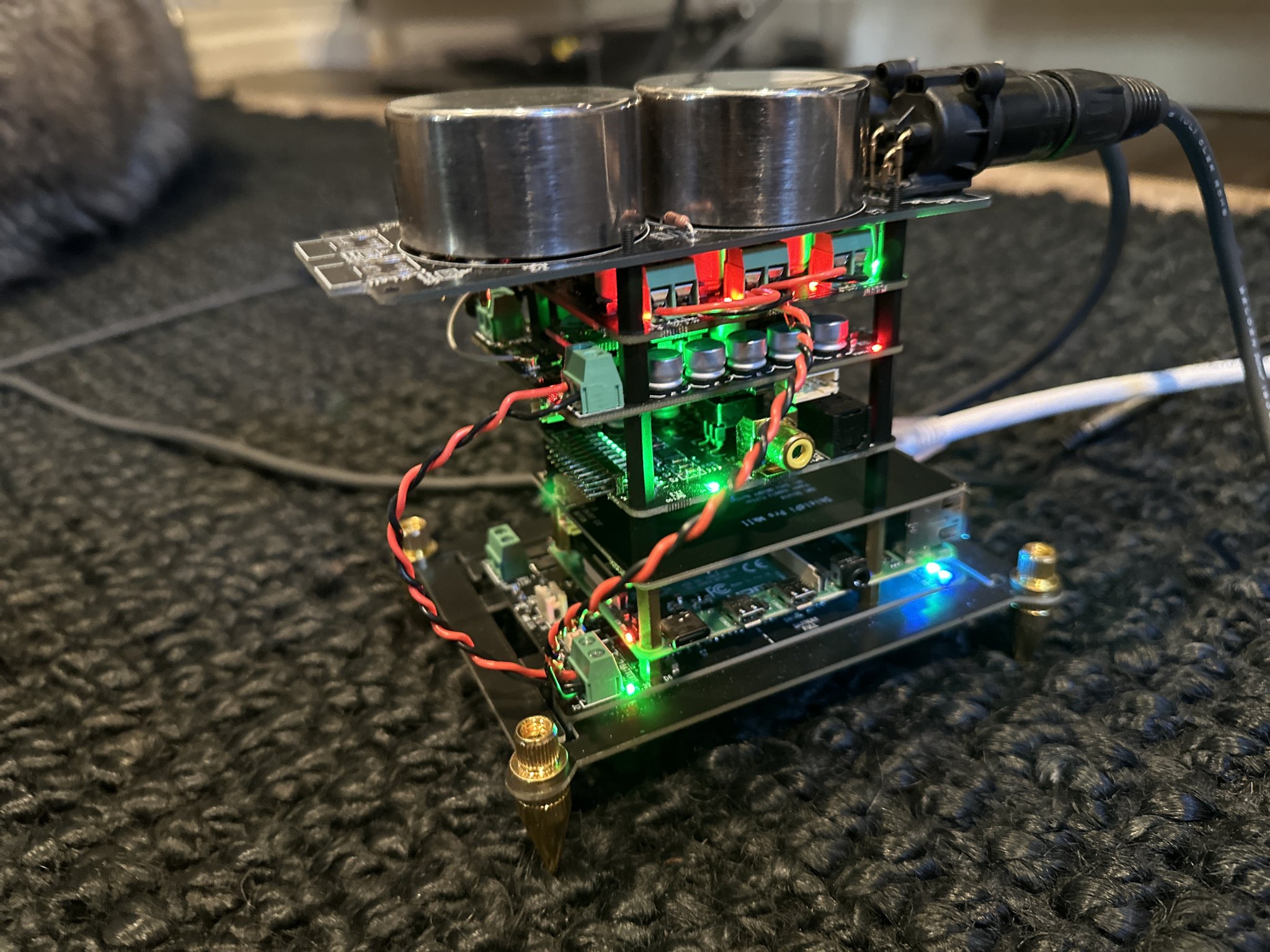
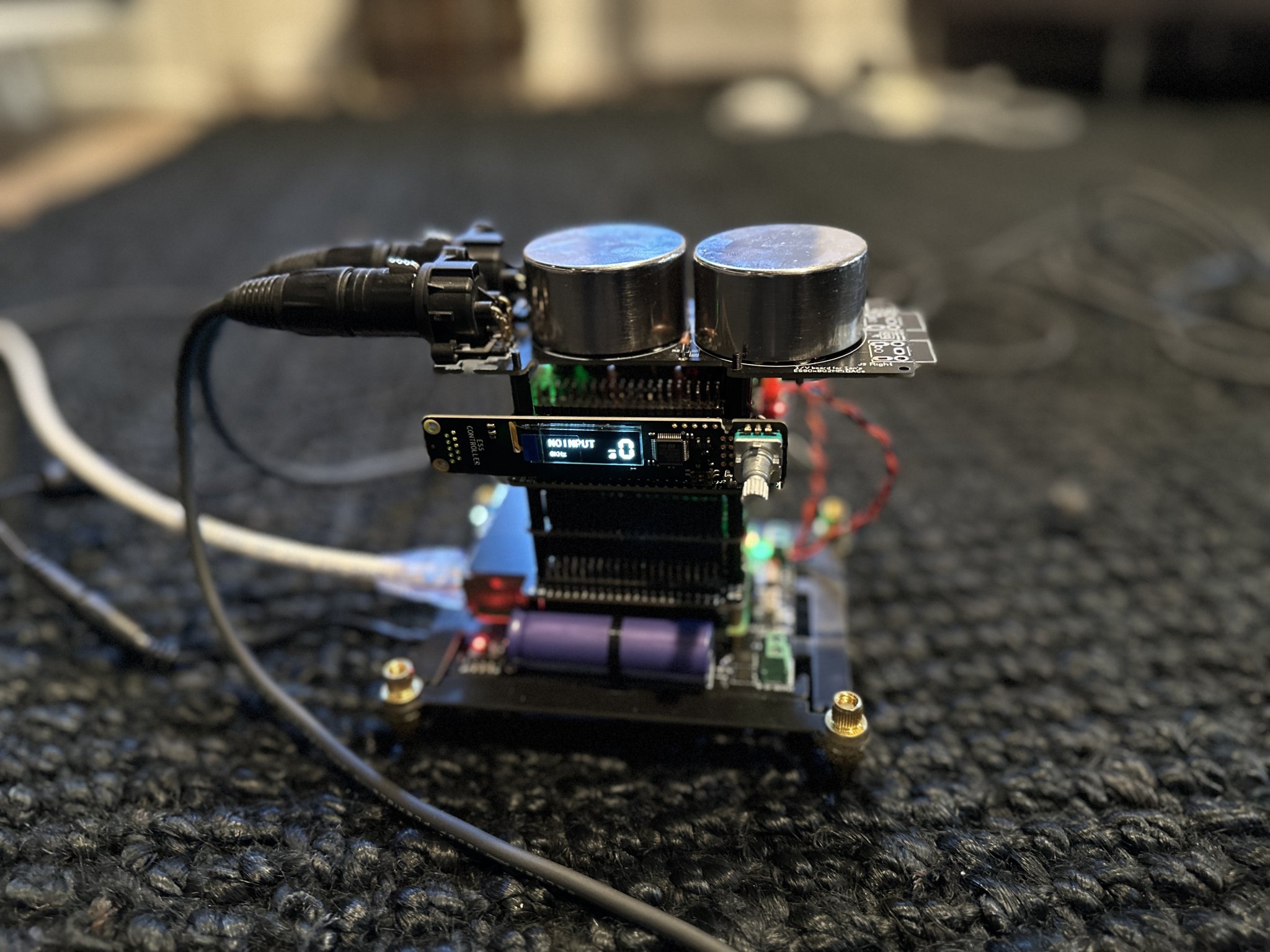
I haven’t tried with unconditioner on top but will next.
@iancanada - there is a slight low level background noise (not quite a hiss) through the speakers when not playing music. It might be higher gain needed with the transformer output stage but do you have any suggestions based on this layout?
@stew1234
Your project looks great.
I use the similar setups to my system without any problem
Listening test audio configurations
However, a Transformer I/V can pick-up noise from environment. More shield or better ground could be help. Yes, a ConditionerPi 3.3V will be another improve for sure.
Or, you can try a lower gain pre-amp if the current gain is too high.
Good luck to your project
Ian
Your project looks great.
I use the similar setups to my system without any problem
Listening test audio configurations
- B&W 802 D2 speakers
- Pass XA 160.5 pure class A mono block
- Pass XP-10 Pre-Amplifier XLR input/output
- PS Audio P20 PowerPlant
However, a Transformer I/V can pick-up noise from environment. More shield or better ground could be help. Yes, a ConditionerPi 3.3V will be another improve for sure.
Or, you can try a lower gain pre-amp if the current gain is too high.
Good luck to your project
Ian
Ian,
could you kindly indicate which of the pins/traces on the GPIO are indispensable for the infernal thing to work ? Maybe I have a bad trace on the StationPi.
View attachment 1244771
Pete
All the shared connections in the chart are necessary.
Debugging a system need some skills and patients.
Or you can send them to me if you really need my help to address the issue.
You can also send email to me at iancanada.mail@gmail.com
Good weekend.
- Home
- Source & Line
- Digital Line Level
- Asynchronous I2S FIFO project, an ultimate weapon to fight the jitter