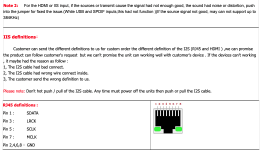Hi,RPI is a wonderful NAA endpoint for HQPlayer, but it has its DSD or high PCM rate limitations. That's why I'm looking for an equivalent that can handle high DSD native rates. Any suggestions in this direction would be great.
Perhaps raspberry 5 is going to solve a part of this problem?
Rgrds, Jan
Can anyone tell me if this combo works or not without external DC 5V power supply?
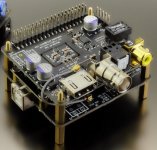
Amanero works without external power because USB feeds it with 5V, but there is only 3.3V pin on the Amanero pin which is connected to the BridgePi.
BridgePi then feeds the 3.3V power to the TransportPiMKII, but TransportPiMKII needs 5V not 3.3V as I know.
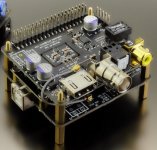
Amanero works without external power because USB feeds it with 5V, but there is only 3.3V pin on the Amanero pin which is connected to the BridgePi.
BridgePi then feeds the 3.3V power to the TransportPiMKII, but TransportPiMKII needs 5V not 3.3V as I know.
I have built a Ian’s stack DDC, Pi-less with Amanero Combo 384 and I am working to go up to DSD1024 (yes, about 15 albums available worldwide….). The current Amanero board is able to go as high as DSD512 with Windows drivers ASIO, not DSD1024 for now. A new board has to be built to reach DSD1024. I don’t think RPI is able to handle DSD1024 natively unless I am wrong. I am still working on a solution for this journey. Will keep you posted.You can use amanero. RPI-USB-Amanero. Amanero with bridgepi and stationpi or stationpi pro . Dsd1024...
See my attachment. I have the UcPure connected to Fifopi and MonitorPi Pro. You can connect the corresponding connectors.I’m wondering how you connect the SYNC control from the PurePI to the Fifo PI Q7 Without the Monitor PI?
like this?
thanks
Works excellent.
Attachments
Can you add xlr /rca out to this with out RPi?ReceiverPi DDC based Flagship full-input RPi free DDC streamer
Configurations:
#17B HdmiPi Pro or #20C TransportPi AES
#1D FifoPiQ7
#19D ReceiverPi DDC
#49B MonitorPi Pro
#48B PurePi II
#26B UcConditioner 3.3V (optional)
Apple remote control (optional)
RaspberryPi (optional, can also be installed as an additional input)
Installations:
- Install the boards as the picture
- Connect 3.3V wires from J2 of UcPure to J2 of the UcConditioner 3.3V
- Connect 3.3V wires from J6 of the UcConditioner 3.3V to J5 of FifoPi Q7 clean side
- Connect U.FL coaxial cable from MCLK of FifoPi to the HdmiPi Pro or TransportPi AES
- Connect the control cable from J6 of the MonitorPi Pro to J7 of the ReceiverPi DDC
- Connect SYNC charging control cable from J5 of the MonitorPi Pro to J10 of the PurePi II
Possible upgrade:
- Upgrade FifoPi Clocks to #80A and #80B SC-Pure 45/49 clocks
- Use a UcPure 3.3V to upgrade 3.3V power supply
About RPi free
I like the RPi free mode. Because not only the lower EMI noise, but also it make the DDC streamer isolated from the software issues.
Even under this mode, a RaspberryPi can still be connected as an input through USB. The good thing is that the RPi native DSD output feature can be enabled for USB. So, the DSD256 or higher DSD frequencies can be achieved under this configuration. A PC or other USB source can also be connected through USB as well.
How to install a USB adapter
- Any Amanero Combo384 or size compatible USB adapter can be installed on to the ReveiverPi DDC as a USB input source.
- For Raspberry Pi free applications, the USB adapter needs to be installed to the bottom side of the PCB. While ror applications with a Raspberry Pi, the USB adapter can be installed to the top side the PCB.
- Please use the supplied 12mm M2.5 standoff/screw/nut to mount the USB adapter to the PCB
FlagshipDDC
Was anyone able to connect the FIFO Q7 to a DAC directly via i2s from the Q7 pins?
I tried to connect this way to my Audio-gd Master7 without success – there is no sound.
At the same time, I have no problems at all connecting the Pi2AES in the same way - from five pins of the reclocker's I2S-output to the DAC’s internal connector.
Why it doesn’t work with FIFO Q7?
I tried to connect this way to my Audio-gd Master7 without success – there is no sound.
At the same time, I have no problems at all connecting the Pi2AES in the same way - from five pins of the reclocker's I2S-output to the DAC’s internal connector.
Why it doesn’t work with FIFO Q7?
Wire's length is about 7-8 cm. I don't use rj45 or HDMI cables. The DAC has internal connectors, to which USB and HDMI cards are normally connected.
So I'm trying to connect I2S directly from FIFO Q7 pins to internal DAC socket - MCLK to MCLK, LRCK to LRCK, SDATA to SDATA and so on. And these connectors work flawlessly with Pi2AES, but being connected the same way from FIFO Q7 pins, Audio-gd Master7 is silent.
So I'm trying to connect I2S directly from FIFO Q7 pins to internal DAC socket - MCLK to MCLK, LRCK to LRCK, SDATA to SDATA and so on. And these connectors work flawlessly with Pi2AES, but being connected the same way from FIFO Q7 pins, Audio-gd Master7 is silent.
Last edited:
Hi, I have audio-Gd R7 He Mk2. For sound input Dac,I had to change Fifopi to 32 bit lossless with my Monitorpi.Wire's length is about 7-8 cm. I don't use rj45 or HDMI cables. The DAC has internal connectors, to which USB and HDMI cards are normally connected.
So I'm trying to connect I2S directly from FIFO Q7 pins to internal DAC socket - MCLK to MCLK, LRCK to LRCK, SDATA to SDATA and so on. And these connectors work flawlessly with Pi2AES, but being connected the same way from FIFO Q7 pins, Audio-gd Master7 is silent.
I am using a HdmiPiPro on top of the Q7 to connect to my DAC with i2s.Was anyone able to connect the FIFO Q7 to a DAC directly via i2s from the Q7 pins?
I tried to connect this way to my Audio-gd Master7 without success – there is no sound.
At the same time, I have no problems at all connecting the Pi2AES in the same way - from five pins of the reclocker's I2S-output to the DAC’s internal connector.
Why it doesn’t work with FIFO Q7?
Which Q7 pins are you talking about? Can you send a picture?Wire's length is about 7-8 cm. I don't use rj45 or HDMI cables. The DAC has internal connectors, to which USB and HDMI cards are normally connected.
So I'm trying to connect I2S directly from FIFO Q7 pins to internal DAC socket - MCLK to MCLK, LRCK to LRCK, SDATA to SDATA and so on. And these connectors work flawlessly with Pi2AES, but being connected the same way from FIFO Q7 pins, Audio-gd Master7 is silent.
The Q7 is connected to the DAC like this:
GPIO pin 12 (SCK) to DAC’s (BCK)
GPIO pin 14 (GND) to DAC’s (GND)
GPIO pin 35 (LRCK/D1) to DAC’s (WCK)
GPIO pin 40 (SD/D2) to DAC’s (DATA)
U.FL MCLK central wire to DAC’s (MCK)
It’s connected with 20 AWG neotech copper mono strand wires (about 7 cm length) except MCLK. The Q7 lights are on, but there is no sound. Maybe I'm doing it wrong.
It’s hard to focus on both sides of the connection simultaneously, so I took pictures from each side separately.
GPIO pin 12 (SCK) to DAC’s (BCK)
GPIO pin 14 (GND) to DAC’s (GND)
GPIO pin 35 (LRCK/D1) to DAC’s (WCK)
GPIO pin 40 (SD/D2) to DAC’s (DATA)
U.FL MCLK central wire to DAC’s (MCK)
It’s connected with 20 AWG neotech copper mono strand wires (about 7 cm length) except MCLK. The Q7 lights are on, but there is no sound. Maybe I'm doing it wrong.
It’s hard to focus on both sides of the connection simultaneously, so I took pictures from each side separately.
Attachments
Last edited:
have you tried to connect J11 MCLK, J8 SCK, J9 LRCK and J10 SD via U.FL coaxial cable from FiFoPi to DAC and turn off Continuous clock output mode in FiFoPi?
Hello
I'm building a streaming renderer.
I'm doing a quick working test and then putting it into a case.
The sc-pure is installed separately because of the loose socket.
I have two operating systems: raspberry pi cm4 and engineered-sa ERED-MOD.
I switch between them depending on my mood.
Both are attractive sounds.
The sound of the ERED-MOD is more musical and emotional.
Is this a difference between commercial and audio board design?
Both work perfectly with ROON.
The wires connected sound better with industrial coaxial wires than with high end audio wires.
The clock signal and I2S signal are connected with coaxial shielded wire.
UFL connector
I will be replacing my raspberry pi cm4 with a raspberry pi 5 in the future.
I have some ideas that I haven't installed yet.
I replaced the coaxial output with a SC947-02LF transformer.
It sounds more dynamic.
Not finished yet, parts are coming.
I'll post again when it's finished.
It's not quite finished yet, but thanks to Ian for making it fun to make and fun to listen to.
I'm building a streaming renderer.
I'm doing a quick working test and then putting it into a case.
The sc-pure is installed separately because of the loose socket.
I have two operating systems: raspberry pi cm4 and engineered-sa ERED-MOD.
I switch between them depending on my mood.
Both are attractive sounds.
The sound of the ERED-MOD is more musical and emotional.
Is this a difference between commercial and audio board design?
Both work perfectly with ROON.
The wires connected sound better with industrial coaxial wires than with high end audio wires.
The clock signal and I2S signal are connected with coaxial shielded wire.
UFL connector
I will be replacing my raspberry pi cm4 with a raspberry pi 5 in the future.
I have some ideas that I haven't installed yet.
I replaced the coaxial output with a SC947-02LF transformer.
It sounds more dynamic.
Not finished yet, parts are coming.
I'll post again when it's finished.
It's not quite finished yet, but thanks to Ian for making it fun to make and fun to listen to.
Attachments
-
 IMG_4121.JPG299.5 KB · Views: 260
IMG_4121.JPG299.5 KB · Views: 260 -
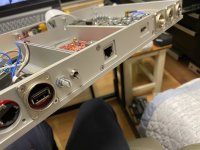 IMG_4118.JPG346.3 KB · Views: 271
IMG_4118.JPG346.3 KB · Views: 271 -
 IMG_4117.JPG697 KB · Views: 283
IMG_4117.JPG697 KB · Views: 283 -
 IMG_4116.JPG403 KB · Views: 286
IMG_4116.JPG403 KB · Views: 286 -
 IMG_4115.JPG452.9 KB · Views: 272
IMG_4115.JPG452.9 KB · Views: 272 -
 IMG_4105.JPG400.9 KB · Views: 266
IMG_4105.JPG400.9 KB · Views: 266 -
 IMG_4101.JPG328.5 KB · Views: 263
IMG_4101.JPG328.5 KB · Views: 263 -
 IMG_4089.JPG584.1 KB · Views: 263
IMG_4089.JPG584.1 KB · Views: 263 -
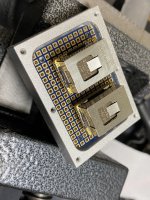 IMG_4087.JPG614.6 KB · Views: 260
IMG_4087.JPG614.6 KB · Views: 260 -
 IMG_4107.JPG553.3 KB · Views: 247
IMG_4107.JPG553.3 KB · Views: 247 -
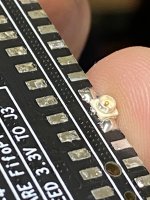 IMG_4102.JPG322.6 KB · Views: 235
IMG_4102.JPG322.6 KB · Views: 235 -
 IMG_3856.JPG308.1 KB · Views: 247
IMG_3856.JPG308.1 KB · Views: 247 -
 IMG_3852.JPG419 KB · Views: 255
IMG_3852.JPG419 KB · Views: 255 -
 IMG_3853.JPG339.2 KB · Views: 248
IMG_3853.JPG339.2 KB · Views: 248 -
 IMG_3854.JPG441.8 KB · Views: 247
IMG_3854.JPG441.8 KB · Views: 247 -
 IMG_4088.JPG587.2 KB · Views: 241
IMG_4088.JPG587.2 KB · Views: 241 -
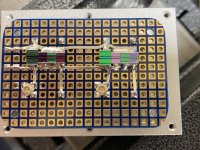 IMG_4086.JPG608.4 KB · Views: 244
IMG_4086.JPG608.4 KB · Views: 244 -
 IMG_4097.JPG443 KB · Views: 244
IMG_4097.JPG443 KB · Views: 244 -
 IMG_4100.JPG546.2 KB · Views: 234
IMG_4100.JPG546.2 KB · Views: 234 -
 IMG_4120 (1).JPG376.6 KB · Views: 258
IMG_4120 (1).JPG376.6 KB · Views: 258
Last edited:
I submitted a CAD drawing file to a machining shop and made aWhere did you make the case?
and asked them to make it.
- Home
- Source & Line
- Digital Line Level
- Asynchronous I2S FIFO project, an ultimate weapon to fight the jitter