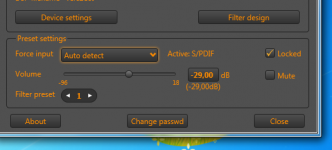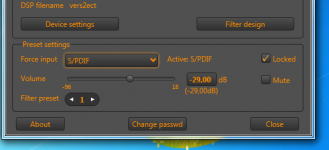My understanding
There are two features - 1) auto power on when fusions got shutted down 2) auto detect input.
Let's talk about the 2nd for now.
So when I select ForceInput:Auto Detect - i expect it will pickup the source where there is a signal right now scanning in the order described in manual.
But when i do that - it auto selects "AES" and since i dont have anything connected there there is silence (signal is sent via optics).
Can someone confirm how this autodetect signal source works?
There are two features - 1) auto power on when fusions got shutted down 2) auto detect input.
Let's talk about the 2nd for now.
So when I select ForceInput:Auto Detect - i expect it will pickup the source where there is a signal right now scanning in the order described in manual.
But when i do that - it auto selects "AES" and since i dont have anything connected there there is silence (signal is sent via optics).
Can someone confirm how this autodetect signal source works?
My understanding
There are two features - 1) auto power on when fusions got shutted down 2) auto detect input.
Let's talk about the 2nd for now.
So when I select ForceInput:Auto Detect - i expect it will pickup the source where there is a signal right now scanning in the order described in manual.
But when i do that - it auto selects "AES" and since i dont have anything connected there there is silence (signal is sent via optics).
Can someone confirm how this autodetect signal source works?
Maybe, you can try "Force Input" specifically to “Optical”.
For my case, I didn't select “Auto detect” but specifically to “Analogue XLR”.
I assumed it's not about startup, but about not allowing silence for more than 10 sec. See exerpt from manual below. So when i select auto detect - nothing happens - silence.
Auto detect
When “Auto detect” is selected as a source, the FusionAmp will not allow absence of audio for more than 10 seconds. If no audio is present on the current source (you can see what source is selected at the right of “Active:”), the FusionAmp will scan all available inputs for audio in the following priority:
1) AES
2) SPDIF
3) Optical
4) Bluetooth
5) Analogue XLR
6) Analogue RCA
Auto detect
When “Auto detect” is selected as a source, the FusionAmp will not allow absence of audio for more than 10 seconds. If no audio is present on the current source (you can see what source is selected at the right of “Active:”), the FusionAmp will scan all available inputs for audio in the following priority:
1) AES
2) SPDIF
3) Optical
4) Bluetooth
5) Analogue XLR
6) Analogue RCA
Another issue found today
Invert option does not work for channel 1 and 2 in FA253 but works for twitter channel. (when i check the Invert option I expect impulse responce measured by microphone to invert, which happens for twitter, but not for mid and low)
Gain and delay works.
Can anyone confirm independently that it's software\firmware issue or my personal?
Invert option does not work for channel 1 and 2 in FA253 but works for twitter channel. (when i check the Invert option I expect impulse responce measured by microphone to invert, which happens for twitter, but not for mid and low)
Gain and delay works.
Can anyone confirm independently that it's software\firmware issue or my personal?
Hugo, is the delay you are takling about that you loose the start of what you are playing or that there is an actual delay between input and output?
The latter would be a deal breaker for me. I am using my speakers for 50/50 music and tv audio. For music a delay between input and outpu wont be critical, but for tv it must be a pain in the a**...
The latter would be a deal breaker for me. I am using my speakers for 50/50 music and tv audio. For music a delay between input and outpu wont be critical, but for tv it must be a pain in the a**...
Has anyone else this bug that the amps have a little delay between pressing play on the playback medium and until sound appears?
It feels like there is some signal detection which is too slow.. but then, I have disabled signal detection :O
really annoying
I have the same problem... When I measure them after a Preset Change or a longer time of silence they cut off for a second or two and the sweep starts for example at 500 hz then instead of 20 Hz. It's really annoying because it 's even happening after each Upload of a new preset and so the measurement is invalid.
Also for Live Tracking it's a no go. Tested them now for a week in the studio and this failure appears all the time ..
Any suggestions?
Hugo, is the delay you are takling about that you loose the start of what you are playing or that there is an actual delay between input and output?
The latter would be a deal breaker for me. I am using my speakers for 50/50 music and tv audio. For music a delay between input and outpu wont be critical, but for tv it must be a pain in the a**...
no, it's only that I lose the start of the file being played back.
bingo has the same issue.
@hypex: please fix this in a firmware-update.
I am a musician and producer.. I often stop and replay things.
and this is an unacceptable thing while producing
I have the same problem... When I measure them after a Preset Change or a longer time of silence they cut off for a second or two and the sweep starts for example at 500 hz then instead of 20 Hz. It's really annoying because it 's even happening after each Upload of a new preset and so the measurement is invalid.
Also for Live Tracking it's a no go. Tested them now for a week in the studio and this failure appears all the time ..
Any suggestions?
This very strange, did not have any of this issues. Will check this later.
ds23man - can you please try to reproduce my issue of AutoDetect not picking up active source?I can reproduce it if I set the input to autodetect:
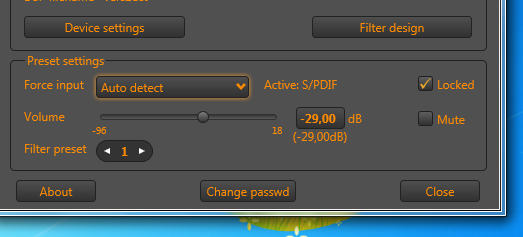
If you force an input, no problem:
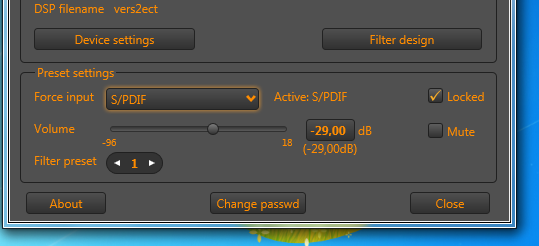
Be aware you have to do this for all presets!
If you have SPDif actie- can you force selelect analog and then chose AutoDetect so it can auto detect the SPDIF?
Last edited:
- Home
- Amplifiers
- Class D
- The New Hypex Fusion Plate amps