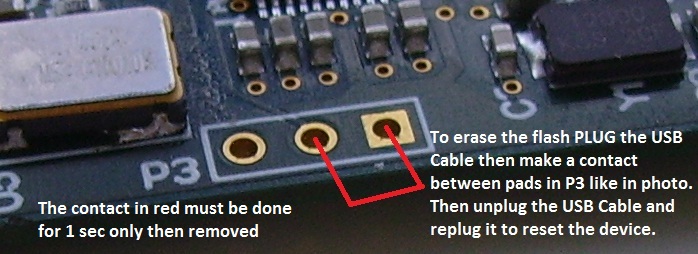The firmware update is needed only for DSD?
The firmware update to 1.05 RevC3:
- Fixes the DSD noise
- Adds I2C commands
- Fixes some issue with feedback timing
The firmware update is needed only for DSD?
it has to do with lowering the noise floor that was exhibited with some setups due to a logic timing error. as I understand it the CLPD was active and causing noise in the on time instead of between clock ticks. a few other minor fixes too
edit: oops haha I didnt see the DSD bit
Fixed
Thanks Qusp,
The i2s connections are correct now and firmware updated. Sounds very nice, more open and better impact compared to the Teradac.
Thanks Qusp,
The i2s connections are correct now and firmware updated. Sounds very nice, more open and better impact compared to the Teradac.
Originally Posted by merlin2069er
Ok, I'm still investigating what I should be hooking up to the amanero.
If you have any suggestions - please post them here.
Qusp - nice gallery on head-hifi.
Hi,
I'm looking at the ES9018, PCM1794 and DSD1794. Would prefer at least 384 kHz/DSD256
but to my knowledge not available in any other chip than the ES9018 (?) - which costs ~ USD 66 from ismosys. BTW any of you know of a less expensive source for these?
Greetings,
Jesper
Might this be what you're looking for?
Greetings,
Jesper
Oups, I can see that I can't attach excel spreadsheets. Anyway, salas (I think) has made a spreadsheet that makes calculating values easier. If you PM me I can send it to you - it doesn't show up on a search here but the sheet is named:
SSLV1.1 Calculator V1a
Jesper
Greetings,
Jesper
Oups, I can see that I can't attach excel spreadsheets. Anyway, salas (I think) has made a spreadsheet that makes calculating values easier. If you PM me I can send it to you - it doesn't show up on a search here but the sheet is named:
SSLV1.1 Calculator V1a
Jesper
Last edited:
And then I have an issue with updating the firmware :-( Followed the steps in the "how to" link:
Amanero Technologies
but when trying to download the new firmware, the configtool.exe says "Please erase the Device" ... ? It says so even if I unplug the device...
My guess would be that the device is erased already since windows tried to install a new driver when I re-plugged it.
Any experiences with this?
Appreciate help 🙂
Jesper
Amanero Technologies
but when trying to download the new firmware, the configtool.exe says "Please erase the Device" ... ? It says so even if I unplug the device...
My guess would be that the device is erased already since windows tried to install a new driver when I re-plugged it.
Any experiences with this?
Appreciate help 🙂
Jesper
Attachments
Did you follow the instructions on the "How to" page?
After erasing the device you need to disconnect it, and once you plug it in again and it is detected by Windows as an unkwon device you need to install the driver that comes in the same zip as the tool. It will be then identified as an "USB to serial device" only then you can update the firmware.
After erasing the device you need to disconnect it, and once you plug it in again and it is detected by Windows as an unkwon device you need to install the driver that comes in the same zip as the tool. It will be then identified as an "USB to serial device" only then you can update the firmware.
Yesterday I did a temporary hook up to my BII, connecting in place of the Mux which I use for SPDIF input from a Squeezebox Touch and a Musiland USD 1 driven from my PC. Had no problems getting it working with the PC (Windows 7 and Fedora) and initial impressions are very positive - it's clean in operation (no clicks or background noise), I haven't noticed any of the common Buffalo drop outs and it sounds good.
I tried it with the Touch using the Enhanced Digital Output (EDO) mod and this worked very well too. I can now play 192k from the touch. Result.
Needless to say I'm very happy with this board. Wish I had bought two (or three). Thank you Amanero!
I tried it with the Touch using the Enhanced Digital Output (EDO) mod and this worked very well too. I can now play 192k from the touch. Result.
Needless to say I'm very happy with this board. Wish I had bought two (or three). Thank you Amanero!
I have also tried mine with my SBT w/ EDO and it appears to work just fine. My first (subjective) impression is that it sounds much better than the classic s/pdif interface.
I am getting sporadic artifacts/dropouts though (not unlocks). It might be the "external high speed hub needed" issue that is mentioned in the official EOD thread.
I am getting sporadic artifacts/dropouts though (not unlocks). It might be the "external high speed hub needed" issue that is mentioned in the official EOD thread.
I've bought two boards. 1 will be connected to a ESS 9023 chip and therefore not utilize the 384Khz and DSD functions and the other board I would like to connect to an dac build around the AD1955 chip. This should allow me to play DSD but will not allow me to use the 384Khz option.
Just received my board, thanks Amanero! Waiting for the Subbu V3 Dac board to be finished and distributed so I can start playing.
Hi Jackal29a & neskor
First, thanks for replying to my need for help 🙂
I did exactly as described in the update "how to" and first off windows detected that this was an unknown device and that drivers was needed (or a wording with this meaning). However, windows didn't do anything & the config tool kept writing "please erase the device ..."
Also, when I plugged-in the board the computer gave a "do-do" sound as if it had registered the device.
Anyway, I went into control panel - hardware manager - devices - and at some point I was able to ask windows to search for a driver. I chose the folder with the update tools and windows apparently installed the driver software.
After this I was able to download the new firmware and it apparently installed what should be installed (?). Now it appears as a device in "devices" in the control panel.
So, I hope it works, and that the next step is to make the DAC so that I can listen ;-)
Greetings,
Jesper
First, thanks for replying to my need for help 🙂
Did you follow the instructions on the "How to" page?
After erasing the device you need to disconnect it, and once you plug it in again and it is detected by Windows as an unkwon device you need to install the driver that comes in the same zip as the tool. It will be then identified as an "USB to serial device" only then you can update the firmware.
I did exactly as described in the update "how to" and first off windows detected that this was an unknown device and that drivers was needed (or a wording with this meaning). However, windows didn't do anything & the config tool kept writing "please erase the device ..."
Also, when I plugged-in the board the computer gave a "do-do" sound as if it had registered the device.
Anyway, I went into control panel - hardware manager - devices - and at some point I was able to ask windows to search for a driver. I chose the folder with the update tools and windows apparently installed the driver software.
After this I was able to download the new firmware and it apparently installed what should be installed (?). Now it appears as a device in "devices" in the control panel.
So, I hope it works, and that the next step is to make the DAC so that I can listen ;-)
Greetings,
Jesper
I also received my 2 boards, thanks.
I think it can be done with an injection cable, like this:
http://www.aqvox.de/webpics/USB-Adaptor-BB-AA.jpg
Since i already got a 5v psu, I plan to try this on my stock board, before going for two dedicated 3.3v on the other one 🙂
anybody tried to connect external 5V to card
instead of USB 5V?
I think it can be done with an injection cable, like this:
http://www.aqvox.de/webpics/USB-Adaptor-BB-AA.jpg
Since i already got a 5v psu, I plan to try this on my stock board, before going for two dedicated 3.3v on the other one 🙂
- Home
- Vendor's Bazaar
- USB to I2S 384Khz - DSD Converter