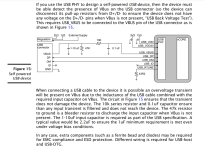What you are saying makes sense, and looking at XMOS' documentation the connection of VBUS to the XMOS device seems to have to do with protection and not enumeration. But I seem to remember the Amanero boards having a similar problem when powered from an outboard power supply.USB enumeration should work with only DP, DM and GND lines. VBUS (5V) can be provided from other source than USB host as it is not used in enumeration. So this problem is probably only related to XMOS boards.
Hi
I would like to connect pc817 optocouplers to F0-F1 and DSDen outputs.
My question is what kind of outputs are these? Are they strong enough to connect the optocouplers directly (of course with a resistor in series). Do the outputs source or sink the current, or both.
Thanks for your reply
I would like to connect pc817 optocouplers to F0-F1 and DSDen outputs.
My question is what kind of outputs are these? Are they strong enough to connect the optocouplers directly (of course with a resistor in series). Do the outputs source or sink the current, or both.
Thanks for your reply
I am also wondering about such a problem:
I noticed that a popular modification is to remove the L1 choke and supply the amanero with 3.3v through the output terminals.
Wouldn't it be better to supply an external clean 5v at the place where L1 was removed and thus to the input of the local regulator, which is ultra low noise?
I noticed that a popular modification is to remove the L1 choke and supply the amanero with 3.3v through the output terminals.
Wouldn't it be better to supply an external clean 5v at the place where L1 was removed and thus to the input of the local regulator, which is ultra low noise?
Help or insight wanted/needed.... Small but very annoying problem with Amanero board I bought in the group buy years ago:
When playing 384kHz content it will sometimes 'glitch' resulting in distorted (metallic) sound. Pause/play does not fix it, where a hard Stop and Play usually fixes the problem. Sometimes it just keeps glitching and I need to pull the USB plug out and restart. A google search didn't give me significant results.
Uninstalling the driver and reinstalling didn't help.
Power supply stabilized with 2200uF cap directly on USB connector, so that is not the problem.
The SDATA and BCLK signals appear to be early with respect to LRCLK; testing with 20ns delay helps but doesn't resolve the problem completely.
Problem occurs with Jriver and Winamp for example, but not with Chrome browser playing Szynalski tone generator.
If this is a known issue I'm sorry I missed it, but confirmation that other people have the same problem is also valuable.
Any help or insight in how to fix this issue is greatly appreciated. Thank you!
When playing 384kHz content it will sometimes 'glitch' resulting in distorted (metallic) sound. Pause/play does not fix it, where a hard Stop and Play usually fixes the problem. Sometimes it just keeps glitching and I need to pull the USB plug out and restart. A google search didn't give me significant results.
Uninstalling the driver and reinstalling didn't help.
Power supply stabilized with 2200uF cap directly on USB connector, so that is not the problem.
The SDATA and BCLK signals appear to be early with respect to LRCLK; testing with 20ns delay helps but doesn't resolve the problem completely.
Problem occurs with Jriver and Winamp for example, but not with Chrome browser playing Szynalski tone generator.
If this is a known issue I'm sorry I missed it, but confirmation that other people have the same problem is also valuable.
Any help or insight in how to fix this issue is greatly appreciated. Thank you!
Testing with DSO revealed that the I2S output coming from Amanero contained incorrect data when I experience the glitch/choppy sound. Further testing revealed that using the WASAPI output setting in JRiver leads to occasional glitch problems, where KS and ASIO settings in Jriver are no problem.
Also when the Play silence for hardware synchronization option is set to 1 second, the glitch is present with WASAPI output option selected.
Any ideas?
Also when the Play silence for hardware synchronization option is set to 1 second, the glitch is present with WASAPI output option selected.
Any ideas?
Hello,
I have a Problem with an Amanero384 get it working over I2S to a Bufalo DAC.
The story is: a diyaudio member from Germany (I also live in Germany) had a problem to get his USB receiver (Amanero384) with shield (Hermes/cronus) from twisted pear to work with his Buffalo Dac.
So he ended to send me his Amanero/Hermes/Cronus to see what may be wrong.
After changing his amanero for mine everything was working with his stack. And while I was not using mine at this time I send him back the working combination.
Now I would like to use an aAmanero384 again, but can not get it working. I contacted Domenico of Amanero which gave me tips for flashing the firmware. And I followed everything and flashed CLDP 1080 and CPU DSD512x48x44. Flashing seems to work (green progress bars ..)
Also set the configuration bit option to use the LED indicators (F0...).
When now I connect the Amanero to PC and play various files the LED show the correct sampling rate.
But when I connect the Amanero to Buffalo IIIse DAC there is no music playing (no lock). Other I2S source with same connection is working.
Connection was made Amanero-DAC: GNG-GND; Pin3 I2SData-D2, Pin4 I2Sclk-DCK; Pin5 I2Sfsclk-D1
What could be wrong and how could I test if Amanero is sending right signal?
Sorry for so much questions.
Branko
I have a Problem with an Amanero384 get it working over I2S to a Bufalo DAC.
The story is: a diyaudio member from Germany (I also live in Germany) had a problem to get his USB receiver (Amanero384) with shield (Hermes/cronus) from twisted pear to work with his Buffalo Dac.
So he ended to send me his Amanero/Hermes/Cronus to see what may be wrong.
After changing his amanero for mine everything was working with his stack. And while I was not using mine at this time I send him back the working combination.
Now I would like to use an aAmanero384 again, but can not get it working. I contacted Domenico of Amanero which gave me tips for flashing the firmware. And I followed everything and flashed CLDP 1080 and CPU DSD512x48x44. Flashing seems to work (green progress bars ..)
Also set the configuration bit option to use the LED indicators (F0...).
When now I connect the Amanero to PC and play various files the LED show the correct sampling rate.
But when I connect the Amanero to Buffalo IIIse DAC there is no music playing (no lock). Other I2S source with same connection is working.
Connection was made Amanero-DAC: GNG-GND; Pin3 I2SData-D2, Pin4 I2Sclk-DCK; Pin5 I2Sfsclk-D1
What could be wrong and how could I test if Amanero is sending right signal?
Sorry for so much questions.
Branko
Hello,
her e is a Fablab I could use next week. But what should I measure/check. I am a noob for oscilloscope!
Thank you
Branko
her e is a Fablab I could use next week. But what should I measure/check. I am a noob for oscilloscope!
Thank you
Branko
Hello,
no. For testing purpose I connected amanero direct to Buffalo. therefor I use CLPD 1080 not slave.
Branko
no. For testing purpose I connected amanero direct to Buffalo. therefor I use CLPD 1080 not slave.
Branko
I'm experiencing a very similar issue to what @drone describes above. I flashed the CPLD firmware to CPLD_for_1080 and CPU firmware to DSD512x48x44 and am trying to get the Amanero board to work with a PCM1798. There was no sound, so I checked the signal at the MCLK, FSCLK, BCLK, and DATA. All pins are stuck high at 3.3VDC, no oscillation at all. I did have oscillation on the outputs before updating the firmware.
The board is a legitimate/first party board purchased from amanero.com. I'm beginning to think this might be ESD damage, but I'm surprised that the board can still talk to the computer if that's the case. I had no trouble flashing different firmwares and Windows 11 detects the device as "Amanero Technologies USB Driver 1.0.67."
Any thoughts on how to troubleshoot this issue?
The board is a legitimate/first party board purchased from amanero.com. I'm beginning to think this might be ESD damage, but I'm surprised that the board can still talk to the computer if that's the case. I had no trouble flashing different firmwares and Windows 11 detects the device as "Amanero Technologies USB Driver 1.0.67."
Any thoughts on how to troubleshoot this issue?
This proved to be good advice!You can contact Amanero for help: support@amanero.com
To anyone else facing similar issues, it turns out there's another version of the OEM tool.
https://www.amanero.com/oemtool118lat.zip
The one available at the download page didn't work for me, but this one does! I updated the board firmware using the same settings, and everything works with this one.
S/PDIF via SPI pin.
I've been looking for a simple way to get S/PDIF from the Amanero / Atmel platform and I am by no means an expert in how, but I stumbled upon something that sounds like a pathway and it comes from a completely different project.

On page 9 of the (Atmel-6430G-ATARM-SAM3U-Series-Datasheet_31-Mar-15) data sheet it says. NPCS1-NPCS3, SPI, Out.

This corresponds to PC3 which is PIN 116.
My question to anyone capable of answering: On the current Amanero platform if we look at the firmware and schematic, is it possible to grab the S/PDIF signal on PIN 116 ?
I've been looking for a simple way to get S/PDIF from the Amanero / Atmel platform and I am by no means an expert in how, but I stumbled upon something that sounds like a pathway and it comes from a completely different project.
On page 9 of the (Atmel-6430G-ATARM-SAM3U-Series-Datasheet_31-Mar-15) data sheet it says. NPCS1-NPCS3, SPI, Out.
This corresponds to PC3 which is PIN 116.
My question to anyone capable of answering: On the current Amanero platform if we look at the firmware and schematic, is it possible to grab the S/PDIF signal on PIN 116 ?
I want to change my Combo384 to 16 bit right-justified output and have followed the instructions at #2,198. I am not clear whether the word clock polarity needs inverting with the tick box or whether this is already done by the RJ firmware?
Also, is there an explanation anywhere of what the various firmware options do?
Also, is there an explanation anywhere of what the various firmware options do?
Hi there,I have several original Amanero boards purchased from Audiophonics. They work fine.
All of them when I measure the output signal of the two crystals (22,579 and 24,576) in the oscilloscope, a slightly "bad" signal appears to me. The clock signal, depending on whether one or the other clock is used, looks just as bad.
Is this because of poor quality crystals?
Has anyone tried to change to other better crystals?
I no longer have sight or pulse to be able to remove the original crystals and make a new pcb with better crystals like AS338 or Cristek CCHD575
Any pcb simliar to amanero with native dsd with better quality?
Yes I have replaced the originals with the low phase noise types from NDK nz2520sda. It is a bit difficult as these are a lot smaller than the originals but the sound will improve.
br
Chad
Hi Domenico,
as a very satisfied customer and owner of your Combo384 board I want to buy your new Combo768. Can you please send me a PM?
Grazie, Sebastian
as a very satisfied customer and owner of your Combo384 board I want to buy your new Combo768. Can you please send me a PM?
Grazie, Sebastian
- Home
- Vendor's Bazaar
- USB to I2S 384Khz - DSD Converter