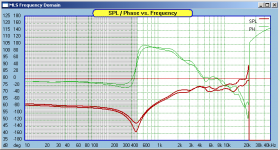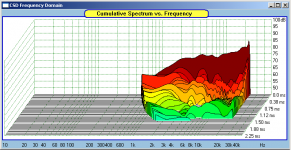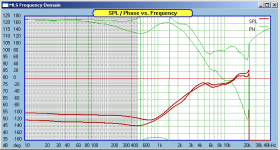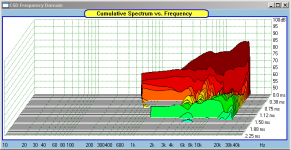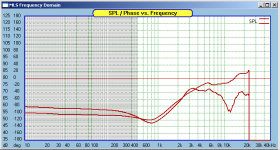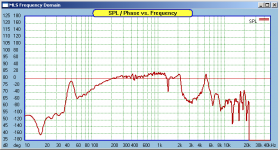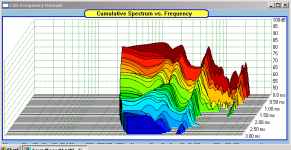The audax and the unknown look nice Al.
Even the JVC is clean and good in its rather limited passband, your using a 4" mid so you'll probably be good on power response to around 4Khz, still leaves a bit of gap to the JVC though. Maybe with some small amount of compromising you could make it work.
From what you've shown so far I'd definitely say that Scan mid with the unknown tweeter. Distortion testing should be next up on the agenda and that could change things. I don't even need for you to post bass test results, I've heard the Volt B220 so that, I think, is a forgone conclusion 😉
Even the JVC is clean and good in its rather limited passband, your using a 4" mid so you'll probably be good on power response to around 4Khz, still leaves a bit of gap to the JVC though. Maybe with some small amount of compromising you could make it work.
From what you've shown so far I'd definitely say that Scan mid with the unknown tweeter. Distortion testing should be next up on the agenda and that could change things. I don't even need for you to post bass test results, I've heard the Volt B220 so that, I think, is a forgone conclusion 😉
ShinOBIWAN said:From what you've shown so far I'd definitely say that Scan mid with the unknown tweeter. Distortion testing should be next up on the agenda and that could change things. I don't even need for you to post bass test results, I've heard the Volt B220 so that, I think, is a forgone conclusion 😉
Yes, but one or two per box -that is the question.

Oh, and I'll need the T/S parameters anyway.
pinkmouse said:
Yes, but one or two per box -that is the question.
The B220 needs around 50 litres ported if I remember. If you can go to 100ltr then two will always have more appeal than one.
I'm very annoyed. For some reason half way through my measuring last week, SE decided to change it's frequency settings from 5Hz-50K to 10Hz-50K. This means I can't combine my results in a project and have to redo half my measurements. Arghhh. Why would it do that? I haven't opened the prefs screen since I first set it up, and why won't it accept drivers with different settings? It's not as if 5Hz at the bottom end makes much difference to a tweeter. 🙁
All the data you have posted seem to be from 10Hz to 50KHz. But you do not need to remeasure. The old data is usable if you have the original .res file. Just recreate the plots in the scale you want.pinkmouse said:I'm very annoyed. For some reason half way through my measuring last week, SE decided to change it's frequency settings from 5Hz-50K to 10Hz-50K. This means I can't combine my results in a project and have to redo half my measurements. Arghhh. Why would it do that? I haven't opened the prefs screen since I first set it up, and why won't it accept drivers with different settings? It's not as if 5Hz at the bottom end makes much difference to a tweeter. 🙁
Well, I'm just going by the error messages when I try to load drivers into a project.
As for the .res files, I very much doubt it, as it is the first I have ever heard of them. 😉
If they're that important, why isn't the data they include saved in the driver file to start with, so you don't need to ever worry about different measurement scales?
As for the .res files, I very much doubt it, as it is the first I have ever heard of them. 😉
If they're that important, why isn't the data they include saved in the driver file to start with, so you don't need to ever worry about different measurement scales?
soonsgc is talking about saving the original impulse response. Check the "Save Input Buffer" in the MLS screen to save the impulse response. That way you can reload it and use different gates or whatever to process it at a later date.
Soundeasy uses a math matrix for all it's computations. So a driver file is not some generic file you save random info to. It's a mathmatical representation. I think after you use SE a while you'll see why it's set up the way it is.
Soundeasy uses a math matrix for all it's computations. So a driver file is not some generic file you save random info to. It's a mathmatical representation. I think after you use SE a while you'll see why it's set up the way it is.
Those are the basic files that contain information for creating the impulse. But now that you mention loading driver files into the project, that is totally different. This issue has been answered in the SE user group at Yahoo. Basically, load the drivers anyway, adjust the scale in the pref settings to what you know they should be, save the project file, and that takes care of it. This only happens when you create a new project file.pinkmouse said:Well, I'm just going by the error messages when I try to load drivers into a project.
As for the .res files, I very much doubt it, as it is the first I have ever heard of them. 😉
If they're that important, why isn't the data they include saved in the driver file to start with, so you don't need to ever worry about different measurement scales?
soongsc said:Basically, load the drivers anyway, adjust the scale in the pref settings to what you know they should be, save the project file, and that takes care of it. This only happens when you create a new project file.
Ah, an undocumented feature! 😉
I do subscribe to the Yahoo group, but I find it very hard to go through all the nested quotes in a post to try and find stuff. It really need to move to a more forum based approach so you can actually find the useful nuggets of info.
augerpro said:soonsgc is talking about saving the original impulse response. Check the "Save Input Buffer" in the MLS screen to save the impulse response. That way you can reload it and use different gates or whatever to process it at a later date.
Thanks for that, useful info.
I think after you use SE a while you'll see why it's set up the way it is.
I certainly hope so. At the moment it just annoys me, as I found it doesn't save the CSD files with the driver info either!
I was pretty nasty about that in the user group until I found out it was only limited to creating a new project. I think it should go on my wish list for a change.pinkmouse said:
Ah, an undocumented feature! 😉
I do subscribe to the Yahoo group, but I find it very hard to go through all the nested quotes in a post to try and find stuff. It really need to move to a more forum based approach so you can actually find the useful nuggets of info.
pinkmouse said:I'll just send them to Planet 10. 🙂
Give them to some worthy kid... we need more addicts.
dave
- Status
- Not open for further replies.
- Home
- Loudspeakers
- Multi-Way
- This is a Journey into Sound(easy)