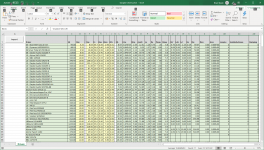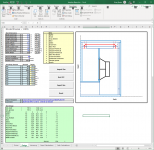If the view of the enclosure is the top or side, then the front cannot be the Depth and the bottom cannot be the Width.
Quite right - the labels in the graph are swapped around. I'll fix that in the next version.
Introducing BOXPLAN-DRIVERS...
Unlike the other workbooks, this workbook is not geared towards any specific box design. Instead, it allows the user to import all of Hornresp's driver records into a table in the workbook for easy comparison and analysis.
To use, click on the "Import" button, then select Hornresp's "Drivers" folder and press enter. The workbook will populate the table with the parameters for each driver that it finds in the Hornresp drivers database.
During the import, the workbook calculates the equivalent t/s parameters for each of the drivers and displays them in the table. The driver's nominal size (in inches) is also calculated and displayed in the table.
Future versions will allow for editing the driver parameters, or adding new driver parameters, and saving them back into the Hornresp database. Have a play with it and let me know what other features you'd like to see in the workbook.
The BOXPLAN-DRIVERS workbook is available from the link below.
The Subwoofer DIY Page - Horn Folding
Unlike the other workbooks, this workbook is not geared towards any specific box design. Instead, it allows the user to import all of Hornresp's driver records into a table in the workbook for easy comparison and analysis.
To use, click on the "Import" button, then select Hornresp's "Drivers" folder and press enter. The workbook will populate the table with the parameters for each driver that it finds in the Hornresp drivers database.
During the import, the workbook calculates the equivalent t/s parameters for each of the drivers and displays them in the table. The driver's nominal size (in inches) is also calculated and displayed in the table.
Future versions will allow for editing the driver parameters, or adding new driver parameters, and saving them back into the Hornresp database. Have a play with it and let me know what other features you'd like to see in the workbook.
The BOXPLAN-DRIVERS workbook is available from the link below.
The Subwoofer DIY Page - Horn Folding
Attachments
I've done some further updates to the 6BPS workbook, as follows:
1. Correct a minor error in the calculation of Vc2, the volume of the rear chamber.
2. Updated the "Driver" sheet - now you can load driver data from Hornresp's driver database, and save driver data there as well.
3. I've added the ability to save the driver's physical dimensions to the database as well.
1. Correct a minor error in the calculation of Vc2, the volume of the rear chamber.
2. Updated the "Driver" sheet - now you can load driver data from Hornresp's driver database, and save driver data there as well.
3. I've added the ability to save the driver's physical dimensions to the database as well.
Attachments
Hi Brian,
You are a river to your people!
When I try the BP6 at home on my Dell lappy with Office 365 I get the following message...
Looks like you've got a 64-bit version of Office installed. Unfortunately I don't think the macros will work on 64-bit installations of Office, and I don't have a means of troubleshooting them on that version.
You can try changing the Declare line in the macro by adding "PtrSafe" between "Declare" and "Function", but I suspect it may still not run correctly after that that.
@Mazza
You could try libreoffice or openoffice. Besides some minor glitches, Brians spreadsheets seemed to work with libreoffice, last time I checked.
You could try libreoffice or openoffice. Besides some minor glitches, Brians spreadsheets seemed to work with libreoffice, last time I checked.
PtrSafe!
Hi Brian,
Did you change something? Looking at this again just now at work on a 64bit machine.....
Seems ok on this machine!
Hi Brian,
Did you change something? Looking at this again just now at work on a 64bit machine.....
Seems ok on this machine!
Attachments
Last edited:
Looks like you've got a 64-bit version of Office installed. Unfortunately I don't think the macros will work on 64-bit installations of Office, and I don't have a means of troubleshooting them on that version.
You can try changing the Declare line in the macro by adding "PtrSafe" between "Declare" and "Function", but I suspect it may still not run correctly after that that.
Works on my 64bit windoz 10 box I use for Design work.
64-bit Windows <> 64-bit Office 🙂
In any case, I added the "Ptrsafe" to the Declare statement yesterday and uploaded the updated version of the workbook.
In any case, I added the "Ptrsafe" to the Declare statement yesterday and uploaded the updated version of the workbook.
New one works great thanks Brian! Thought I was going crazy, have both versions on my machine here and properties shows the change 🙂
- Home
- Loudspeakers
- Subwoofers
- Spreadsheet for Folded Horn Layouts...