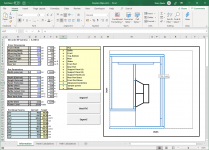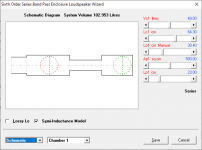I can see the pictures now.
Looks like you've provided the name of the folder where to store the file, but not the name of the file itself. Try adding "\BOXPLAN.TXT" to what you have there already.
Looks like you've provided the name of the folder where to store the file, but not the name of the file itself. Try adding "\BOXPLAN.TXT" to what you have there already.
Ricci's Skram
Brian,
Work great, didn't know I have to name it. Thanks, any future plan on Ricci's Skram? or may be it's similar to one of those already made?
Brian,
Work great, didn't know I have to name it. Thanks, any future plan on Ricci's Skram? or may be it's similar to one of those already made?
Brian,
Work great, didn't know I have to name it. Thanks, any future plan on Ricci's Skram? or may be it's similar to one of those already made?
The Skram looks like an interesting design. Sort of a 6th order bandpass. I'm going to be busy for the next few weeks, but might have a look at doing a workbook for it after that.
I'm kinda surprised the horn path is not constantly increasing like 2.75, 3, 3.25, 4.75, 5, 5.25, 9.75, 10, 10.25, 12.75, 13, and 13.25.
BOXPLAN-6BPS
Current Version: 0.2 (beta)
This workbook can be used to design a series-tuned 6th order bandpass system. It also includes an additional feature that allows you to import an existing 6th order bandpass Hornresp sim as a target. To use it, you'll need to enter the driver dimensions and the desired box box dimensions. To use a Hornresp sim as a target, select the "Import" button to import the sim, then the "Best Fit" option to size the box dimensions accordingly. Then update the file location and driver parameters at the bottom of the spreadsheet and use the "Export" button to export a file which you can then import into Hornresp for further analysis.
Current Version: 0.2 (beta)
This workbook can be used to design a series-tuned 6th order bandpass system. It also includes an additional feature that allows you to import an existing 6th order bandpass Hornresp sim as a target. To use it, you'll need to enter the driver dimensions and the desired box box dimensions. To use a Hornresp sim as a target, select the "Import" button to import the sim, then the "Best Fit" option to size the box dimensions accordingly. Then update the file location and driver parameters at the bottom of the spreadsheet and use the "Export" button to export a file which you can then import into Hornresp for further analysis.
Attachments
I'll give it a shot. I am by no means an accomplished bandpass guy but it does look interesting to try out.
I'm playing with it now. It's not working if the front port is the same length as the thickness of wood (1.905cm or 0.75").
I'm playing with it now. It's not working if the front port is the same length as the thickness of wood (1.905cm or 0.75").
Then don't do that, LOL.
Seriously, I'll have a look at it when next I get the opportunity to do so.
I also relabeled Depth to Width and Width to Depth in the output picture. Under Box Parameters, I changed Width to Height since that view is not visible in the output picture. Obviously, Height was changed to Width on row 16.
Then don't do that, LOL.
Seriously, I'll have a look at it when next I get the opportunity to do so.
Lol! If you can make 1 of the side panels a port, then that's 1 less piece of wood you have to deal with! That why I like the different variations of TH's...7 boards minimum in their simplest form.
Lol! If you can make 1 of the side panels a port, then that's 1 less piece of wood you have to deal with! That why I like the different variations of TH's...7 boards minimum in their simplest form.
Lp1 can't be set to the thickness of the wood (in fact, twice the thickness because it crosses two panels), because that would reduce the width of Vc2, and therefore its volume, to zero.
I chose this specific layout for a series-tuned 6th order BP to ensure that it remained as close as possible to the topology of the Hornresp sim (the further you deviate from the topology, the further the measured results will deviate from the sim), while still resulting in a rectangular box.
The attached images show the topology of the sim and the topology of the worksheet's design.
Attachments
In your spreadsheet it can't. In my model it can!
Bandpass filters are set at 40hz high and 80hz low at 24db for both filters.
Bandpass filters are set at 40hz high and 80hz low at 24db for both filters.
Attachments
Last edited:
I messed up. HR was initially done with internal height of 9". Playing in your spreadsheet, I changed the internal height to 12.5". I forgot to adjust HR for that height. My design pic is not reflecting 12.5" high ports.
I chose this specific layout for a series-tuned 6th order BP to ensure that it remained as close as possible to the topology of the Hornresp sim (the further you deviate from the topology, the further the measured results will deviate from the sim)
This is a very important point that Brian makes, and applies particularly so to band pass type loudspeakers, where the relative positioning of the driver / port tubes in the chambers can have a significant effect on the overall performance of the system.
I've done some updates to the 6BPS workbook. Now it allows you to enter the driver's t/s parameters (e.g. Vas, Qes, Qms) and semi-inductance parameters, and it will automatically generate the parameters used by Hornresp (BL, Cms, Rms, Mmd) and include them in the Hornresp import file if you export it from the workbook. I've also moved the driver settings to a separate spreadsheet, and the Hornresp import file data to a separate spreadsheet as well. The former will possibly allow in the future the ability to update the workbook with a driver database, which of course I'm going to import from Hornresp 🙂. Maybe I'll include a driver export routine as well, if I find the time.
Attachments
If the view of the enclosure is the top or side, then the front cannot be the Depth and the bottom cannot be the Width.
- Home
- Loudspeakers
- Subwoofers
- Spreadsheet for Folded Horn Layouts...