Could this Fifo work? https://www.diyinhk.com/shop/audio-kits/132-fifo-reclock-jitter-eliminator.html
BTW used Fifo between the Amanero & the LPF but was noisy, like using isolated I2S.
BTW used Fifo between the Amanero & the LPF but was noisy, like using isolated I2S.
Probably not. Here is a pic from (IIRC) the Mc FIFO manual:
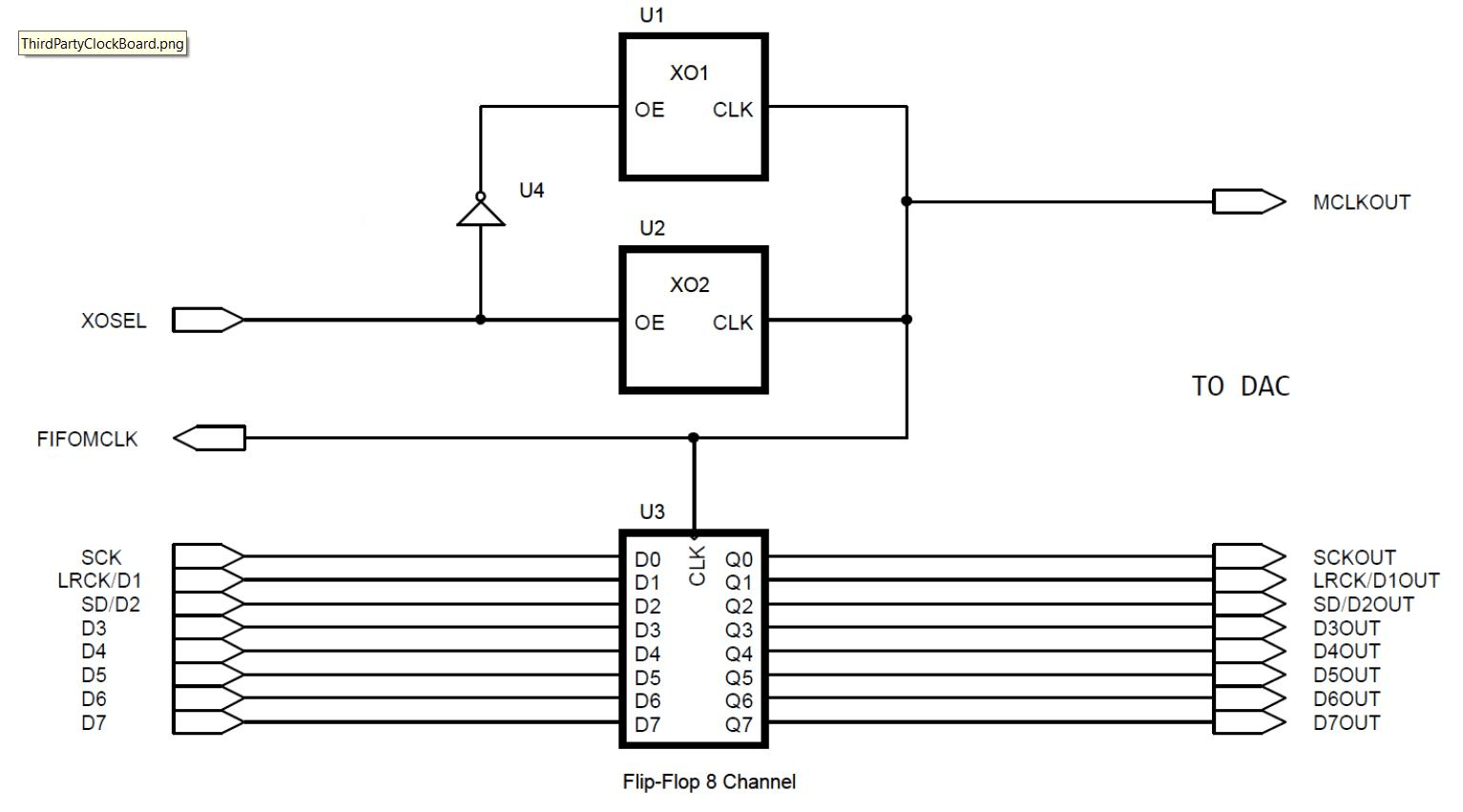
Sometimes people will use individual D-FF gates instead of U3 in the pic so that there isn't shared ground bounce and other coupling effects between signals. Each logic gate needs to have a bypass cap, the circuitry needs to be over a ground plane (and best to have a power layer under the ground layer), its better to leave both clocks running all the time and switch their outputs with a small signal gold contact relay. The clocks may also need to be buffered (especially for any MCLK signals going any distance), they need their own dedicated voltage regulation, the reclocker D-FF needs clean power, there should be series loading resistors on the I2S outputs, etc. There are a lot of little details to get right.
Sometimes people will use individual D-FF gates instead of U3 in the pic so that there isn't shared ground bounce and other coupling effects between signals. Each logic gate needs to have a bypass cap, the circuitry needs to be over a ground plane (and best to have a power layer under the ground layer), its better to leave both clocks running all the time and switch their outputs with a small signal gold contact relay. The clocks may also need to be buffered (especially for any MCLK signals going any distance), they need their own dedicated voltage regulation, the reclocker D-FF needs clean power, there should be series loading resistors on the I2S outputs, etc. There are a lot of little details to get right.
You can use a buffered copy of the USB board MCLK. Maybe something like the above should have been designed into the Simple DSD Converter board, hard to say. Also because of possible issues with radiated and or conducted switching noise, it might take more than one board rev to get a design optimized.
If you isolate without reclocking after then you will add close-in phase noise.
Which FIFO did you use, FIFO_Pi? If so, which version? Powered how, from batteries? Any ground loop paths through the power supply?
Which FIFO did you use, FIFO_Pi? If so, which version? Powered how, from batteries? Any ground loop paths through the power supply?
Okay. Well, I guess we will have to see if other people have problems more or less like you did. Since I don't know exactly what you did, including what it looked like visually, its almost impossible to get much insight into why it didn't work better for you. If other people have problems, then at that time we would need to see exactly what's going on while everything is still connected together.
It does.using PlayPcmWin to play DSD files (since Foobar doesn't play DSD, but its much more convenient to use)
BTW, I tried that DSD for foobar component before but never got it working properly. Never was clear if it would be reliable even if it did appear to be working. Since that time I found out that foobar distorts PCM, even if using WASAPI Exclusive Mode, and even if the volume level is set to 0dBFS. That was the last straw for foobar. Don't use it anymore.
I just wanted to check if it works, so I downloaded the first dsf file and gave it a try. No idea why status bar shows a sample rate of 44100 Hz, as I used the same command for the column.
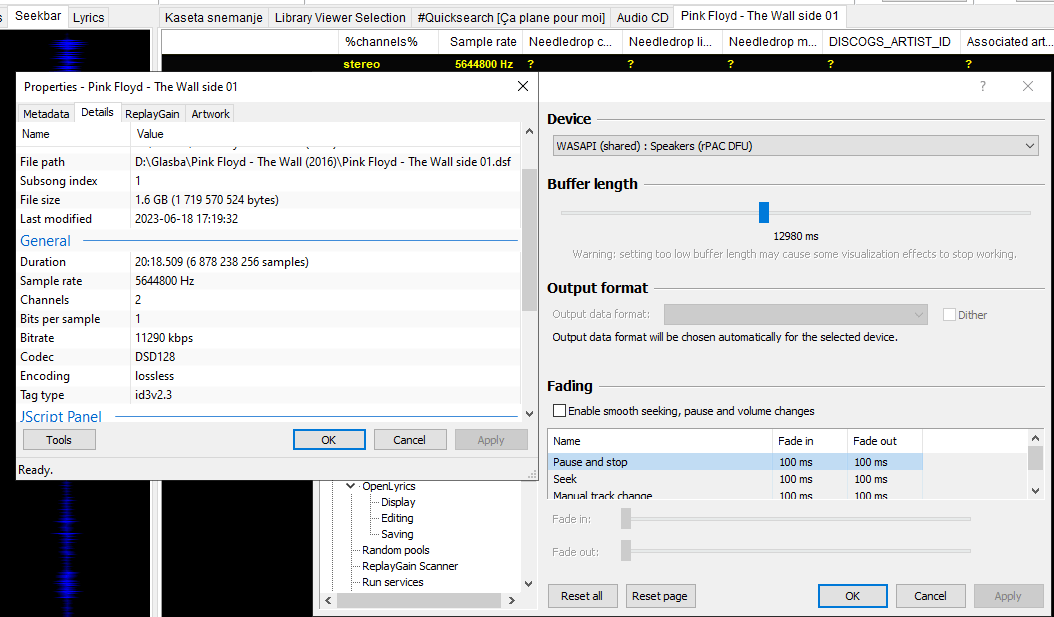
It seems it is capable of converting PCM to DSD on the fly as well: https://www.audiosciencereview.com/...ying-pcm-to-dsd-native-with-foobar2000.45248/
It seems it is capable of converting PCM to DSD on the fly as well: https://www.audiosciencereview.com/...ying-pcm-to-dsd-native-with-foobar2000.45248/
Does you dac display the incoming data as DSD128? Also looks like you are using 'WASAPI Shared.' That's bad. You should be using 'WASAPI Exclusive' if you want bit perfect.
Then it says the output device is (rPAC DFU) which is what? Maybe take a look at the diagram in another thread: https://www.diyaudio.com/community/threads/how-to-write-an-asio-driver.400104/post-7375690 How do you understand this DSD component to fit into the model?
It could be that the DSD component converts to PCM to run the graphic display on the left side of your screen. If you had it set for DSD only instead of DSD+PCM then maybe the audio path would be more clear?
Also, if you are playing bit-perfect DSD then the volume slider should have no effect. Does it do anything?
Regarding converting PCM to DSD, there are many ways to do it. Not all of them sound equally good. Consider all the modulators and upsampling filters in HQ Player. They all sound different.
Then it says the output device is (rPAC DFU) which is what? Maybe take a look at the diagram in another thread: https://www.diyaudio.com/community/threads/how-to-write-an-asio-driver.400104/post-7375690 How do you understand this DSD component to fit into the model?
It could be that the DSD component converts to PCM to run the graphic display on the left side of your screen. If you had it set for DSD only instead of DSD+PCM then maybe the audio path would be more clear?
Also, if you are playing bit-perfect DSD then the volume slider should have no effect. Does it do anything?
Regarding converting PCM to DSD, there are many ways to do it. Not all of them sound equally good. Consider all the modulators and upsampling filters in HQ Player. They all sound different.
Last edited:
Thank you for your elaboration.
Comp is a 15 year Compaq Presario laptop with Windows 10 Pro 64. rPAC is the USB DAC + headphone amp made by Arcam. Headphones are Beyer DT880 PRO. There's no display, LEDs or anything else to let one know about incoming data and, according to technical specs, it only handles 16/24 bit up to 96kHz. Why it can play DSD128 I don't understand - not that I really care.
The DAC doesn't exhibit problems in WASAPI exclusive (push or event) nor in shared mode. I can't hear out a difference (not claiming there isn't an audible one) between the modi, so... Volume sliders are both (foobar and Windows) functional in every mode.
The thing is, I'm just an average Joe. My hearing is not what it used to be, nor am I trained and/or experienced enough to hear out a tiny difference even by ABX-ing, regardless hearing it with a null test in Audacity. I am curious though.
I know/hear what sounds pleasant/good to me and that is all that counts. Of course, I would like to see gear set the to the optimum it's capable of, but if a recording sounds unpleasant/annoying to me, trying to make it sound better is actaully like polishing a turd.
I guess I'm in content with my ignorance.
Comp is a 15 year Compaq Presario laptop with Windows 10 Pro 64. rPAC is the USB DAC + headphone amp made by Arcam. Headphones are Beyer DT880 PRO. There's no display, LEDs or anything else to let one know about incoming data and, according to technical specs, it only handles 16/24 bit up to 96kHz. Why it can play DSD128 I don't understand - not that I really care.
The DAC doesn't exhibit problems in WASAPI exclusive (push or event) nor in shared mode. I can't hear out a difference (not claiming there isn't an audible one) between the modi, so... Volume sliders are both (foobar and Windows) functional in every mode.
The thing is, I'm just an average Joe. My hearing is not what it used to be, nor am I trained and/or experienced enough to hear out a tiny difference even by ABX-ing, regardless hearing it with a null test in Audacity. I am curious though.
I know/hear what sounds pleasant/good to me and that is all that counts. Of course, I would like to see gear set the to the optimum it's capable of, but if a recording sounds unpleasant/annoying to me, trying to make it sound better is actaully like polishing a turd.
I guess I'm in content with my ignorance.
Hi borchee,
Thank you for all the information. The info may be helpful for others trying to do something similar on their systems. In that context may I ask which exact Compaq Presario model you have and or if you know which audio driver is installed on your system? It could be that Foobar is converting DSD to PCM, if that is all your computer soundcard hardware accepts. To the extent we can understood what is happening, that's the most important thing for us to learn about here.
One way to find out more might be to try another player than can send Native DSD over ASIO, or else an app that can send DoP over WASAPI Exclusive mode.
Right now it kind of looks like something is converting DSD to PCM on your system at some point or other, otherwise I don't understand how a software volume control could work.
Again, just trying to understand what foobar is actually doing in this case, because it could be useful info for other people wanting to play DSD files in some form or other, while at the same time wanting to understand exactly what format will be sent to their dacs.
Thank you for all the information. The info may be helpful for others trying to do something similar on their systems. In that context may I ask which exact Compaq Presario model you have and or if you know which audio driver is installed on your system? It could be that Foobar is converting DSD to PCM, if that is all your computer soundcard hardware accepts. To the extent we can understood what is happening, that's the most important thing for us to learn about here.
One way to find out more might be to try another player than can send Native DSD over ASIO, or else an app that can send DoP over WASAPI Exclusive mode.
Right now it kind of looks like something is converting DSD to PCM on your system at some point or other, otherwise I don't understand how a software volume control could work.
Again, just trying to understand what foobar is actually doing in this case, because it could be useful info for other people wanting to play DSD files in some form or other, while at the same time wanting to understand exactly what format will be sent to their dacs.
Update on my destroyed Spartan:
New Spartan arrived and I have added it to the board I re-built using scavenged parts from the one I blew the FPGA on.
It works!!!
Connected via LVDS modules to the Logitech Transporter.
It's a complete lash-up at present so until I can get some PCBs made to do the interconnecting of the I2S (left-justified serial as it's not proper I2S!) I will not make any decisions on quality. I am just happy it is making music!
New Spartan arrived and I have added it to the board I re-built using scavenged parts from the one I blew the FPGA on.
It works!!!
Connected via LVDS modules to the Logitech Transporter.
It's a complete lash-up at present so until I can get some PCBs made to do the interconnecting of the I2S (left-justified serial as it's not proper I2S!) I will not make any decisions on quality. I am just happy it is making music!
- Home
- Source & Line
- Digital Line Level
- Simple DSD modulator for DSC2