You lot have gone so off-topic it’s ridiculous. This may be a DIY forum for those who like to tinker, but that doesn’t mean we should countenance a user-hostile approach to software development. That’s an approach that belongs to the high-priests tending their IBM machines back in the ‘70s. Luckily, modern free streamer distros like moode and Volumio are very easy to setup. As I pointed out, the problem here is actually an Android issue.
It's not like we're asking the fellow to write something that starts as in:
VOIDFUNCPTR audioISR(void);
void main(void);
Android is free... the OP is complaining that it's too hard and sort of expects it to be easy.
This is not the BOSEaudio.com website.. this is DIYaudio.... how hard can it be to expect someone to learn a little bit about the product?
..
No the problem is not Android... the problem is that configuring a FREE OS requires a bit of of work... otherwise, just buy an Apple or Microsoft OS.. and PAY for it.
I gave my input to the OP how to go about this. As it stands, the OP still doesn't quite know why or how it works. Wait 'till the day when it quits working again. Then what?
It's setup though, and it recognizes the usb dac and my music files. I can get the app to connect eventually to the pi and it's even showing the volume bar now. I can get it to play the files, the dac lights up blue and gets warm. I even had it playing music for about an hour then i stopped it and since then it's back to apparently playing the file but not producing an audible signal. It's maddening! what really gets me is that i know it's probably something simple. I'm just very glad i cant afford an expensive music server because I'd probably screw that up somehow too.
That's a well worn trope...
Sometimes, just sometimes..rarely..you can... but often cynicism born of repeated failure prevents one searching for something more, whilst life and living is ultimately all about hope and progress.
Never give up and never give in lest you end in a rut of accepted 'wisdom' and never look and aim higher.
No, it's not cynicism, it's reality.
Have you been in a development team? Ever had to deal with outsourcing... and then been called back in to fix the mess when the "cheap outsourced bid" turned out to be money and time sink.
Hi Dieter i did install the volumio app but it just kept prompting me to connect without actually doing anything. Its getting silly now, if you cant log into something you cant do anything with it no matter how much knowledge you have. I did get it sort of working via the volumio hotspot but it's stopped playing again and i still cant access it in the normal way with either windows or android. I know when im beaten.
It's hammer time!
Have you hooked up anything directly to the Raspberry? Like a keyboard, mouse, display and ethernet cable?
I'll bet you the poor thing is sending you all kinds of warnings and instructions, but you expect it to work by itself?
The Raspberry is designed to work as a computer, thus initially it requires configuration via the console. Did you buy the neat keyboard and mouse they sell with the kit? Did you read the user's guide that ships with it?
I'm into my 5th Raspberry now... and at work we used to use thousands of Raspberries. I got three drawers for Raspberry things that they gave me when they shut down the R&D Raspberry Media Lab...
Trust me, go back to square one... you are doing this the wrong way... spinning your wheels, ignoring HOW this thing is designed to be done.
Get a book!
https://www.amazon.com/Official-Ras...2d633a98790e31db81b5417b5c72b6a9&gad_source=1
I had the mad notion that i could somehow learn something from the process. I stupidly read some online articles that gave the impression that this was something pretty much anyone could set up. I appologize for comming on a diy site asking for advice and clearly wasting your precious time. It must be depressing to realise that some on here are actually novices........It's not like we're asking the fellow to write something that starts as in:
VOIDFUNCPTR audioISR(void);
void main(void);
Android is free... the OP is complaining that it's too hard and sort of expects it to be easy.
This is not the BOSEaudio.com website.. this is DIYaudio.... how hard can it be to expect someone to learn a little bit about the product?
..
No the problem is not Android... the problem is that configuring a FREE OS requires a bit of of work... otherwise, just buy an Apple or Microsoft OS.. and PAY for it.
I gave my input to the OP how to go about this. As it stands, the OP still doesn't quite know why or how it works. Wait 'till the day when it quits working again. Then what?
Start the Pi first time, wait abou two minutes. You need the ip adress of the pi. Then you open the side of the pi by the ip adress in your browser to do the settings.
...
On the upside an OTG cable turned up today and i can get very decent audio using it with my tablet and the dongle.
On the downside I'm starting to really hate computer audio.
Yes, Android tablets do quite well with the OTG cable. I'm running two of them and recently I got a Chrome OS "chromebook". The reason why I like the chromebook is because it has several USB ports ( 1 A, 2 C ) so I can plug in the OTG AND a power cable. The tablets only have one USB-C and running power over an OTG cable is a crapshoot. But I find that a 12 hour charge is sufficient for a couple of days listening.
The thing about the tablets with their touchscreens is that they make a very nice looking, and very good sounding "streamer". I got the Foobar and the Tidal apps running on them, and I got a number of USB based DACs. So far, for ADDAC I'm still using Windows because there I need the DAW software but for pure DAC, the Tablet/Chromebook is oustanding.
Raspberry is a VERY different thing. Don't hate it. Do this right, stop, spend 25 bucks on a book, read it, it's really EASY then.
BTW, I've been doing computer based audio since... hmm... the late 80s.
Start the Pi first time, wait abou two minutes. You need the ip adress of the pi. Then you open the side of the pi by the ip adress in your browser to do the settings.
Sorry, but I think the OP just needs to buy another $180 Samsung Android Tablet. Use one with the OTG cable to drive the DAC, use the other one to connect to it... it's simple, almost trivial. That's what those applications are designed for.
And with the built in user interface on the local touchscreen, you don't need to guess anything.
Using a Raspberry... like this.... is madness.
Have you hooked up anything directly to the Raspberry? Like a keyboard, mouse, display and ethernet cable?
I'll bet you the poor thing is sending you all kinds of warnings and instructions, but you expect it to work by itself?
I cant see how a generic manual would help in this specific situation. I set it up as a headless streamer. I read you can do this easilly without advanced knowledge. People are writing online articles recommending this as an easy and cheap way of making a server....
It recognises my dac, i got it to play files, i dont get all sorts of warnings. It appears to function as it should appart from the lack of an audio signal.........I wont waste any more of your time
^ Whatever, I've given you my advice.
If you don't want to take it, it's up to you.... but if you do, I expect it will open up great horizons for you. No stress... computer audio is indeed the future!
BTW, you set it up as headless only after you initially configure it... or if your distribution is already so set up. At home I got two Raspberry 4s ( the 5 is in the box still ) headless. BUT, only after I brought them up in the console.
The problem.. see.. is what will you do the day the thing stops working?
Anyhow, you know my take on it.
Good luck.
If you don't want to take it, it's up to you.... but if you do, I expect it will open up great horizons for you. No stress... computer audio is indeed the future!
BTW, you set it up as headless only after you initially configure it... or if your distribution is already so set up. At home I got two Raspberry 4s ( the 5 is in the box still ) headless. BUT, only after I brought them up in the console.
The problem.. see.. is what will you do the day the thing stops working?
Anyhow, you know my take on it.
Good luck.
I had the mad notion that i could somehow learn something from the process. I stupidly read some online articles that gave the impression that this was something pretty much anyone could set up. I appologize for comming on a diy site asking for advice and clearly wasting your precious time. It must be depressing to realise that some on here are actually novices....
Dude, why won't you LISTEN? You are set on doing it your way... ignoring advice.
Whatever man.... whatever.
If I were communicating with anything other than a novice, my advice would be very different, trust me.
lol I've been using laptops and a phone for computer audio for the last 15yrs but I cant even get my laptop to behave itself properly this evening.
Computer audio is definately the future but i suspect most people should avoid trying to use a Pi.
Computer audio is definately the future but i suspect most people should avoid trying to use a Pi.
Dude i can read perfectly well but theres a lot of noise on here with no doubt some good advice among it but i just can't get my head around most of itDude, why won't you LISTEN? You are set on doing it your way... ignoring advice.
Whatever man.... whatever.
If I were communicating with anything other than a novice, my advice would be very different, trust me.
Hi Raitsa, thanks for trying to help me. I got into my hub manager yesterday and got the ip address. With the Pi connected to the hub using an ethernet cable it shows as connected but my hub is in an inaccessable storage space and is hard to get to. I cant seem to connect the Pi to the wireless network as i had intended so i cant use it as a headless server.
I can take my tablet offline and connect it to the volumio hotspot and operate the player, access the music library, tracks appear to be playing, timer counting down track length etc etc i just cant get audio even though the dac is powered and lit up blue as if its playing. I am going round in circles and had hoped for some basic pointers. How to connect an android tablet to a Pi via wifi. Should this be a difficult ask?
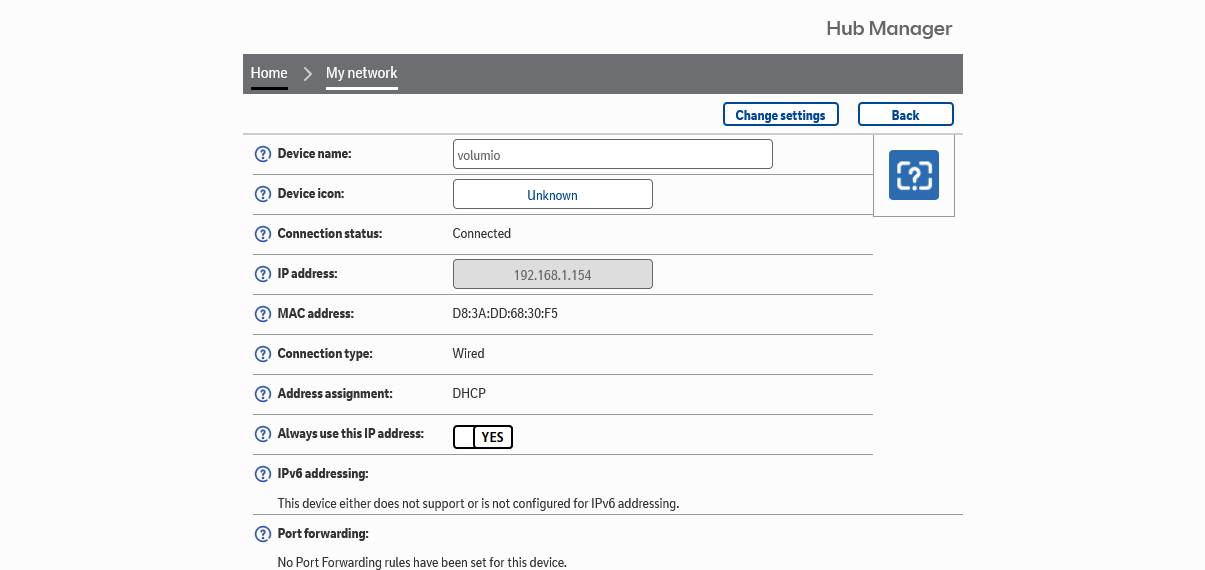
I can take my tablet offline and connect it to the volumio hotspot and operate the player, access the music library, tracks appear to be playing, timer counting down track length etc etc i just cant get audio even though the dac is powered and lit up blue as if its playing. I am going round in circles and had hoped for some basic pointers. How to connect an android tablet to a Pi via wifi. Should this be a difficult ask?
With no ethernet cable connection this is what i get. The Pi and Volumio are showing up as two diferent devices. There must be something simple i'm just not getting. I set up volumio as directed by using it's own hotspot to connect. I dont have a pc monitor to set things up the conventional way but i read numerous guides saying a headless sever setup doesnt require this.
- Home
- Source & Line
- PC Based
- RPi streamer for dummies