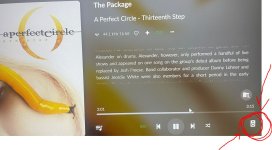IMHO, anyone using a Raspberry, which is an hobbyist machine, should LEARN Raspian.
Trying to make a Raspberry easy to use is like trying to buy one of @Zen Mod 's designs at your local audio salon.
Take Raspberry, get keyboard, get mouse, get display, power brick, plug it all together, power, log into the console... configure the network...
Mind you, I've done what you say to do... use a client/server tool that supports discovery over a LAN... but you will always be skating on thin ice until you understand to a reasonable degree how to use the console and how to configure the computer ( Raspberry ). Someday it will not work and you will have no clue....
Heck, if you got to explain to someone about a ethernet switch, then, it's like someone trying to build a DIY 252 SIT without knowing how to solder. So, you got to start at the beginning.
The OP wants it done easy... which I understand (*), but a Raspberry is not meant to be easy. It was meant to TEACH people how to use a computer and because of that, it's not an Apple Like Product.
+++
OK. rant done, now, to be constructive:
(a) get a keyboard, mouse and display. get a USB DAC. hook it all up.
(b) read the instructions to bring up and configure the Raspberry and the DAC.
(c) read a little bit about LAN networking.
(d) power up Raspberry and play with the console. Configure your network interface (that comes with the Raspberry ).
(e) install whatever program you decided to use. Volumio is a good recommendation.
(f) play with it using the local console. make music with it.
(g) decide how you are going to store the music. Local in an USB drive or over the LAN in a NAS?
(h) now if you used Volumio, try to connect via a client... a tablet in your case. You got the instructions.
There... that, IMHO, should be the proper way to approach this problem. It seems to me like the OP is jumping right to step (h)
(*) And I respect the OP getting a Raspberry. The same way i won't attempt to build a DIY 252 SIT because my skills are way too rusty for that. But, you need to understand that you can't take short cuts.
Trying to make a Raspberry easy to use is like trying to buy one of @Zen Mod 's designs at your local audio salon.
Take Raspberry, get keyboard, get mouse, get display, power brick, plug it all together, power, log into the console... configure the network...
Mind you, I've done what you say to do... use a client/server tool that supports discovery over a LAN... but you will always be skating on thin ice until you understand to a reasonable degree how to use the console and how to configure the computer ( Raspberry ). Someday it will not work and you will have no clue....
Heck, if you got to explain to someone about a ethernet switch, then, it's like someone trying to build a DIY 252 SIT without knowing how to solder. So, you got to start at the beginning.
The OP wants it done easy... which I understand (*), but a Raspberry is not meant to be easy. It was meant to TEACH people how to use a computer and because of that, it's not an Apple Like Product.
+++
OK. rant done, now, to be constructive:
(a) get a keyboard, mouse and display. get a USB DAC. hook it all up.
(b) read the instructions to bring up and configure the Raspberry and the DAC.
(c) read a little bit about LAN networking.
(d) power up Raspberry and play with the console. Configure your network interface (that comes with the Raspberry ).
(e) install whatever program you decided to use. Volumio is a good recommendation.
(f) play with it using the local console. make music with it.
(g) decide how you are going to store the music. Local in an USB drive or over the LAN in a NAS?
(h) now if you used Volumio, try to connect via a client... a tablet in your case. You got the instructions.
There... that, IMHO, should be the proper way to approach this problem. It seems to me like the OP is jumping right to step (h)
(*) And I respect the OP getting a Raspberry. The same way i won't attempt to build a DIY 252 SIT because my skills are way too rusty for that. But, you need to understand that you can't take short cuts.
Last edited:
Most anybody should be able to follow the how to for the piCorePlayer
https://docs.picoreplayer.org/getting-started/
And get a player, server, or both running on a pi.
Plenty of help and even video tutorials are available.
https://docs.picoreplayer.org/getting-started/
And get a player, server, or both running on a pi.
Plenty of help and even video tutorials are available.
My two cents...
Look for something that supports "upmpdcli" and you can use one of the Linn Apps for mobile or desktop along with a streaming service like Qobuz or Tidal. There's good support for internet radio and of course your own files. https://www.lesbonscomptes.com/upmpdcli/
Also look at hifiberry.com if you don't have a DAC hat. HifiBerryOS might be a reasonable OS too, but unsure if it supports other streaming service.
Once you have a reasonable solution then you can go look into tricking out your dacs and power supplies for that last 1%.
But also don't be afraid to go off and learn a distro to install mpd and upmpdcli yourself.. this is DIY after all.
Look for something that supports "upmpdcli" and you can use one of the Linn Apps for mobile or desktop along with a streaming service like Qobuz or Tidal. There's good support for internet radio and of course your own files. https://www.lesbonscomptes.com/upmpdcli/
Also look at hifiberry.com if you don't have a DAC hat. HifiBerryOS might be a reasonable OS too, but unsure if it supports other streaming service.
Once you have a reasonable solution then you can go look into tricking out your dacs and power supplies for that last 1%.
But also don't be afraid to go off and learn a distro to install mpd and upmpdcli yourself.. this is DIY after all.
I think it’s not unreasonable for the OP to just want a way to play music without paying $$$ for a commercial streamer or spending a month learning Linux …
The problem here is actually a known issue with Android. The ‘moode.local’ address will work on a PC or iPad. But if you just get into the admin page for your router/switch it’s easy to work around and get things running.
The problem here is actually a known issue with Android. The ‘moode.local’ address will work on a PC or iPad. But if you just get into the admin page for your router/switch it’s easy to work around and get things running.
^ "without paying $$$ for a commercial streamer or spending a month learning Linux.."
So, you want it Cheap, Fast and Good.
In my field, that's what's Sales and Marketing always wants... R&D tells them to choose ONLY two.
You can't have all three.
Besides, it's not spending a month learning Linux.... it's not like the OP needs to learn how to program Linux... just use the console and a few commands. The OP needs to learn how to configure the Raspberry and enough of networking and interfacing devices. Given a cheat sheet, and following the included instructions, it will take less than a week. The Raspberry is well set up for this.
Get people's Raspberries working, not as an expert, mind you, just an entry level technician.
Following a well worn path, the OP will not waste time. I'm sure we all know people who have worked very hard spinning wheels, constantly taking short cuts, not learning, while others, following a known path, patiently, spent far less time time and achieved their goals.
It's experience that will never go to waste.
So, you want it Cheap, Fast and Good.
In my field, that's what's Sales and Marketing always wants... R&D tells them to choose ONLY two.
You can't have all three.
Besides, it's not spending a month learning Linux.... it's not like the OP needs to learn how to program Linux... just use the console and a few commands. The OP needs to learn how to configure the Raspberry and enough of networking and interfacing devices. Given a cheat sheet, and following the included instructions, it will take less than a week. The Raspberry is well set up for this.
Get people's Raspberries working, not as an expert, mind you, just an entry level technician.
Following a well worn path, the OP will not waste time. I'm sure we all know people who have worked very hard spinning wheels, constantly taking short cuts, not learning, while others, following a known path, patiently, spent far less time time and achieved their goals.
It's experience that will never go to waste.
Last edited:
That's a well worn trope...So, you want it Cheap, Fast and Good.
In my field, that's what's Sales and Marketing always wants... R&D tells them to choose ONLY two.
Sometimes, just sometimes..rarely..you can... but often cynicism born of repeated failure prevents one searching for something more, whilst life and living is ultimately all about hope and progress.You can't have all three.
Never give up and never give in lest you end in a rut of accepted 'wisdom' and never look and aim higher.
The real scandal is that people are allowed to get a driving licence without knowing how to adjust the timing on their spark plugs … 🙄^ "without paying $$$ for a commercial streamer or spending a month learning Linux.."
So, you want it Cheap, Fast and Good.
In my field, that's what's Sales and Marketing always wants... R&D tells them to choose ONLY two.
You can't have all three.
Besides, it's not spending a month learning Linux.... it's not like the OP needs to learn how to program Linux... just use the console and a few commands. The OP needs to learn how to configure the Raspberry and enough of networking and interfacing devices. Given a cheat sheet, and following the included instructions, it will take less than a week. The Raspberry is well set up for this.
Get people's Raspberries working, not as an expert, mind you, just an entry level technician.
Following a well worn path, the OP will not waste time. I'm sure we all know people who have worked very hard spinning wheels, constantly taking short cuts, not learning, while others, following a known path, patiently, spent far less time time and achieved their goals.
It's experience that will never go to waste.
Cars are not expected for be available for free. I guess if one got a car for free, he may be expected to be able to check/adjust the spark timing. A free car carries no guarantees.The real scandal is that people are allowed to get a driving licence without knowing how to adjust the timing on their spark plugs
I agree with @tonyEE . If people want to use a free system, they should not be surprised that it requires some work/knowledge on their part. In developing a SW project for end users the standard 80/20 rule applies - 20% of work get you 80% of the features - the important core features, then 80% of work spent to make it usable without any deeper knowledge. Also these 80% are the least attractive part for software developers.
You lot have gone so off-topic it’s ridiculous. This may be a DIY forum for those who like to tinker, but that doesn’t mean we should countenance a user-hostile approach to software development. That’s an approach that belongs to the high-priests tending their IBM machines back in the ‘70s. Luckily, modern free streamer distros like moode and Volumio are very easy to setup. As I pointed out, the problem here is actually an Android issue.
I suspect it depends on the Android version. Android 14 which I have on my phone is able to resolve hostname.local.is actually an Android issue
Chrome on android can handle a URL like
http://hostname.localAlso, I'd been having problems with an app I've written not resolving local domains and it turned out that the API for doing this requires .local to be used...
It was only fixed in Android 12I suspect it depends on the Android version. Android 14 which I have on my phone is able to resolve hostname.local.
https://www.esper.io/blog/android-dessert-bites-26-mdns-local-47912385
But if you want to use an old Android tablet that's stuck on a previous version (which means a hell of a lot of them given the sad state of Android updates) you're out of luck.
Google are sometimes incredibly slow to fix some bugs.It was only fixed in Android 12
For instance, the mediascanner that compiles the android Db that supports searching for artists, albums etc, still won't properly scan VORBIS tags which means OGG and FLAC aren't properly scanned when they're put on the phone. It also insists on taking the first ARTIST entry as the ALBUM_ARTIST. It's been like it from the start.
For my music playing app I eventually had to do my own scanning and keep a DB of actual ALBUM_ARTIST, GENRE. Fortunately some kind soul has extracted the metadata parsing from ffmpeg and popped it into a library...
I had to get another micro SD card today, somehow the moode install corrupted the old one and I couldn't overwrite it. it won't even show up as a device.
Anyway a fresh card and a new install of volumio this time and it worked....sort of. I can see and connect my android 10 tablet to the volumio hotspot. I finished the setup, got it to recognise and connect to my HiBy usb DAC/headphone amp dongle. I can see the albums and play tracks, the DAC is lit etc..... but this being me of course it's not working, I get no audio.
I disconnected from the hotspot and tried to find the pi using chrome browser but that is clearly not going to happen so now I'm stuck again. I wish I could learn Linux programming etc but I'm in my mid 50s struggling with ADHD.
If someone could instruct me how to connect my android tablet to the pi in terms a fool could understand and follow I might just get there.
This whole experience has left me feeling like an idiot.
Anyway a fresh card and a new install of volumio this time and it worked....sort of. I can see and connect my android 10 tablet to the volumio hotspot. I finished the setup, got it to recognise and connect to my HiBy usb DAC/headphone amp dongle. I can see the albums and play tracks, the DAC is lit etc..... but this being me of course it's not working, I get no audio.
I disconnected from the hotspot and tried to find the pi using chrome browser but that is clearly not going to happen so now I'm stuck again. I wish I could learn Linux programming etc but I'm in my mid 50s struggling with ADHD.
If someone could instruct me how to connect my android tablet to the pi in terms a fool could understand and follow I might just get there.
This whole experience has left me feeling like an idiot.
Thanks for trying to help buddy but i have not got a volume bar showing. The DSP box thats next to the switch device box in your second attachment is missing too. The - Play here, Grouping, Cast and Switch device boxes are there.....
So, i can connect both a laptop and my android tablet to the pi but only if i come offline first and use the Volumio hotspot to connect. I can see that tracks are playing, stop/start etc working fine just no audio output from the pi. The external dac is lit up as if it's working ok, just not getting any sound. I am so tempted to take a hammer to the bloody thing now.
On the upside an OTG cable turned up today and i can get very decent audio using it with my tablet and the dongle.
On the downside I'm starting to really hate computer audio.
So, i can connect both a laptop and my android tablet to the pi but only if i come offline first and use the Volumio hotspot to connect. I can see that tracks are playing, stop/start etc working fine just no audio output from the pi. The external dac is lit up as if it's working ok, just not getting any sound. I am so tempted to take a hammer to the bloody thing now.
On the upside an OTG cable turned up today and i can get very decent audio using it with my tablet and the dongle.
On the downside I'm starting to really hate computer audio.
It started playing music! all i did was disconnect and reconnect everything a couple of times and somehow it started playing music when i booted it up the second time. I still have to use the volumio hotspot to connect but it's somehow working now. Now if i could just work out how to connect to it using my android browser instead of the hotspot i'd be very happy.
The real scandal is that people are allowed to get a driving licence without knowing how to adjust the timing on their spark plugs … 🙄
No, I'm not saying that you should know how to write an ISR for Raspberry using the gcc c++ compiler and then put the code into Git.
Just logging in and learn some simple level commands, like starting the engine!
Hi Dieter i did install the volumio app but it just kept prompting me to connect without actually doing anything. Its getting silly now, if you cant log into something you cant do anything with it no matter how much knowledge you have. I did get it sort of working via the volumio hotspot but it's stopped playing again and i still cant access it in the normal way with either windows or android. I know when im beaten.
It's hammer time!
It's hammer time!
When i install volumio to a raspi, i first connect a lan cable for the first time to do all settings.
Never any problem.
Never any problem.
- Home
- Source & Line
- PC Based
- RPi streamer for dummies