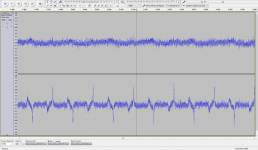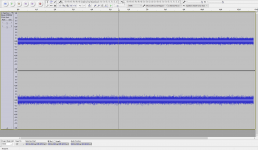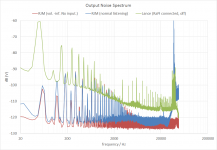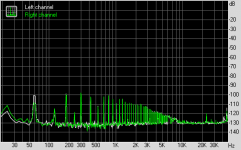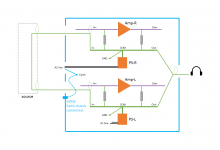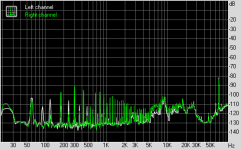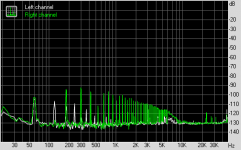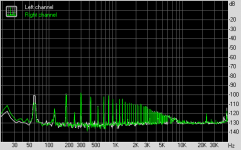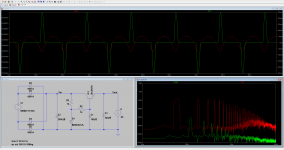your graph is very quiet compared to mine and i thought mine was quiet.. lol. thing is it does sound good but i guess not as good as it should.
i really need to get this thing cased up properly with the new trafos etc.etc.
i really need to get this thing cased up properly with the new trafos etc.etc.
Hi Lance,
It's not a competition. The difference is most likely down to you having your source directly connected to the input of the Sapphire. Essentially that's the equivalent of me having the volume turned 100% up and the soundcard output connected and powered up.
In that situation the baseline noise from the source, multiplied by the amp gain, is larger than the output noise of the Sapphire itself. So in your case I imagine you are just looking at the RaPi dac output times the amp gain.
Attached is my data again, amplified 70 dB, but this time recorded at true 24 bit. (I used an obscure non-free recorder called DigiOnSound which I picked up at some point to record LPs.)
It's not a competition. The difference is most likely down to you having your source directly connected to the input of the Sapphire. Essentially that's the equivalent of me having the volume turned 100% up and the soundcard output connected and powered up.
In that situation the baseline noise from the source, multiplied by the amp gain, is larger than the output noise of the Sapphire itself. So in your case I imagine you are just looking at the RaPi dac output times the amp gain.
Attached is my data again, amplified 70 dB, but this time recorded at true 24 bit. (I used an obscure non-free recorder called DigiOnSound which I picked up at some point to record LPs.)
Attachments
here is my setup made to looks as close to yours as I can
amplified 50 dB, shown on a long time scale
the soundcard has a lot of ultrasonic broadband noise above 20 kHz. Below 10 kHz it actually doesn't contribute much above the Sapphire3 itself confirming my listening experience which is that turning the vol 100% does not change the hum/noise but just adds a tiny bit of hiss.
You can check yours by disconnecting the DAC and shorting the Sapphire inputs.
edit, sorry I missed seeing your previous post with your FFT etc. before writing the above.
Actually your results look pretty good to my eyes, at least as good as what I'm getting as possibly better. Though given different gains (both of the amp and possibly the card input) its probably not a good idea to make any finer comparison.
My only concern in fact with yours seems to have a certain low frequency instability.
amplified 50 dB, shown on a long time scale
the soundcard has a lot of ultrasonic broadband noise above 20 kHz. Below 10 kHz it actually doesn't contribute much above the Sapphire3 itself confirming my listening experience which is that turning the vol 100% does not change the hum/noise but just adds a tiny bit of hiss.
You can check yours by disconnecting the DAC and shorting the Sapphire inputs.
edit, sorry I missed seeing your previous post with your FFT etc. before writing the above.
Actually your results look pretty good to my eyes, at least as good as what I'm getting as possibly better. Though given different gains (both of the amp and possibly the card input) its probably not a good idea to make any finer comparison.
My only concern in fact with yours seems to have a certain low frequency instability.
Attachments
Last edited:
i think i have found my problem/s.
first off i removed the Sky box from my computer room which cleaned up the mains a fair old whack. but while mucking about i touched the OUT from the RPi to the IN on the Sapphire and i got..
this is the Sapphire without the Sky box and at full volume without the RPi being plugged in.
Lance
first off i removed the Sky box from my computer room which cleaned up the mains a fair old whack. but while mucking about i touched the OUT from the RPi to the IN on the Sapphire and i got..
An externally hosted image should be here but it was not working when we last tested it.
this is the Sapphire without the Sky box and at full volume without the RPi being plugged in.
An externally hosted image should be here but it was not working when we last tested it.
Lance
Yeah those routers can be a real problem.
Whatever happened mid way though the first plot should stay happened! (I think it is just that disconnecting the inputs of the Sapphire from the source without then shorting the Sapphire inputs floats the whole input section to a high impedance (50kohms) which makes it very prone to noise pickup. This is quite normal. It will be most quiet with a low impedance path from the IN+ to IN-, either a short or the output impedance of the source.)
Whatever happened mid way though the first plot should stay happened! (I think it is just that disconnecting the inputs of the Sapphire from the source without then shorting the Sapphire inputs floats the whole input section to a high impedance (50kohms) which makes it very prone to noise pickup. This is quite normal. It will be most quiet with a low impedance path from the IN+ to IN-, either a short or the output impedance of the source.)
routers.. lol. i have two plugged into just the computer room.
mid way through the first plot is when i let go of the cables.
i'm going to muck about later on tonight.
so if i just put a jumper over the +/- of the Sapphire boards it will be ok? i could put a resistor on if that is better say 20k or i could put the stepped attenuator back on.
mid way through the first plot is when i let go of the cables.
i'm going to muck about later on tonight.
so if i just put a jumper over the +/- of the Sapphire boards it will be ok? i could put a resistor on if that is better say 20k or i could put the stepped attenuator back on.
Last edited:
Jumper is fine. The inputs can be shorted. If you want to be really safe if you arent using C1 coupling cap then 47 ohms or similar.
latest:
i removed the RPi from the Sapphires and plugged it in via the headphone socket to my sound card and i got the same results, as in that weird low freq garbage so i'm putting it down to my naff sound card.
i tidied up the power supply a little and i seem to have improved the 50hz mains hum a loooot more. if i'm right its now sitting at around -100db where before it was around -60db.
i removed the RPi from the Sapphires and plugged it in via the headphone socket to my sound card and i got the same results, as in that weird low freq garbage so i'm putting it down to my naff sound card.
i tidied up the power supply a little and i seem to have improved the 50hz mains hum a loooot more. if i'm right its now sitting at around -100db where before it was around -60db.
That's a 100-fold reduction in noise, so I'd say the exercise was worthwhile.
As far as I can see -100 dB is about the limit. That's what I get with the Sapphire boards input shorted. I'm still looking into if that's systemic to the design or just induced residuals that are just unreasonably difficult to reduce further.
As far as I can see -100 dB is about the limit. That's what I get with the Sapphire boards input shorted. I'm still looking into if that's systemic to the design or just induced residuals that are just unreasonably difficult to reduce further.
This is my new "best" reference. I'm showing the rmaa plot as it shows both channels which show equal noise levels. The volume is in the reference 0 dB position.
***
Oh, right... I had this weird effect where the right channel had more noise, but only if the inputs were connected to the soundcard. The odd thing was this noise persisted even with the amp volume turned down, but stopped if I disconnected one of the interconnects. It didn't matter which one, L or R, either one would stop the noise in the R channel.
So what I did to fix this was disconnect the GND to chassis wire for one of the boards. So only one board is connected to chassis, while the ground plane of that channel connects to the ground plane of the other channel at the output headphone jack (and the soundcard).
I'll be taking this on this evening to try and figure out what's what, and if things can be improved further.
***
***
Oh, right... I had this weird effect where the right channel had more noise, but only if the inputs were connected to the soundcard. The odd thing was this noise persisted even with the amp volume turned down, but stopped if I disconnected one of the interconnects. It didn't matter which one, L or R, either one would stop the noise in the R channel.
So what I did to fix this was disconnect the GND to chassis wire for one of the boards. So only one board is connected to chassis, while the ground plane of that channel connects to the ground plane of the other channel at the output headphone jack (and the soundcard).
I'll be taking this on this evening to try and figure out what's what, and if things can be improved further.
***
Attachments
The problem may be distilled down to deciding where to place a connection between the blue chassis/earth and the green "ground" in the following diagram.
The connection can be a straight wire or loop breaker circuit. The main decision is from which point on the ground cicuit pictured you make the connection to chassis.
I have tried, at various times going back to early versions of the Sapphire circuit,
from both IN- pad on the circuit board
from both GND pad on the circuit board
from one GND pad on the circuit board
from both OUT- pad on the circuit board
from the headphone jack where OUT- merge
with slightly different results, but nothing substantially better where I am now, with one GND pad to chassis.
I have also tired,
disconnecting the earth safety (no effect) [I generally do not have an earth connection]
disconnecting the chassis from ground completely (very noisy)
The connection can be a straight wire or loop breaker circuit. The main decision is from which point on the ground cicuit pictured you make the connection to chassis.
I have tried, at various times going back to early versions of the Sapphire circuit,
from both IN- pad on the circuit board
from both GND pad on the circuit board
from one GND pad on the circuit board
from both OUT- pad on the circuit board
from the headphone jack where OUT- merge
with slightly different results, but nothing substantially better where I am now, with one GND pad to chassis.
I have also tired,
disconnecting the earth safety (no effect) [I generally do not have an earth connection]
disconnecting the chassis from ground completely (very noisy)
Attachments
the thing with me is that i dont have any AC in my second chassis which houses the Sapphire boards, the only power is a DC + - com via an umbilical cord from the power supply chassis but i still get a bad 50hz mains hum. im now starting to think that the only place it can come from is the rectification.
The umbilical needs 4 wires - Chassis, +, -, Power Ground. The power ground should not be attached to the chassis of the Sapphire. It should only attach to the chassis - preferably via a 10 ohm to 56 ohm resistor, in the power chassis.
The circuits in the Sapphire should not attach to the chassis. All grounds should return via power ground. The chassis should attach to each other. That provides an overall shield. Better would be a shielded umbilical with the shield attached - chassis to chassis, and 3 wires inside isolated from the shield.
The circuits in the Sapphire should not attach to the chassis. All grounds should return via power ground. The chassis should attach to each other. That provides an overall shield. Better would be a shielded umbilical with the shield attached - chassis to chassis, and 3 wires inside isolated from the shield.
on my headphone board case my umbilical has 6 wires from the power supply case. 2x12v+, 2x12v-, and 2x12vcom. each Sapphire board has its own power. there is no PE and the GND is floating.
with the Sapphire IN's shorted with 47ohm resistors i get 50hz@100db.
with the Sapphire IN's shorted with 47ohm resistors i get 50hz@100db.
with the Sapphire IN's shorted with 47ohm resistors i get 50hz@100db.
So you are saying that the problem is only when you connect the RPi to the Sapphire inputs, or that 50hz/-100dB [note minus 😉 ] is audible for you?
Last night I tried every possible attachment point of the chassis to circuit ground I could think of, and walked away concluding it didn't make a speck of difference.
There is a small variance: some older results collected below being representative. There are small spikes associated with the diode conduction which create the comb patters rising up to between -100 to -90 dB, and there's some broader, shapeless noise above 5 kHz which comes at goes seemingly at random and is probably interference from external sources. Despite all the results looking similar, the intensity does vary 10 dB or more. The problem is nothing I do makes any improvement, it's just kind of random.
Attachments
The next bit is important so I'm making a separate post.
My noise has sharp spikes, one positive and one negative per AC cycle of 60 Hz. This can be identified as the conduction through the secondary winding of the transistor. When I wrote diode conduction above I should have been more careful. The diodes create that conduction spike, but in a full wave bridge configuration two diodes are always forward-biased during each half cycle. It's the secondary current itself which reverses.
Clear? It's not output noise of the Z-reg that's the problem. That noise is characterized by a fundamental at 2xline, i.e. 120 Hz, as shown as V(vout) in the sim below. A waveform with 60 Hz fundamental, spikes up and down is related to the current (upwards of 350 mA peak) flowing in the secondary windings, shown as I(V1) in the simulation.
The caveat is "in my case". Lance is probably suffering a completely different set of issues. The larger point though is you can get an idea about what the problem is by carefully looking at the shape of the noise.
My noise has sharp spikes, one positive and one negative per AC cycle of 60 Hz. This can be identified as the conduction through the secondary winding of the transistor. When I wrote diode conduction above I should have been more careful. The diodes create that conduction spike, but in a full wave bridge configuration two diodes are always forward-biased during each half cycle. It's the secondary current itself which reverses.
Clear? It's not output noise of the Z-reg that's the problem. That noise is characterized by a fundamental at 2xline, i.e. 120 Hz, as shown as V(vout) in the sim below. A waveform with 60 Hz fundamental, spikes up and down is related to the current (upwards of 350 mA peak) flowing in the secondary windings, shown as I(V1) in the simulation.
The caveat is "in my case". Lance is probably suffering a completely different set of issues. The larger point though is you can get an idea about what the problem is by carefully looking at the shape of the noise.
Attachments
yup pretty much. its superb -100db@50hz) with the 47ohm resistors shorting the inputs but the minute i connect the RPi i get 50hz hum at -70db. ok so i cant hear it with normal listening but it must be causing some distortion?
thing is with the RPi connected via the headphone out (same as phono outs) to the sound card i get -91db@50hz with very little spikes afterwords.
so RPi not the problem, Sapphire not the problem but connect both together and result is a large 50hz spike.
thing is with the RPi connected via the headphone out (same as phono outs) to the sound card i get -91db@50hz with very little spikes afterwords.
so RPi not the problem, Sapphire not the problem but connect both together and result is a large 50hz spike.
remember that the output noise of the RPi (-91 dB) will be amplified by the gain of the Sapphire (26 dB? You have 600 ohms 'phones iirc) to the full extent because you are not using an attenutator between source and amp. Round number you'd expect -65~-70 dB at the Sapphire output -- exactly what you are measuring.
A digital source with -91 dB output noise is pretty terrible. That's not even 16 bit resolution. My STX soundcard is -124 dB A-weighted, with a clean noise floor somewhere -130 dB or better, any 24/96 source should really not have any noise spikes above -110 dB.
A digital source with -91 dB output noise is pretty terrible. That's not even 16 bit resolution. My STX soundcard is -124 dB A-weighted, with a clean noise floor somewhere -130 dB or better, any 24/96 source should really not have any noise spikes above -110 dB.
Last edited:
- Home
- Amplifiers
- Headphone Systems
- RJM Audio Sapphire Desktop Headphone Amplifier