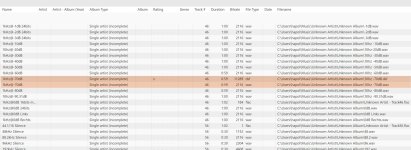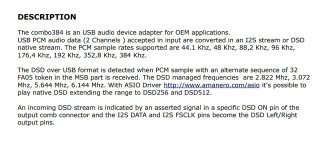Hans, I am not clear on where the input to your FFT analyzer is coming from? Is this to help diagnose the broken dac?
This is the audio output from the one channel that is producing any sound at all.
As you can see, hugely distorted and with a magnitude almost indepent of the digital input-signal whereby -90dB gives even more output as -20dB and DSD is totally bizar.
Hans
As you can see, hugely distorted and with a magnitude almost indepent of the digital input-signal whereby -90dB gives even more output as -20dB and DSD is totally bizar.
Hans
I think Mark is right, and this could very well be the effect of a two's complement I2S PCM signal being applied to a raw DSD DAC. The DSDON function doesn't work on the prototype DAC, which explains why the DAC isn't muted. Unfortunately, I haven't a clue why the format would be wrong.
At least that would move the focus of troubleshooting closer to the problem. Right now we're still trying to figure out if the problem is before the dac or in the dac. IME it should take maybe 5-minutes to find out with a scope.
Marcel,
Could you be more specific with the dsdon signal
What does it do and why should the Dac be muted.
As you see I get output with PCM and with full DSD.
With PCM its even better but still way off.
How can I be sure the Firdac is doing what it is supposed to do, that would leave the Amanero as the one causing the trouble.
Hans
Could you be more specific with the dsdon signal
What does it do and why should the Dac be muted.
As you see I get output with PCM and with full DSD.
With PCM its even better but still way off.
How can I be sure the Firdac is doing what it is supposed to do, that would leave the Amanero as the one causing the trouble.
Hans
O.k. I’ll try the scope.At least that would move the focus of troubleshooting closer to the problem. Right now we're still trying to figure out if the problem is before the dac or in the dac. IME it should take maybe 5-minutes to find out with a scope.
Could you please repeat in detail what to do.
Hans
Try to play DSD. Look at the LRCK/FSCLK signal on I2S bus. Is a steady square wave like a clock (i.e. frame clock, left-right clock, etc. for PCM), or is it waveform that looks more like digital data (DSD channel data for left or right, depending)? If steady square wave, what is the clock frequency (e.g. 44.1kHz) ?
What sample rate DSD are you trying to play? What sample rate PCM did you try sending?
Here is the Amanero pinout (pin-5):
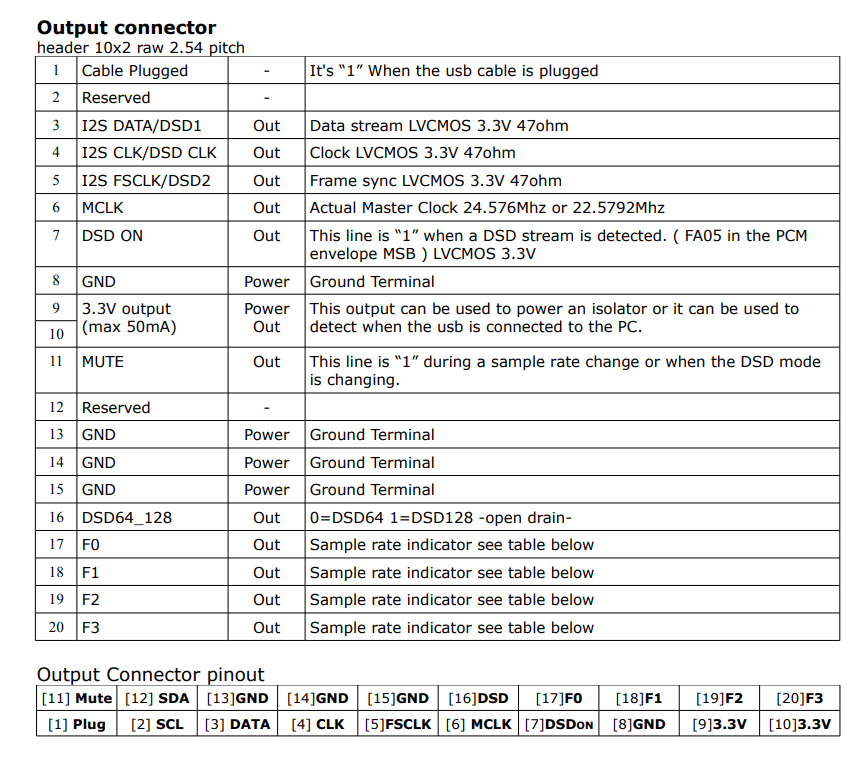
What sample rate DSD are you trying to play? What sample rate PCM did you try sending?
Here is the Amanero pinout (pin-5):
Last edited:
Another approach to check whether a signal is raw DSD is a makeshift low-pass filter, coupling capacitor, audio amplifier and a loudspeaker or headphone. When you filter a raw DSD signal with a 2.2 kohm-4.7 nF or so low-pass filter, you should get a reasonable-sounding audio signal. Don't play it at high volumes, as the ultrasonic quantization noise could blow up your tweeters.
Let's just see what's coming in first then figure out what to do next. I've done this type of investigation multiple times. Usually goes pretty quick and its solved.
One thing I checked is that recent Amanero firmware does not allow passing DoP. You can see the option is greyed out below (when DoP is detected, it is automatically converted to Native DSD):
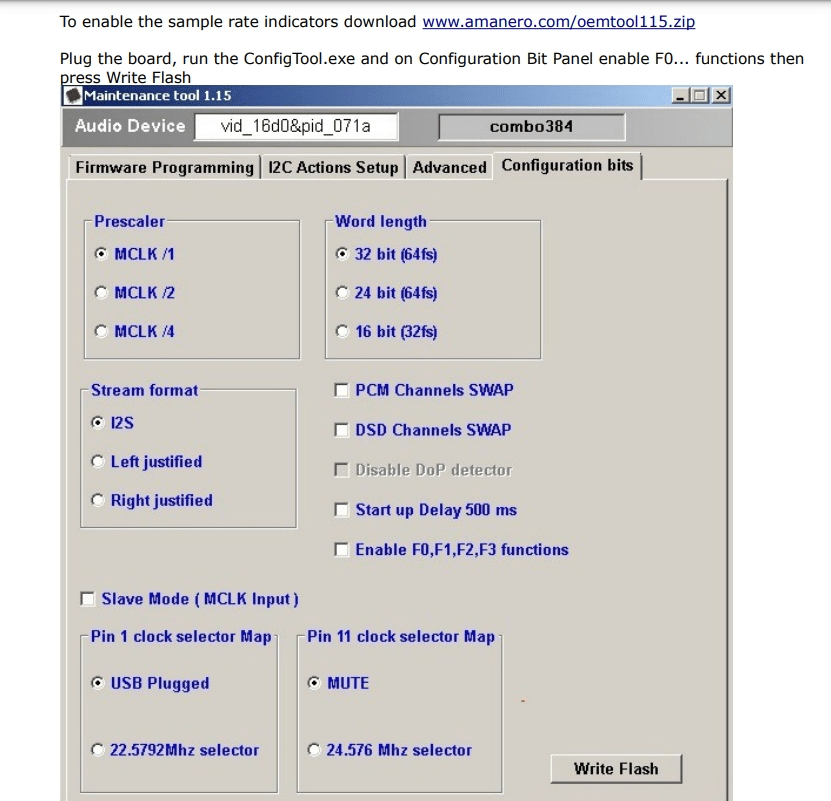
One thing I checked is that recent Amanero firmware does not allow passing DoP. You can see the option is greyed out below (when DoP is detected, it is automatically converted to Native DSD):
Last edited:
Marcel,
Could you be more specific with the dsdon signal
What does it do and why should the Dac be muted.
As you see I get output with PCM and with full DSD.
With PCM its even better but still way off.
How can I be sure the Firdac is doing what it is supposed to do, that would leave the Amanero as the one causing the trouble.
Hans
The DAC is supposed to mute its output when the DSDON input is not asserted, to ensure you get silence rather than grossly distorted audio when you accidentally try to play PCM through it. This function doesn't work in the prototype, the DSDON input signal is ignored.
@marcel,
Thx, that's what I thought, so the absence is completely harmless as long as sound is produced.
I have used this tool to flash the most recent CPU and CPLD software successfully and also flashed the configuration content.
I will use a scope to see what the three I2S signals are doing in PCM and in DSD, but it will have to wait till tomorrow.
Those 5 minutes usually tend to be more than a few hours, but lots of Thx sofar.
Hans
Thx, that's what I thought, so the absence is completely harmless as long as sound is produced.
@mark,Let's just see what's coming in first then figure out what to do next. I've done this type of investigation multiple times. Usually goes pretty quick and its solved.
One thing I checked is that recent Amanero firmware does not allow passing DoP. You can see the option is greyed out below (when DoP is detected, it is automatically converted to Native DSD):
I have used this tool to flash the most recent CPU and CPLD software successfully and also flashed the configuration content.
Try to play DSD. Look at the LRCK/FSCLK signal on I2S bus. Is a steady square wave like a clock (i.e. frame clock, left-right clock, etc. for PCM), or is it waveform that looks more like digital data (DSD channel data for left or right, depending)? If steady square wave, what is the clock frequency (e.g. 44.1kHz) ?
What sample rate DSD are you trying to play? What sample rate PCM did you try sending?
Here is the Amanero pinout (pin-5):
I will use a scope to see what the three I2S signals are doing in PCM and in DSD, but it will have to wait till tomorrow.
Those 5 minutes usually tend to be more than a few hours, but lots of Thx sofar.
Hans
Well... I do have a scope sitting out where its easy to grab and also have an AC outlet next the the dac location. If there is a problem, its usually finding a good RF ground for the scope probe or probes. Sometimes I will solder a 1-2 pin, pin header (maybe right-angle type) to the DUT ground plane near where I want to measure. In that case it does take a little extra time. Sometimes I will solder pin-header pins to test points to make it easier to clip the scope probe onto something. Makes it easier to adjust the scope controls without needing a 3rd hand. In some cases such preparations can had an hour or half-hour to the work. Something like that. Often worth the effort though.
Last edited:
Mark, that was a useful tip.
It seems that all input, either .wav or .dsf is converted to a clock, a framesync and a data signal.
See images below at the Amanero's output for a PCM 44.4 1Khz -70dB .wav input-signal and for a DSD128 1Khz -70dB .dsf input-signal.
Outcoming clock frequency for the .wav was 2.82Mhz and for the DSD128 .dsf clock frequency was 11.29Mhz
So, conclusion is that this is not the straight dsd that Marcel's Firdac needs.
Question is, how to tell Amanero to improve its nasty habbits.
Hans
It seems that all input, either .wav or .dsf is converted to a clock, a framesync and a data signal.
See images below at the Amanero's output for a PCM 44.4 1Khz -70dB .wav input-signal and for a DSD128 1Khz -70dB .dsf input-signal.
Outcoming clock frequency for the .wav was 2.82Mhz and for the DSD128 .dsf clock frequency was 11.29Mhz
So, conclusion is that this is not the straight dsd that Marcel's Firdac needs.
Question is, how to tell Amanero to improve its nasty habbits.
Hans
Attachments
It does sound like you're sending PCM to the Amanero. I found success using foobar2000 but it took some configuration to force it to use DSD.
Some apps can convert DSD to PCM then send it to the dac. If the drivers are configured wrong then that may be what's happening.
Next things to do would be to see which Amanero driver JRiver is using, and also check the Amanero device configuration in Windows Control Panel.
Below is a pic of foobar device and driver selection (since I don't have JRiver). There may be multiple Amanero drivers that can be chosen. There may be parenthesis to indicate if it is an Exclusive Mode driver (such as seen below), or an ASIO driver, or Shared Mode driver.
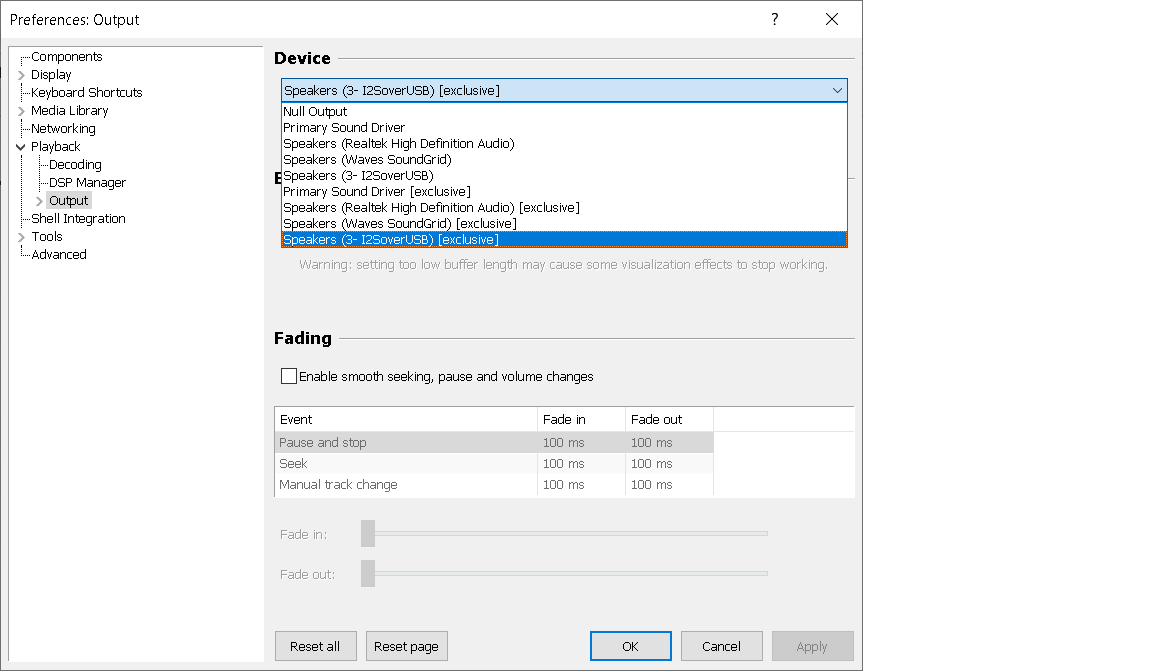
Also, in Windows Control Panel / Sound settings there may be a green circle with a checkmark for the Amanero, kind of like the one below:
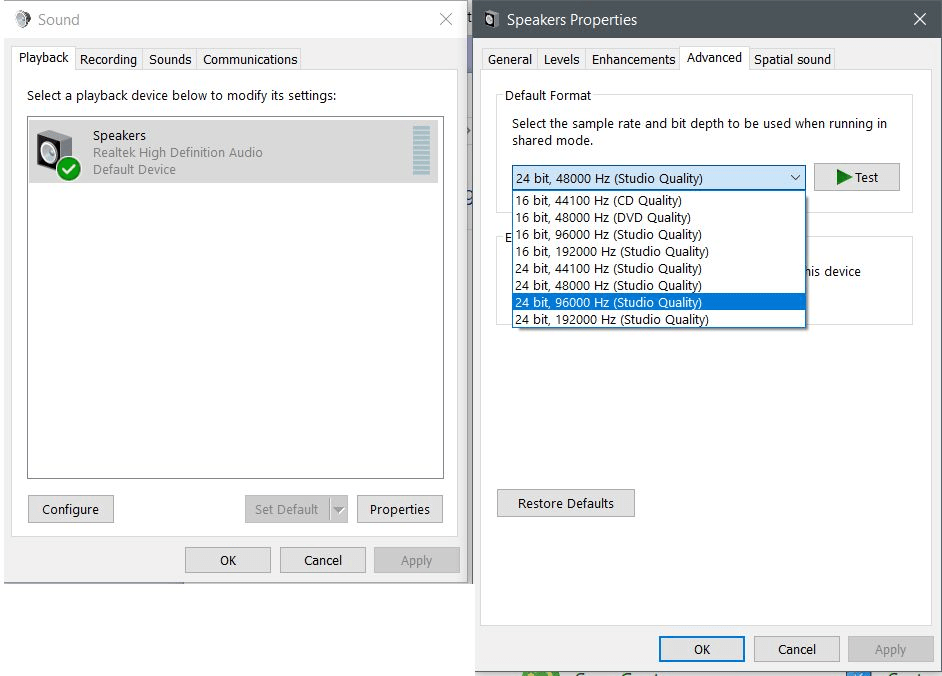
Next things to do would be to see which Amanero driver JRiver is using, and also check the Amanero device configuration in Windows Control Panel.
Below is a pic of foobar device and driver selection (since I don't have JRiver). There may be multiple Amanero drivers that can be chosen. There may be parenthesis to indicate if it is an Exclusive Mode driver (such as seen below), or an ASIO driver, or Shared Mode driver.
Also, in Windows Control Panel / Sound settings there may be a green circle with a checkmark for the Amanero, kind of like the one below:
Last edited:
I've got it.
Amanero only accepts DoP as input.
To change that in JRiver, I had to change: Bitstreaming DSD.
Now the DSDON signal gets high as it should when detecting DSD.
When played over my speaker, sound is correct.
Pffffff.
Now on the search why the second channel is dead.
Hans
Amanero only accepts DoP as input.
To change that in JRiver, I had to change: Bitstreaming DSD.
Now the DSDON signal gets high as it should when detecting DSD.
When played over my speaker, sound is correct.
Pffffff.
Now on the search why the second channel is dead.
Hans
Attachments
Found the cause why the second channel was dead, a solder contact on the filter board, now both channels are producing sound, the testing can begin.
Hans
Hans
There is also an ASIO driver available for Amanero: https://amanero.com/drivers/asio/
If using WASAPI please make sure it is Exclusive Mode. DoP is the only way to send DSD over WASAPI. ASIO still allows for Native DSD.
In any case WASAPI Exclusive is the preferred driver for Windows if you can play the highest DSD sample rate you want.
If using WASAPI please make sure it is Exclusive Mode. DoP is the only way to send DSD over WASAPI. ASIO still allows for Native DSD.
In any case WASAPI Exclusive is the preferred driver for Windows if you can play the highest DSD sample rate you want.
- Home
- Source & Line
- Digital Line Level
- Return-to-zero shift register FIRDAC