Thanks again Marcel, much appreciated!
So the benefit we are seeing (hearing) is solely due to a direct coupled output now with one less active stage. Newer mind the cost reduction but very happy with the optimisation🙂
So the benefit we are seeing (hearing) is solely due to a direct coupled output now with one less active stage. Newer mind the cost reduction but very happy with the optimisation🙂
Having planned to test the shift register FIRDAC, just like I've already done with the 74AHC02 DAC, I have an Amanero Combo384 at my disposal.
I haven't yet at this stage attached the Amanero to the shiftregister Firdac, but I'm still in the preparation phase.
The test files being used will be played with JRiver, for which I have installed a Combo384 Amanero Wasapi driver.
When then trying to play a PCM .wav or a DSD .dsf file with the Amanero attached, it seems that JRiver sends the files just like that without error message.
Is that all there is, or is there extra software available to tell Amanero what to do?
And does Amanero an automatic conversion to a 1 bit format from a .wav file and into what DSD rate ?
It would be great if somebody having some experience with this Amanero board could give a helping hand.
Hans
I haven't yet at this stage attached the Amanero to the shiftregister Firdac, but I'm still in the preparation phase.
The test files being used will be played with JRiver, for which I have installed a Combo384 Amanero Wasapi driver.
When then trying to play a PCM .wav or a DSD .dsf file with the Amanero attached, it seems that JRiver sends the files just like that without error message.
Is that all there is, or is there extra software available to tell Amanero what to do?
And does Amanero an automatic conversion to a 1 bit format from a .wav file and into what DSD rate ?
It would be great if somebody having some experience with this Amanero board could give a helping hand.
Hans
I have no experience with this, but what I understand of it is that conversion from PCM to DSD is usually done by software, some software doing a much better job at it than other software. The Amanero just acts as a USB interface and clock generator.
It is correct that Amanero is a USB interface and MCLK source. For cleanest MCLK signals it really needs to run from clean +5v linear regulated power instead of USB power. The difference in sound is considerable. There are two ways to bring in clean 5v power. One way is to modify a USB cable. The other way is a very simple modification to the Amanero board. It involves removing component near the USB connector labeled L1. The load side pad of L1 is where clean +5v can be brought in. The 5v ground should connect to the Amanero board ground plane.
Converting PCM to DSD most commonly requires software. It can also be done in hardware, usually by FPGA. There is such an FPGA project here in the forum, although the algorithms are still being fine tuned.
Most highly rated and popular real-time conversion software is HQ Player. There is a full featured trial version that is only limited in terms of playing time. It will run for 30 minutes before having to be restarted. IMHO the user interface is a bit odd, but learnable.
There is also a freeware offline file converter at: https://pcmdsd.com/Software/PCM-DSD_Converter_en.html Most of the pages there are in Japanese language. I use Chrome browser with translation enabled to read them.
The best DSD is tends to be at higher sample rates. DSD256 may be a sweet spot for some dacs.
Converting PCM to DSD most commonly requires software. It can also be done in hardware, usually by FPGA. There is such an FPGA project here in the forum, although the algorithms are still being fine tuned.
Most highly rated and popular real-time conversion software is HQ Player. There is a full featured trial version that is only limited in terms of playing time. It will run for 30 minutes before having to be restarted. IMHO the user interface is a bit odd, but learnable.
There is also a freeware offline file converter at: https://pcmdsd.com/Software/PCM-DSD_Converter_en.html Most of the pages there are in Japanese language. I use Chrome browser with translation enabled to read them.
The best DSD is tends to be at higher sample rates. DSD256 may be a sweet spot for some dacs.
Last edited:
Thx for your input, but the specs suggest that PCM and DSD can both be used as input.
However, JRiver can perform a PCM to DSD format, so I’m well sourced, but I’m a bit disappointed that the specifications are so unclear.
Hans
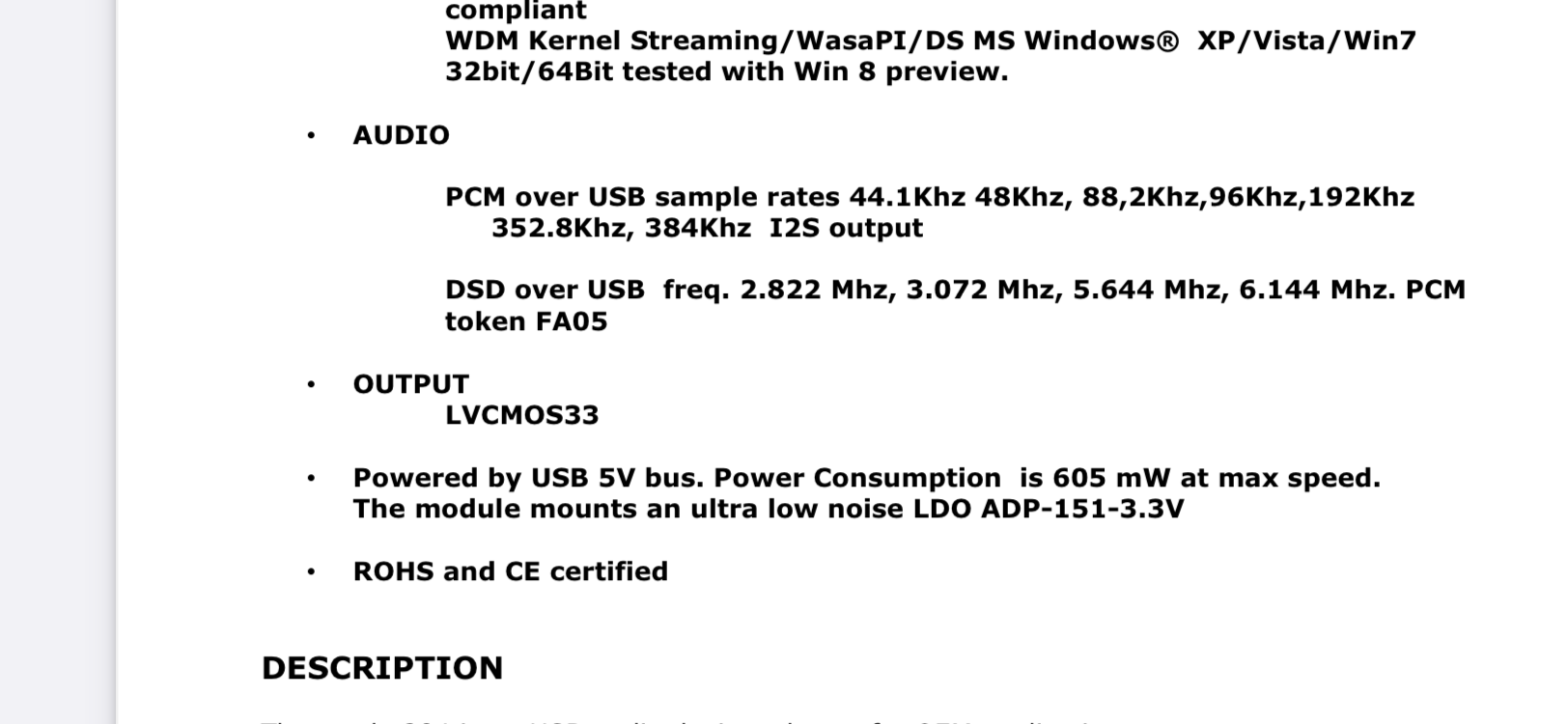
However, JRiver can perform a PCM to DSD format, so I’m well sourced, but I’m a bit disappointed that the specifications are so unclear.
Hans
DSD can be sent over USB in Native DSD format using ASIO drivers only.
DSD can be sent over USB in DoP format using WASAPI Exclusive Mode (in Windows10 and above, at least).
DoP requires twice the USB bitrate as compared to Native DSD. The usual PCM token for DSD via DoP is FA05 hex.
For each DSD sample rate, e.g. DSD256, it can be clocked using 44kHz family clocks or 48kHz family (11/12MHz audio clocks for DSD256). The original DSD was SACD, IIRC it used 44kHz family clocking. Hence, SACDs at DSD64/44 were clocked at 2.822MHz (bit clock is the frame clock).
EDIT: DSD64 gives approximately the same useful audio bandwidth as CD.
44.1kHz x 64 = 2.822400 MHz.
DSD can be sent over USB in DoP format using WASAPI Exclusive Mode (in Windows10 and above, at least).
DoP requires twice the USB bitrate as compared to Native DSD. The usual PCM token for DSD via DoP is FA05 hex.
For each DSD sample rate, e.g. DSD256, it can be clocked using 44kHz family clocks or 48kHz family (11/12MHz audio clocks for DSD256). The original DSD was SACD, IIRC it used 44kHz family clocking. Hence, SACDs at DSD64/44 were clocked at 2.822MHz (bit clock is the frame clock).
EDIT: DSD64 gives approximately the same useful audio bandwidth as CD.
44.1kHz x 64 = 2.822400 MHz.
Last edited:
Regarding DoP, the DoP open standard may make it a bit clearer, see https://www.dsd-guide.com/sites/default/files/white-papers/DoP_openStandard_1v1.pdf
When the upper eight bits of each sample alternate between FAhex and 05hex, the Amanero assumes the signal to be a DSD signal in DoP format and outputs it as raw DSD. That doesn't involve any conversion from PCM to DSD, just recognizing the marker and rearranging the bits.
When the upper eight bits of each sample alternate between FAhex and 05hex, the Amanero assumes the signal to be a DSD signal in DoP format and outputs it as raw DSD. That doesn't involve any conversion from PCM to DSD, just recognizing the marker and rearranging the bits.
Last edited:
So what should I send with the least hassle but giving representative measured performance.
I’m not so interested to find out what’s all possible, I just want to fix my measurements to one input-format.
Hans
I’m not so interested to find out what’s all possible, I just want to fix my measurements to one input-format.
Hans
What do you want to measure, correlated noise, idle tones, DC offset noise, etc., or just plain old HD/THD?
Some dacs, such as AK4499, had datasheet specs that showed better performance at DSD256 than DSD512. Other than factors like that, usually the higher the DSD sample rate, the better it sounds. Therefore, it might be most interesting to measure your dac at its highest DSD sample rate, or DSD256, whichever you think you might prefer to use.
Also, if you have an Amanero USB board, I think it comes with an ASIO driver, so if you use the right player app you should be able to hit DSD256.
Regarding HQ Player versus other DSD converters, different upsampling and or different PCM->DSD conversion algorithms sound different and may measure differently. In fact, I'm sure they do measure differently in some ways. There are lots of measurements of DSD converters at: https://pcmdsd.com/Software/PCM-DSD_Converter.html Of course all of the measurements were taken at the same signal level and frequency, so they might look different if measured differently. Anyway, you can see lots of differences in noise, and I know some of them sound very different from each other. Just don't know how much the difference in sound related to the differences in measurements.
Also, if you have an Amanero USB board, I think it comes with an ASIO driver, so if you use the right player app you should be able to hit DSD256.
Regarding HQ Player versus other DSD converters, different upsampling and or different PCM->DSD conversion algorithms sound different and may measure differently. In fact, I'm sure they do measure differently in some ways. There are lots of measurements of DSD converters at: https://pcmdsd.com/Software/PCM-DSD_Converter.html Of course all of the measurements were taken at the same signal level and frequency, so they might look different if measured differently. Anyway, you can see lots of differences in noise, and I know some of them sound very different from each other. Just don't know how much the difference in sound related to the differences in measurements.
I have connected the whole chain, JRiver, Amanero, Firdac and amplifier.
When I let Jriver play a file through the Wasapi Combo384 interface, either PCM or DSD, I can hear the relays click on the Firdac in both cases, but no sound is being produced.
So Muterel is obviously activated.
Some quick help where too look would be highly appreciated.
Hans
When I let Jriver play a file through the Wasapi Combo384 interface, either PCM or DSD, I can hear the relays click on the Firdac in both cases, but no sound is being produced.
So Muterel is obviously activated.
Some quick help where too look would be highly appreciated.
Hans
Hans,
I finish few days ago the FIRDAC with the PCM2DSD and st the first trial I face the same issue, the rlay click but no sound at all.
In my case I just misunderstand the note in the schematich and I don’t install R1, R2 and R3 that should be installed if you don’t use UFL
I finish few days ago the FIRDAC with the PCM2DSD and st the first trial I face the same issue, the rlay click but no sound at all.
In my case I just misunderstand the note in the schematich and I don’t install R1, R2 and R3 that should be installed if you don’t use UFL
When I have problems like that with dacs first thing I do is start looking at scope signals. Have seen valid DSD signals going into a FIRDAC but no sound. In one case it turned out to be a DSD idle waveform going in, which of course produces no output. The other thing to check is the phase of any signal used by the dac that comes from the USB board. Sometimes MUTE and or DSD_ON may be inverted.
Indeed, this is what caught me out first off. Probably the most likely thing wrong.Sometimes MUTE and or DSD_ON may be inverted.
Also useful to check the voltages on the DAC outputs with the filter board removed, all 4 should be around 1.24v with DSD playing.
Also check supply voltage on the DAC shift register chips that it is around 4.96v, will indicate if the voltage reference is working (a lot of places for that to have faults I found)
Hi Cestrian,
Good point, I only measure 1.38Volt supply voltage on the shift registers.
So it seems I'll have to repair the Firdac first.
Hans
Good point, I only measure 1.38Volt supply voltage on the shift registers.
So it seems I'll have to repair the Firdac first.
Hans
In my case it was poor solder joints on some of the transistor pairs in the stack. It is possible to check the voltages down the stack and see where the sudden discontinuity in the progression occurs.
I had multiple faults actually so quite confusing readings... luckily your voltage is lower than mine was as I subjected the DAC shift reg chips (and the others powered from the reference) to 11.5v. Yikes. They should've been fried probably but luckily they seem to be fine. This was on the 2nd DAC I built, this first one I had no issues with the reference. I don't know why I got 100% ok on the 1st and multiple solder fails on the 2nd.
I had multiple faults actually so quite confusing readings... luckily your voltage is lower than mine was as I subjected the DAC shift reg chips (and the others powered from the reference) to 11.5v. Yikes. They should've been fried probably but luckily they seem to be fine. This was on the 2nd DAC I built, this first one I had no issues with the reference. I don't know why I got 100% ok on the 1st and multiple solder fails on the 2nd.
The DAC Hans uses is my prototype that worked fine when Ray used it. Something damaged during transportation maybe?
Very strange, up to R18 its 4.98 Volt on both sides, but where it enters the three op-amps, its suddenly 1.38Volt.
Hans
Hans
- Home
- Source & Line
- Digital Line Level
- Return-to-zero shift register FIRDAC