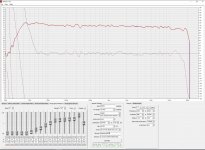Hello here...
What's the thing with rePhase showing 96kHz in EQ setting in REW?
Are there anything i should know regarding this if i would create some PEQ filter's to an Pre-EQ on my CamillaDSP engine?
As far as i know, the PEQ/EQ is not samplerate dependent, so one EQ can be used for all samplerate's.
What about if i instead of using the PEQ/EQ directly, take the easyroad and create some fir's (.bin etc...) instead, will there be anything ragarding 96kHZ then ?
My UMIK mic. is only native 48kHz, so better stick to this when measuring. - So not able to create 96kHz with/in REW i guess.
Sry. guy's, i find this a little confusing, and can't really find any information about it.
(I just need to understand it proberly 😊)
Looking forward going into DRC/DSP again btw... - It's been awhile!
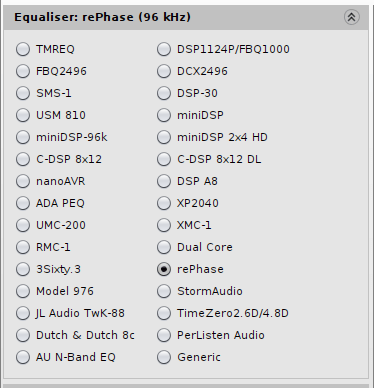
Jesper.
What's the thing with rePhase showing 96kHz in EQ setting in REW?
Are there anything i should know regarding this if i would create some PEQ filter's to an Pre-EQ on my CamillaDSP engine?
As far as i know, the PEQ/EQ is not samplerate dependent, so one EQ can be used for all samplerate's.
What about if i instead of using the PEQ/EQ directly, take the easyroad and create some fir's (.bin etc...) instead, will there be anything ragarding 96kHZ then ?
My UMIK mic. is only native 48kHz, so better stick to this when measuring. - So not able to create 96kHz with/in REW i guess.
Sry. guy's, i find this a little confusing, and can't really find any information about it.
(I just need to understand it proberly 😊)
Looking forward going into DRC/DSP again btw... - It's been awhile!
Jesper.
Hello here...
What's the thing with rePhase showing 96kHz in EQ setting in REW?
Are there anything i should know regarding this if i would create some PEQ filter's to an Pre-EQ on my CamillaDSP engine?
As far as i know, the PEQ/EQ is not samplerate dependent, so one EQ can be used for all samplerate's.
What about if i instead of using the PEQ/EQ directly, take the easyroad and create some fir's (.bin etc...) instead, will there be anything ragarding 96kHZ then ?
My UMIK mic. is only native 48kHz, so better stick to this when measuring. - So not able to create 96kHz with/in REW i guess.
Sry. guy's, i find this a little confusing, and can't really find any information about it.
(I just need to understand it proberly 😊)
Looking forward going into DRC/DSP again btw... - It's been awhile!
View attachment 1089485
Jesper.
Hey Jasper
I think it’s just words that aren’t important
REW measures at whatever sample rate you have set. It’s export eq filters are raw data
Telling rephase what the eq values are. I don’t think the sample rate matters on peq data like that.
In rephase you obviously can convolve to whatever sample rate you like.
I would ignore that , and just make sure your measuring at the sample rate of your mic ….
So ran extensive testing…. Got like the most ultimate tune going with rephase… it’s absolutely stellar…. So here’s some gif bits that everyone might benefit from
Over and over you’ll read in this thread not to use linear phase EQ…. That is good generic advice, but it also dodges some very technical and advanced exceptions..
I’m in a highly reflective environment (some of you may be in small rooms like mine)
I’m flat flat responce with a default target that’s a small tilt down…. (About 1.6db-octave 3000-20k) and a tilt up from 300-DC) and dead flat from 300-3000…
Target means nothing for this, but if your impulse looks better with small eq cuts where you do not want them, I would suggest trying using linear phase EQ…
Here’s the deal , keep the Q wide! 2 or less!
And don’t go more then cutting more then about 2db…..
If you need to make a EQ cut but don’t want the timing change, try linear phase eq…
I’ve had excellent success, it actually lessened my pre ringing as I was able to retain impulse shape yet follow my target precision to +/- 0.5db (1db total)
I have discovered (for myself at least) linear phase EQ does have a place in reproduction, and boy can it really help when your working down down between 2db and 1db of your target shape…
Only use it when things are really really dialed in and only use it between 700hz and up… maybe a little more of less, but stay away from the midbass as that will pre ringing very easily….
Obviously you have to be way zoomed in to see it
I have achieved an amazing impulse now (thank you so much @wesayso ) this is a 4mo long tune that is extremely dialed in… wow …. Hope this helps someone
Over and over you’ll read in this thread not to use linear phase EQ…. That is good generic advice, but it also dodges some very technical and advanced exceptions..
I’m in a highly reflective environment (some of you may be in small rooms like mine)
I’m flat flat responce with a default target that’s a small tilt down…. (About 1.6db-octave 3000-20k) and a tilt up from 300-DC) and dead flat from 300-3000…
Target means nothing for this, but if your impulse looks better with small eq cuts where you do not want them, I would suggest trying using linear phase EQ…
Here’s the deal , keep the Q wide! 2 or less!
And don’t go more then cutting more then about 2db…..
If you need to make a EQ cut but don’t want the timing change, try linear phase eq…
I’ve had excellent success, it actually lessened my pre ringing as I was able to retain impulse shape yet follow my target precision to +/- 0.5db (1db total)
I have discovered (for myself at least) linear phase EQ does have a place in reproduction, and boy can it really help when your working down down between 2db and 1db of your target shape…
Only use it when things are really really dialed in and only use it between 700hz and up… maybe a little more of less, but stay away from the midbass as that will pre ringing very easily….
Obviously you have to be way zoomed in to see it
I have achieved an amazing impulse now (thank you so much @wesayso ) this is a 4mo long tune that is extremely dialed in… wow …. Hope this helps someone
Did some tuning , my goodness things are getting really dam good now
What I can do with my limited taps ,
256 on tweets
1024 on everything else except sub
Sub 1792 taps
Rephase is very (very) bad *** boys…. It makes a car sound superb

What I can do with my limited taps ,
256 on tweets
1024 on everything else except sub
Sub 1792 taps
Rephase is very (very) bad *** boys…. It makes a car sound superb
Attachments
-
 8A097D21-4CC3-4BFD-ABA7-6099047DF2DB.jpeg494 KB · Views: 164
8A097D21-4CC3-4BFD-ABA7-6099047DF2DB.jpeg494 KB · Views: 164 -
 961C4DCF-AE81-4CDD-BFAE-D7A3A2A8A70F.jpeg785.5 KB · Views: 159
961C4DCF-AE81-4CDD-BFAE-D7A3A2A8A70F.jpeg785.5 KB · Views: 159 -
 05B8DC8D-45C1-460E-8C49-CC5A00003C32.jpeg813.3 KB · Views: 165
05B8DC8D-45C1-460E-8C49-CC5A00003C32.jpeg813.3 KB · Views: 165 -
 00316CE8-31F7-4DE4-9F98-9C25AD309F15.jpeg827.6 KB · Views: 161
00316CE8-31F7-4DE4-9F98-9C25AD309F15.jpeg827.6 KB · Views: 161 -
 54268336-6B54-47C1-999E-C1D78B5A47EB.jpeg813.3 KB · Views: 167
54268336-6B54-47C1-999E-C1D78B5A47EB.jpeg813.3 KB · Views: 167 -
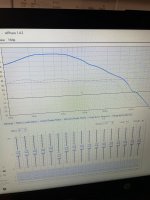 1F8625E2-A35E-415A-AFCA-D5E6B1000864.jpeg772 KB · Views: 158
1F8625E2-A35E-415A-AFCA-D5E6B1000864.jpeg772 KB · Views: 158
I'm glad you get the rewards for all that hard work! 👍
I use 1 ddrc22d with is2 clock synced to a OpenDrc running 4x8 96k plug in (in 2x2 mode using optical out) OpenDrc is first in the chain.What DSP do you use in a car?
3 way optical splitter
3 2x4hds (1024 taps per channel)
I basically have my sub and tweets on one 2x4hd so I have 256taps on tweets and 1792 taps on subs
Then 1024 taps on everything else
I basically did this
Crossovers off make response flat on speakers , then turn crossovers on and make linear….
Then ran Dirac , set a target that I really like.
Then , close mic to each Left speaker and make phase flat and apply correction to left and right
Then go to OpenDrc in 4x8 mode and only using CH:1 and CH:2 for 2048 taps on each channel and make magnitude über flat and smooth and get rid of peaks Dirac left, I do the sums of Left and right l together (Dirac does a fine job at separate L and R eq without de-correlation. (That’s why I use Dirac at all, I can’t figure that part out manually). So the OpenDrc just ices the cake… I make the sums of mag and phase smooth with OpenDrc
I choose the 4x8 plug in because it runs at 96k… that way the entire signal chain stays 96k. The toslink at my source is selectable 48/96 and is fixed , so any resampling happens in the deck.
But it makes my hi res tracks actually work (although I can’t hear a damn bit of difference) it’s just for the coolness factor 😎
Simple tape measurements….Oa-beieo, how to measure time delay in car, or does one skip that fully?
And if speakers are grouped together closely sometimes I’ll use the common distance…. That allows better summing as the TA would only be valid in one tiny spot.
The common distance keeps speakers that are grouped closely playing at the same time. That’s pretty important on some frequencies. Otherwise you get into some beam-forming attributes that can sometimes be counter productive to what your trying to accomplish
Yeah you won’t skip it. It needs to be time aligned. That’s most of the phase correction.
I’ve noticed if two closely mounted speakers have a common distance and are mounted at different angles, doing close measurements to make phase flat per driver allows things to sum really nice. The off axis and on axis of two speakers don’t fight eachother at all. It’s kinda cool.
Pos said multiple times, it’s easier to align a linear phase crossover, vs a minimum phase one…. That couldn’t be more true. It’s sorta a slam dunk.
Sorry of I somehow missed this but can the output be configured like the example in the image?
I have confirmed that the Thomann Fir enabled dsp can use the config by inserting the example from this file that the screenshot was taken from: http://www.marani-proaudio.com/public/LPP480A_SwPC_QuickUserManual_180324.pdf
I used the software provided by Thomann in demo mode and imported the filter.
And here’s the hardware I’m thinking about.
https://www.thomann.de/se/the_t.rac...mXSFhWsRaOMdWFuSvunNO0ZpuU-I2CoQaAoO9EALw_wcB
I have confirmed that the Thomann Fir enabled dsp can use the config by inserting the example from this file that the screenshot was taken from: http://www.marani-proaudio.com/public/LPP480A_SwPC_QuickUserManual_180324.pdf
I used the software provided by Thomann in demo mode and imported the filter.
And here’s the hardware I’m thinking about.
https://www.thomann.de/se/the_t.rac...mXSFhWsRaOMdWFuSvunNO0ZpuU-I2CoQaAoO9EALw_wcB
Attachments
Sorry of I somehow missed this but can the output be configured like the example in the image?
I have confirmed that the Thomann Fir enabled dsp can use the config by inserting the example from this file that the screenshot was taken from: http://www.marani-proaudio.com/public/LPP480A_SwPC_QuickUserManual_180324.pdf
I used the software provided by Thomann in demo mode and imported the filter.
And here’s the hardware I’m thinking about.
https://www.thomann.de/se/the_t.rac...mXSFhWsRaOMdWFuSvunNO0ZpuU-I2CoQaAoO9EALw_wcB
whatever the text format of Rephase is, you can easily modify it with a spreadsheet software with basic functions
That is true if one know what is ok to change and what truly matters in the long list of coefficients.
Those are Marani products. I have been to their factory in Guangzhou. They make decent stuff. But not so large number of taps if you want to really create corrections.Sorry of I somehow missed this but can the output be configured like the example in the image?
I have confirmed that the Thomann Fir enabled dsp can use the config by inserting the example from this file that the screenshot was taken from: http://www.marani-proaudio.com/public/LPP480A_SwPC_QuickUserManual_180324.pdf
I used the software provided by Thomann in demo mode and imported the filter.
And here’s the hardware I’m thinking about.
https://www.thomann.de/se/the_t.rac...mXSFhWsRaOMdWFuSvunNO0ZpuU-I2CoQaAoO9EALw_wcB
It was suggested somewhere by someone that they might be the manufacturer for Thomann’s house brand.Those are Marani products. I have been to their factory in Guangzhou. They make decent stuff. But not so large number of taps if you want to really create corrections.
So I treated the manual from Marani as if it was for the Thomann equipment and tested the example filter provided in the manual. And it worked.
I’m hoping to replace my Volumio raspberry pi 3 and DB-mark xca28+ setup for my three way synergy horns + tham15 with a 8ch processor with Fir. (On a reasonable budget)
But as you said the hardware don’t support the filter I’m currently running on the PI.
The sad thing about running the last bit of correction on my source is that I can’t verify the result. Maybe I’m simply fooling myself..
Attachments
If this is what you have for a response you are perfect. As for fooling yourself leave your system alone for a day or two and come back and listen. I do this regularly when I am designing loudspeakers. It is indeed very easy to convince ourselves that tiny changes are wonderful. Or that large changes are barely audible.It was suggested somewhere by someone that they might be the manufacturer for Thomann’s house brand.
So I treated the manual from Marani as if it was for the Thomann equipment and tested the example filter provided in the manual. And it worked.
I’m hoping to replace my Volumio raspberry pi 3 and DB-mark xca28+ setup for my three way synergy horns + tham15 with a 8ch processor with Fir. (On a reasonable budget)
But as you said the hardware don’t support the filter I’m currently running on the PI.
The sad thing about running the last bit of correction on my source is that I can’t verify the result. Maybe I’m simply fooling myself..
That is an excellent advice.If this is what you have for a response you are perfect. As for fooling yourself leave your system alone for a day or two and come back and listen. I do this regularly when I am designing loudspeakers. It is indeed very easy to convince ourselves that tiny changes are wonderful. Or that large changes are barely audible.
It’s easy to fool oneself during the same sitting, but to keep doing it on a regular basis one need to be delusional. And there’s not a lot wrong with how my baby stack sounds. But I still like to leave the pi out of the equation.
I am actually never going to measure the first par of speakers I built. Because I know they’re probably flawed, but I’m never going to know...
Attachments
That is an excellent advice.
It’s easy to fool oneself during the same sitting, but to keep doing it on a regular basis one need to be delusional. And there’s not a lot wrong with how my baby stack sounds. But I still like to leave the pi out of the equation.
I am actually never going to measure the first par of speakers I built. Because I know they’re probably flawed, but I’m never going to know...
Unity horn , stud !
Rephase will make a unity sound like God made it
So, I talked to pos , he once again enlightened me on something….
I took out my Dirac box last nite and stayed up till 3am tuning and made a discovery….
I was wrong about using linear phase eq. (I mean you can use it but don’t)
So my previous post shen I thought I made a discovery, I was just wrong and should have done a better job at tuning
So there’s that.
I took out my Dirac box last nite and stayed up till 3am tuning and made a discovery….
I was wrong about using linear phase eq. (I mean you can use it but don’t)
So my previous post shen I thought I made a discovery, I was just wrong and should have done a better job at tuning
So there’s that.
Hi all, hope somebody can help debug with their install of rephase.
I have made a 192khz measurement in Rew that I want rephase to create an impulse response of, so that I can use that output, in a convolution engine.
There is no problem in importing the measurement into rephase, and it looks exactly like the data in rew, but whatever settings I use in rephase "impulse settings", the export file (either txt, wav or even frd) will result in a completely flat magnitude and phase, when loaded back into rew or any convolution engine. It is completely ignoring the input data it seems, when creating the output file.
The slightly weird thing is that when I press "generate" in rephase, the result is shown in rephase plot window, and that perfectly tracks the input measurements. So it is the output file itself, which deviates.
Can anybody try to make an impulse response in either txt or wav with the attached rew measurement, and see if I am the only one getting this error? Possibly explain how I can avoid it.
The subrew.txt is the rew data for rephase, the subre.txt is an example output from rephase, which shows no data/only noise.
If I do simply EQ directly in rephase and export that, there is a response in the output file.
Kind regards
Michael
I have made a 192khz measurement in Rew that I want rephase to create an impulse response of, so that I can use that output, in a convolution engine.
There is no problem in importing the measurement into rephase, and it looks exactly like the data in rew, but whatever settings I use in rephase "impulse settings", the export file (either txt, wav or even frd) will result in a completely flat magnitude and phase, when loaded back into rew or any convolution engine. It is completely ignoring the input data it seems, when creating the output file.
The slightly weird thing is that when I press "generate" in rephase, the result is shown in rephase plot window, and that perfectly tracks the input measurements. So it is the output file itself, which deviates.
Can anybody try to make an impulse response in either txt or wav with the attached rew measurement, and see if I am the only one getting this error? Possibly explain how I can avoid it.
The subrew.txt is the rew data for rephase, the subre.txt is an example output from rephase, which shows no data/only noise.
If I do simply EQ directly in rephase and export that, there is a response in the output file.
Kind regards
Michael
Attachments
@Quickmcj
When you import a measurement, it’s only for viewing,…. When you generate a filter the measurements does not go with it , only the filter you generate..
When you import a measurement it is simply a visual aid to help you make a filter
You have to make some adjustments in rephase controls (eq , linearizarions, etc ) for the output finger to have any change
When you import a measurement, it’s only for viewing,…. When you generate a filter the measurements does not go with it , only the filter you generate..
When you import a measurement it is simply a visual aid to help you make a filter
You have to make some adjustments in rephase controls (eq , linearizarions, etc ) for the output finger to have any change
- Home
- Design & Build
- Software Tools
- rePhase, a loudspeaker phase linearization, EQ and FIR filtering tool