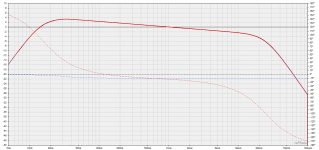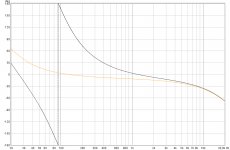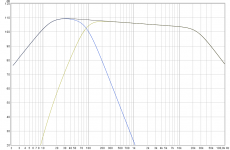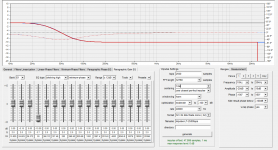I cannot get REW output to be imported in Rephase 1.2. What gives? I've tried three different separators, checked line endings (CR LF, on windows machine), tried removing the header. I keep getting the same 'wrong format' error.
Hi, I've found if even one data entry is not present ( is an *)
that I get the 'wrong format' error. Maybe look through all the data...??
I figured it out. It was the number format. I chose computer format (1,000 Hz... etc), but it should be default format in REW export.
Any chance you could kill the hard dependency on comctl32.dll version 6.0.0.0 - in other words kill the hard dependence on Visual Styles in Windows, as described here: Enabling Visual Styles (Windows)
That particular version of that DLL is not redistributable, and thus cannot be included with Wine, and it thus prevents RePhase from working correctly in Wine on Mac or Linux.
That particular version of that DLL is not redistributable, and thus cannot be included with Wine, and it thus prevents RePhase from working correctly in Wine on Mac or Linux.
Not sure I can, but there are other options I can try.
I will try to build a new version and send it to you when time permits.
I will try to build a new version and send it to you when time permits.
Not sure I can, but there are other options I can try.
I will try to build a new version and send it to you when time permits.
Thank you. I'd be willing to put in a bit of time if it means people can run it on Mac and Linux without any other porting effort on your behalf.
Hey guys,
I got some good results linearising the phase of my crossover but I ask myself if I can do any better.
I have XTZ 99.25 frontspeakers and a XTZ 10.17 Subwoofer. My Front Speakers are closed(with foam) and my Sub has two Ports, one closed(with foam) and one open.
Subwoofer: Lowpass LR 24db/oct at 50Hz
Frontspeaker: Highpass LR 24db/oct at 90Hz
What is the correct setting at "Box"? How do i know the correct Q Factor for the Sub and FS?

I got some good results linearising the phase of my crossover but I ask myself if I can do any better.
I have XTZ 99.25 frontspeakers and a XTZ 10.17 Subwoofer. My Front Speakers are closed(with foam) and my Sub has two Ports, one closed(with foam) and one open.
Subwoofer: Lowpass LR 24db/oct at 50Hz
Frontspeaker: Highpass LR 24db/oct at 90Hz
What is the correct setting at "Box"? How do i know the correct Q Factor for the Sub and FS?

Hello Mops1337,
If you don't know the exact acoustical filters you will ultimately have to measure them.
If you don't know the exact acoustical filters you will ultimately have to measure them.
...What is the correct setting at "Box"? How do i know the correct Q Factor for the Sub and FS?
Hello Mops1337,
If you don't know the exact acoustical filters you will ultimately have to measure them.
Mops1337,
Should you miss inspiration how to measure down those frq then below attachment should have fine guide how to measure and there's a link at its bottom where to find second tool how to sum port.
That said if system is primary for audio excluding AV could imagine if those nice 2-ways where placed on wall you can get very nice audio performance that is much easier to understand and dial in without using subwoofer. So if it happen your in situation room gain will fill the natural roll off for front speakers when positioned on wall it should be doable and to find out about that one can get approximation in for example Jeff Bagby spreadsheet "Baffle Edge Diffraction Simulator" (Link is in below attachment) or also Scan Speak have some spreadsheet available at their site that can approximate in situation gain.
Myself had good sound results from such approach dialing in 2-way wall speaker at about one meter to a known 1st order HP slope say 150Hz using multiple FDW 1/4-1/6-1/10-1/20-1/30 quality checks, thereafter in DSP add another 1st order HP at 150Hz so we have a known HP 2nd order at 150Hz with a Q of 0,5 because that will work as input numbers in a Linkwitz Transform filter where output is set to inverse of what in situation room gain was calculated (Q+FRQ) and should there be some boomy or thin bass deviation to real world simply when listening to music or pink noise sweep output settings in Linkwitz Transform filter up and down 1 Hz at a time will help find good integration point. REW is used all over for such setup in it can import room gain curves from spreadsheet and target curves created in Rephase.
Attachments
Last edited:
Hello Mops1337,
If you don't know the exact acoustical filters you will ultimately have to measure them.
Hey,
thank you guys for your help.
I know all my filters, just one filter for each speaker in my case.
1.) Frontspeaker Left: Highpass LR 24db/oct at 90Hz
2.) Frontspeaker Right: Highpass LR 24db/oct at 90Hz
3.) Subwoofer: Lowpass LR 24db/oct at 50Hz
I also know that my Sub is vented and my frontspeakers are closed. It's just about the Q-Factor. I did a lot of measurements from each speaker using the parallelepiped method. But I don't know how to get the correct Q and the corresponding frequency out of this measurement for the "box" section of rephase.
Last edited:
Is it correct that I need to measure each speaker without any filter to get the natural rolloff from each speaker? For example I bypass the highpass of my frontspeaker and measure the frequency response. I see that there is for example a natural rolloff at 50Hz(-3db point) with a smooth slope with no peak. So the correct setting is "closed Q=1.0 @50Hz".
Is this the correct way?
Is this the correct way?
Hey,
thank you guys for your help.
I know all my filters, just one filter for each speaker in my case.
1.) Frontspeaker Left: Highpass LR 24db/oct at 90Hz
2.) Frontspeaker Right: Highpass LR 24db/oct at 90Hz
3.) Subwoofer: Lowpass LR 24db/oct at 50Hz
I also know that my Sub is vented and my frontspeakers are closed. It's just about the Q-Factor. I did a lot of measurements from each speaker using the parallelepiped method. But I don't know how to get the correct Q and the corresponding frequency out of this measurement for the "box" section of rephase.
Okay when you have measurements then to find roll off Q export that measurement to Rephase and maybe its good idea in REW before export make a minimum phase version of measurement on "All SPL" tab, and after that into Rephase one way could be on "Minimum-Phase Filters" tab use mode "compensate" and for shape "2nd order" and try flatten response using right Q and frq to get number for Q, one other way could be use "box" method you show in post 2367 and find the Q and frq that makes phase flat, but a note is this above will only work for 2nd order slopes, if its anything else then try in compensate mode to use other shapes.
That said understand you have got good results linearizing phase of crossover points so if this last step is to linearize phase down to DC potential will say have some serious critical listening session looking for if rhytm from music performers gets a bit spoiled because that's what some observe when trying to linearize phase much further than track material was mixed at, below is example of what i mean where red is final system response and belonging minimum phase for a 15Hz-25kHz domain decreasing as frq goes higher and XO points are linearized, the warning above is about blue phase seen below that you have to assess yourself if it sounds good plus rhythm and natural.
Attachments
Is it correct that I need to measure each speaker without any filter to get the natural rolloff from each speaker? For example I bypass the highpass of my frontspeaker and measure the frequency response. I see that there is for example a natural rolloff at 50Hz(-3db point) with a smooth slope with no peak. So the correct setting is "closed Q=1.0 @50Hz".
Is this the correct way?
Yes its correct to measure each speaker without any electric filters to get overview of combined box and mounted drivers summed output and notice they can end be a bit different in F3 point, that said for your front speakers case you need their measured acoustic high pass slope to be of a kind that sum well with measured acoustic low pass slope of subwoofer and that known slope is the one to linearize in Rephase at "Filters Linearization" tab so that XO points phase distortion will be neutralized flat and only amplitude will roll off. For example if you use whatever numbers and type of minimum phase EQ filters in DSP to get front speakers have a smooth correct acoustic LR4 high pass slope at 90Hz, and use whatever numbers and type of minimum phase EQ filters in DSP to get subwoofer have a smooth correct acoustic LR4 low pass slope at 90Hz, then in Rephase on "Filters Linearization" tab under "Crossover" pick "LR 24 dB/oct" at 90Hz and load that FIR phase correction into DSP to get a linear phase XO point, for the latter you could also in "Box" set "closed Q=0.707" at 90Hz twice times and thats because LR is always a cascade of two half the order BW filters.
Low end slope roll off for sealed box is 2nd order butterworth Q 0,7071, and for bass reflex box its 4th order butterworth and think Q is 1,31, and for info most drivers natural acoustic low pass roll off is also 2nd order BW but for tweeters because we so high in frq it often looks like much steeper because microphone plus analog stages and ADC/DAC converters also push their low pass roll offs into picture.
Black phase track below is how it would look sum two divided LR4 smooth slopes minimum phase pass bands at 90 Hz, and orange trace is after FIR filter phase linearization.
Attachments
Last edited:
Just me wanting an option in rePhase to output 32/64 bits floats mono as comma-separated .csv file?
It is an annoying step for me to do that conversion (on an webpage) every time, when loading coefficients from rePhase into my BSS BLU-160.
It is an annoying step for me to do that conversion (on an webpage) every time, when loading coefficients from rePhase into my BSS BLU-160.
I will send you an intermediate version that does export csv.
Cool, the Rajapruk-edition! Thanks.
I did a kind of Linkwitz-transform yesterday in rePhase. Loosely based on the simulations of my LF-boxes. I will use this now until measurements begins.
I am in the middle of a DIY-project. LF-boxes are done. Waiting for HF-boxes to be ready. Using JBL LSR305 as top temporarily. Sounds pretty great actually. LSR305 really benefits of not having to play low frequencies.
Attachments
You can do a real LT with rephase: first compensate the estimated natural filter of your box (high pass minimum phase filter in compensate mode) and then "replace" it with whatever high-pass filter you want: minimum or linear phase, any slope (preferably equal or steeper than the compensated one), any frequency (caveat emptor of course).
Just make sure you do not exceed 0dB: lower the level in the misc tab at the end.
Just make sure you do not exceed 0dB: lower the level in the misc tab at the end.
Last edited:
Hello, It would have been nice to have the option to import amplitude and phase traces from Rational Acoustics Smaart (.trf files).
My aim is to generate FIR filters to import to Powersoft X8 dsp amplifiers, which accepts .csv files. I've found a way to generate those by importing rePhase .txt files into Excel and saving as csv, than it could be imported to the X8 and that seems to work - now I'm looking for a way to import Smaart traces to rePhase and so far I can't find a work around.
I've been thinking of using REW for this purpose but as i'm already familiar of using Smaart that seems silly to me.
My aim is to generate FIR filters to import to Powersoft X8 dsp amplifiers, which accepts .csv files. I've found a way to generate those by importing rePhase .txt files into Excel and saving as csv, than it could be imported to the X8 and that seems to work - now I'm looking for a way to import Smaart traces to rePhase and so far I can't find a work around.
I've been thinking of using REW for this purpose but as i'm already familiar of using Smaart that seems silly to me.
Hello udigur
If I can have access to a format description for the trf files then I should be able to implement them into rephase.
Regarding csv file export, Rajapruk made a similar request a few posts above.
Is the csv you need a single line with comma separated values? No spaces?
I am going to work on it, and send you a test version along with the one I will send to Rajapruk.
If I can have access to a format description for the trf files then I should be able to implement them into rephase.
Regarding csv file export, Rajapruk made a similar request a few posts above.
Is the csv you need a single line with comma separated values? No spaces?
I am going to work on it, and send you a test version along with the one I will send to Rajapruk.
Thanks for the quick respond pos!
I think Powersoft requires csv with comma seperated values, which seems to be csv initials 🙂
maybe you could include other options for csv exporting if that would make any sense. I'd be happy to test them out and come back to you with results.
regarding trf files, i'm not sure how to acquire the format's description but here's a link to one and if no other software is able to open it other than Smaart than that's the way to go. Tell me what I can do to help!
Dropbox - 770 250ohm.trf
That should give a frequency and phase response that looks as in this photo:
Dropbox - Beyerdynamic DT770 Pro 250ohm.png
I think Powersoft requires csv with comma seperated values, which seems to be csv initials 🙂
maybe you could include other options for csv exporting if that would make any sense. I'd be happy to test them out and come back to you with results.
regarding trf files, i'm not sure how to acquire the format's description but here's a link to one and if no other software is able to open it other than Smaart than that's the way to go. Tell me what I can do to help!
Dropbox - 770 250ohm.trf
That should give a frequency and phase response that looks as in this photo:
Dropbox - Beyerdynamic DT770 Pro 250ohm.png
- Home
- Design & Build
- Software Tools
- rePhase, a loudspeaker phase linearization, EQ and FIR filtering tool