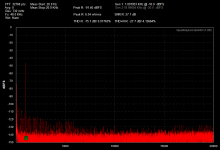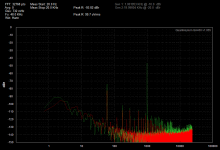There is a cute little (expensive-$17) DC-DC converter that works pretty well and keeps leakage from the AC away. It should be in the parts list for the first gen interface. If you can't find it I'll dig out the part number.
Hi, yes I would be interested if you have it handy. I'm doing this on a laptop w/ battery as well.
The cascading spikes originate from the power supply circuitry as they are generated by the rectification process. The fact that they disappear with the balanced set up is to be expected.
The single 60 Hz points to mains hum interference (not power supply) which can be coming in from anywhere and might be sensitive to any transformers close by, mains power leads, that sort of thing.
Jan
I'm powering off my laptop's battery, so wouldn't the 120 and 180 Hz spikes and subsequent harmonics be external to the computer or am I mistaken?
I found the length of BNC cable I used made a huge difference in common mode pickup - which the THAT chips do a pretty good job at rejecting.
Guys I'm a bit lost, where are the last version schematics?
Are these the last? http://www.diyaudio.com/forums/equipment-tools/231401-quantasylum-qa400-65.html#post3757770
And what about the probe schematic?
Are these the last? http://www.diyaudio.com/forums/equipment-tools/231401-quantasylum-qa400-65.html#post3757770
And what about the probe schematic?
The probe details are in the first schematic which should be at the beginning of the thread. What you have is the latest stuff. I have not had time to assemble and test the PCB's yet. Too much real work and I'm not highly motivated to do the surface mount assembly right now. It is on my must do list, however.
I just want to thank Quantasylum for their support. I had a QA400 that failed within a few weeks of its arrival. Quantasylum were prompt with assistance in helping assess the unit and then once it was confirmed faulty they were prompt to replace it. The new unit works perfectly.
I must be doing something wrong.
I have a speaker attached to the output of an amp. The QA190 alligators are clamped on the speaker wire. The output from the QA400 is going to the amp via BNC with a cheap BNC to RCA adapter ( $2.90 ). The THD measures 0.035%, using the /10 option on the QA190, similar with /100.
The THD + N measures between 2 and 6%, the SNR around 28 dB.
However, the amp is dead quiet into a pair of horns. The QA400 was calibrated before use with a True RMS meter.
Why am I getting these bogus SNR readings? Or are they bogus? I can tell you if I move the BNC cable, I get a lot of noise out of the speaker. Is this just a poor contact? SHould I use a BNC to clip cable?
thanks!
I have a speaker attached to the output of an amp. The QA190 alligators are clamped on the speaker wire. The output from the QA400 is going to the amp via BNC with a cheap BNC to RCA adapter ( $2.90 ). The THD measures 0.035%, using the /10 option on the QA190, similar with /100.
The THD + N measures between 2 and 6%, the SNR around 28 dB.
However, the amp is dead quiet into a pair of horns. The QA400 was calibrated before use with a True RMS meter.
Why am I getting these bogus SNR readings? Or are they bogus? I can tell you if I move the BNC cable, I get a lot of noise out of the speaker. Is this just a poor contact? SHould I use a BNC to clip cable?
thanks!
You are connecting two different grounds (speaker ground and input ground) which may easily cause ground currents causing the degradation.
Try to connect the alligator that is on the speaker ground to the amp input RCA ground.
Jan
Try to connect the alligator that is on the speaker ground to the amp input RCA ground.
Jan
The QA190 is a differential probe so I don't think is a grounding issue. A picture of the spectrum would help a lot.
The QA190 does have dynamic range and noise limits that are much more limited than the QA400. You do need to optimize the range for the test. Often the issues you describe are caused by inaudible noises at the top or bottom of the amps range. You may also have grounding problems from the computer ground shared with the amps ground and common mode stuff from that. is it a laptop? Try running on battery.
The QA190 does have dynamic range and noise limits that are much more limited than the QA400. You do need to optimize the range for the test. Often the issues you describe are caused by inaudible noises at the top or bottom of the amps range. You may also have grounding problems from the computer ground shared with the amps ground and common mode stuff from that. is it a laptop? Try running on battery.
OK, will try to get some shots later. Question is: How? I am running Windows 7 on a laptop, and Ctrl-P did nothing in the QA-400 application.
You have two good options for screen captures.
First, in the program under the first menu I think there is an option to save as a bitmap. You can save and post that. The other in Win 7 is the snipping tool (I use this a lot). You will find it under accessories. You can grab what you want from the screen. Save as a .png, its much smaller for the same image quality on line. it may help explain what is not working right.
First, in the program under the first menu I think there is an option to save as a bitmap. You can save and post that. The other in Win 7 is the snipping tool (I use this a lot). You will find it under accessories. You can grab what you want from the screen. Save as a .png, its much smaller for the same image quality on line. it may help explain what is not working right.
There are trim pots inside the QA190. How do you calibrate and adjust for optimum/peak performance using those trim pots??
THx-RNMarsh
THx-RNMarsh
Here's a shot of the graphing window. This was taken with a /10 setting on the QA190.
If you look at the left hand end you will see a strong signal probably 60 Hz. It will be easier to see with a log display. That is what is limiting the THD+N number. the THS at .013 is not bad at all. There just is a lot of hum. It may be from currents between the computer chassis and the amp chassis. Sometimes a clip lead between them will reduce it a lot.
The noise seems to be induced from the amplifier power cord. I suppose this would be improved if using a shielded power cord, or perhaps better shielded BNC's? I am using some BNC cables that are not so great. I've misplaced one of the QA400 cables.
Also, if the test signal is pushed to 0 dbfs, the THD+N goes to 0.27%. I suspect that the input is picking up the noise, as the crappy cable is on the output.
Also, if the test signal is pushed to 0 dbfs, the THD+N goes to 0.27%. I suspect that the input is picking up the noise, as the crappy cable is on the output.
Try the clip lead trick. You are getting a lot of 60 Hz so its probably electrostatic coupling. making sure you have a good common reference even with the differential probe will help. if you have a strong signal it can cause the fundamental to clip and seem distorted even if it isn't. You can look for the hum by muting the test tone and looking at what is coming out with no signal. Another possibility is power supply modulation when the amp is under load.
also -- use the shortest test leads that will do the job.
second -- shielded twisted pair cable isn't expensive and you can make very good test leads on your own.
ditto the clip lead trick
second -- shielded twisted pair cable isn't expensive and you can make very good test leads on your own.
ditto the clip lead trick
There are trim pots inside the QA190. How do you calibrate and adjust for optimum/peak performance using those trim pots??
THx-RNMarsh
Maybe you should ask QuantAsylum directly?
- Home
- Design & Build
- Equipment & Tools
- QuantAsylum QA400 and QA401