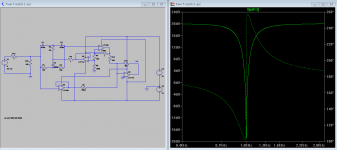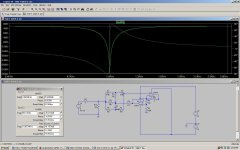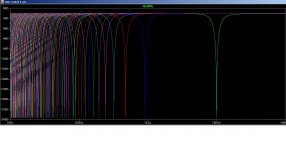40dB is really the minimum needed. However, I would concede that if -60 could cause too much quirkiness with the QA400, then use -40.
-40 could get you to a -130 with fairly reasonable accuracy.
Thx-RNMarsh
-40 could get you to a -130 with fairly reasonable accuracy.
Thx-RNMarsh
Last edited:
The QA400 SW uses the signal with the greatest magnitude to do the THD/THD+N calculation. A spectrally pure signal can use a notch much deeper than -60dB with out error.
The usable notch depth then depends on the magnitude of the harmonics and other noise.
The F was added in to indicate which signal QA400 is using for the calculations.
ARTA doesn't seem to have the problems the QA400 does. ARTA seems to have a used a better algorithm for fundamental selection. I have taken a notch down to -120dB on the QA400 with out loosing F selection. It would be useful to be able to tell QA400 SW to use a specified fundamental frequency and level for calculations as an option to tracking magnitude. The notch depth would be irrelevant. We could ask Matt if this can be added to the software but I haven't seen any software updates for about a year now. I'm not sure if QA's interest in SW updates is there.
The usable notch depth then depends on the magnitude of the harmonics and other noise.
The F was added in to indicate which signal QA400 is using for the calculations.
ARTA doesn't seem to have the problems the QA400 does. ARTA seems to have a used a better algorithm for fundamental selection. I have taken a notch down to -120dB on the QA400 with out loosing F selection. It would be useful to be able to tell QA400 SW to use a specified fundamental frequency and level for calculations as an option to tracking magnitude. The notch depth would be irrelevant. We could ask Matt if this can be added to the software but I haven't seen any software updates for about a year now. I'm not sure if QA's interest in SW updates is there.
well, would you try and ask him. Also --
With a notch circuit which uses gain (Bainter notch filter) to determine the notch depth, it would be easy to have any notch depth and selectable depth, if one desired.
-RM
With a notch circuit which uses gain (Bainter notch filter) to determine the notch depth, it would be easy to have any notch depth and selectable depth, if one desired.
-RM
well, would you try and ask him. Also --
With a notch circuit which uses gain (Bainter notch filter) to determine the notch depth, it would be easy to have any notch depth and selectable depth, if one desired.
-RM
The Bainter is certainly interesting but as Dale pointed out, will it suffer at higher frequencies?
It would be useful to be able to tell QA400 SW to use a specified fundamental frequency and level for calculations as an option to tracking magnitude. The notch depth would be irrelevant. We could ask Matt if this can be added to the software ..,
+1 on this!
I believe the QA400 can be told to use its internal generator as the reference for the fundamental frequency. The level comes from what is measured at that frequency.
Well here ya go guys. Matt said he'd be delighted to add it in. Boy those QA guys are fast.
Kidding of course. I forgot I had a long discussion with Matt on the use of a notch filter.
Hold the CTLR key down and right click on the THD button.
Hold the CTLR key down and right click on the .dBr button.
Kidding of course. I forgot I had a long discussion with Matt on the use of a notch filter.
Hold the CTLR key down and right click on the THD button.
Hold the CTLR key down and right click on the .dBr button.
Attachments
Last edited:
Back to needing a notch filter with a known insertion loss and ideally matching gain after the notch.
Okay. How?
The tuning can be offset from the fundamental. That's one way.
Anything I've done in spice to limit the notch depth also effects the selectivity (Q).
It kind of defeats the purpose. How can we add a stop band and not mess everything else up?
The tuning can be offset from the fundamental. That's one way.
Anything I've done in spice to limit the notch depth also effects the selectivity (Q).
It kind of defeats the purpose. How can we add a stop band and not mess everything else up?
The only practical solution is to mix the fundamental back in post notch. That brings issues of how? Here is one solution based on SG's suggestion, It needs 4 opamps. The distortion contribution of the opamps is less important but I would use the LME49880 FET opamps based on my recent experience with them.
Attachments
The only practical solution is to mix the fundamental back in post notch. That brings issues of how? Here is one solution based on SG's suggestion, It needs 4 opamps. The distortion contribution of the opamps is less important but I would use the LME49880 FET opamps based on my recent experience with them.
Have you tried this? It only requires one post op amp for the filter.
B&K 1607 notch filter activated
But it doesn't have a consistent limited notch depth and no post notch gain. I have one of the B&K filters and may add this to it. The input is not ideal either. Its impedance changes with frequency and the parallel opamp path brings the opamp's input nonlinearity into play. Low impedance sources are less affected and its not important when the distortions are above -100 dB. It all matters at -130 dB.
You should try the 1607 activated and then know for certain what there is or is not to worry about.
-RM
-RM
I have one of the B&K filters and may add this to it. The input is not ideal either. Its impedance changes with frequency
As long as the minimum filter input Z is always above some number like 2K, the source should handle it ok. However, you could use a opamp as a buffer on the input.... your opamp choice in buffer form with 100% nfb should have vanishingly low thd.... down where the passive part distortion is at. This leaves only the non-constant depth of the notch. For use with the 1607, it doesnt bother me. I just tune it to -40dB at any freqs of interest..... instead of using it at maximum null depth... which may vary with freq. You just tune to the low side of the test freq until the test freq or fundamental is at -40dB.
But for the QA400 and to be more user friendly, a constant filter depth would be nice.
THx-RNMarsh
Last edited:
You can add a zero in as shown with R3 and adjust R3 and R4 ratio to get things right.
This add 6dB to the pass band without a huge effect on other parameters. The output gain can be adjusted with a post amp.
I haven't test this at other frequencies.
Tried it at 10k. Seems to hold quite well.
And at 100Hz very stable.
This add 6dB to the pass band without a huge effect on other parameters. The output gain can be adjusted with a post amp.
I haven't test this at other frequencies.
Tried it at 10k. Seems to hold quite well.
And at 100Hz very stable.
Attachments
Last edited:
I'll play with it. If the Q is too high its really hard to tune (or even find the notch). The post amp is essential I think. Even with the notch the stuff of interest is really down in the mud.
Does Richard have the approx values for the B&K notch? It would help in simulating and finding the optimum R4.
Need to study the noise contributions to make sure the devices and R/C values don't limit the noise.
Does Richard have the approx values for the B&K notch? It would help in simulating and finding the optimum R4.
Need to study the noise contributions to make sure the devices and R/C values don't limit the noise.
I'll play with it. If the Q is too high its really hard to tune (or even find the notch). The post amp is essential I think. Even with the notch the stuff of interest is really down in the mud.
Does Richard have the approx values for the B&K notch? It would help in simulating and finding the optimum R4.
Need to study the noise contributions to make sure the devices and R/C values don't limit the noise.
Agreed. I always use at least 20dB of gain. Either a post amp on the notch filter or adjust the gain of the sound card buffer amps. The latter is preferable. The circuit seems to be independent of Q. You can set the Q the usual way. This just places a zero in the stop band.
- Home
- Design & Build
- Equipment & Tools
- QuantAsylum QA400 and QA401