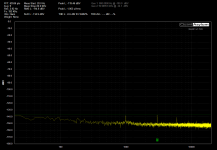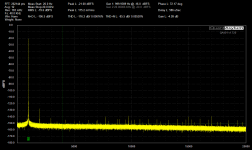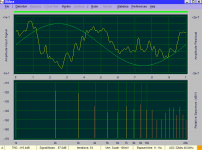Mostly for convenience. The QA401 is small (177x44x97mm) and light (420g) and carrying it in your backpack or computer bag is easy. Plug the QA401 into a port, and you'll quickly see if the port noise is causing an issue. And if it is, then just use a powered USB hub or USB power injector with your choice of 5V adapter. That is the same as having a dedicated power supply.
But most PCs have USB ports that are usable as-is. Even a $199 fanless PC. Even the nasty desktop port shown in the previous post isn't much of a problem: You can see the noise floor of the analyzer (attached) when powered by that nasty port in the previous post: It's only a few tenths of a dB above the expected noise floor of -115.x dBV (20 KHz, no weighting).
But most PCs have USB ports that are usable as-is. Even a $199 fanless PC. Even the nasty desktop port shown in the previous post isn't much of a problem: You can see the noise floor of the analyzer (attached) when powered by that nasty port in the previous post: It's only a few tenths of a dB above the expected noise floor of -115.x dBV (20 KHz, no weighting).
Attachments
Last edited:
I'll do some more methodical tests tomorrow. I used several USB ports including an external hub (that works fine with the QA101 and a Picoscope). I found several poor cables and 1 good short (1') and one good long (8') cable. If I were still selling USB cables this would be a really effective sales tool.
I'll dig deeper since its interesting to me. Also interesting is how clean the loopback is with a good cable connection.
To Do:
Several cables on a port that works with a good cable.
Several computers (I have three I can try this with) with different ports.
Measure the DCR of the ground wire and Vbus. A litle more difficult to get to.
USBIF has specific specs for voltage drop under load. I should be able to check the actual drop. I'll also set up a breakout to check for noise. Maybe I should start a cable company. Oops, been there. Not again.
I'll dig deeper since its interesting to me. Also interesting is how clean the loopback is with a good cable connection.
To Do:
Several cables on a port that works with a good cable.
Several computers (I have three I can try this with) with different ports.
Measure the DCR of the ground wire and Vbus. A litle more difficult to get to.
USBIF has specific specs for voltage drop under load. I should be able to check the actual drop. I'll also set up a breakout to check for noise. Maybe I should start a cable company. Oops, been there. Not again.
These issues are fixed in ASIO401 1.1. Starting from that version, ASIO401 sticks with the convention that a positive sample value represents a positive voltage on the + terminal.
I just posed an issue that the ASIO format is not working with either Virtins Multi-Instument or DiAna. It seems there are a number of valid ASIO formats but not every software works with all of them.
To Do:
Several cables on a port that works with a good cable.
Several computers (I have three I can try this with) with different ports.
Measure the DCR of the ground wire and Vbus. A litle more difficult to get to.
may add also Laptop on Battery and given Power adapter. Some adapter have a ground connection with 1M resistor.
Even isolating the USB by USB Intona, proper star grounding is important.
Currently drive my RME ADI-2 pro as ADC/DAC mode and feed the ADC out with opto SPDIF to get an isolated system. Measure the LDO requires grounding with ADI-2 pro & LDO case. Otherwise hum -110..130 dB and related hum harmonics are visible. As seen on your Liberty & LDO measurements.
I'll do some more methodical tests tomorrow.
I'll dig deeper since its interesting to me. Also interesting is how clean the loopback is with a good cable connection.
Usual this works as a charm 😀
But as soon you add a DUT (as the LDO from Virtins) things get's different /terrible.
While a star grounding is required.
Currently thinking on a hum sniffer, means a full isolated toy to measure hum ground flow.
hp
Hi HpW,
Since your software is competition for Virtins Technology's M.I., can you compare features and software update policy?
-Chris
I can assume that you have an RTX 6001 then? Virtins only wrote the software patch and driver for the RTX. They have been fabulous to deal with. So has RTX (Jens).But as soon you add a DUT (as the LDO from Virtins) things get's different /terrible.
Since your software is competition for Virtins Technology's M.I., can you compare features and software update policy?
-Chris
I can assume that you have an RTX 6001 then?
To many VI....'s... 😱
I should write Victor's LDO ... I am very sorry
Do not own any RTX's 😀
Cheers
Hp
Hi Hp,
How about the software you write. Can you compare yours to the M.I. application?
-Chris
How about the software you write. Can you compare yours to the M.I. application?
-Chris
To many VI....'s... 😱
I should write Victor's LDO ... I am very sorry
Do not own any RTX's 😀
Cheers
Hp
Here is Victor's 1KHz oscillator into a QA401 at the appropriate level. My Victor oscillator set is battry powered and you can see a lack of hum etc.
Attachments
Hi Hp,
How about the software you write.
-Chris
What I would buy would be a super DAC/ADC combo that seamlessly did full duplex IO at up to 96k/24 bit and had a full Python/Octave open source SDK for Win10. None of the available software options are general purpose enough for me. I really want only bit perfect exactly synchronized IO and generate/process the data myself.
BTW it was Kevin that sent me some files recorded by the RTX 6001 (under Win) from the group buy that were not 24 bits, I assume this has all been worked out.
Last edited:
More testing.
Some cable are UL listed and show the strading on the printwheel. It would show 2 conductors for power and 2 conductors for signal. It turns out i have a number with 28 AWG power conductors. Those all seem to fail and ones with 26 AWG seem to be OK. 24 AWG for power would be better but rare.
The Monster premium is what i used for the first picture. You know its premium, it has a blinking LED. . . Clearly the gauge of the power conductors matters.
However several generic cables are quite adequate as well. And more than a few are not.
Otherwise the Qa401 shows pretty exemplar performance. And the premium Monster is a 12' cable so I can keep the test system well away from the big PC.
Some cable are UL listed and show the strading on the printwheel. It would show 2 conductors for power and 2 conductors for signal. It turns out i have a number with 28 AWG power conductors. Those all seem to fail and ones with 26 AWG seem to be OK. 24 AWG for power would be better but rare.
The Monster premium is what i used for the first picture. You know its premium, it has a blinking LED. . . Clearly the gauge of the power conductors matters.
However several generic cables are quite adequate as well. And more than a few are not.
Otherwise the Qa401 shows pretty exemplar performance. And the premium Monster is a 12' cable so I can keep the test system well away from the big PC.
Attachments
-
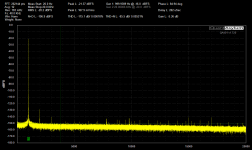 Victor ro QA401 Clear generic w-ferrites 6' cable.png46.8 KB · Views: 283
Victor ro QA401 Clear generic w-ferrites 6' cable.png46.8 KB · Views: 283 -
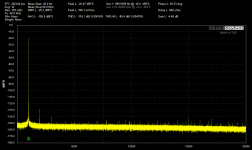 Victor ro QA401 Gray generic w-ferrites 6' cable.png46.2 KB · Views: 276
Victor ro QA401 Gray generic w-ferrites 6' cable.png46.2 KB · Views: 276 -
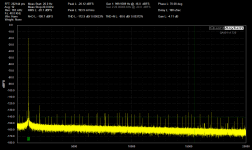 Victor ro QA401 white generic 6' cable.png53.3 KB · Views: 264
Victor ro QA401 white generic 6' cable.png53.3 KB · Views: 264 -
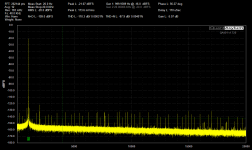 Victor ro QA401 HP-Monster 6' cable.png53.6 KB · Views: 132
Victor ro QA401 HP-Monster 6' cable.png53.6 KB · Views: 132 -
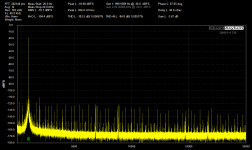 Victor ro QA401 Monster 10' cable.png67 KB · Views: 139
Victor ro QA401 Monster 10' cable.png67 KB · Views: 139 -
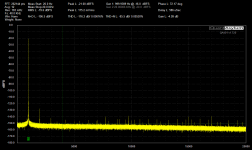 Victor ro QA401 Monster premium.png45.2 KB · Views: 145
Victor ro QA401 Monster premium.png45.2 KB · Views: 145
More testing.
Some cable are UL listed and show the strading on the printwheel. It would show 2 conductors for power and 2 conductors for signal. It turns out i have a number with 28 AWG power conductors. Those all seem to fail and ones with 26 AWG seem to be OK. 24 AWG for power would be better but rare.
The Monster premium is what i used for the first picture. You know its premium, it has a blinking LED. . . Clearly the gauge of the power conductors matters.
However several generic cables are quite adequate as well. And more than a few are not.
Otherwise the Qa401 shows pretty exemplar performance. And the premium Monster is a 12' cable so I can keep the test system well away from the big PC.
Have you tried the RTX with that bad cable?
More testing.
Some cable are UL listed and show the strading on the printwheel. It would show 2 conductors for power and 2 conductors for signal. It turns out i have a number with 28 AWG power conductors. Those all seem to fail and ones with 26 AWG seem to be OK. 24 AWG for power would be better but rare.
The Monster premium is what i used for the first picture. You know its premium, it has a blinking LED. . . Clearly the gauge of the power conductors matters.
However several generic cables are quite adequate as well. And more than a few are not.
Otherwise the Qa401 shows pretty exemplar performance. And the premium Monster is a 12' cable so I can keep the test system well away from the big PC.
Thanks, Demian. Great set of data. Quite a wake-up call. I'm guessing if they are skimping on the copper in the cable for power, they are probably skimping on the shielding of the cable. I wonder what the shielding looks like on that cable that uses 28 AWG.
Cheers,
Bob
Have you tried the RTX with that bad cable?
Its the cable I normally use for the RTX. I now have separated 5 "bad" cables/ The RTX will be different since its supplies are local and none of this stuff is running near the bandwidth limits of USB 2.
I'll do more soon.
What I would buy would be a super DAC/ADC combo that seamlessly did full duplex IO at up to 96k/24 bit and had a full Python/Octave open source SDK for Win10.
A regular soundcard interface (preferably of USB audio standard) would do. For octave there is the great multiplatform playrec mex library using SDL.
I got the ASIO working with Etienne's help and prodding. Below is DiAna + QA401 + Victor's oscillator. DiAna does a great job of showing just the harmonics and their relationships.The waveform shows where to look to improve things.
Attachments
A regular soundcard interface (preferably of USB audio standard) would do. For octave there is the great multiplatform playrec mex library using SDL.
Last I looked 24 bit support on PortAudio is not a given.
I am trying to understand why a bad USB cable would let through hash at c. +20 dB more than a ‘better’ USB cable?
The USB part of the 401 is galvanically isolated from the analog part as well.
What is the noise mechanism here?
For th3 record, I don’t get the very good noise floor Damian gets on my setup. Secondly, if I use my old Dell laptop, I get better results. If I use a newer Dell laptop, the noise floor seems higher. I am using 50 averages.
The USB part of the 401 is galvanically isolated from the analog part as well.
What is the noise mechanism here?
For th3 record, I don’t get the very good noise floor Damian gets on my setup. Secondly, if I use my old Dell laptop, I get better results. If I use a newer Dell laptop, the noise floor seems higher. I am using 50 averages.
For now I only use playrec/portaudio on linux where it works at full soundcard resolution. This tutorial shows how to compile portaudio for wasapi supporting 24bit Yetifrisstlama: PyAudio: How to get 24 bit support under windows
Thanks, but you understand this is not for everyone. In this day and age it is ridiculous that this is not PnP for even the most casual user.
I am trying to understand why a bad USB cable would let through hash at c. +20 dB more than a ‘better’ USB cable?
The USB part of the 401 is galvanically isolated from the analog part as well.
What is the noise mechanism here?
For th3 record, I don’t get the very good noise floor Damian gets on my setup. Secondly, if I use my old Dell laptop, I get better results. If I use a newer Dell laptop, the noise floor seems higher. I am using 50 averages.
That would be my beginning issue. I believe the regulator is just dropping out with the smaller wires. The source voltage is 5.04V on all the tests. (Thg cheap USB power meters are a great investment 8 in 1 LCD USB Current Voltage Detector Charger Capacity Tester Meter Power Bank | eBay or with USB-C USB C Power Testers Type C USB Tester Digital Voltage Current Meter Multfunction 6468851942971 | eBay
I'll need to make a USB-B male to female breakout adapter. Could not find one on eBay. Its not useful to measure at the PC end of the cable.
- Home
- Design & Build
- Equipment & Tools
- QuantAsylum QA400 and QA401