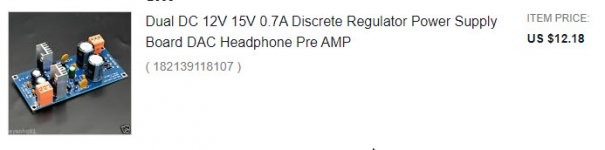If not: I have a set left with the chips soldered and an encoder. I decided to keep the signal path digital so I won't need it.
I finished my Muse VC project and it works beautifully. I used it to reto-fit the Yarra pre I built last year. Details can be found here. Thanks meldano for a great little, useful project.
Very 🙂Nice!
Rick, are you using the isolator for the display? In my build, I hear a buzz when the Vcc is connected to the display through X5 pin 2 of the controller board.
I have tried RC filters as suggested by Daniel but no luck. Would you mind posting the supply you are using for the +-15V and the +-5V (for the display and the Muse if you are not using the onboard 5V supply).
For those who are testing their boards with the display and employed the RC filter to eliminate the buzz, can you share your solution? I am trying to avoid another PSU (5V) inside the preamp chassis due to space constraints.
Thanks!
Abe
Last edited:
Hi Abe,
I am not using the isolator. I thought I'd try the build without it first, and then add it if necessary. I notice no buzz at all. That little PSU I found on eBay a couple years ago and bought for use with a DAC that never materialized. So I thought I would try it with a little tranny I had. However, it's no longer available on eBay.
At the moment, I'm using the onboard 5V regulator for the display. Have not noticed any ill effect. Hope I'm not stressing the regulator too much. 🙂 I could easily add a 5V regulator and power the display separately, if required down the road.
The only oddity I've noticed, is a very, very, faint, tiny tick when you change the volume. But, my ear has to be pressed right against the speaker cone to hear it. In daily use/practice it's not an issue at all.
I am not using the isolator. I thought I'd try the build without it first, and then add it if necessary. I notice no buzz at all. That little PSU I found on eBay a couple years ago and bought for use with a DAC that never materialized. So I thought I would try it with a little tranny I had. However, it's no longer available on eBay.
At the moment, I'm using the onboard 5V regulator for the display. Have not noticed any ill effect. Hope I'm not stressing the regulator too much. 🙂 I could easily add a 5V regulator and power the display separately, if required down the road.
The only oddity I've noticed, is a very, very, faint, tiny tick when you change the volume. But, my ear has to be pressed right against the speaker cone to hear it. In daily use/practice it's not an issue at all.
Attachments
Hi Abe,
I am not using the isolator. I thought I'd try the build without it first, and then add it if necessary. I notice no buzz at all. That little PSU I found on eBay a couple years ago and bought for use with a DAC that never materialized. So I thought I would try it with a little tranny I had. However, it's no longer available on eBay.
At the moment, I'm using the onboard 5V regulator for the display. Have not noticed any ill effect. Hope I'm not stressing the regulator too much. 🙂 I could easily add a 5V regulator and power the display separately, if required down the road.
The only oddity I've noticed, is a very, very, faint, tiny tick when you change the volume. But, my ear has to be pressed right against the speaker cone to hear it. In daily use/practice it's not an issue at all.
Thank you Rick! I used separate 5V and +-15V tapped from my preamp psu and I know it is quiet but still have the buzz.
Abe
Hi everyone!
I am out of ideas. I am waiting for the ADUM1250 socket but I do not think it will solve my problem. The buzz is loud, not faint.
There's a buzz every time I connect the 5V Vcc from pin 2 of X5 (Gnd is pin 6). I tried a different 5V supply (move jumper from 2-3 to 1-2 on the controller board), and a different 15 (+-)V supply to no avail.
I have a Muffsy input selector as shown here. https://www.muffsy.com/muffsy-relay-input-selector-4.html. If I replace the Muse with a regular Alps volume pot, no buzz. If I disconnect 5V to the display , no buzz. The VC works fine even using the remote.
I have examined both the boards and cannot find any obvious fault.
Any suggestions folks? Greatly Appreciated!
Abe
I am out of ideas. I am waiting for the ADUM1250 socket but I do not think it will solve my problem. The buzz is loud, not faint.
There's a buzz every time I connect the 5V Vcc from pin 2 of X5 (Gnd is pin 6). I tried a different 5V supply (move jumper from 2-3 to 1-2 on the controller board), and a different 15 (+-)V supply to no avail.
I have a Muffsy input selector as shown here. https://www.muffsy.com/muffsy-relay-input-selector-4.html. If I replace the Muse with a regular Alps volume pot, no buzz. If I disconnect 5V to the display , no buzz. The VC works fine even using the remote.
I have examined both the boards and cannot find any obvious fault.
Any suggestions folks? Greatly Appreciated!
Abe
You picture shows all kinds of thin wires flying around like anntenas, have you tried distancing the display or maybe putting it in a metal box to see if it's radiating some noise? Maybe try a different display?
You picture shows all kinds of thin wires flying around like anntenas, have you tried distancing the display or maybe putting it in a metal box to see if it's radiating some noise? Maybe try a different display?
I will try your suggestions, thank you!
Same result. I just connected the volume control to the input and output (feeding the amp) by itself and as soon as the display is connected....humm/buzzz.
I had check and re-check and re-soldered the controller and the volume board components one by one. I traced the 5V internal supply circuit and cannot find any clue. The volume control works fine with or without the remote, but as soon as the display is connected, the noise shows up.
I ordered a new display and will see what it does. I am running out of options except using the VC without a display.
Any help or suggestions much appreciated.
Abe
I had check and re-check and re-soldered the controller and the volume board components one by one. I traced the 5V internal supply circuit and cannot find any clue. The volume control works fine with or without the remote, but as soon as the display is connected, the noise shows up.
I ordered a new display and will see what it does. I am running out of options except using the VC without a display.
Any help or suggestions much appreciated.
Abe
Just being on the right side, the Muffsy's and Muse's VC GND must be connected together (along with your preamp) and then to the chassis (via a loop-breaker if you prefer) which is already connected to the protective earth.
The included 5V regulator on the controller board cannot give sufficient current to the display (at least the Adafruit one, the manual mentions), in best case some digits don't light very bright. You were right to use an external regulator (I suppose it's TO-220 and not SMD). In this way no RC filter is needed.
Remember that not only the controller chip but also the Muse's chip uses 5VDC (for the digital part).
As a last resort, try powering the Muses board with the external 5VDC and leave the controller board and display with the internal. You can disconnect the two boards leaving only the 3 data lines (Data, Clock, Latch) and GND connected
Edit: if your internal 5VDC takes raw supply from +15VDC I suppose you have to connect this one too, forgot it since I'm using separate psu for each one
The included 5V regulator on the controller board cannot give sufficient current to the display (at least the Adafruit one, the manual mentions), in best case some digits don't light very bright. You were right to use an external regulator (I suppose it's TO-220 and not SMD). In this way no RC filter is needed.
Remember that not only the controller chip but also the Muse's chip uses 5VDC (for the digital part).
As a last resort, try powering the Muses board with the external 5VDC and leave the controller board and display with the internal. You can disconnect the two boards leaving only the 3 data lines (Data, Clock, Latch) and GND connected
Edit: if your internal 5VDC takes raw supply from +15VDC I suppose you have to connect this one too, forgot it since I'm using separate psu for each one
Last edited:
I have the same issue where the last digit is not as bright as the firdt two. I think a cheap 5v psu from ali will solve this, and of course seperated from circuit , which could only be beneficial.
Just being on the right side, the Muffsy's and Muse's VC GND must be connected together (along with your preamp) and then to the chassis (via a loop-breaker if you prefer) which is already connected to the protective earth.
The included 5V regulator on the controller board cannot give sufficient current to the display (at least the Adafruit one, the manual mentions), in best case some digits don't light very bright. You were right to use an external regulator (I suppose it's TO-220 and not SMD). In this way no RC filter is needed.
Remember that not only the controller chip but also the Muse's chip uses 5VDC (for the digital part).
As a last resort, try powering the Muses board with the external 5VDC and leave the controller board and display with the internal. You can disconnect the two boards leaving only the 3 data lines (Data, Clock, Latch) and GND connected
Edit: if your internal 5VDC takes raw supply from +15VDC I suppose you have to connect this one too, forgot it since I'm using separate psu for each one
Oh my! I should have check this thread earlier. I think I damage my controller board. I been trying so many things and next thing you know, it does not light up the display and cannot increase or decrease the volume anymore even in manual mode.
Thank you for your response. I will print it out and will apply it after I have the VC working again. Thank you!
Abe
Don't panic, it's not easy to kill either of them (display, controller chip)
If it does not power the display, there could be other reasons other than a damaged controller chip.
Check continuity for SDA and SCL pins between controller and display and then the power supply for both. It could be that one of protection diodes of the internal regulator have blown (not common but possible)
The Muse board don't have to be connected in this stage.
You can also check a 7 segment display by applying voltage to a combination of it's pins (led pins not the controlling chip of the leds). If OK, some segments light up.
You can test without the display, applying some AC voltage at Muses input and checking the output while triggering the encoder. But that requires your Muse board connected and the +/-15 supplies working. Better check the connection between controller and display first.
If it does not power the display, there could be other reasons other than a damaged controller chip.
Check continuity for SDA and SCL pins between controller and display and then the power supply for both. It could be that one of protection diodes of the internal regulator have blown (not common but possible)
The Muse board don't have to be connected in this stage.
You can also check a 7 segment display by applying voltage to a combination of it's pins (led pins not the controlling chip of the leds). If OK, some segments light up.
You can test without the display, applying some AC voltage at Muses input and checking the output while triggering the encoder. But that requires your Muse board connected and the +/-15 supplies working. Better check the connection between controller and display first.
Hi savvas! Thanks for the guidelines to troubleshoot, The protection diodes, is that internal to the controller (Tiny 84)?Don't panic, it's not easy to kill either of them (display, controller chip)
If it does not power the display, there could be other reasons other than a damaged controller chip.
Check continuity for SDA and SCL pins between controller and display and then the power supply for both. It could be that one of protection diodes of the internal regulator have blown (not common but possible)
The Muse board don't have to be connected in this stage.
Thanks! Abe
Hi savvas,
I did some measurements. Continuity appears to be fine. Voltages (+-15 and +5) are all present on both controller and volume board. I cannot make the display to lit, but I have not test it by itself just feeding 5V to led segments yet as I do not know which pins goes to where on the I2C backpack.
Even if the display is not connected, connecting the volume control input from CD player output, and output of volume control to amp input, I can hear sound but cannot adjust it up or down with the remote or manually rotating the encoder on the controller board.
I am not sure now if the Muse or the controller is damage.
Abe
I did some measurements. Continuity appears to be fine. Voltages (+-15 and +5) are all present on both controller and volume board. I cannot make the display to lit, but I have not test it by itself just feeding 5V to led segments yet as I do not know which pins goes to where on the I2C backpack.
Even if the display is not connected, connecting the volume control input from CD player output, and output of volume control to amp input, I can hear sound but cannot adjust it up or down with the remote or manually rotating the encoder on the controller board.
I am not sure now if the Muse or the controller is damage.
Abe
I've just seen the picture you have posted. I've been in a situation like this in both of my builds. Lots of connections of separate boards and four regs will do that. That's why I insist not to give up hope yet against all the frustration.
If power is OK (measured near the chips legs) then data lines must be examined for continuity. Inspect carefully all the boards for little bits of solder, IIRC I've must have used double lens to discover one in the controller board of mine.
Be patient, in the end both items (display, controller chip) don't cost that much.
If power is OK (measured near the chips legs) then data lines must be examined for continuity. Inspect carefully all the boards for little bits of solder, IIRC I've must have used double lens to discover one in the controller board of mine.
Be patient, in the end both items (display, controller chip) don't cost that much.
I've just seen the picture you have posted. I've been in a situation like this in both of my builds. Lots of connections of separate boards and four regs will do that. That's why I insist not to give up hope yet against all the frustration.
If power is OK (measured near the chips legs) then data lines must be examined for continuity. Inspect carefully all the boards for little bits of solder, IIRC I've must have used double lens to discover one in the controller board of mine.
Be patient, in the end both items (display, controller chip) don't cost that much.
Thank you savvas! Will examine the boards again with a better magnifier.
Features list for v2.0
• Mech. compatible to v1
• modern mcu (stm32)
• Infrared learning capabilities
• 0..-111,75dB in steps of 0,25/0,5/1/2dB
• Mute function
• Individually adjustable user parameter (volume step size, startup volume, balance, no. of input channels…)
• Balance
• +/-10…18V voltage supply
• 2,4,6,8 volume channels possible because volume boards can be cascaded
• optional 1..4 input channel
• optional analog potentiometer to adjust volume
• reduce distortion from mcu with deep sleep mode
2/3 of features are ready/tested. Documentation is “on the way”
I think I need around 2 month to complete the firmware. After that I will order a couple of boards.
I have only 5 kits of version 1 (for a special price) left.
• Mech. compatible to v1
• modern mcu (stm32)
• Infrared learning capabilities
• 0..-111,75dB in steps of 0,25/0,5/1/2dB
• Mute function
• Individually adjustable user parameter (volume step size, startup volume, balance, no. of input channels…)
• Balance
• +/-10…18V voltage supply
• 2,4,6,8 volume channels possible because volume boards can be cascaded
• optional 1..4 input channel
• optional analog potentiometer to adjust volume
• reduce distortion from mcu with deep sleep mode
2/3 of features are ready/tested. Documentation is “on the way”
I think I need around 2 month to complete the firmware. After that I will order a couple of boards.
I have only 5 kits of version 1 (for a special price) left.